White-label reports
The ability to white-label Awario reports is available for users of the Enterprise or Custom plans only. Here's how to do it:
1. Select a report.
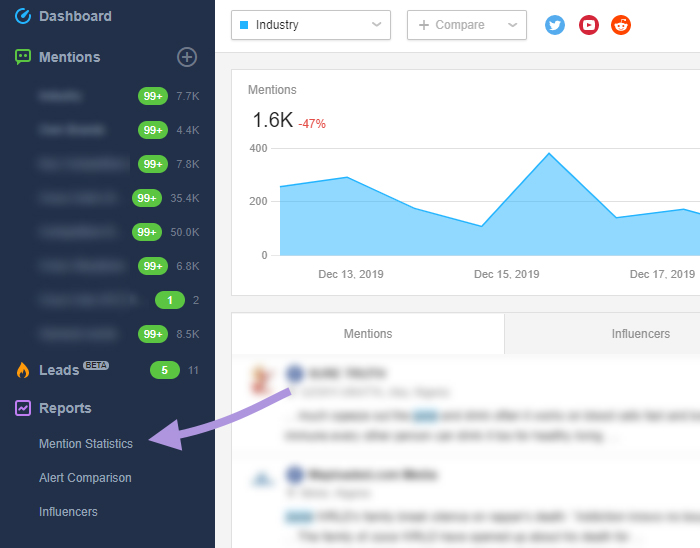
2. Click on the White-label settings button in the top right corner.
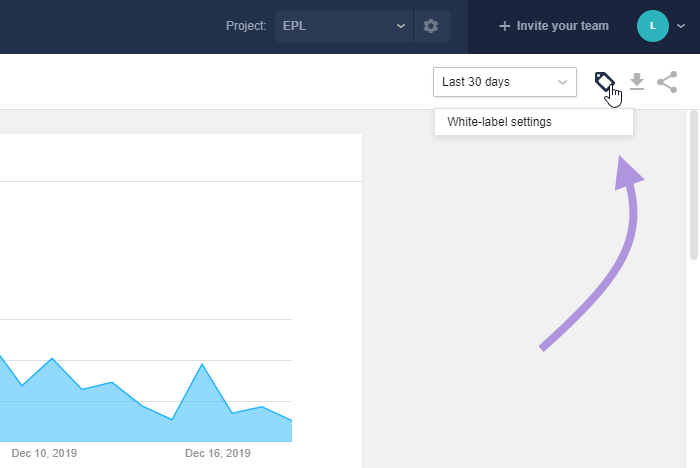
3. You will see two widgets (top & bottom) that can be edited.
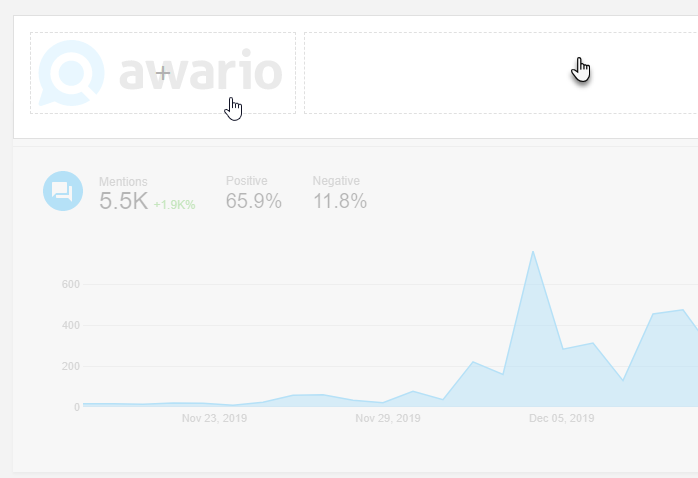
Click on the logo to set your own. We support images in .jpg, .png, or .svg, up to 1200x200 pixels, and up to 1MB in size.
Click the empty text box on the right to edit the title of your report.
4. You can also reset settings to default by clicking on the arrow.

5. Also, you can remove a widget completely.
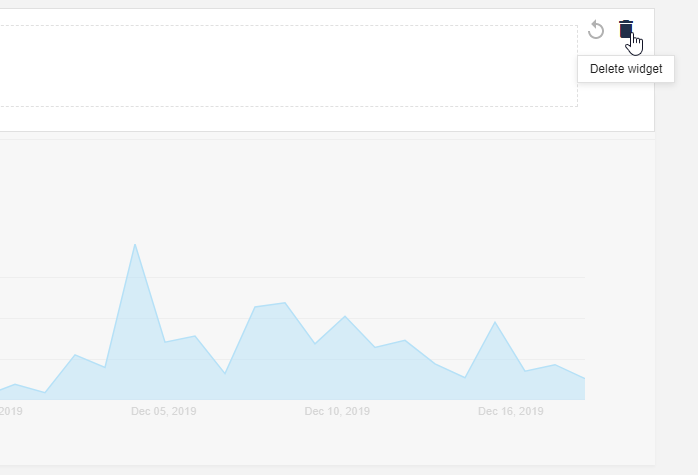
After that, click Save. The reports you generate via Awario will have your logos now.