Use Awario to monitor hashtag performance on social networks. Get started for free.

Use the Awario tool to track brand hashtags on social media
Tracking a dedicated brand hashtag will help you identify the level of your brand awareness on Twitter, Reddit, and other social media platforms. With the tool, you will know how many social media users mention your brand’s hashtag in the conversations and which social media networks they use most often. Who knows, maybe you need to be more active on Twitter? You’ll also know the language and location distribution around your hashtags which is bound to give you a more clear perspective on the social media presence of your brand.
Use the tracking tool for marketing forecasts. Understanding the level of popularity of your brand name or hashtag on Twitter or on any other social media platform helps you create a more advanced social marketing strategy: come up with the right content, campaigns, posts, and tweets.
Get started for freeDiscover the sentiment and track popular topics around your hashtag
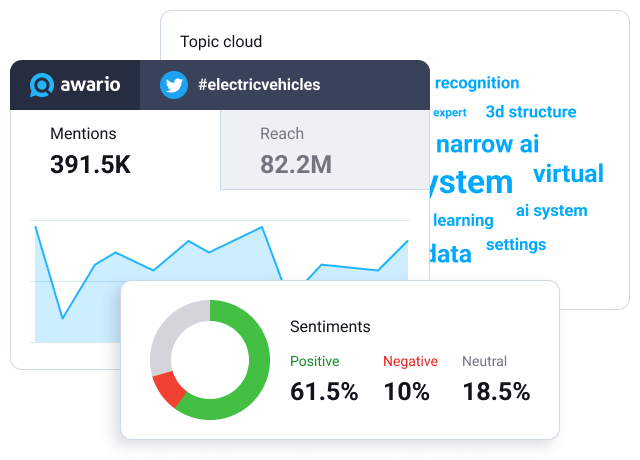
Whether you’re tracking your brand hashtag, your industry hashtag, or your competitors’ best hashtag on Twitter, YouTube, etc, it’s not enough to just measure the level of its popularity. Awario is the tool that offers metrics that helps performing hashtag analysis in the best way and get free hashtag marketing insights. The analysis shows you the reach of each hashtag, i.e. how many times your hashtag is likely to be seen on Twitter; hashtag’s sentiment (positive, negative, or neutral). The Topic cloud gives you the communication overview around the hashtag.
Being one of the brand monitoring and free hashtag tracking tools, Awario covers all major social media networks, including Twitter and YouTube. With the hashtag tracking tool, you can get all kinds of analytics, be it hashtag analytics such as finding more about the most popular hashtags on Twitter, or YouTube analytics.
Signup for AwarioMonitor industry hashtags and find the best influencers to reach out to and collaborate
Start with hashtag monitoring on social platforms, end with influencer marketing.
For social media influencers, using hashtags is essential. Influencers are on the constant outlook for best hashtags, be it a Twitter hashtag, or a YouTube hashtag. They are the ones to spread them around social media and make sure the right Twitter or YouTube hashtags gain popularity. Using different tools to first track social media hashtags and then find influencers is unnecessary — Awario is a tool that does both. As soon as you set up an alert for a hashtag that interests you, the tool starts searching for social media users that both have a large number of followers and have used your hashtag in the past. You need no additional influencer tools for that!
Get started for free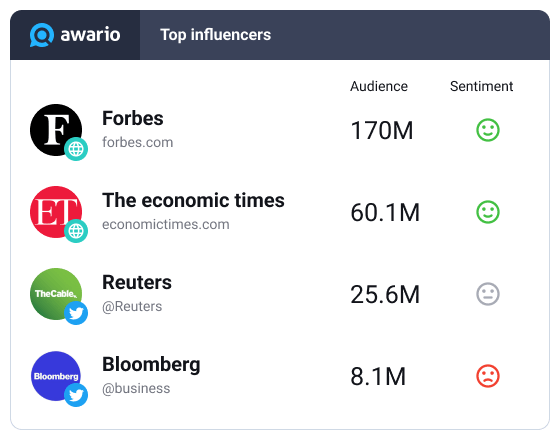
Use a hashtag tracking tool to see what people are saying about your event
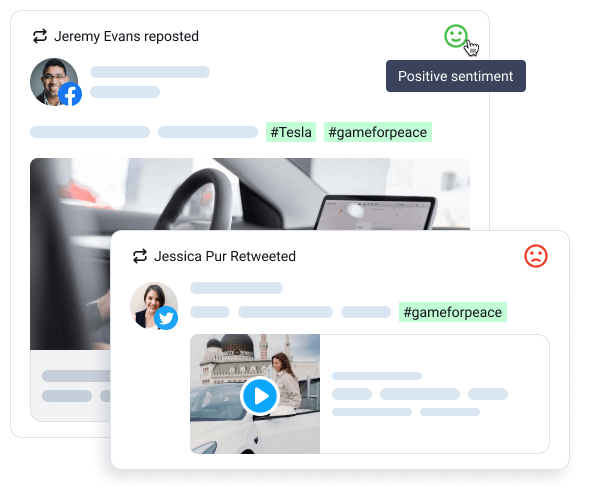
Knowing what’s happening before, after, and during your event (or any event) isn’t an easy task, especially if it involves thousands of people who can post something about it on Twitter or elsewhere on the web. Monitoring a dedicated event hashtag (huge events tend to have one) on social media helps to identify troubles or any outside-of-ordinary cases, engage with people in the real-time mode, and take care of comments, questions and issues faster. Here is where hashtag monitoring tools come in handy again!
Tracking hashtag mentions, engagement, and performance on Twitter, YouTube, and other social media platforms also helps with gathering feedback on the event and building a relationship with the people that came to the event. (Your attendees love using an event hashtag on social pages most). With the Awario tool, you’ll gather compliments, discover what was best about the event doing the sentiment analysis. Sure, these people must be also active on social media, but most are. The key to connect with them is to use hashtag tracking tools (you can start with free ones), tools for brand monitoring, analytics, in-depth hashtag research, and for discovering brand-related trends, including a major trend in your niche.
Signup for AwarioUse Awario to present your data with white-label hashtag reports
Often, it’s not you who needs to know the campaign results such as the engagement rate, the hashtag performance report, and the new trending hashtags’ analysis — it’s your boss or your clients. For these cases, you can use free hashtag tracking tools. For instance, Awario is the tool that has social media performance and analytics reports: reports show hashtag tracking results, the data related to competitor analysis, brand monitoring results, and hashtag marketing analysis.
Reports are white-label, fully customizable, and gorgeous. They show the growth of your hashtags, their reach metrics, the most popular hashtag, sentiment, topics surrounding them, relevant influencers sorted by their popularity, and even hashtag history and its target audience demographics. The hashtag tracker shows statistics on YouTube, Twitter, etc. You can choose which the data to include in the hashtag analytics report. For example, monitor hashtag performance on a certain social platform like Twitter and generate a report with all the data related to it.
Get started for free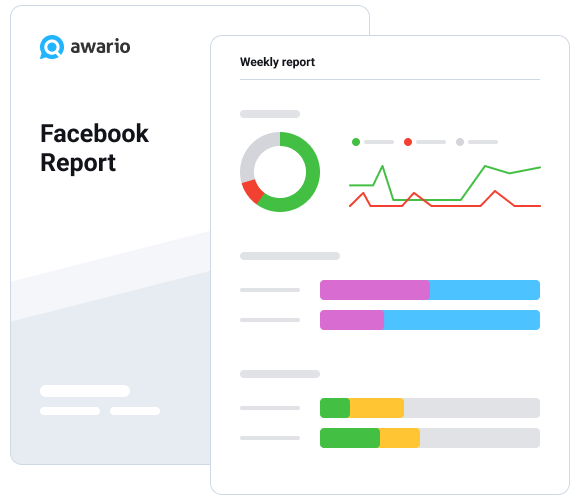
Track brand mentions on social media, news, blogs, and the web
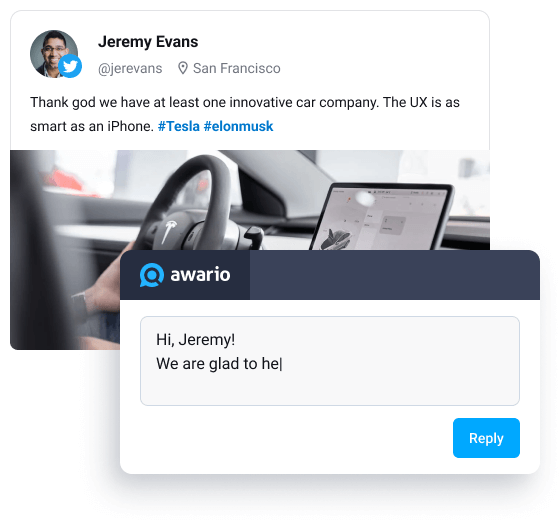
Awario is not just a hashtag tracker like other free tools. It’s a social media monitoring and analytics tool, so it doesn’t stop at hashtag analytics like others. It monitors tagged and untagged mentions of various keywords related to your company or niche on YouTube, Twitter, Reddit, news, blogs, forums, and the web. Many free hashtag monitoring tools don’t have these features. As a combined hashtag tracker and analytics tool, Awario provides Twitter analytics, analytics for Reddit, etc. You can see what people are talking about your brand. Feel free to respond to their comments in the real-time mode.
The tool performs mention analytics: you can check your brand’s or your CEO’s overall reputation, check out the trending topics around your brand, and find your brand advocates who tag your social pages or share any information related to your company. You get historical data, including historical hashtags, and see how the number of mentions around your brand changes over time. You know where your brand (or any other keyword) is mentioned most — on Reddit or Twitter, which networks it’s most popular on, which locations, and on which languages. With this data, you can better focus on platforms that already bring results and improve your social media strategies. For example, you can decide to only track Twitter, or only track a YouTube hashtag, or track any hashtag associated with your industry or track hashtag performance on all social platforms at once.
Signup for AwarioHashtag tracking and social analytics tools look through content published on Twitter and YouTube, to find posts with hashtags you chose for monitoring. Hashtag discovery analysis reveals the most used hashtags and the sentiment of posts (positive, negative, or neutral). You can not only track hashtag performance, but also measure the effectiveness of recent events, campaigns, collaborations and discover which resonate with your audience most. As a result, hashtag analysis and tracking tools help you set up your hashtag strategy on social media and improve your marketing strategy at all.
Pay attention to the number of your hashtag mentions and their reach. For popular ones, these indicators will be the highest (this may indicate a new trend). Also, check out the list of influencers who used your hashtags on their profiles. These mentions always have a big impact on your social media results. If hashtag tracking tools discover the brand’s mentions on pages with a big following, your campaign will bring results and your brand awareness will increase. It is a positive trend for your company!
A hashtag tracking tool defines reach by the number of subscribers on social media profiles. In the majority of hashtag monitoring tools, reach shows you how many people potentially can see the hashtags you are using on social media platform. If reach is not high, you are likely not using top trending hashtags that are getting a lot of attention.
Of course. You can start free hashtag monitoring by signing up for Awario.