-
Log in
Log in to your account.
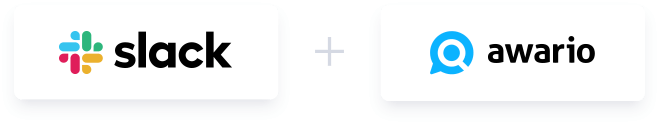
Never miss an important conversation about your brand
with real-time Slack notifications
Awario is a social listening tool that monitors what people say about your brand, competitors, or anything else across social media and the web.
By connecting Awario to Slack, you can receive real-time notificatitons in a Slack channel of your choice with the mentions Awario is picking up, and decide which of them require your immediate attention.
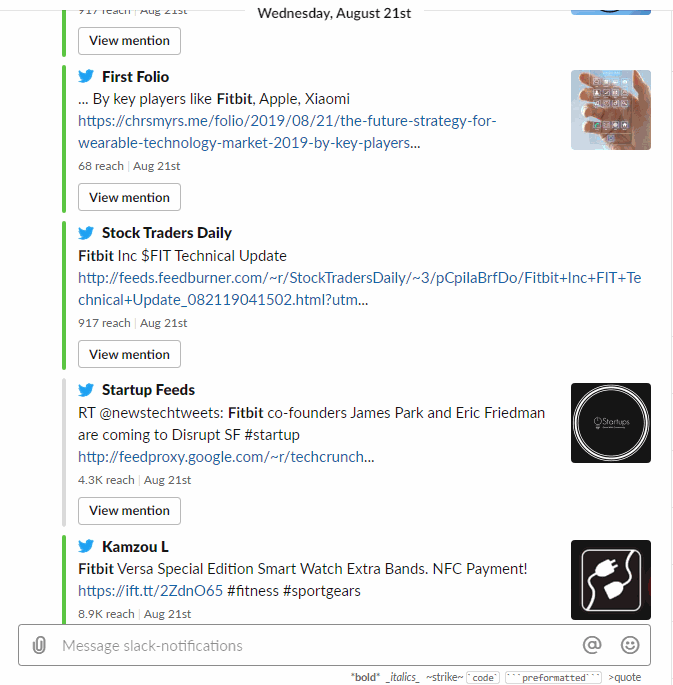
Ready to start receiving Slack notifications about mentions of your brand?
Get started in 3 simple steps:
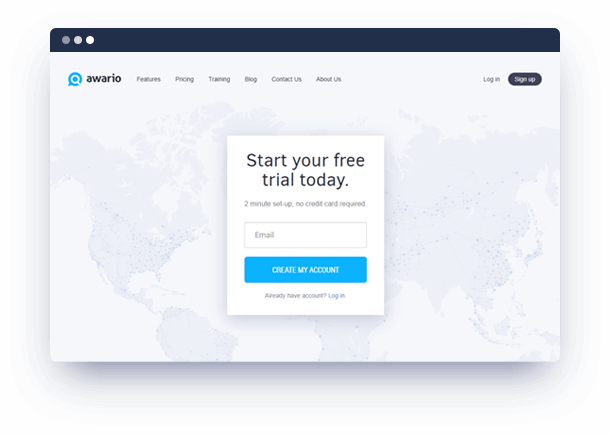

Create your Awario account
- Sign up for an Awario trial here.

Create a project
- Enter the name of your brand to start monitoring it.
- Optionally, you can also specify the names of your competitors if you'd like to monitor their mentions.
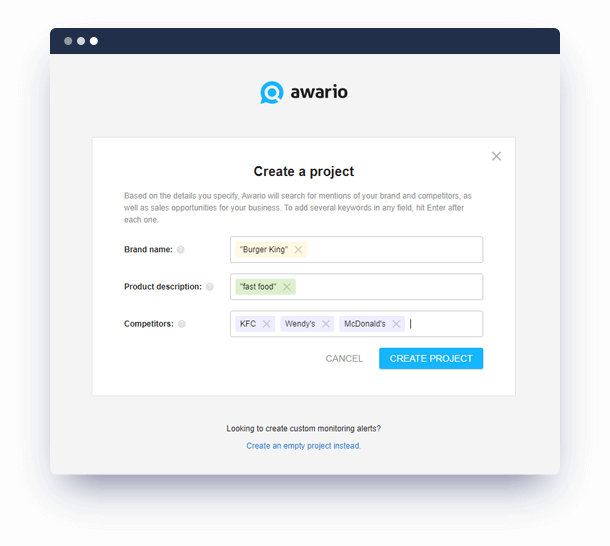
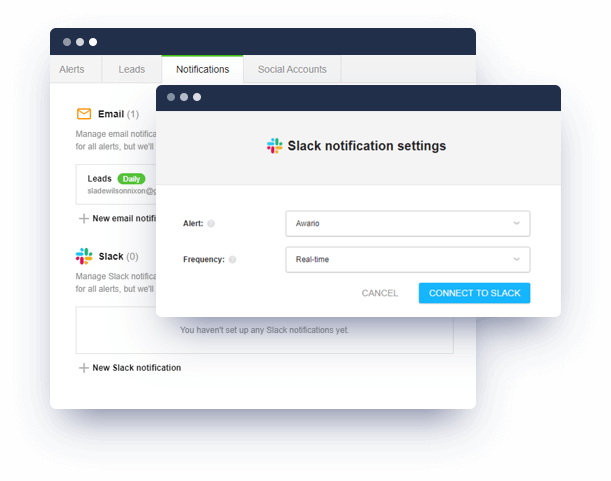

Set up a Slack notification
- Click the gear button next to the name of your project in the top right corner of your Awario dashboard.
- Switch to Notifications.
- Switch on Slack notifications and click New Slack notification.
- Select the alert you'd like to receive notifications for and the frequency of these notifications.
- Select a Slack channel to send the notifications to — and that's it!