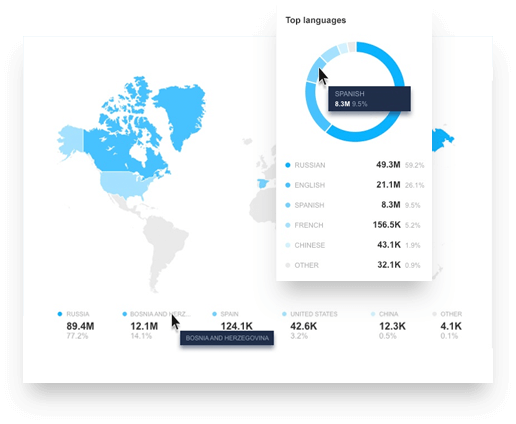-
Log in
Log in to your account.
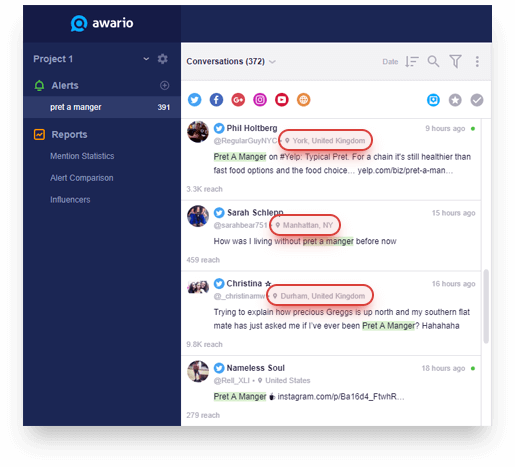

Find out the geolocation
of your mentions.
- Knowing where the conversation takes place can change the conversation. Don't miss a chance to get to know your audience better, get more leads through social selling, and find out more about your brand's reputation!
- Location-based social listening checks the information in the social media post, in the author's information, and in the TLD/IP.

Get mentions only from locations you're interested in.
- When creating an alert, choose the country(ies) of your target audience when entering the brand details. Irrelevant mentions will instantly jump to the minimum.
- If you're a cool tech-minded user familiar with our Boolean Search option, use the new COUNTRY operator to get mentions from the chosen country(ies).
Where to find it: Click the  icon to create the Alert and enter the details, including preferred location. To access Boolean search, click
icon to create the Alert and enter the details, including preferred location. To access Boolean search, click  icon, then go to More settings > Boolean search.
icon, then go to More settings > Boolean search.
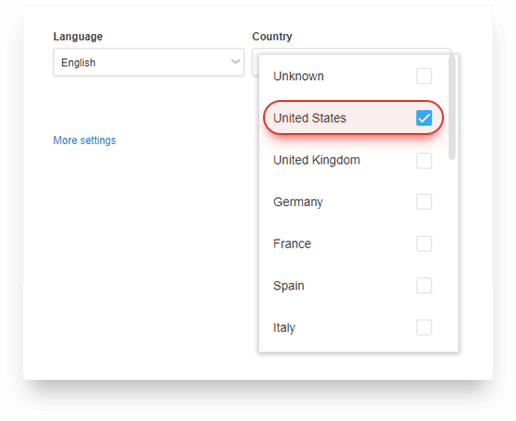
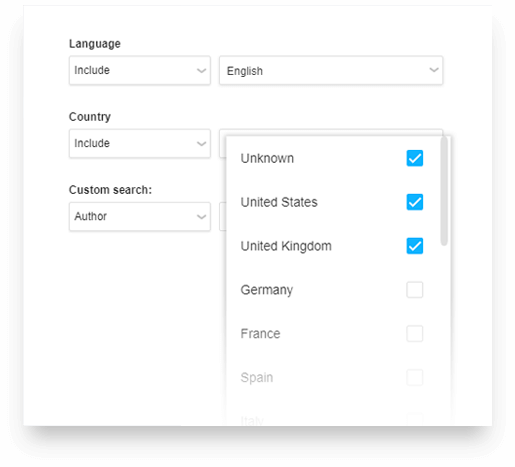

Filter by location.
- If you want to get mentions from multiple countries, but in a convenient way that shows which mentions come from which countries, use a location filter.
- If you didn't select a country when creating the alert and are now being flooded with mentions from all over the world, also use a location filter.
Where to find it: Click on the  icon above the Mentions feed to see the filtering options.
icon above the Mentions feed to see the filtering options.

Include location in your analytics reports.
- You'll now see a graph that shows the distribution of your mentions across countries as part of the beautiful, professional looking report.
- You'll also see the distribution by language that wasn't there before!
Where to find it: go to Reports > Mentions Statistics to see the analytics reports.