-
Log in
Log in to your account.
Introducing social media monitoring for teams.
Work better together with Awario's new Team Collaboration feature.
Somewhere, a happy customer of yours tweets a glowing review about your product. On the other side
of
the
world, a journalist features your brand in an article about the most promising startups. Elsewhere,
a
Reddit
user is looking for a product like yours and asking around for recommendations. A thousand miles
away, a
competitor posts an announcement about a new feature they are building on their company blog. What
if
everyone on your team — Social Media, PR, Sales, Product, and Marketing — could have
access
to that data
so
that the right person can react to important conversations instantly?
All of that is easy with today's Awario update. You can now invite teammates with different levels
of
permissions to your Awario account, collaborate on your Awario projects with colleagues, and give
clients
access to mentions of their brand and crucial stats on their online presence.
Where to find it: In your Awario
account, click on the
user icon in the top right corner, select User settings, and switch to the
Team
tab.
Note that collaboration is available in Awario Pro (3 users) and Enterprise (10 users).
A role for every teammate.
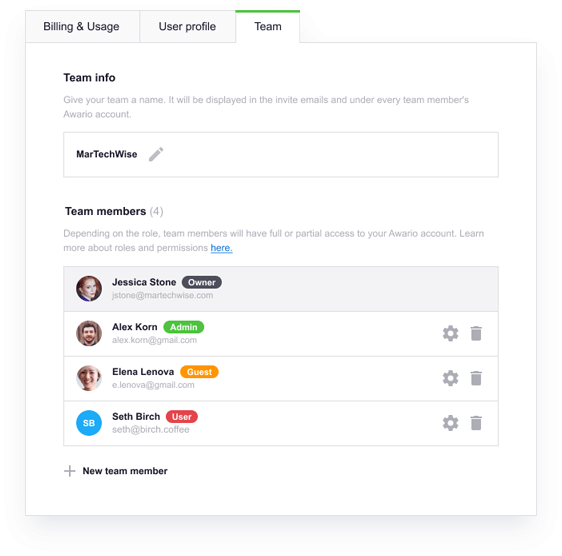
Admins
for full control over your Awario account.
Admin is a role that's closest to the Account Owner (you!). Admins have full access to all
projects, settings, and billing, which means they can not only view all your data, but also
create and delete alerts, invite other team members to the account, and manage your Awario
subscription.
Users
for full access to selected projects.
Users have full access to projects you choose. They can edit and delete alerts, create new
ones,
manage the Whitelist and Blacklist, delete mentions and move them between folders, and
adjust
email notifications for all alerts within the projects they have access to.
Guests
for view-only access to selected projects.
Guests are team members with view-only access to projects you select. They can access the
Dashboard for key stats on mentions, view the mention feeds for the project's alerts, and
download reports. They can also star mentions, mark them as done, and interact with them
(reply,
share, comment, etc.).
What's next?
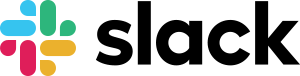

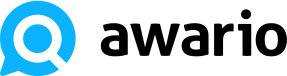
We're already working on a new way to make Awario more efficient for you and your team.
A Slack integration is on its way that will let you receive weekly, daily, or real-time
notifications
about new mentions in a Slack channel of your choice, so that your teammates can react to important
conversations as they happen. (New to Slack integrations? No worries, we'll provide the most
detailed
tutorial to help you set it up in no time!)
A plan for every team.
Ready to start collaborating? Choose the best
Awario
plan for your
business, depending on your social media monitoring needs and the size of your team.
