30 Best Marketing Tools in 2025

Article summary
It is hard to run and track digital marketing activities manually. Luckily, you get this roundup of top-rated tools that make your job easier and help you improve campaign performance.
In today’s digital landscape, traditional marketing methods are quickly becoming a thing of the past. Why make things harder on yourself when there’s a plethora of fantastic tools designed to simplify your marketing efforts?
However, with so many tools available, it’s easy to feel overwhelmed, like a kid faced with too many candy options. But don't fret—this article has got you covered. I’ve compiled a list of the top marketing tools that cater to all your needs, whether you’re focused on SEO, social media, email marketing, or more.
Let’s jump right in.
SEO Tools
Navigating the complexities of getting your website noticed by search engines can be daunting. To eliminate the guesswork, powerful SEO tools are essential. These tools offer valuable insights into tracking your keyword performance, monitoring your rankings, researching and grouping keywords, assessing your website’s technical health, and providing a glimpse into your competitors' strategies.
Let’s take a closer look at some of the best tools for mastering SEO.
SEO PowerSuite

Ideal for: Managing every aspect of your SEO strategy
SEO can be quite intricate, especially when you’re juggling multiple tools. That’s where SEO PowerSuite comes in as an all-in-one solution. This comprehensive software package includes four tools—RankTracker, WebSite Auditor, SEO SpyGlass, and LinkAssistant—each dedicated to a specific facet of SEO. Many SEOs consider SEO PowerSuite as a cheaper Ahrefs alternative.
Need to identify and track keyword performance? RankTracker has you covered. Facing technical issues on your website? WebSite Auditor helps you spot and fix them before they escalate. Want to evaluate your backlink profile? SEO SpyGlass is the tool you need. And for uncovering new link-building opportunities, LinkAssistant is your go-to resource.
In short, SEO PowerSuite stands out among the best marketing tools due to its wide range of features. Instead of switching between multiple platforms, you can manage everything from one central hub.
Google Search Console

Ideal for: Monitoring SEO performance on Google
When it comes to SEO, having access to direct insights from Google is invaluable. That’s where Google Search Console (GSC) steps in, acting as your behind-the-scenes access to how your website performs on Google.
GSC provides you with detailed information on how visitors discover your site, which keywords they use, and how your pages rank in search results.
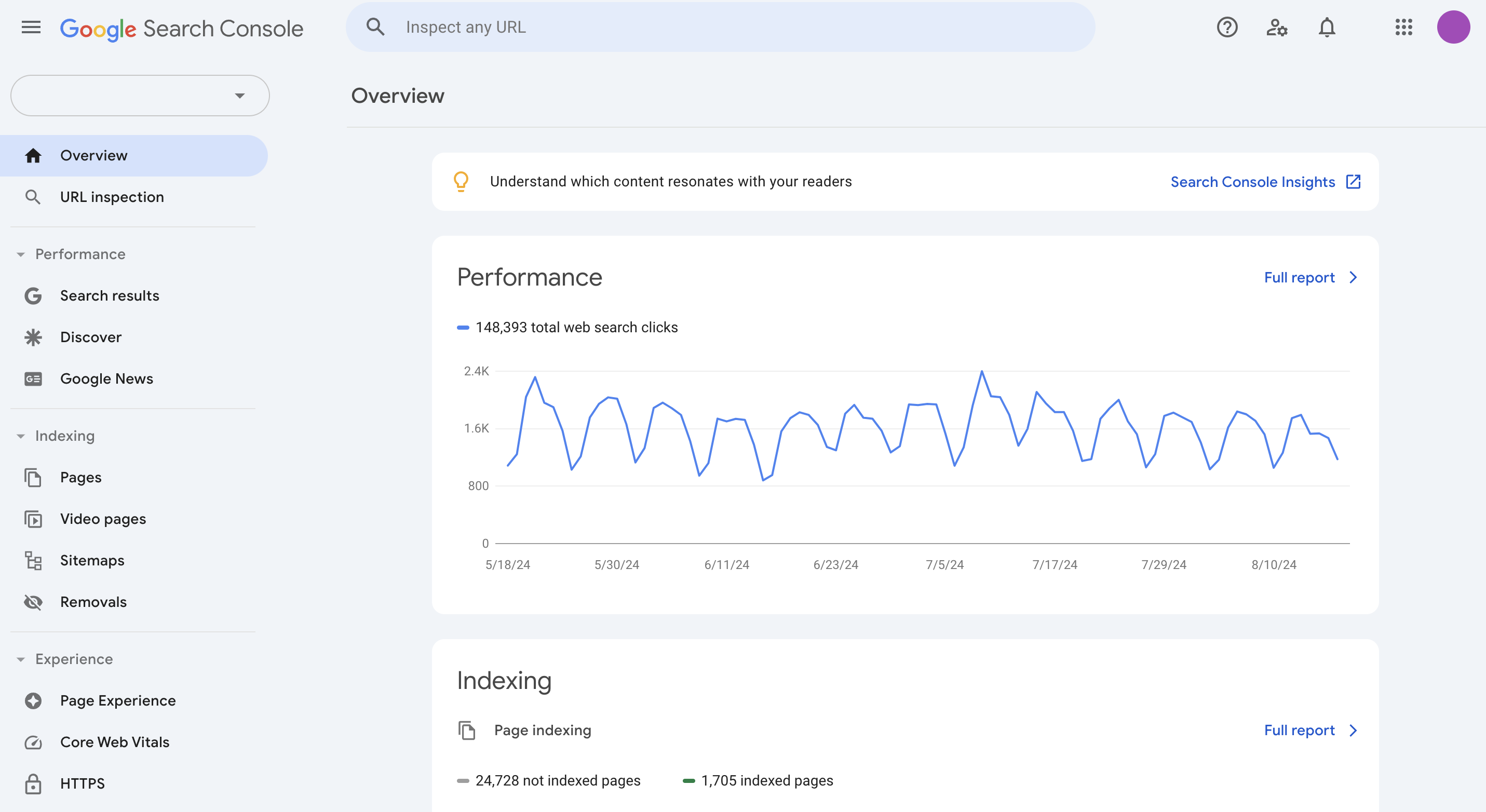
Check this detailed guide on how to do a website audit with Google Search Console for more information.
Another great feature of Search Console is its ability to identify issues that might negatively impact your site’s performance. Whether it's broken links, mobile usability challenges, or security concerns, GSC alerts you so you can address them quickly—all at no cost.
AIOSEO

Ideal for: Enhancing the SEO of your WordPress site
For WordPress users, or those planning to use it, the AIOSEO plugin is a must-have tool. It simplifies everything from setting up meta tags to creating XML sitemaps, ensuring that your site is fully optimized for search engines.
You don’t need to be an SEO expert to benefit from it—just follow the plugin’s recommendations and watch as your rankings improve.
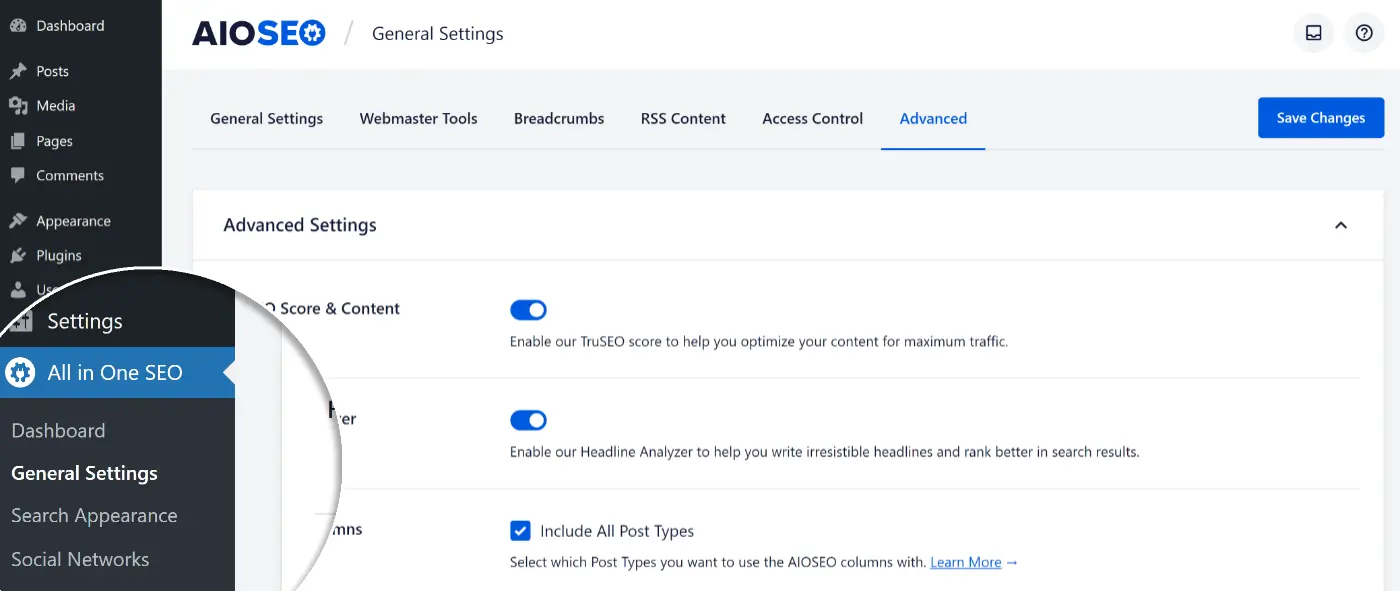
AIOSEO also offers advanced features for those who want to dig deeper into their SEO efforts. With this plugin, you can conduct thorough audits, analyze your competition, and even optimize your site for local SEO, all within one easy-to-use tool.
SEO Auditor
Ideal for: Free SEO audits
SEO Auditor by Dario Zadro is a free SEO audit tool for marketers who aren’t looking for deep technical SEO check-ups and don’t want to be forced into a one-hour chat with ChatGPT. The tool has a very clean and understandable interface that combines a quick summary with additional details.
Want to know how well your site is optimized on a general level? The tool gives you a score right away, highlighting the most problematic areas. Looking for more details? They’re there too - just scroll down to see all the errors along with additional explanations. Need to send this as a report? No problem at all - a PDF version is available with just one click.
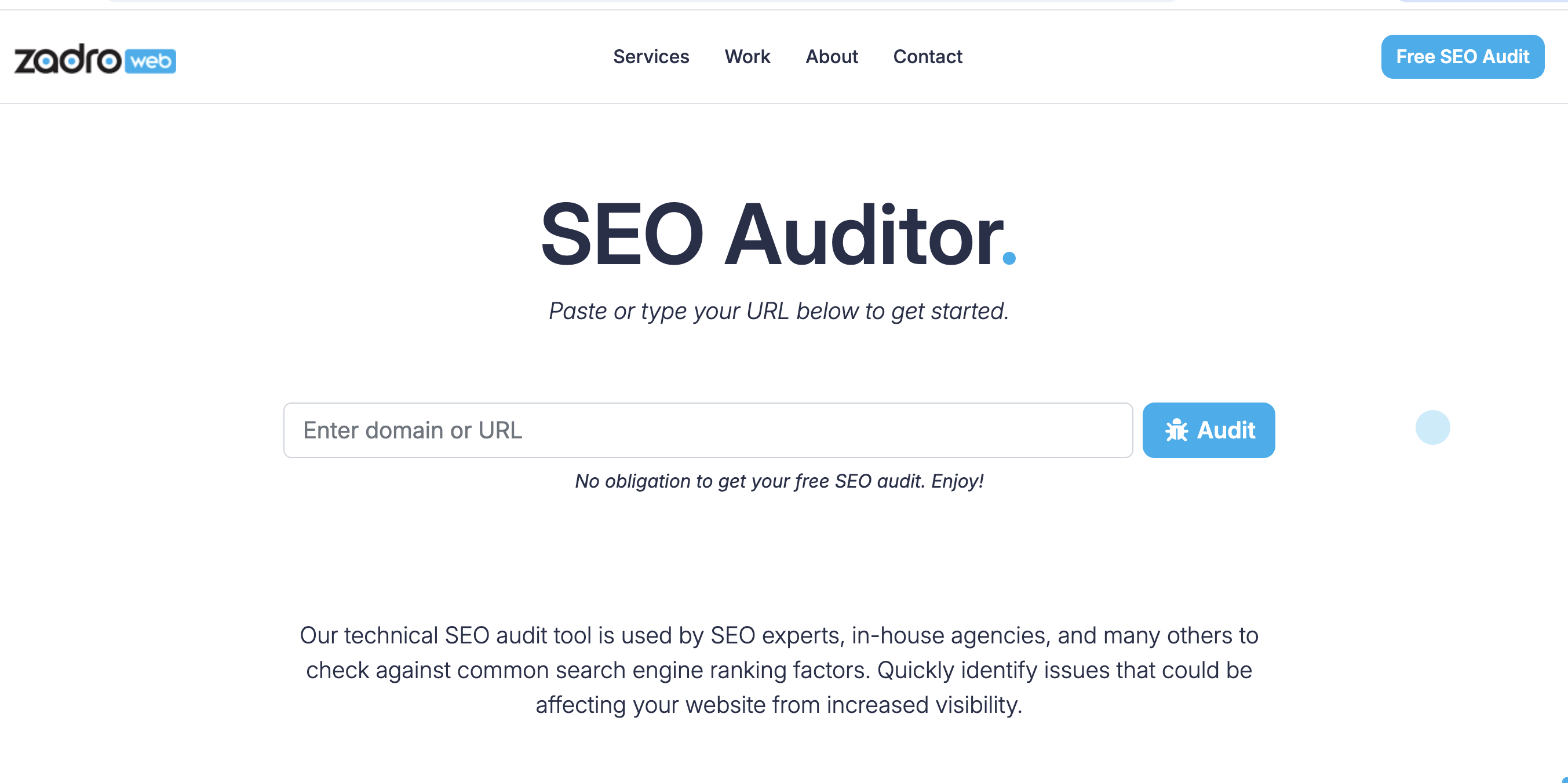
A big bonus of the tool is that it combines data from multiple sources instead of relying on a single one, giving you a much more in-depth overview than tools like Semrush, Ahrefs, and similar platforms. What’s next? You just need to give it a try and see the data in action.
Social Media Management Tools
Social media platforms have evolved into more than just spaces for sharing photos; they’ve become search engines where people look for brands, products, and much more.
Effectively managing your social media accounts is crucial for success. Below are some of the top marketing tools to help you schedule posts, monitor engagement, analyze performance, and more.
Awario

Ideal for: Social listening and analytics
Understanding what customers are saying about your brand is essential for staying connected with your audience and addressing their needs. However, manually sifting through online mentions can be overwhelming. That’s where Awario comes in—a vital tool for any team looking to monitor their brand's online reputation.
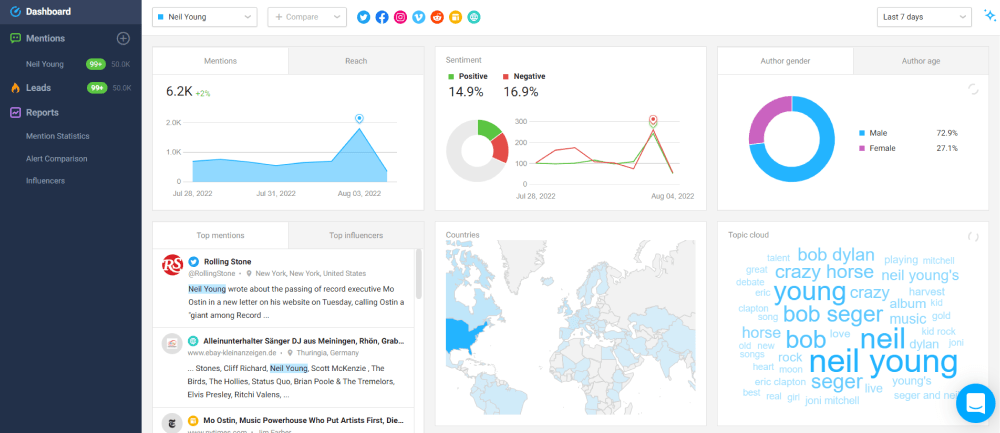
Awario allows you to track specific phrases across the web and popular social media platforms like Facebook, Instagram, and YouTube. With its powerful analytics and sentiment analysis features, Awario provides a comprehensive overview of who’s discussing your brand, including details like location, gender, and age. It even helps you gauge the sentiment, whether positive or negative, so you can understand exactly how your brand is being perceived.
Interested in how Awario can enhance your brand’s online presence? Try it out with a free trial and see the results for yourself.
Hootsuite

Ideal for: Managing multiple social media accounts
If you’re tired of constantly switching between different social media platforms, Hootsuite is the solution you need. This platform consolidates all your social media channels into a single, convenient dashboard. With Hootsuite, you can easily schedule and publish posts across all your platforms with just a few clicks. It’s like having a personal social media assistant—minus the coffee runs.
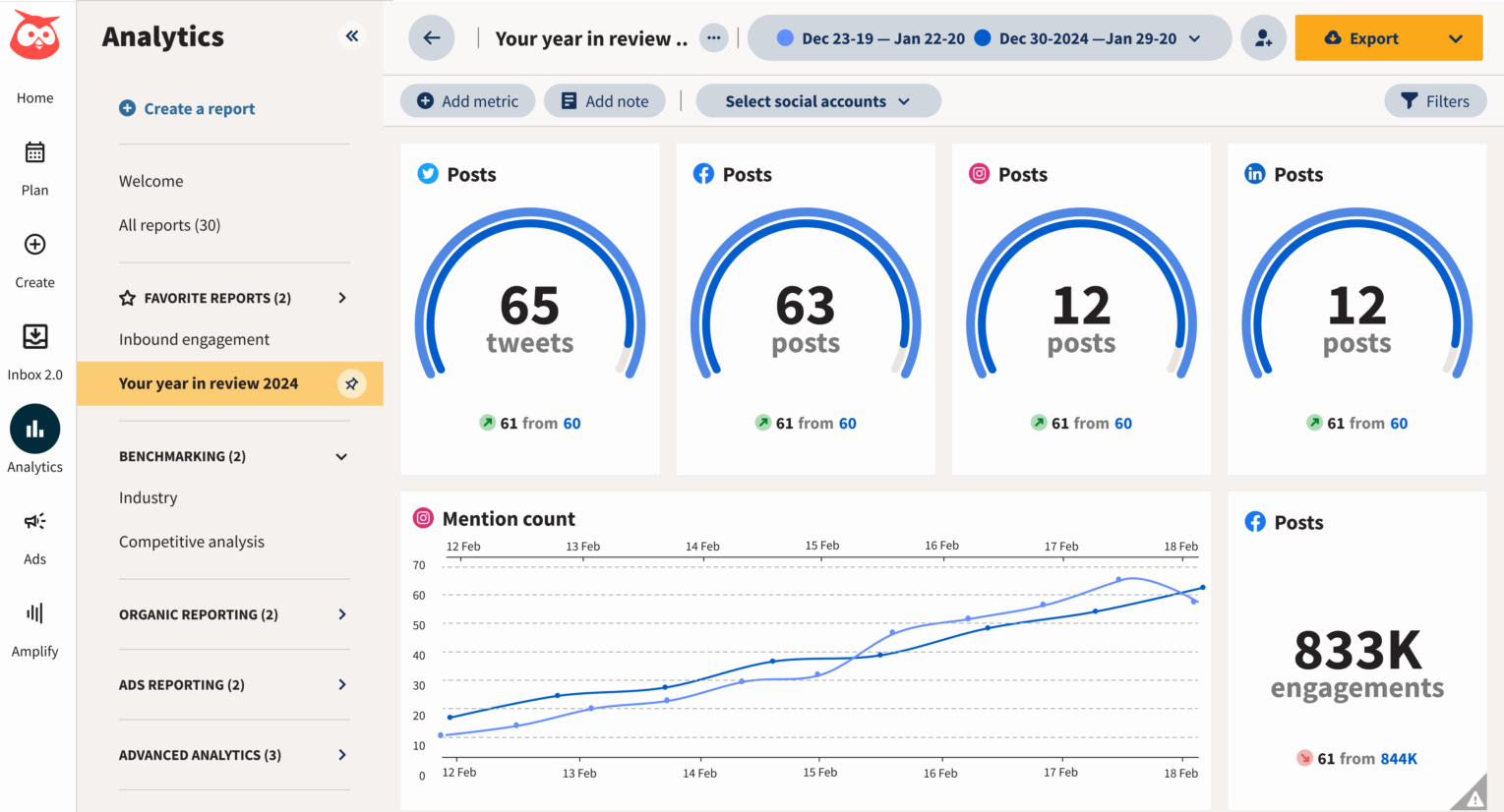
But that’s not all. Hootsuite also offers easy-to-understand analytics, AI-driven content creation, social listening, and more. In short, it’s a feature-rich tool designed to keep you organized and help boost your online presence.
Buffer
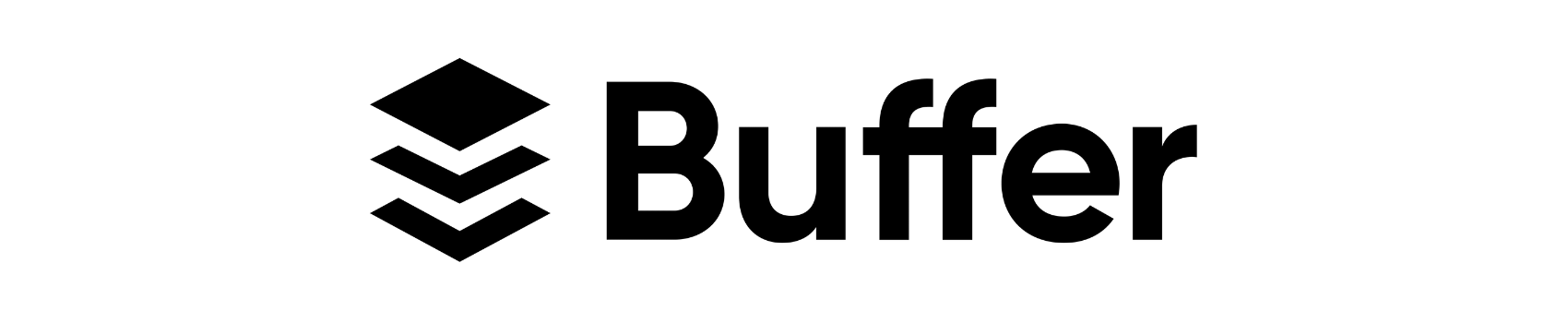
Ideal for: Customizing content across multiple social media platforms
Managing multiple social media channels can be a challenge, but Buffer is here to help. With Buffer, when you create a new post, the platform’s AI Assistant automatically steps in to tailor the content for the specific platform you’re targeting. It drafts content suggestions, allowing you to browse through options, request revisions, or adjust the length to ensure a perfect fit.
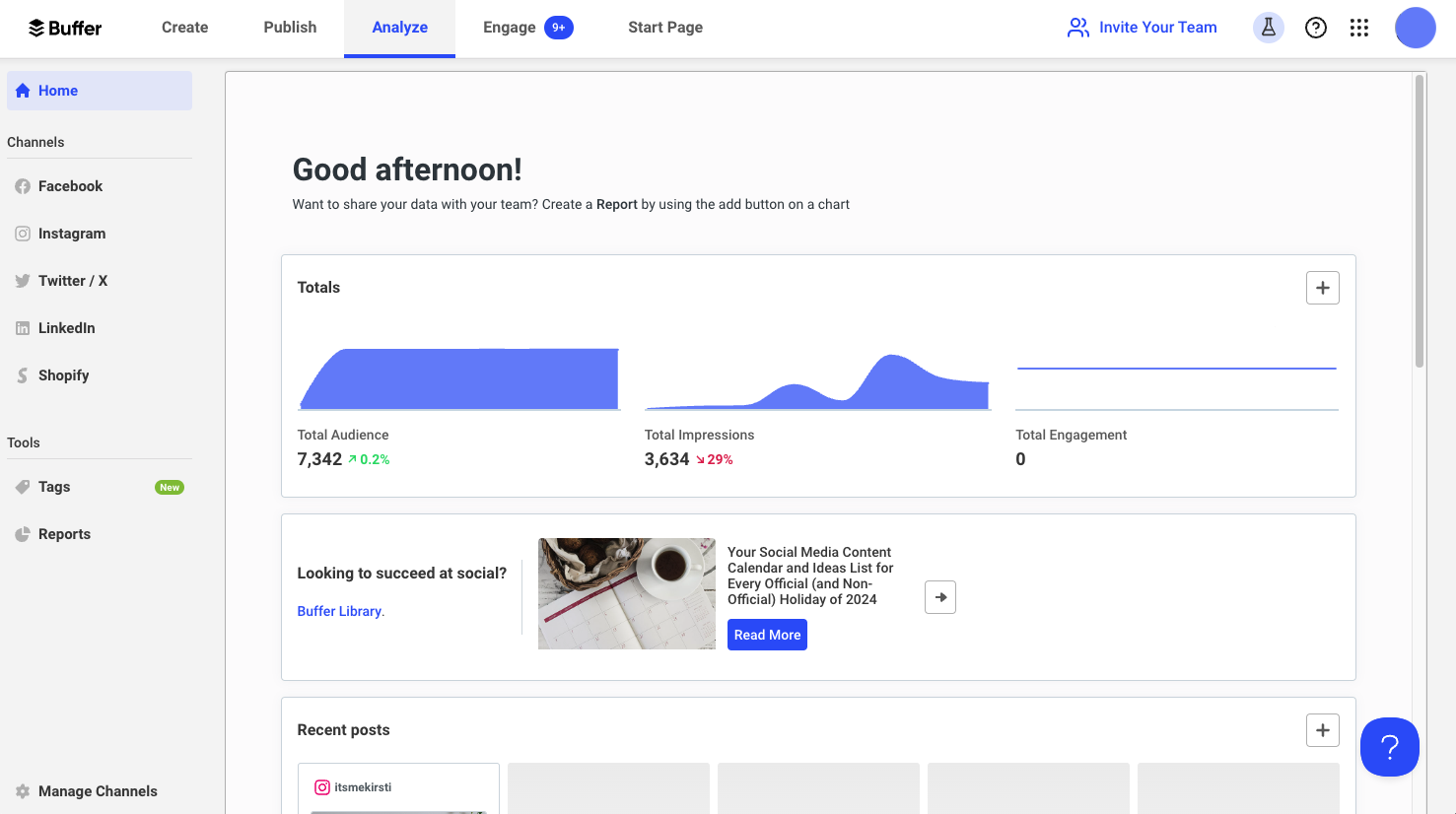
But Buffer’s capabilities extend beyond just content creation. It also provides a comprehensive suite of tools for analyzing your performance, engaging with your audience, and even building customized landing pages—a surprising but valuable feature for a social media tool.
Customer Relationship Management (CRM) Tools
To efficiently manage customer interactions, you need a system that keeps track of every conversation you've had. Simple notebooks or disorganized spreadsheets won’t cut it. You need a smart database that can remember all the little details about your customers and keep them organized in one place—that’s where CRMs come in.
HubSpot

Ideal for: Managing customer relationships
For digital marketers, anticipating business growth and ensuring that operations can scale smoothly is crucial, especially in areas like customer support and service delivery.
HubSpot is one of the top tools for managing all your contacts and customer relationship history in a single database. Its intuitive pipeline view allows you to easily monitor sales history and ensure nothing slips through the cracks.
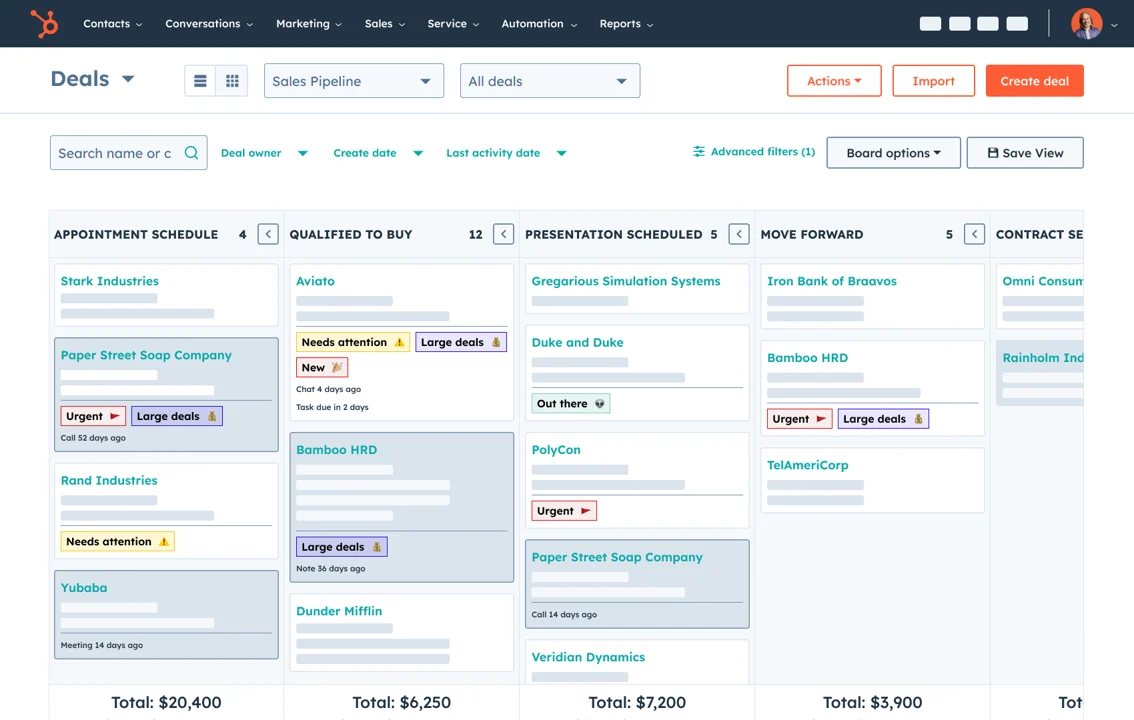
HubSpot CRM is loaded with features like deal tracking, task management, email tracking, and engagement notifications. Sales managers can quickly create quotes, schedule meetings, engage in live chats, and share documents seamlessly. Additionally, HubSpot’s AI tools, such as the AI Content Writer and Website Generator, can help free up your team to focus on more critical tasks.
Salesforce

Ideal for: Customer relationship management
Salesforce is another major player in the CRM market, offering a highly customizable platform that can be tailored to fit the specific needs of any business, regardless of its size or industry. Beyond CRM, Salesforce provides a comprehensive suite of tools for sales, marketing, customer service, and analytics.
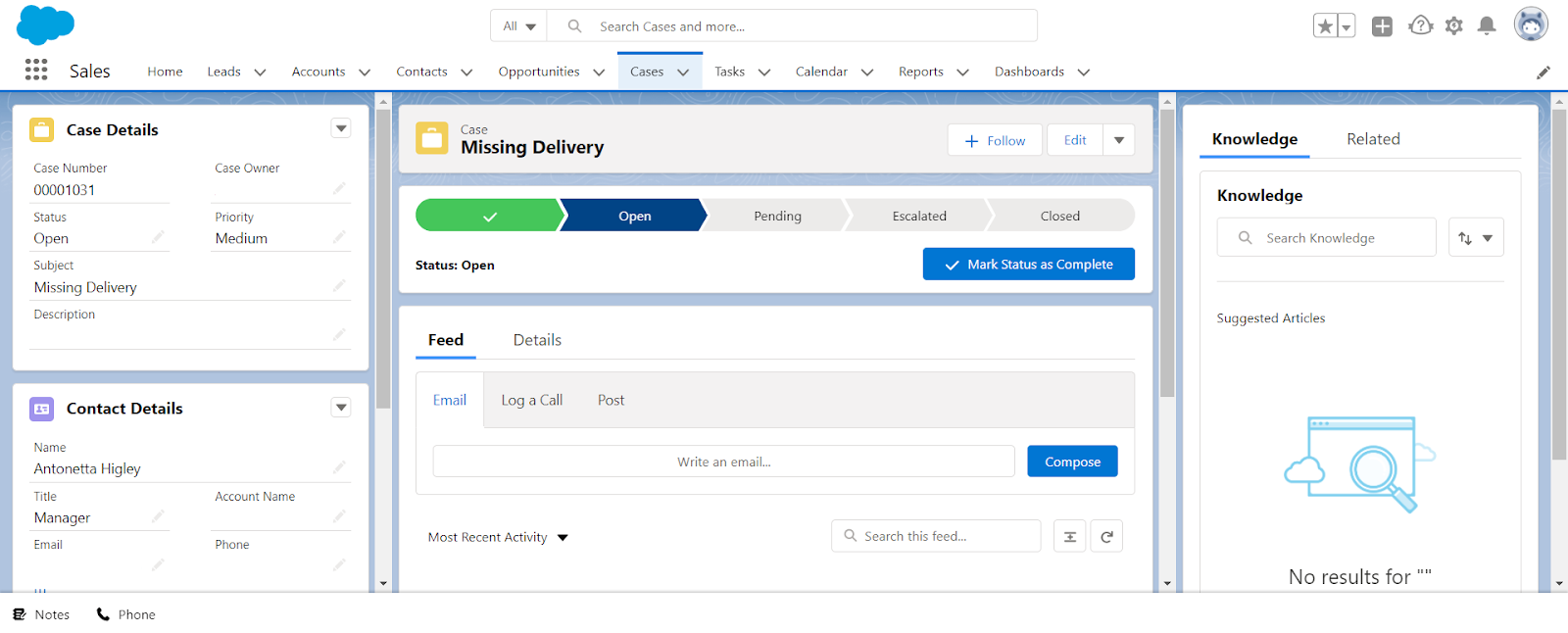
A standout feature of Salesforce is Salesforce Einstein, an AI-powered component that brings advanced predictive analytics and machine learning into the mix. It helps businesses forecast customer behavior, automate tasks, and make more informed decisions with precision.
Worried that Salesforce might be too complex to navigate? Don’t be. Salesforce boasts a large, active user community that offers a wealth of resources, including forums and support channels. Combined with Salesforce’s own support, you’ll have all the help you need to master the platform.
Zendesk

Ideal for: Managing customer support issues
Zendesk is designed to help companies streamline their support, sales, and customer care operations all in one place. The platform’s AI powers real-time suggestions and automated responses for frequently asked questions, boosting your team’s efficiency. This AI seamlessly integrates with your existing support channels, such as email, chat, and phone, ensuring quicker and more accurate responses.
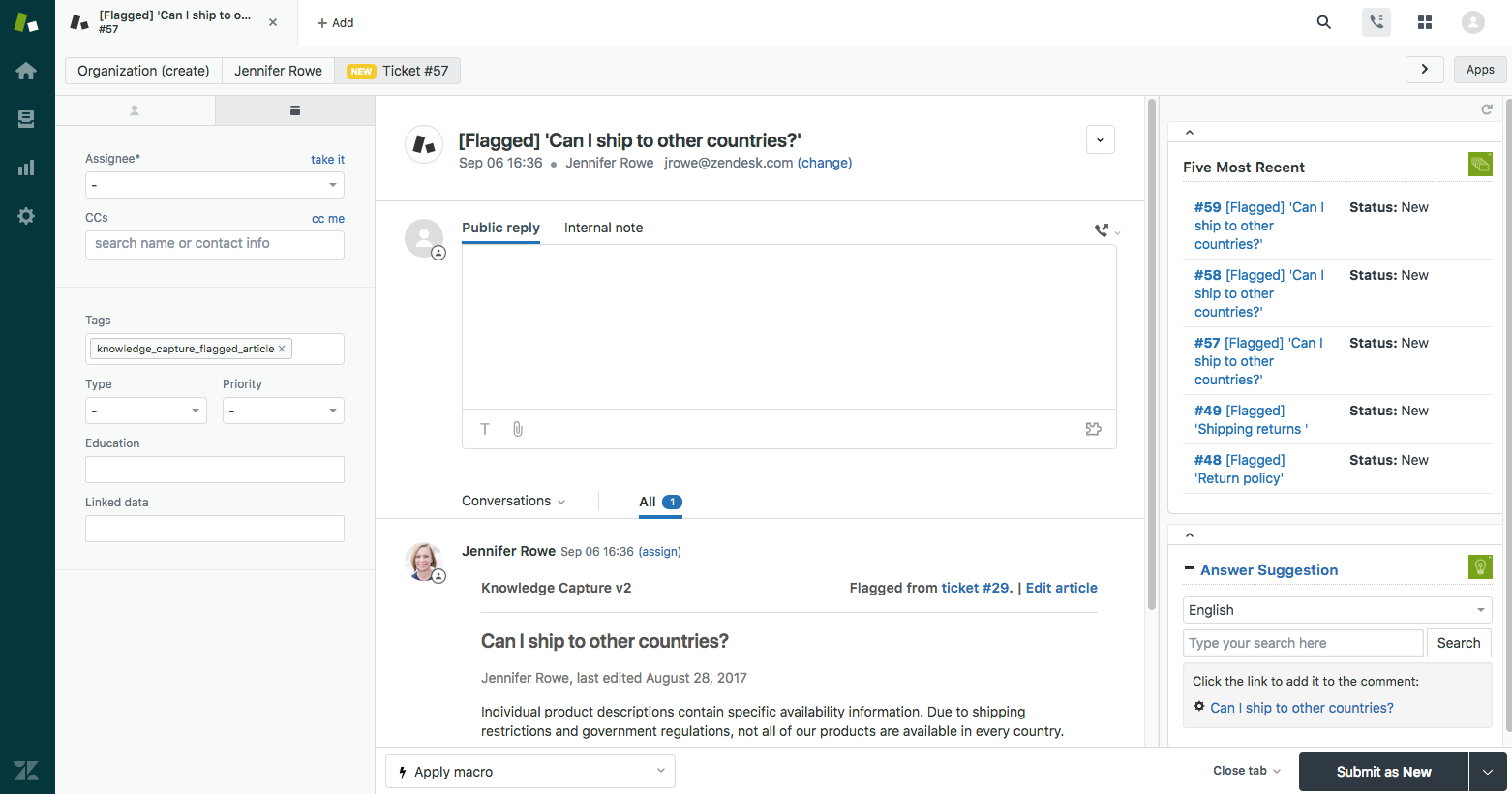
But Zendesk doesn’t stop there. It also offers robust analytics and reporting tools, enabling you to track performance, identify trends, and continually refine your customer service strategy. It’s like having a smart assistant that helps you elevate your customer care game.
Hosting Services
Let’s say you’ve built a stunning website and now need to ensure that people can easily find and use it online. That’s where hosting services come into play. They’re like renting space on the Internet for your site (or any content you want to share). Let’s explore some of the best tools to ensure your content is always accessible.
SiteGround

Ideal for: Secure website hosting
If you’re searching for a hosting service that offers both reliability and outstanding customer support, SiteGround is a top choice. With its lightning-fast servers, SiteGround ensures your website remains smooth and responsive, even during traffic surges. Their offerings include Web Hosting, WordPress Hosting, and WooCommerce Hosting, catering to various needs.
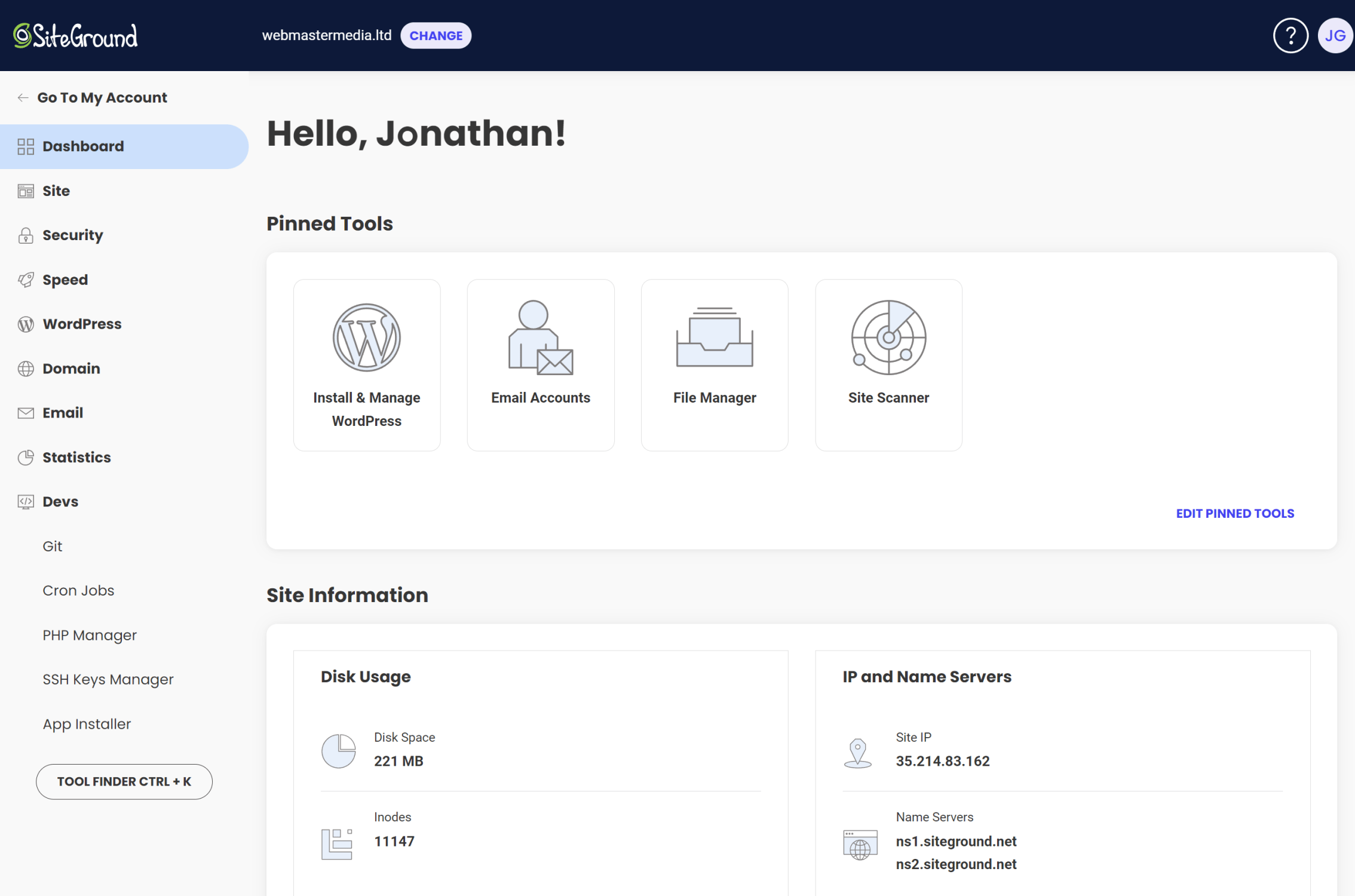
What sets SiteGround apart is its excellent customer support, available via live chat whenever you need assistance. Additionally, SiteGround provides automated daily backups with a self-restore option, giving you peace of mind knowing that your website is secure and backed up regularly.
SiteGround also offers free professional website migration, making the transition to their service hassle-free. Plus, with SiteGround's CDN (Content Delivery Network) included in every plan, your site will load quickly for visitors no matter where they are located.
Wistia

Ideal for: Hosting webinars and video content
Visual content is increasingly popular among audiences, and many businesses are jumping on the trend by producing more videos and webinars. If you’re looking for a platform to securely host your videos, Wistia is an excellent option.
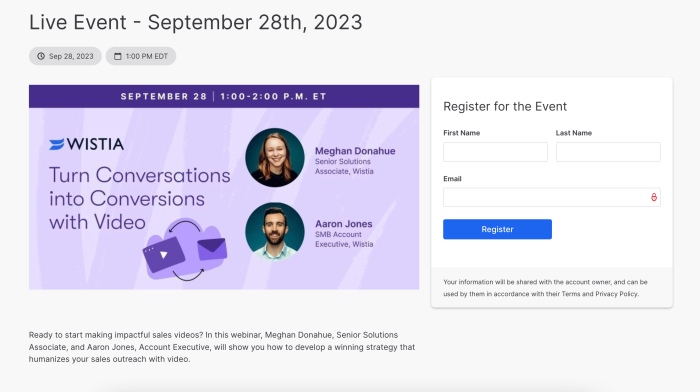
In addition to video creation tools, Wistia provides high-quality video playback and a customizable player that can be tailored to match your brand’s aesthetic. Moreover, Wistia allows you to add calls-to-action and email capture forms directly within your videos, making it easier to convert viewers into customers.
E-commerce Platforms
If you’re selling products online, you’ll need the right tools to manage the complexities, such as setting up an online store, processing payments, managing inventory, and more. E-commerce platforms offer a streamlined way to handle these tasks, helping you boost sales with minimal effort.
Shopify

Ideal for: Building e-commerce websites from scratch
Shopify is a name almost everyone in the e-commerce world recognizes, and for good reason. It’s a user-friendly platform that makes running an online store straightforward, even for those who aren’t tech-savvy.
With Shopify’s intuitive interface, you can set up your online store in minutes. Choose from a wide range of professional templates that give your store a visually appealing look. Plus, Shopify handles all the technical aspects, including hosting and security, allowing you to focus on what you do and bestselling your products.
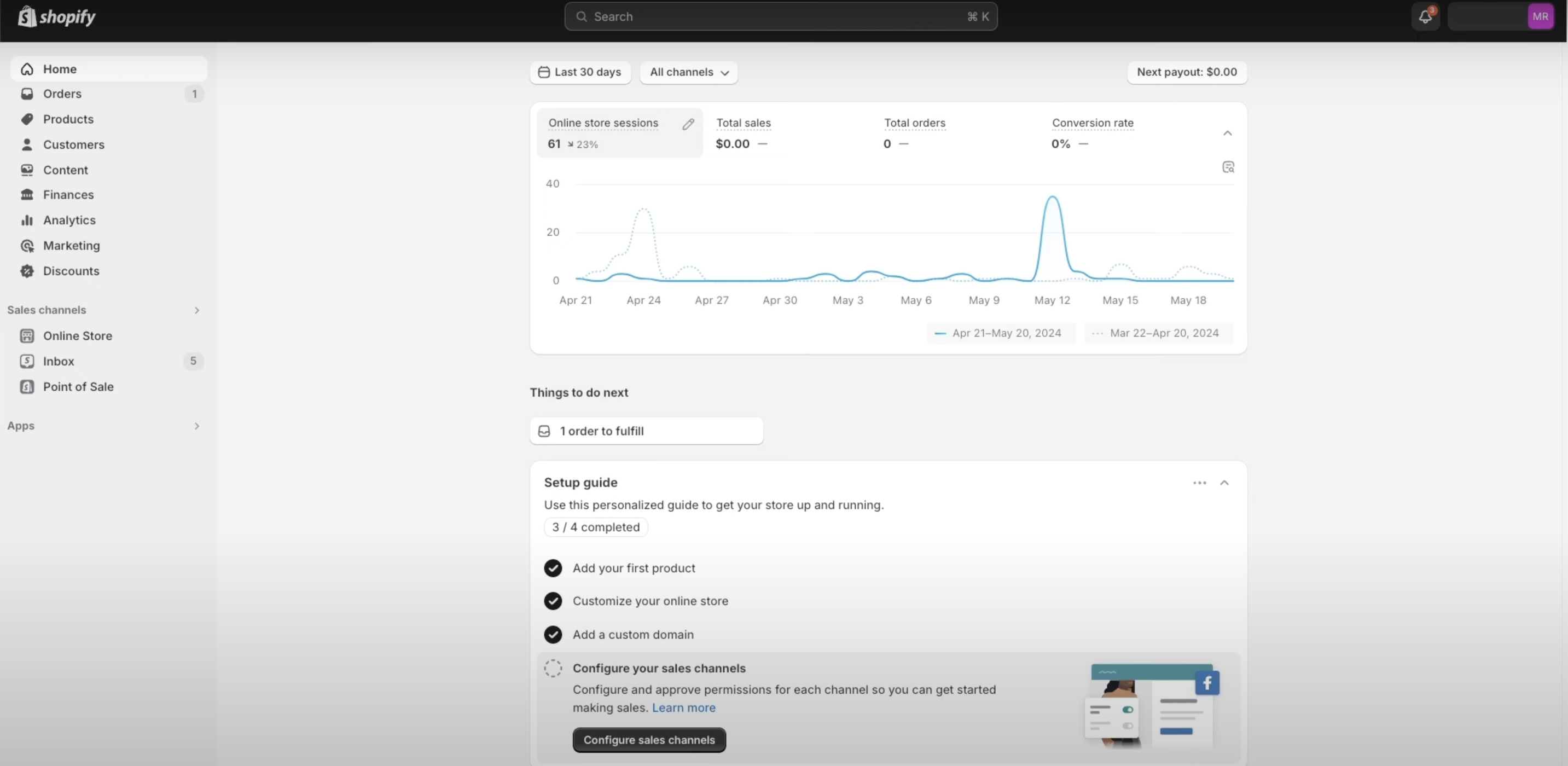
One of Shopify’s key strengths is its extensive ecosystem of apps and integrations. You can easily enhance your store’s functionality with thousands of apps, covering everything from marketing and SEO tools to inventory management and customer service.
For businesses experiencing rapid growth, Shopify Plus provides an enterprise-level solution with advanced features, scalability, and dedicated support, making it a preferred choice for major brands like Tesla and Red Bull.
Consult this guide for more insights: Ultimate Guide to Shopify SEO
Adobe Commerce

Ideal for: Scaling e-commerce experiences
Formerly known as Magento, Adobe Commerce excels at creating highly personalized shopping experiences. The platform merges Magento’s flexibility with Adobe’s powerful suite of marketing, analytics, and content creation tools.
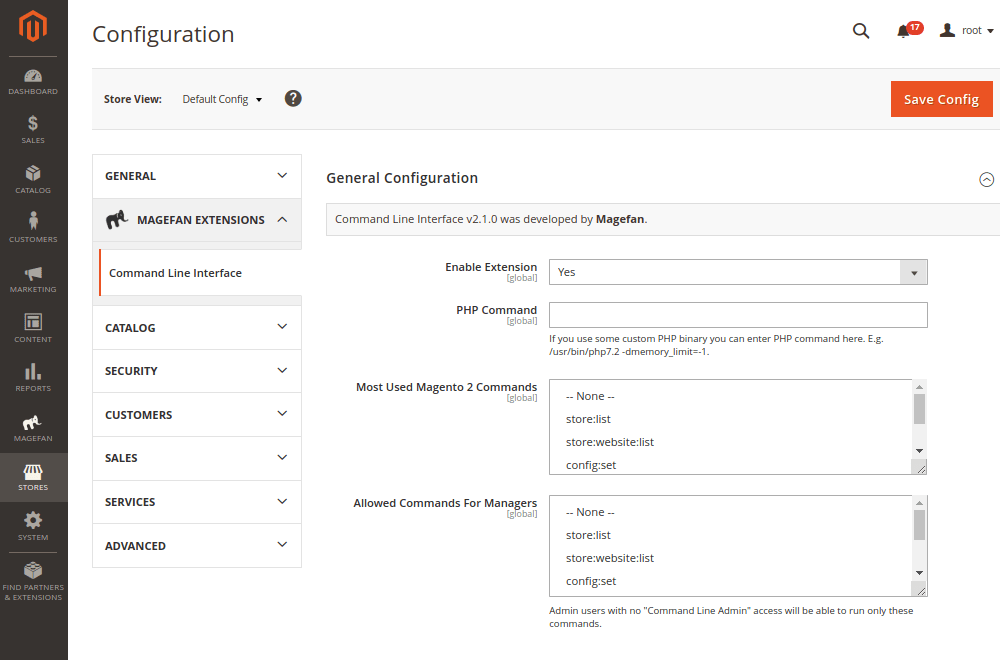
One of Adobe Commerce’s standout features is its ability to scale with your business, whether you’re starting small or managing a large product catalog. While it might require a bit more technical expertise, the result is a highly customized digital storefront.
Additionally, Adobe Commerce offers advanced features like sophisticated SEO tools, multi-store management, and detailed product options, making it a popular choice for many businesses.
Content Management Systems (CMS)
Any content manager can tell you how frustrating it can be to navigate complicated, code-heavy admin panels. If you want to manage and organize content with ease—and keep your content manager sane—you need a user-friendly CMS. Here are some of my top picks (though I’ll admit, these really are the best):
WordPress

Ideal for: Building all kinds of websites
WordPress is a standout among CMS options largely due to its user-friendly nature. Nearly anyone can start building their own website with WordPress, even without any coding knowledge. The platform offers a vast array of pre-designed themes to suit various needs.
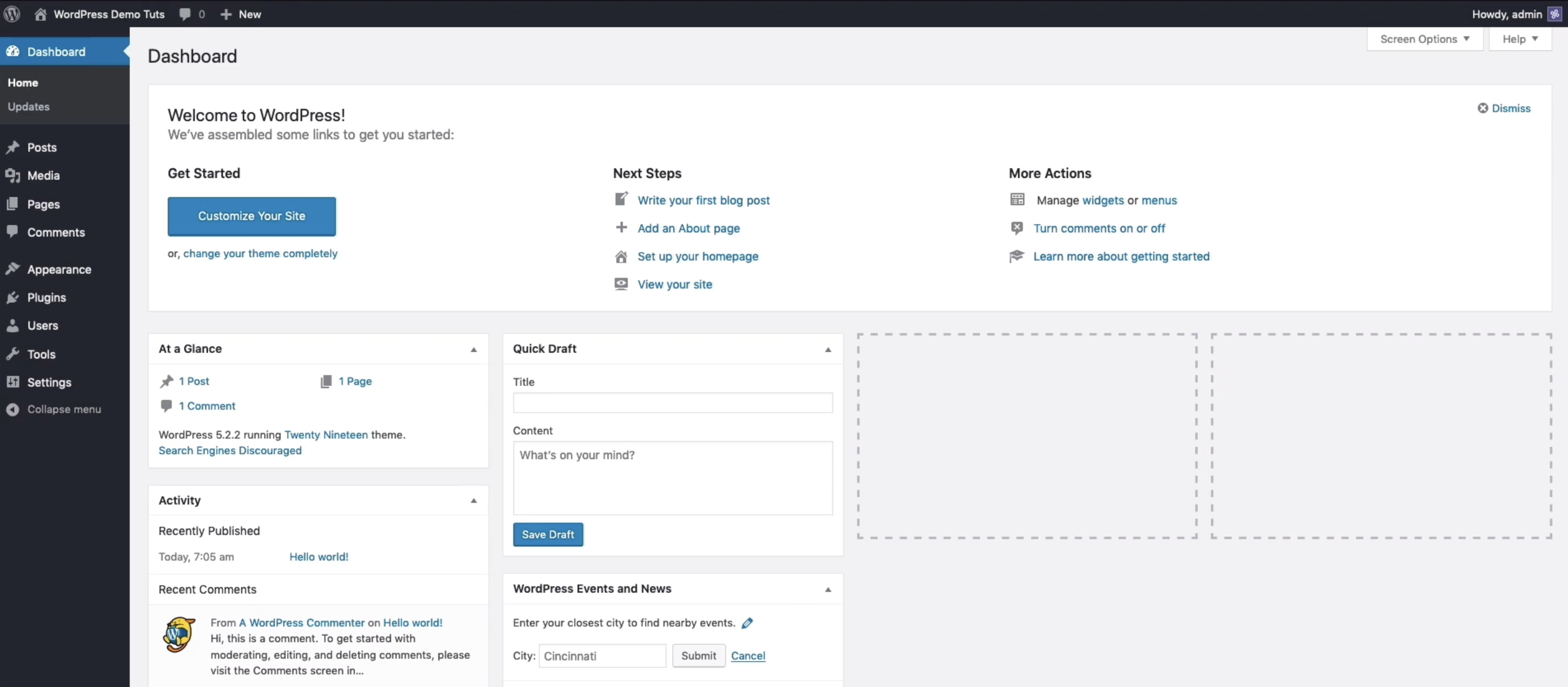
Moreover, WordPress allows for extensive customization through its large library of plugins. These plugins enable users to add a wide range of features—such as SEO tools, security enhancements, or social media integrations—without having to develop these elements from scratch.
Choosing WordPress as your CMS also means benefiting from strong community support. With countless tutorials, forums, and documentation available, you can find help for almost any issue you might encounter.
Squarespace

Ideal for: Creating blogs and websites for small businesses
If you’re looking for a CMS that offers visually stunning templates, Squarespace is an excellent choice. The platform’s templates are not only beautiful but also mobile-responsive, ensuring that your website looks great on any device.
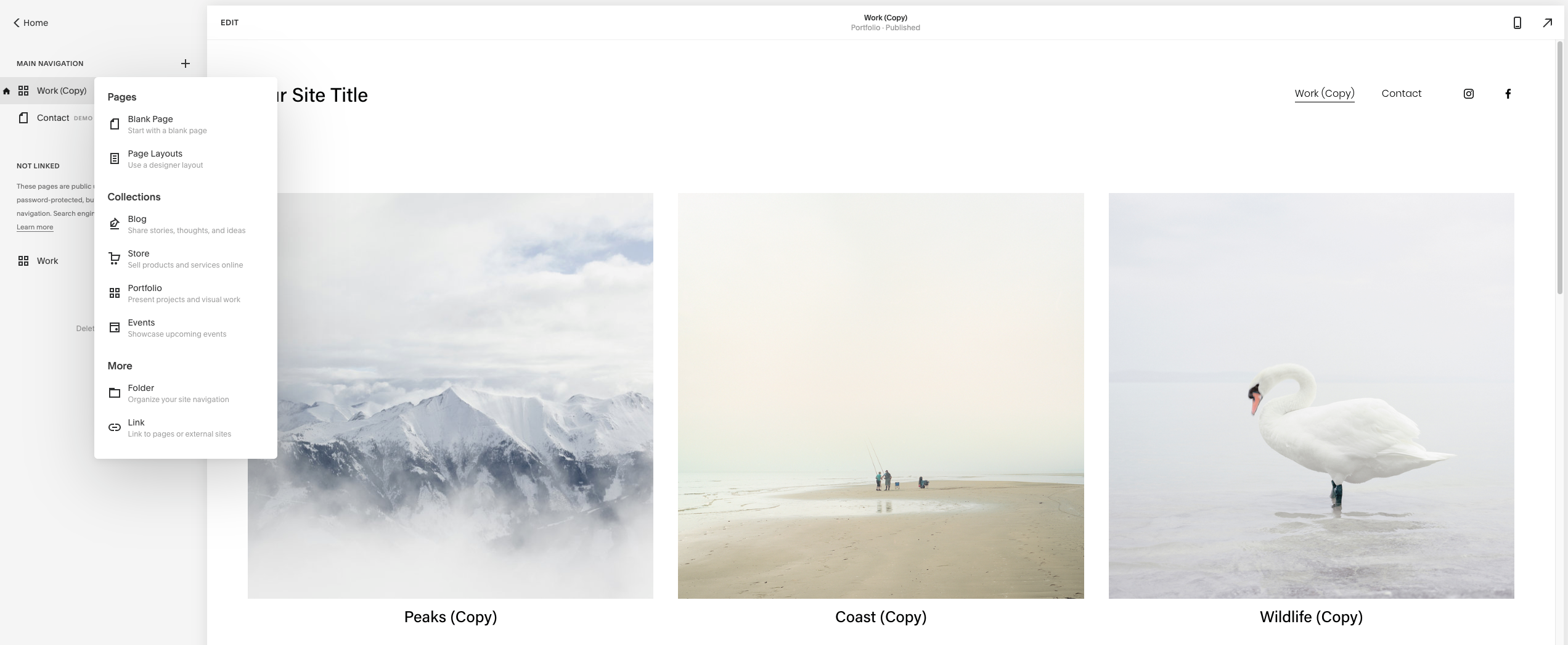
Squarespace features a drag-and-drop interface that makes site customization incredibly easy, even for users without technical expertise. The platform integrates a wide range of features, including e-commerce capabilities, blogging tools, and SEO settings, all in one place.
Another appealing aspect of Squarespace is its reliable hosting. When you use Squarespace, hosting is included, so you won’t have to worry about finding a separate provider or dealing with the technicalities of server maintenance.
Wix

Ideal for: Building any type of website
Wix offers a comprehensive suite of features that cater to various needs, including robust e-commerce capabilities, SEO tools, and integrated marketing solutions. It provides an all-in-one platform where you can manage your website, online store, blog, and marketing campaigns from a single, user-friendly dashboard.
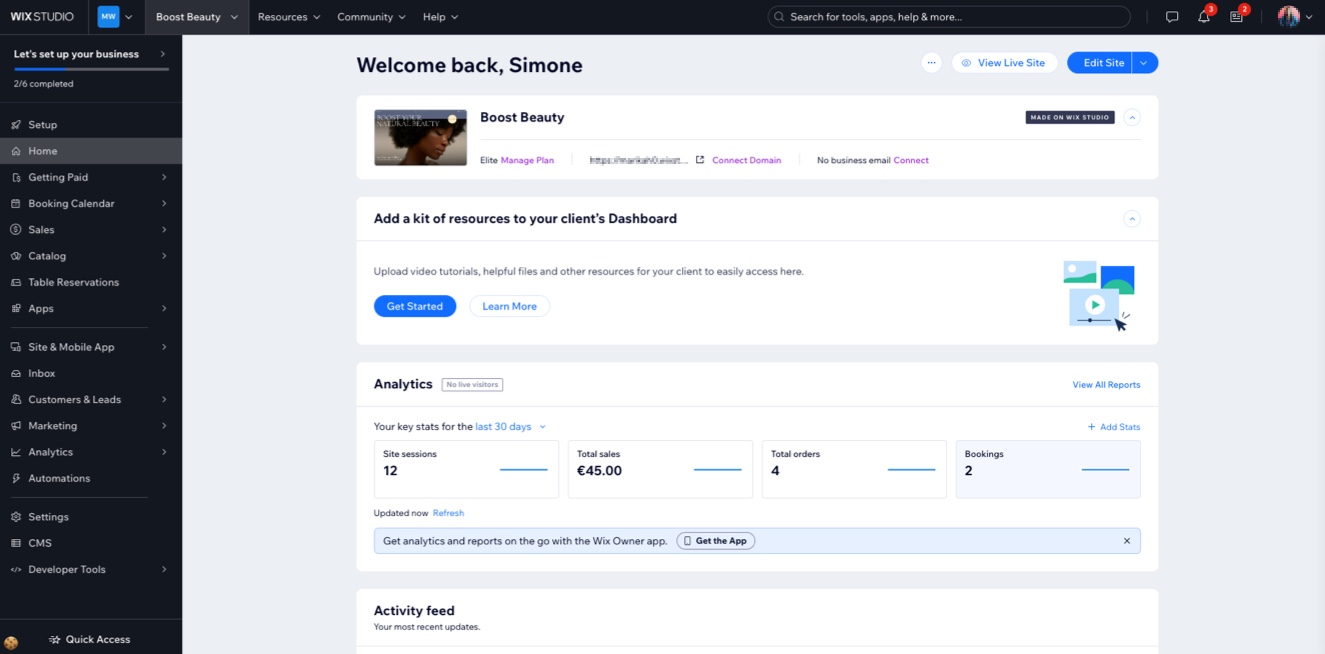
Additionally, Wix boasts its own App Market, which offers numerous third-party integrations to enhance your website’s functionality. Whether you need booking systems, live chat, social media integrations, or analytics tools, Wix has you covered.
Content Editing Tools
Even the best content can be prone to human error, which is why having a digital assistant to review and refine your text is invaluable. These tools come equipped with features like spell check, grammar suggestions, and style tips, helping you save time and make your writing shine.
Grammarly

Ideal for: Advanced grammar and style checking
I often think how much time I could have saved during my school years if I had access to Grammarly—it would have made proofreading my thesis a breeze. Grammarly catches grammatical errors, spelling mistakes, and awkward phrasing, making your writing clearer and more polished.
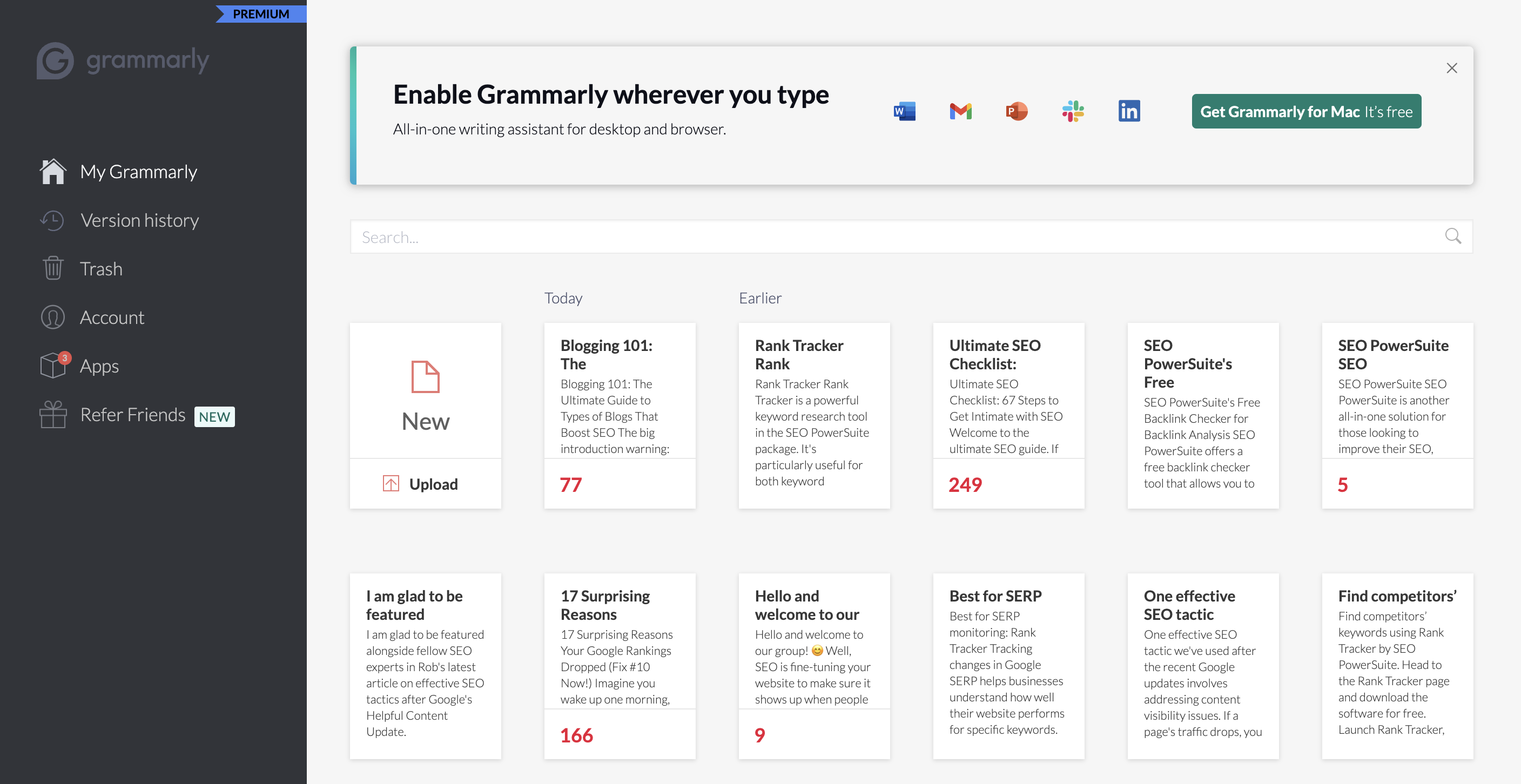
Beyond AI-driven corrections, Grammarly also includes a plagiarism checker, giving you the confidence that your content is original before you hit publish.
Grammarly is available across multiple platforms, whether you’re composing an email, drafting a report, or posting on social media. Its real-time suggestions ensure that you can write confidently in any context.
Hemingway

Ideal for: Enhancing writing clarity and readability
If you’re aiming to master the art of clear writing, Hemingway is an excellent tool to have on hand. This writing app emphasizes simplicity and clarity, helping you cut through unnecessary fluff and get straight to the point—much like its namesake, Ernest Hemingway.
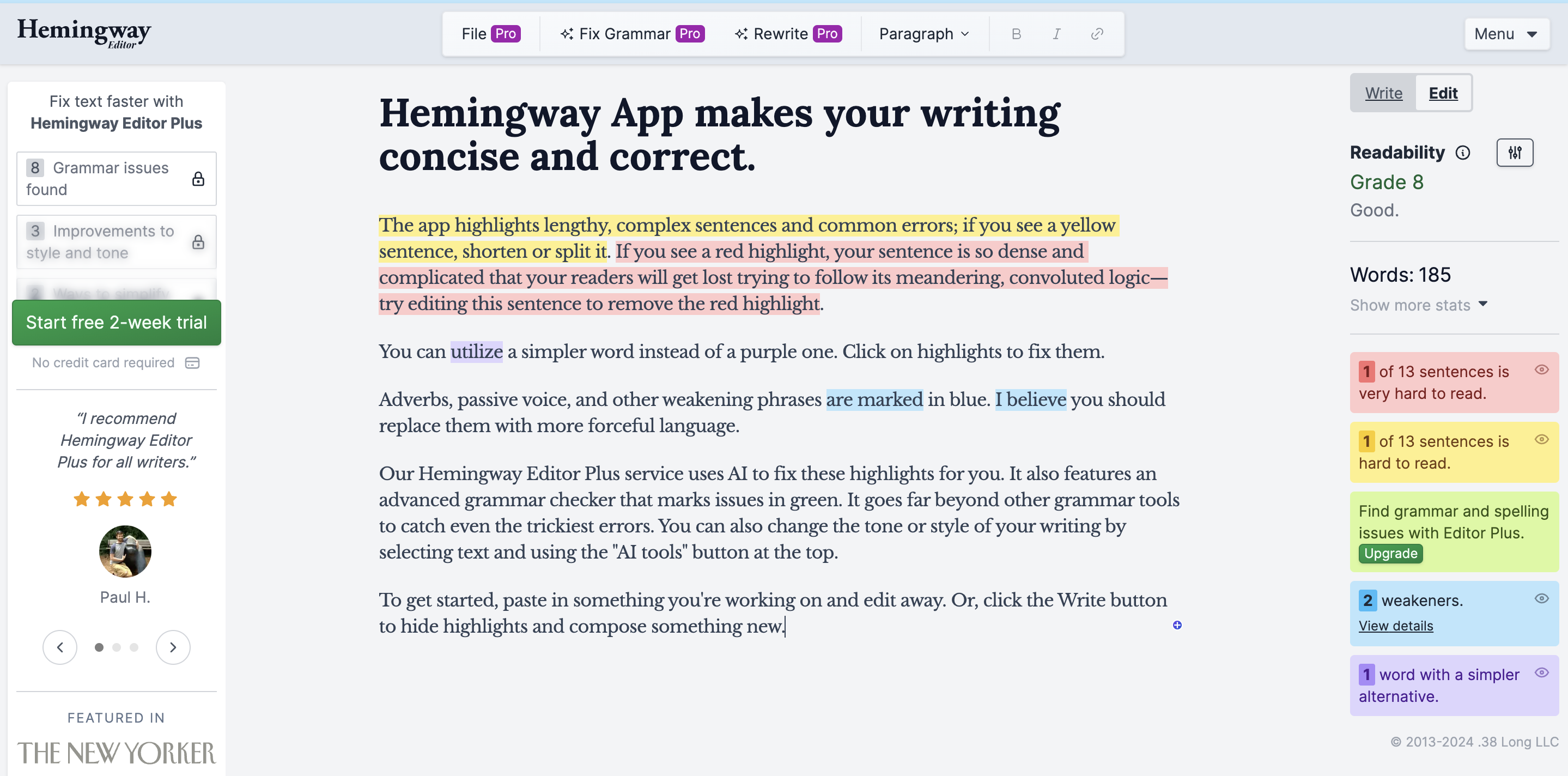
Hemingway uses a color-coded system to highlight issues like hard-to-read sentences, passive voice, and overuse of adverbs. It also provides a readability score, offering insights into how well your writing will resonate with readers. This way, you can quickly identify areas for improvement at a glance.
Email Marketing Tools
Staying connected with customers is essential for any business, and sending emails directly to their inboxes is one of the most effective ways to do that. To make the process easier, you need reliable email marketing tools that allow you to create, send, and track emails without the hassle of manual effort.
GetResponse

Ideal for: Email marketing and smart automation
GetResponse is known for its user-friendly interface and scalability. Its drag-and-drop email editor makes it easy to create professional emails without any coding knowledge. Additionally, the platform offers robust analytics tools to help you monitor your campaign performance.
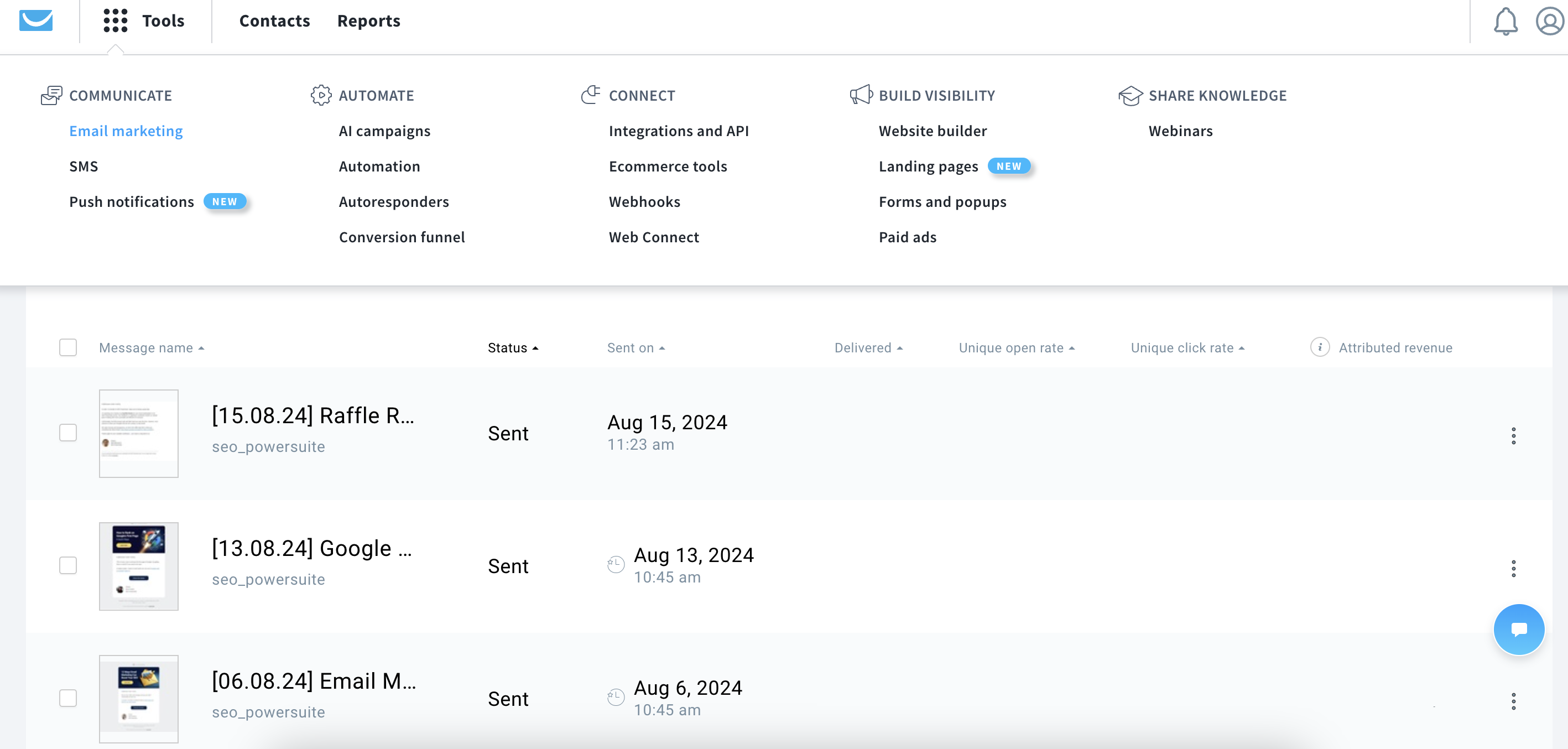
One of GetResponse’s standout features is its advanced automation. Tools like Perfect Timing ensure that your emails are sent at the optimal moment, increasing the chances they’ll be opened. The platform also leverages AI to analyze visitor behavior and suggest personalized product recommendations, enhancing engagement.
But GetResponse goes beyond just email marketing. It also includes tools for creating landing pages, hosting webinars, and managing e-commerce, allowing you to handle multiple aspects of your marketing strategy from one central location.
Snov.io
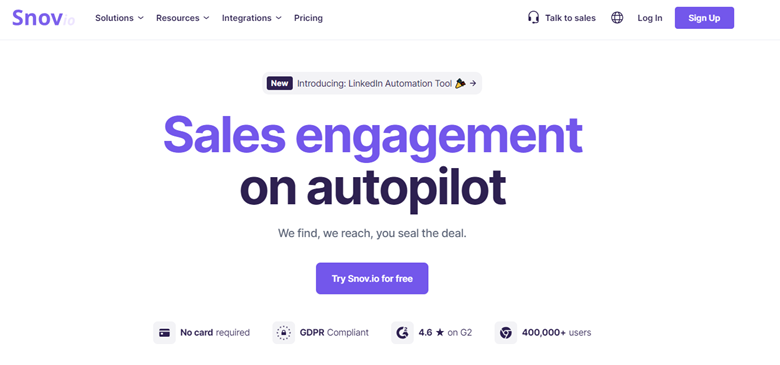
Ideal for: Finding and collecting email addresses from websites, social media platforms (like LinkedIn), verifying and validating email addresses to ensure they are active and reduce the risk of bounce rates.
Snov.io is a comprehensive tool that can significantly enhance and optimize your email marketing efforts. It's a versatile platform that offers a range of features designed to help businesses build, manage, and improve their email marketing campaigns, making it easier to connect with potential leads and nurture relationships effectively. By automating lead generation, email verification, and follow-up processes, Snov.io saves time and effort, allowing marketers to focus on strategy and content creation.
Mailchimp

Ideal for: Email marketing
Mailchimp is a favorite among businesses for its combination of a fun, approachable interface and powerful functionality. The platform is incredibly easy to use, featuring a drag-and-drop email builder and customizable templates that make creating emails a breeze.
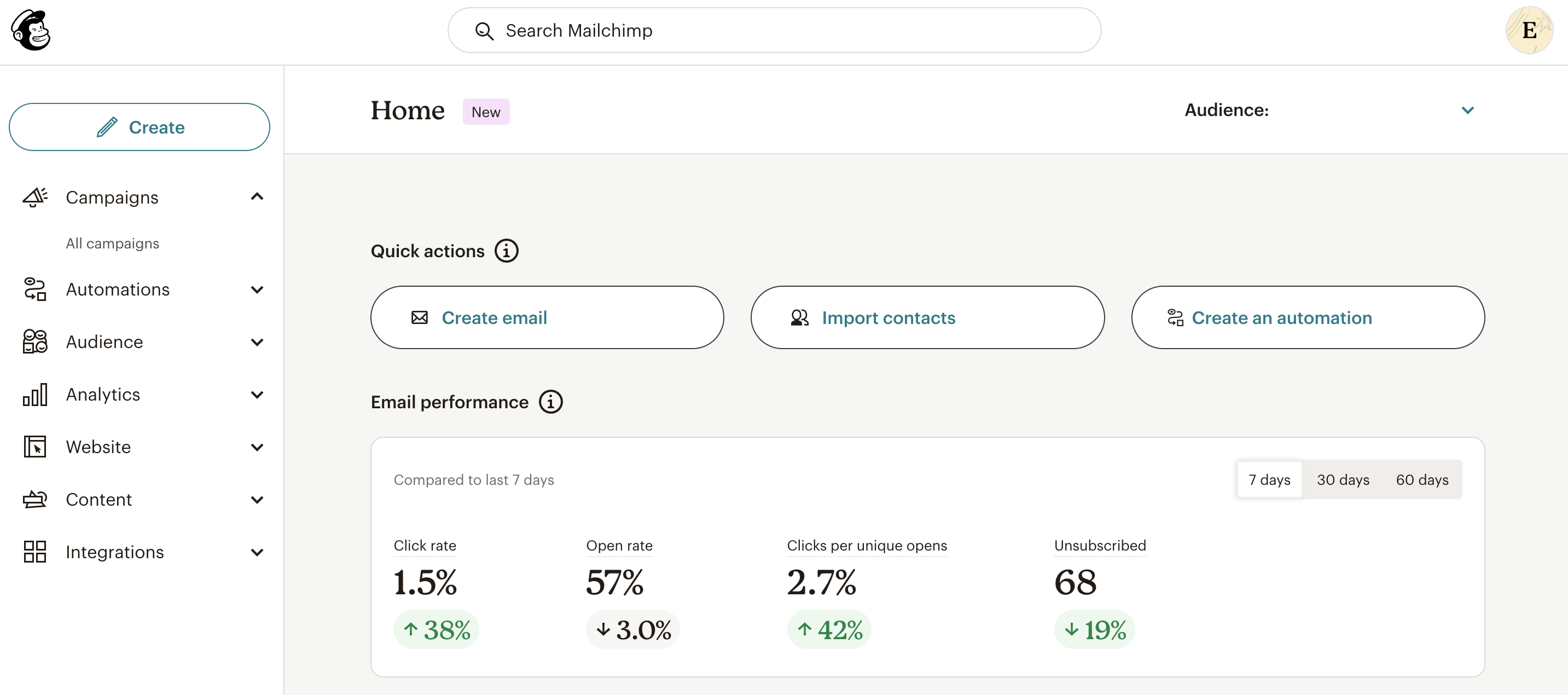
Mailchimp offers more than just email marketing. The platform provides a variety of features, including social media advertising, landing page creation, automated workflows, and even SMS marketing.
Additionally, Mailchimp’s strong integration capabilities allow you to connect with a wide range of other apps and services, making it a versatile choice for businesses of all sizes.
Digital Advertising Tools
Organic reach is sometimes not enough to capture a large audience, which is why marketers often turn to paid advertising. Digital advertising tools enable you to create compelling ads, target specific audiences, and monitor your campaigns' performance in real-time. Let’s dive into some of the best tools for digital advertising.
Google Ads

Ideal for: Reaching targeted audiences through paid ads
Google Ads is a go-to platform for many because it allows you to reach a vast audience with remarkable precision. You can target your ads based on factors like search behavior, location, age, and interests, ensuring your ads reach the people most likely to be interested in your offerings.
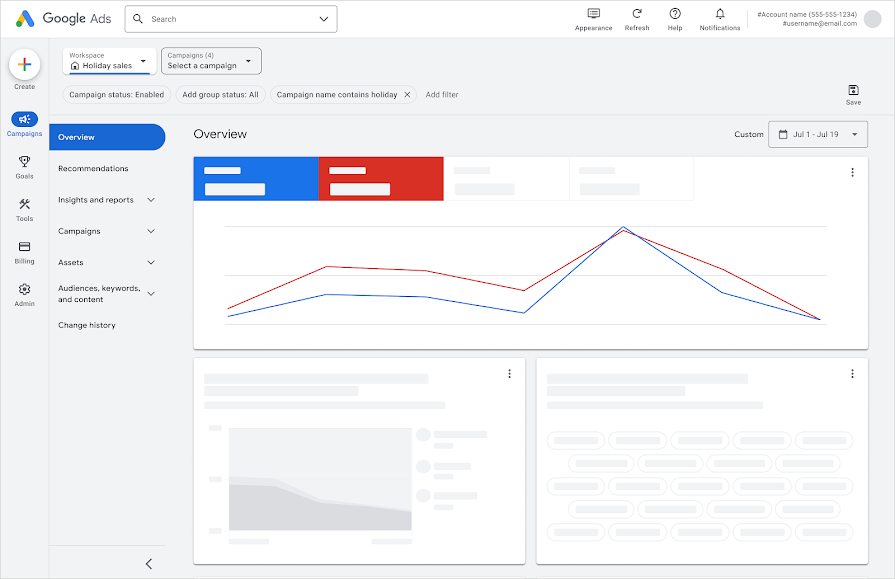
The pay-per-click (PPC) model used by Google Ads means you only pay when someone clicks on your ad, making it a cost-effective way to manage your ad budget.
Moreover, Google Ads provides real-time analytics, giving you insights into how many people are seeing and clicking on your ads. This data helps you understand what’s working and where you might need to make adjustments.
ZeroPark

Ideal for: advertising and monetization
Zeropark is a global ad exchange and commerce media platform that offers brands and businesses fresh opportunities to engage with consumers through incremental advertising solutions.
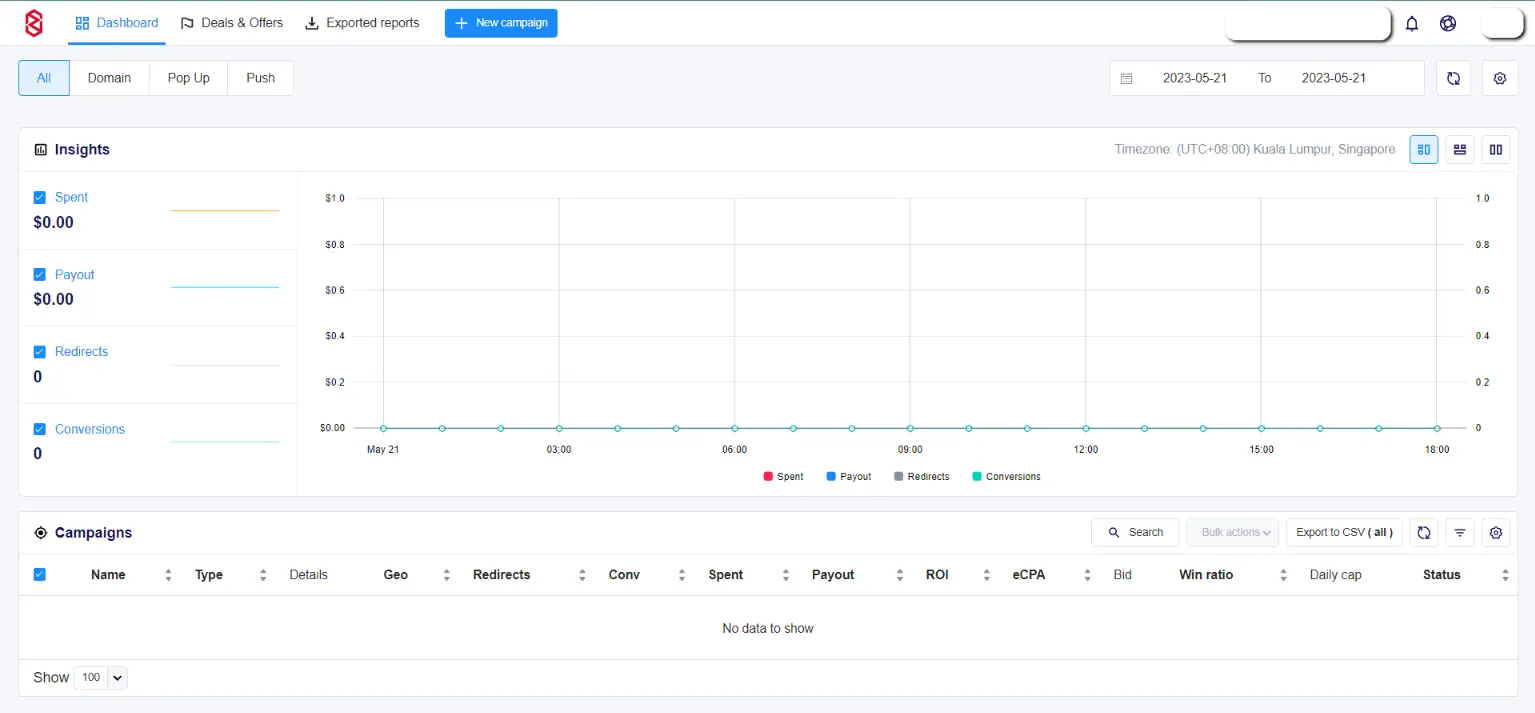
Zeropark empowers advertisers with advanced optimization tools, ensuring their campaigns achieve the desired results while running efficiently. With data-driven insights, advertisers can create custom blacklists or whitelists to fine-tune performance. The platform’s optimized bid feature also allows for personalized bidding, giving advertisers the flexibility to boost traffic when needed.
For push notifications, Zeropark provides two options: Classic Web Push and In-page Push. While both can be used in the same campaign, it’s recommended to select one type per campaign to facilitate better filtering and split testing for maximum effectiveness.
Ads Manager

Ideal for: Posting ads across Meta platforms
Ads Manager is a powerful tool that enables you to post ads across multiple Meta platforms, including Facebook, Instagram, and Messenger, allowing you to reach a vast audience of potential customers. You can tailor your ads based on factors such as age, interests, and behavior. With various ad formats like image, video, and carousel ads, you have the creative freedom to showcase your products and services in engaging ways.
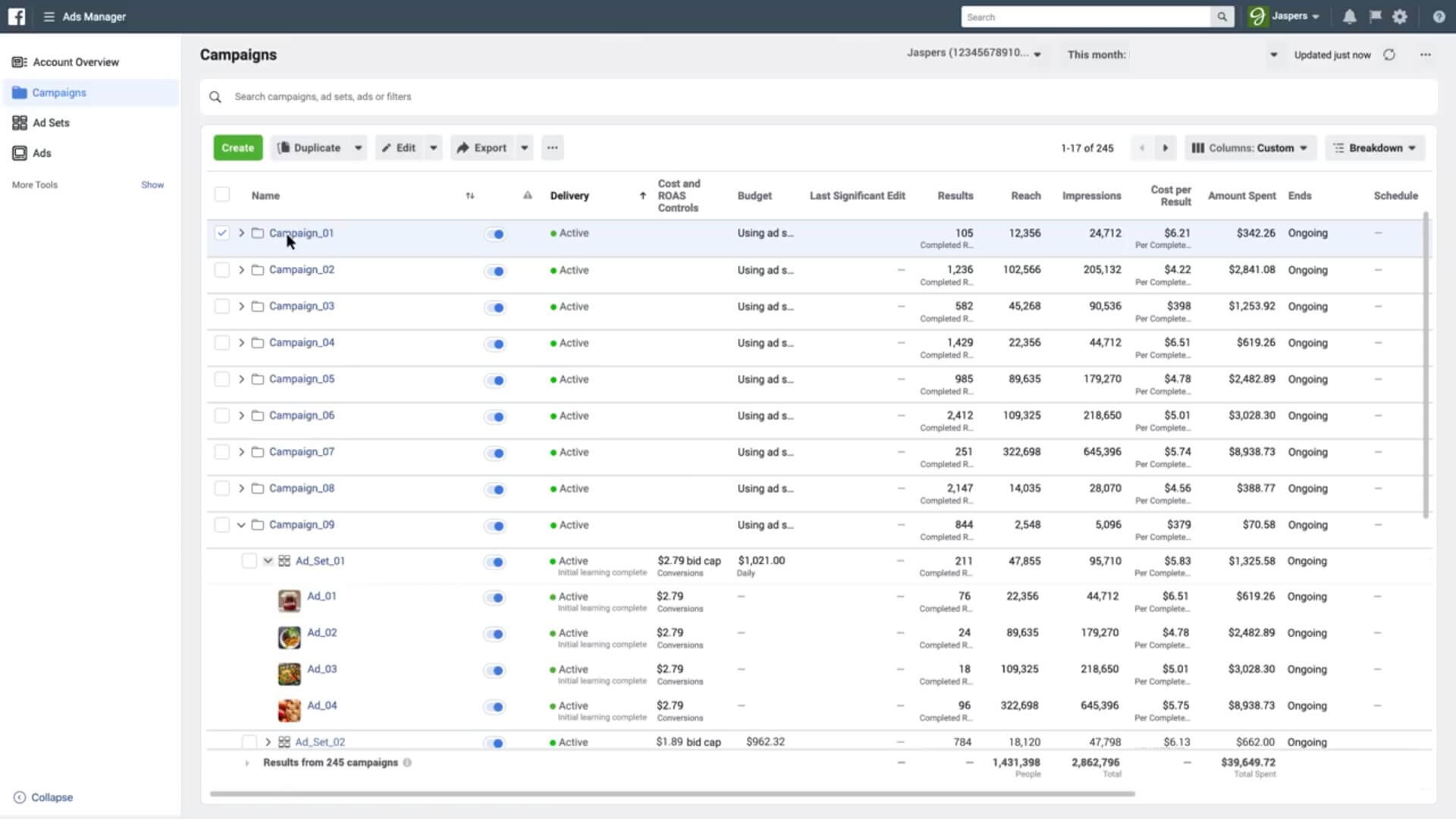
What sets Meta Ads Manager apart is its robust analytics and optimization tools. You can closely monitor your ad performance, and with the ability to test different ad sets and formats, you can continually refine your strategy to maximize engagement and conversions.
Marketing Automation Tools
Let’s face it—no one enjoys handling repetitive tasks, and that’s where marketing automation tools come in. These tools save you significant time, allowing you to focus on more strategic aspects of your business.
Marketo Engage

Ideal for: Streamlining complex marketing tasks with AI
If you’re overwhelmed by manual marketing tasks, Marketo Engage can be your go-to solution. Its AI-driven features help you segment and target the right audience effortlessly. You can also create personalized content across various channels, including web, email, and social media, with ease.
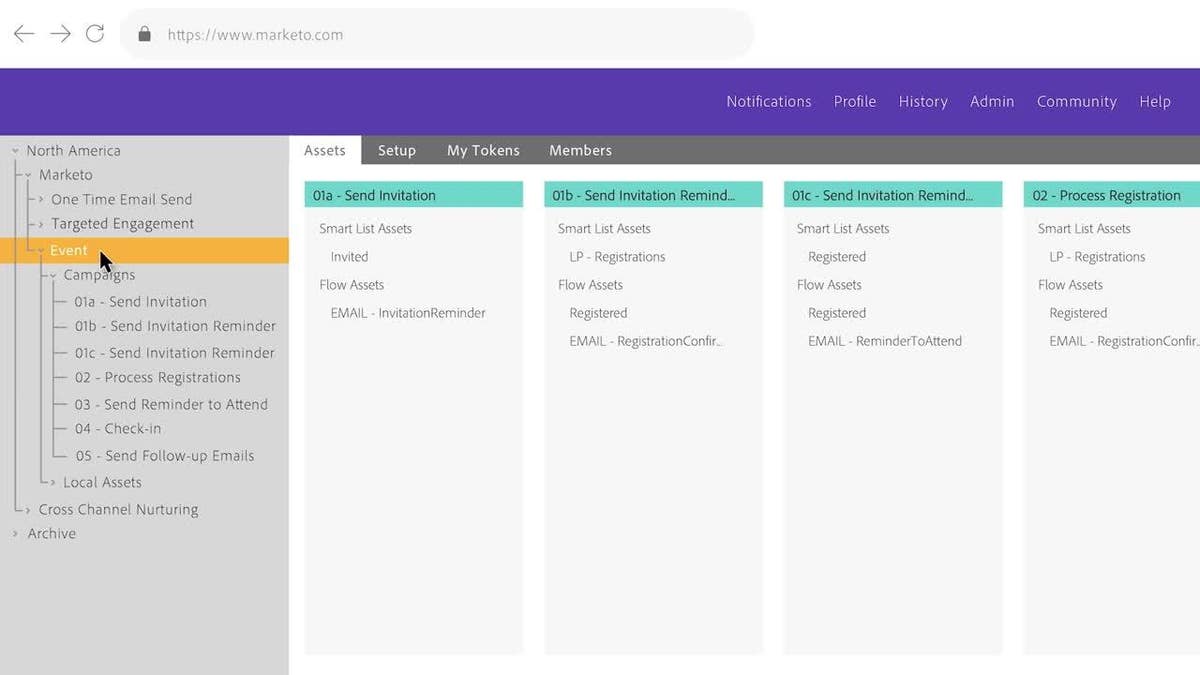
Marketo Engage provides real-time insights into your campaign performance, allowing you to automate responses and campaigns based on customer actions. Furthermore, the platform integrates seamlessly with other tools like CRMs, making it easier to manage both your marketing and sales efforts in one place.
Drip

Ideal for: Marketing automation for e-commerce
Drip is a top choice for marketing automation, particularly for e-commerce businesses. Its strength lies in its ability to create highly personalized customer experiences. With Drip, you can easily segment your audience based on their behavior and interactions with your site, enabling you to send targeted emails, recommend products, and craft custom workflows that make each customer feel uniquely valued.
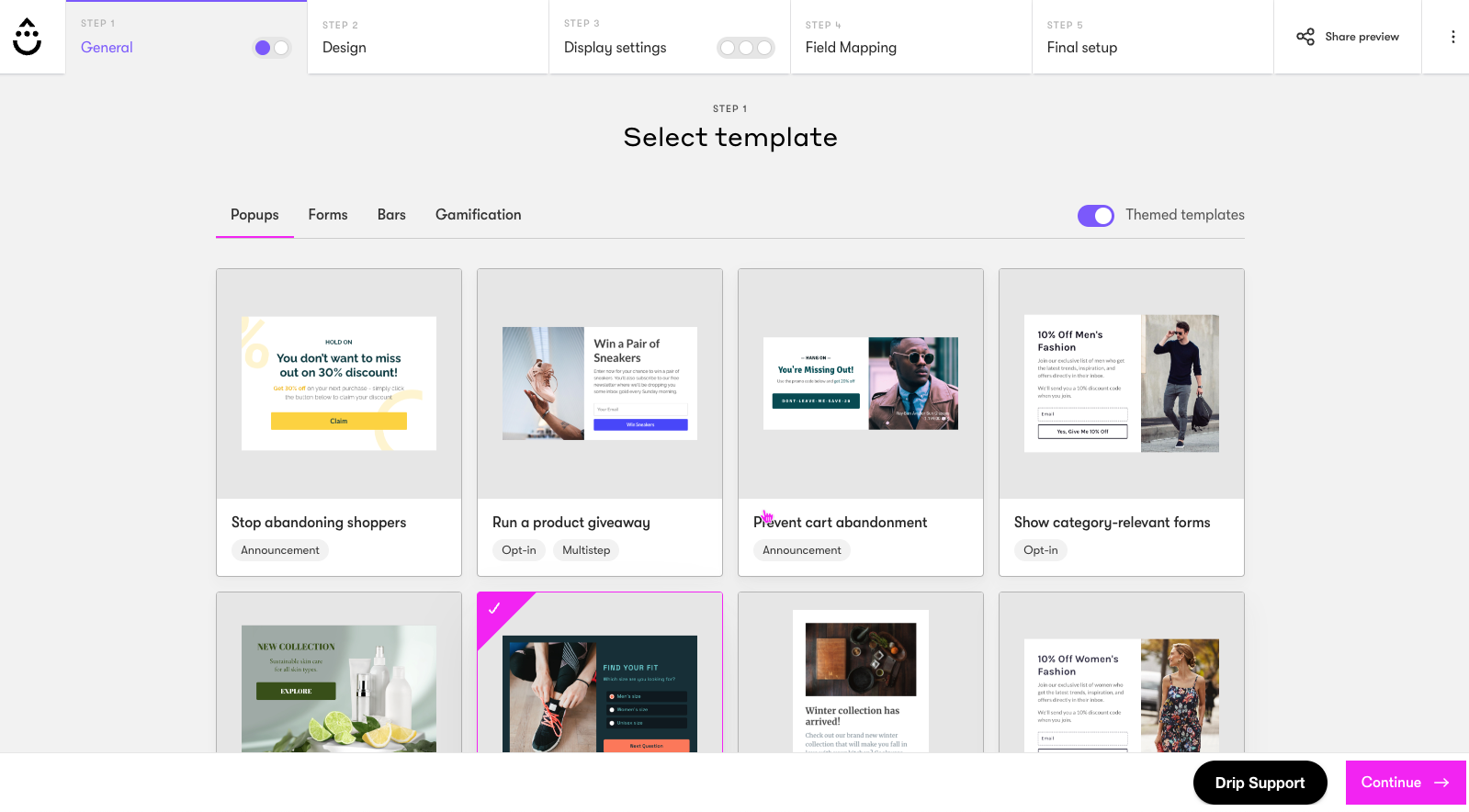
Drip integrates smoothly with popular e-commerce platforms like Shopify and WooCommerce, allowing you to sync your store data effortlessly. Its intuitive interface and powerful analytics make it simple to track your campaigns in real-time, adjust strategies as needed, and achieve immediate results.
Analytics and Reporting Tools
Analytics tools are essential for understanding what’s working in your marketing efforts and what isn’t. While many of the tools mentioned earlier have built-in analytics, it’s often beneficial to use specialized tools to gain a clearer, more comprehensive view. Here are some universal analytics tools to consider:
Google Analytics

Ideal for: Tracking marketing KPIs
Google Analytics hardly needs an introduction—it’s a powerful toolkit for gaining deep insights into your website’s performance. This free platform is indispensable for anyone looking to track online traffic and assess the effectiveness of their marketing strategies. With Google Analytics, you can monitor where your visitors are coming from, see which pages are performing best, and understand how users interact with your site.
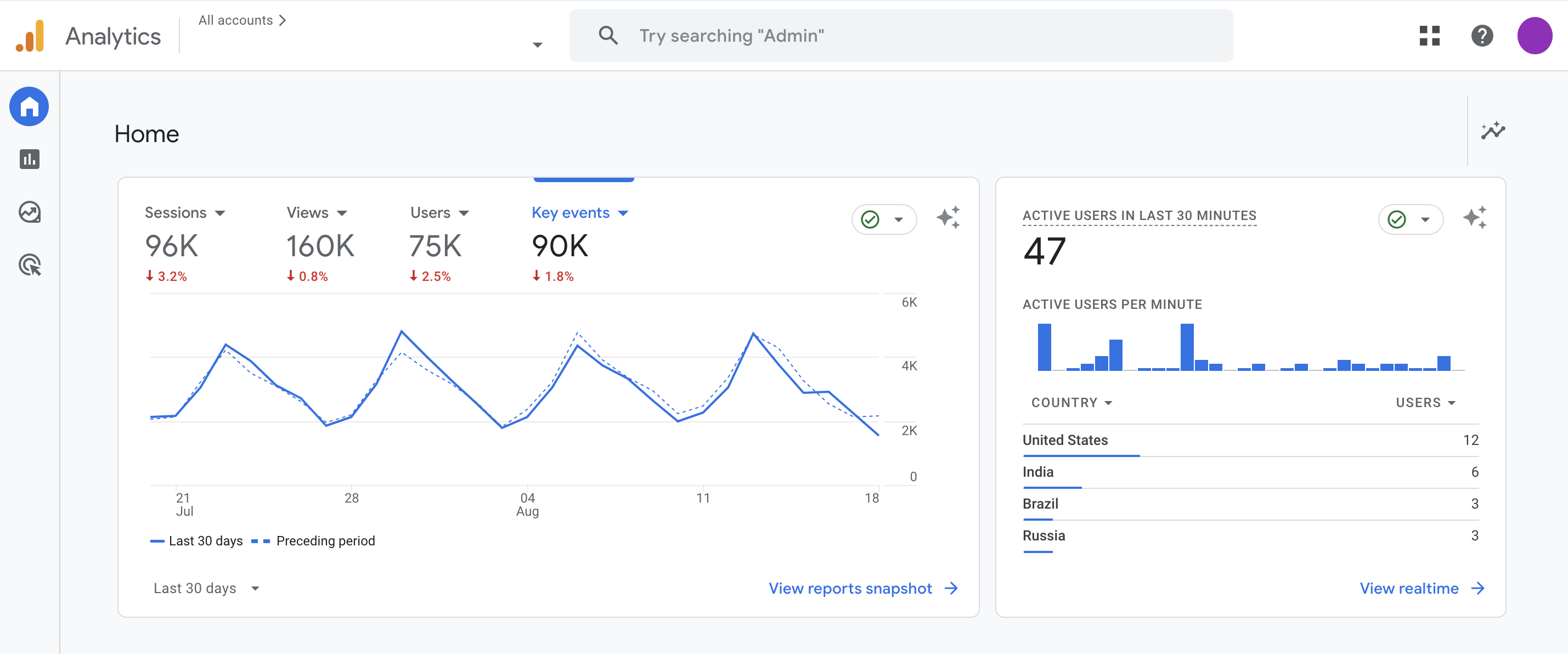
The platform also provides detailed information on visitor demographics and interests. By integrating it with tools like Search Console, you can get a broader perspective on which search terms are driving traffic to your site.
Klipfolio

Ideal for: Marketing analytics and data visualization
Klipfolio is an excellent tool for visualizing your business data without the hassle of manual tracking. Its customizable dashboards provide a clear, beautiful view of how your business is performing at a glance. Klipfolio connects seamlessly with numerous apps like HubSpot, Google Analytics, Salesforce, and more, centralizing all your critical information in one place. You can even import data from your own spreadsheets if needed.
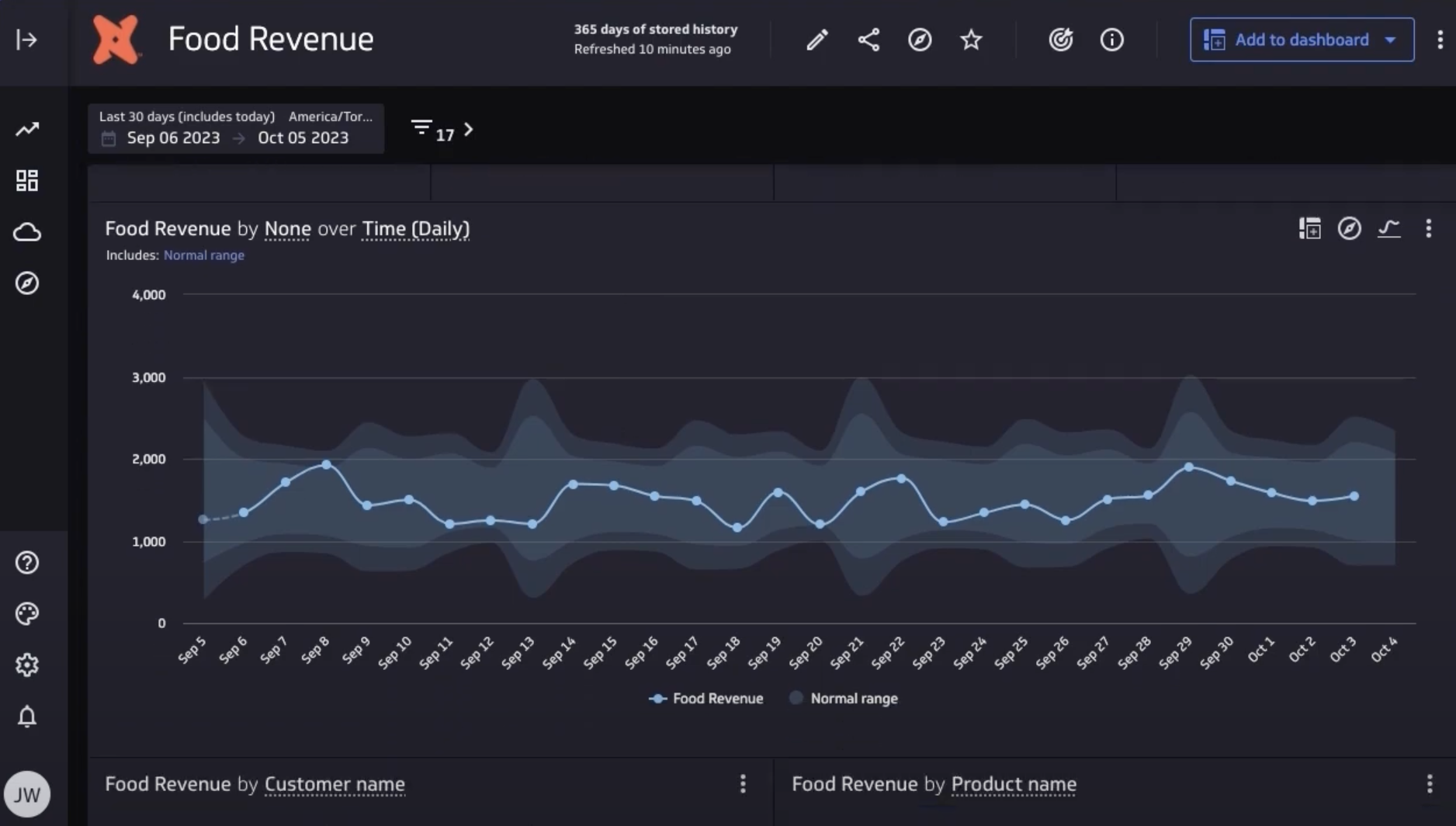
One of Klipfolio’s standout features is its ability to refresh your metrics daily, offering real-time insights into your business performance. Additionally, it stores all your historical data, making it easy to compare different time periods and identify trends.
Graphic Design Tools
Design teams need top-notch tools to create visuals that capture the audience's attention and enhance content engagement. These toolkits not only help designers produce stunning visuals but also speed up the process, enabling them to deliver high-quality work more efficiently.
Figma

Ideal for: Collaborative design and prototyping
Figma is a game-changer when it comes to collaborative design. As a cloud-based platform, it allows multiple team members to work on the same design file simultaneously, regardless of their location. This real-time collaboration means you can see changes as they happen, provide instant feedback, and keep the entire team aligned.
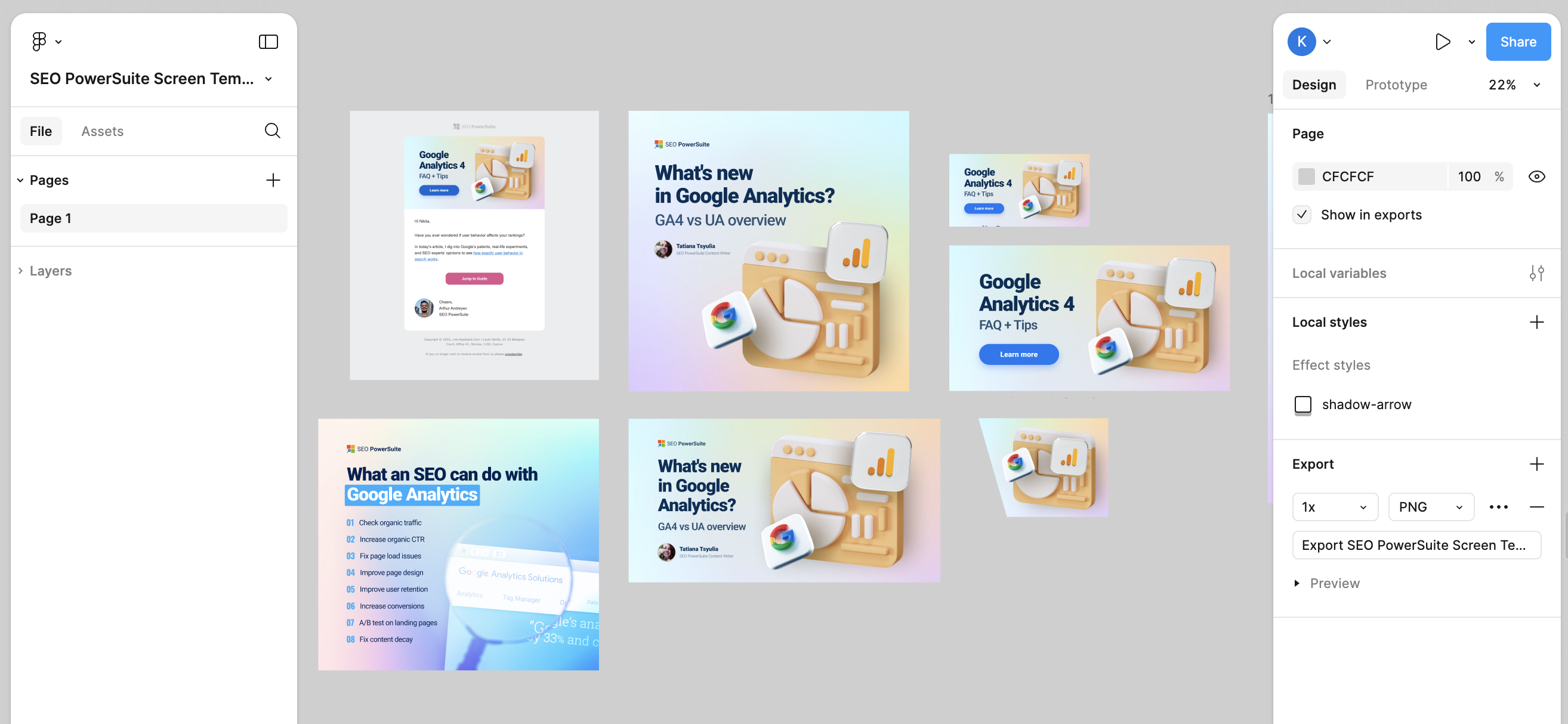
Figma also excels at prototyping. It enables you to quickly turn static designs into interactive prototypes, which are perfect for testing and refining user experiences. With its user-friendly interface and comprehensive design tools, Figma makes it easy to create detailed, polished designs.
Canva

Ideal for: Creating visuals for social media, posters, and media kits
Canva is a go-to tool for marketers due to its ease of use and versatility. Even without a design background, you can easily create stunning visuals thanks to Canva’s intuitive interface and thousands of ready-to-use templates. Whether you need posters, presentations, media kits, or other marketing materials, Canva allows you to produce high-quality content with just a few clicks. Many of its features are free, making it a great option for budget-conscious teams.
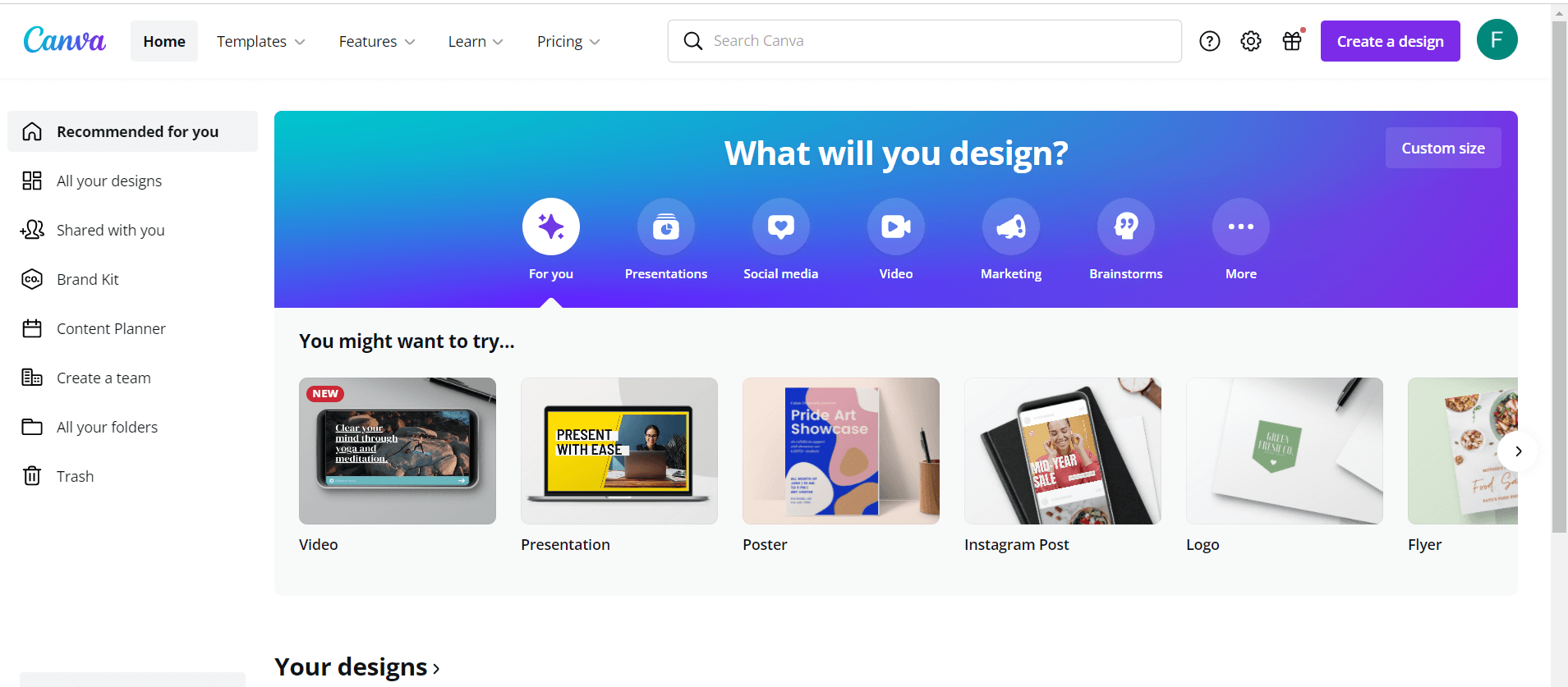
What makes Canva especially valuable for marketing teams are its premium features that boost productivity. You can invite team members to collaborate, store your brand’s logos and color schemes, and apply them consistently across all your projects. Canva also offers useful tools like image resizing and background removal, further enhancing its versatility.
Task Trackers
Why juggle everything in your head when you can use task trackers? These tools are the most efficient way to manage your to-do lists, set deadlines, and ensure tasks are completed without any chaos. Here are some of the best task tracking tools for marketers:
Trello

Ideal for: Creating team boards and calendars
Trello is a straightforward tool for organizing work within your team. Its quick setup and intuitive interface have made it one of the most popular digital marketing tools. Using its simple board, list, and card system, you can easily track progress, set deadlines, and visualize your workflow from start to finish.
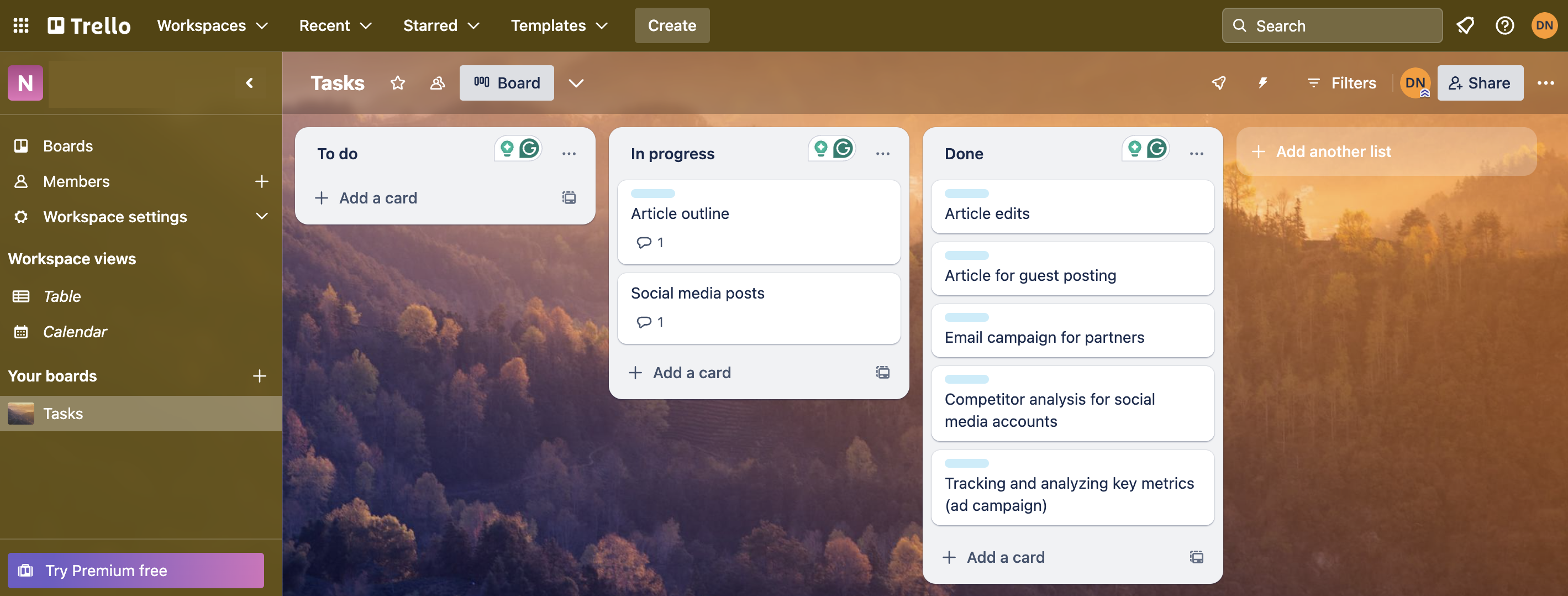
Trello also offers various views, such as Timeline and Calendar, to help you stay on schedule. The platform’s built-in automation features and seamless integrations with apps like Confluence, Slack, Google Drive, and Dropbox save time on manual tasks. It’s an ideal solution for teams of all sizes, from startups to large enterprises.
Notion

Ideal for: Task tracking and organization
Notion excels at task tracking by allowing you to keep everything in one centralized location. You can create custom pages for projects, to-do lists, and calendars, making it easy to see what needs to be done and stay organized. Its drag-and-drop interface is simple to use, enabling you to move tasks around and adjust your workflow effortlessly.
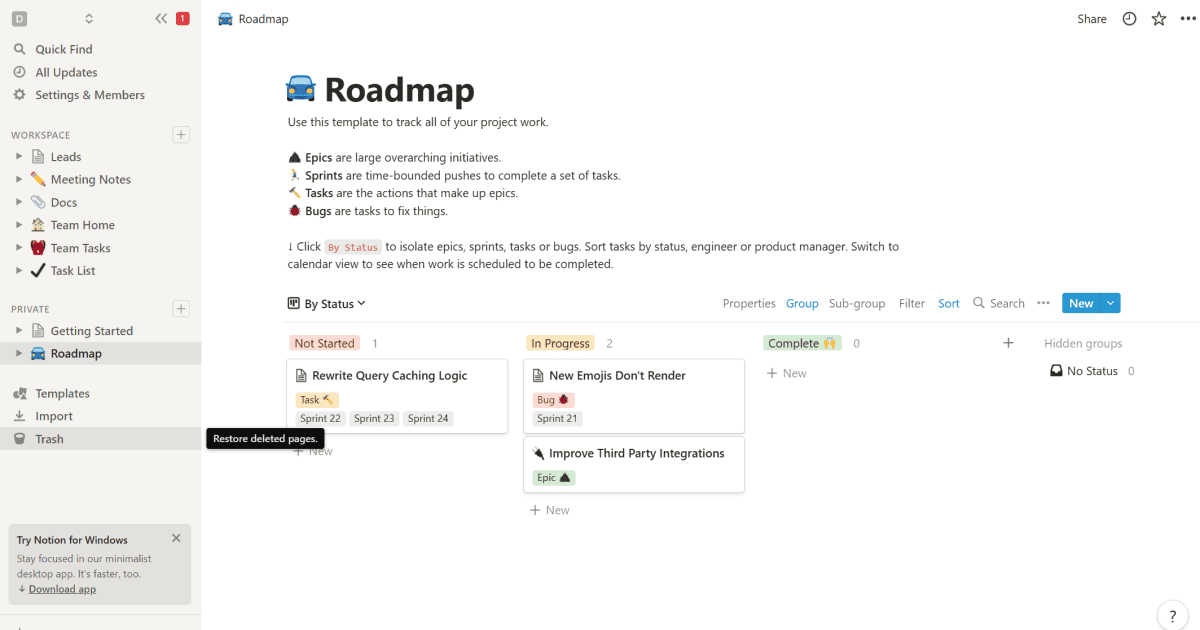
Notion’s collaboration features are also a standout. You can share pages with your team, assign tasks, and add comments, which makes it perfect for group projects. Additionally, you can embed videos, add images, and link documents directly within your tasks, so all the necessary information is readily accessible. Overall, Notion simplifies task management and keeps everyone aligned.
Final Word
Utilizing the right mix of tools can significantly streamline your marketing efforts and make your workflow more efficient. I hope this list of the 30 best marketing tools helps you upgrade your toolkit and simplify your processes.
Do you have any favorite marketing tools that you swear by? Share your recommendations in our Facebook group!













