5 Social Media Monitoring mistakes you should avoid like fire

Social media monitoring is a relatively new activity for the marketers. It’s not a difficult one. It’s usually fun and easy to set up the tool and observe how monitoring works straight away. But there’s a problem. Exactly because it’s so new, trendy, and simple, marketers assume they can just jump into social media monitoring, without looking through the learning materials or tips or best practices. As a result, many ditch the tool, or even the idea of social media monitoring, in a couple of days. They are disappointed, angry, and into sending emotional messages to the Support team.
Don’t be like that. Read carefully about the mistakes you have to avoid to get the most (or at least something!) out of social media monitoring.
1. Using wrong keywords.
How you choose your keywords establishes what kind of mentions you’ll receive. Let’s say your goal is to find all mentions of your brand. You’re not interested in competitors, industry news or mentions of your CEO. You just want to know what people say about your brand. Seems pretty simple, but you still have to ask yourself a couple of questions:
Is your brand name a common word?
If you own something like a coffee place called the Doors, there are some measures you’ve got to take to make sure you aren’t flooded with thousands of people praising rock bands and furniture. Include negative keywords, such as “rock”, “band”, “album”, “song”, “shop”, “furniture”. Run the mentions search, give it some time, and then refine your settings with more negative keywords.
To specify negative keywords in Awario, choose what you want to monitor, click on More settings, then click on Advanced search.
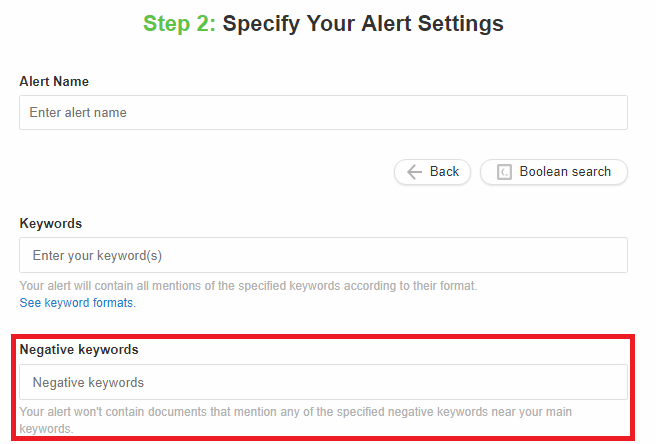
Sometimes, you’ll be completely unaware that there’s a brand with the name same to yours. For example, when I started monitoring our brand Awario (very meta, I know), I discovered that there’s an anime character called Awario. Now anime is forever in the negative keywords.
If your brand requires a more specific type of search, use Boolean search. It’s a bit more complicated, but it ensures you get the right mentions. Here’s the instruction on how to use it.
Is your brand name easily misspelled/has alternative names or an abbreviation?
Make sure to include all possible names of your brand. Keep in mind that people misspell often, shorten names, etc. Include these possibilities as other keywords, and refine the search if you see other versions of your brand name. In Awario, you can include all possible versions of your brand name when you create an alert.
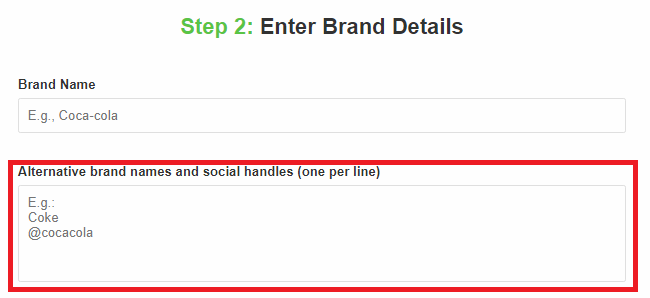
2. Forgetting to define required locations and/or languages.
Sometimes, people start with brand search and run out of mentions really quickly. They then freak out and never use any social marketing software again. To avoid the situation when you’ve got thousands of irrelevant mentions flooding your feed, choose the location(s) and language(s) while creating the alert.
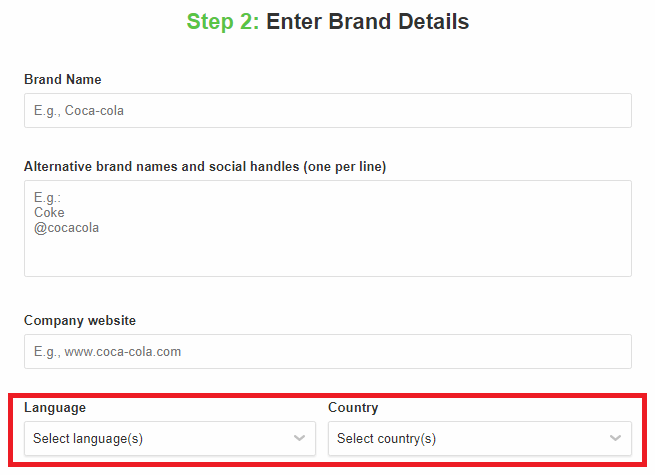
For example, the Doors cafe mentioned above is situated in Amsterdam. So the chosen location would ensure all mentions come from the Netherlands, which will decrease the number of possible irrelevant mentions immensely.
By signing up I agree to the Terms of Use and Privacy Policy
3. Not blocking irrelevant accounts.
When you’ve already started with the search, you might get a couple of completely irrelevant accounts that keep spamming your message feed. You’ll also get your own brand channels taking up your mentions. That’s annoying and discouraging and has to be dealt with straight away. All you have to do is block all accounts that you don’t want to see in your feed, and you’ll never get mentions from them again.
To do that, choose the mention whose author has to be blocked, and click on the icon of a circle with a diagonal line. You won't get any more mentions from this author.
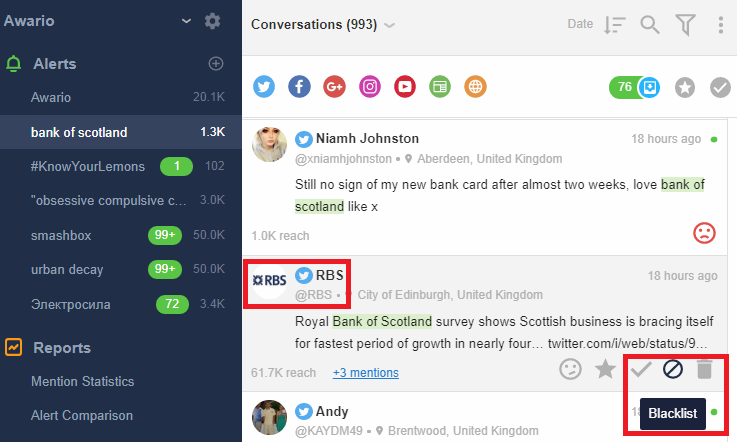
Social media monitoring tools like Awario are very proud that they find keyword mentions in real time. It’s indeed very useful - for example, if you’re using software for customer service. However, if you’re using it for the analytical purposes, it might be not that crucial to receive all mentions in real time. By default, Awario (and some other social media monitoring tools) will send you emails with found mentions daily. You can change this setting while creating the alert or while editing the alert, and receive mentions weekly, or only when you log in.
If you've already created the alert and are being bothered with emails, click on the appearing Settings icon next to the name of the alert. Scroll down to see the choice of email notifications.
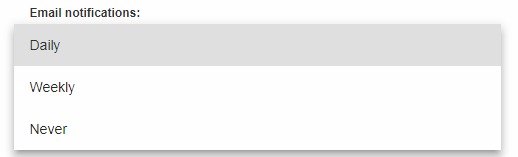
4. Not having a plan for response.
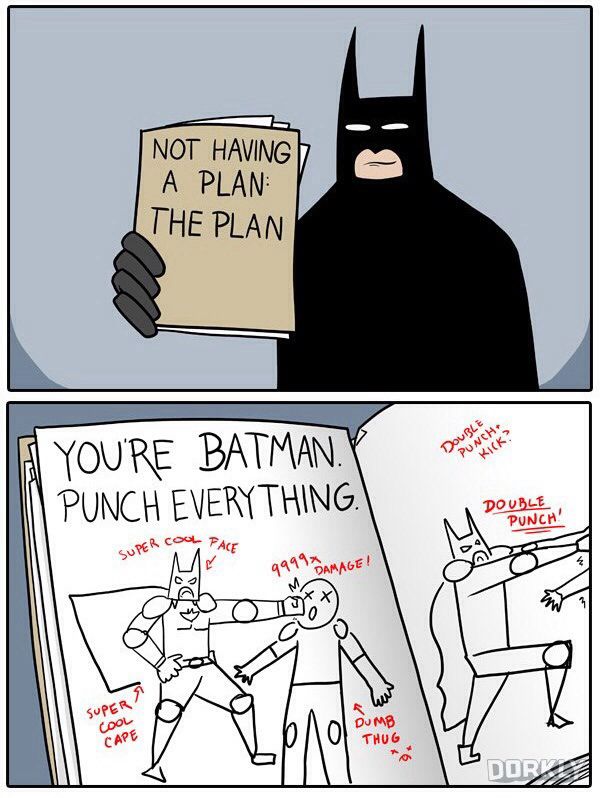
Finally, when you’ve set up everything to receive the most useful results possible, make sure you know what you’re going to do with this information.
If you’re just searched for the brand, you’ll get the following types of mentions:
- complaints/questions (e.g., So is The Casual Vacancy any good at all?)
- neutral comments (e.g., I’m at Wetherspoons.)
- compliments (e.g., Loving the new collection of Victoria’s secret! Would buy everything if I had the money!)
If you’ve searched for your competitors, you’ll get the same results for them.
If you’ve searched for your industry, you’ll get mentions around your industry. For example, if you’ve searched “pub Brighton”, you might get mentions such as “What’s the best pub in Brighton?”, “Big Hands is the best pub ever, too bad it’s not in Brighton!”. Do you know what to do with all these types of mentions?
You definitely should. Create a plan for every type of mention you’ll see on the way, including the ones you decide to ignore. Create an emergency plan in case there’s a social media crisis. You can find instructions for how to do that one here.
You might assume that because it’s social media, and your SMM manager grew up using it, it’s completely okay to respond in a way your heart guides you. That’s a mistake. Social media management is just another marketing strategy, and it should be treated accordingly - with a plan.
5. Not making use of analytics.
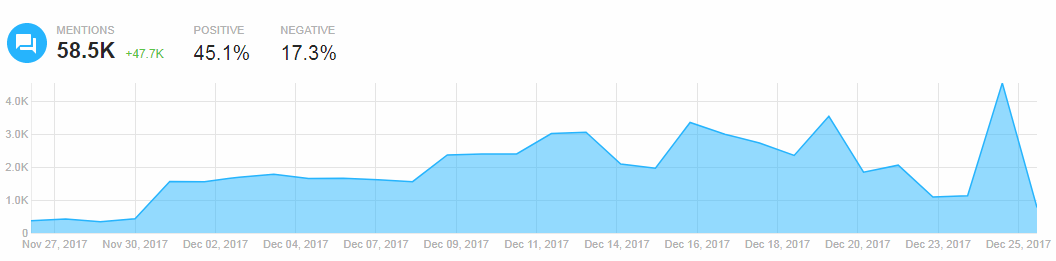
Another possible mistake is ignoring the analytics. It’s, of course, fun to scroll through the mentions and engage whenever it makes sense, but the best overview and understanding you get is when you look at the stats. In Awario, you’ve got Mentions statistics, Influencer dashboard, reach/location/language/sentiment metrics, and some other useful graphs and numbers. Make sure you don’t ignore this part of the software, or you'll never get the whole picture of your brand's reputation and won't necessarily see the developing social media crisis.
Conclusion:
Each social media monitoring tool is a bit different, so the process of how you do each of these points will vary. However, the mistakes that can cost you a lot are the same across all paid SMM tools. Pay attention to what you're doing, lay some groundwork before starting with social media monitoring. That's the only way to improve your marketing strategy and not get frustrated on the first day of listening to what the Internet is talking about.













