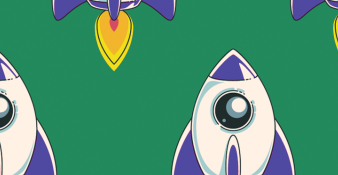How you can avoid losing shoppers at the checkout if you are a startup

Business lose millions on abandoned carts each year. Maybe you are aware of this and maybe you are not. More than 94% of people in the US have made an online purchase at some point in their lives. However, more than 70% of people have abandoned their cart.
Imagine if this happened in brick-and-mortar retail stores - the mess or products around the register, the sheer impossibility of keeping the store up.
There are many reasons people abandon carts - they don't have enough money, but they realize it too late, they didn't consider the shipping, they want to wait until the paycheck comes through, the checkout is too complicated, and so on. You can't really tell why the customer just left.
However, this doesn't mean that having your own Ecommerce store is not possible. It is - if you learn to minimize the causes to cart abandonment, you can handle everything that's on your end and thus make sure that nothing's wrong with your store.
Here are some tips on how to do that.
Have a great mobile UX
Since more and more Ecommerce shoppers now enjoy their shopping experience on their mobile devices, this is an important aspect and may be one of the biggest causes of abandoned carts in your store.
This happens because you can't just make your site responsive to mobile devices - or worse, leave your customers with pinch and zoom - it has to be optimized for an outstanding customer experience.
As this often doesn't happen, cart abandonment for mobile devices is up to 85%. If you really want your online store to work and provide profit, you need to make it mobile-friendly.
Make returns simple
One of the biggest issues that customers face with Ecommerce stores is the fact that some of them are not clear on their return policy. This is a bad thing because if you are sure of the quality of what you are selling, there is absolutely no reason not to have a return policy. Most of the customers will probably not request it and it gives them a lot of confidence when purchasing that they will get something good and be able to return if not.
Think about adding a return policy on your store, remind your customers of it often enough, and soon you'll see your results change for the better. If you think you can't afford it, you should try to work it into your product price.
Have live support
Live chat is something normal nowadays and customers often expect it when they land on your page. You have several options here. For one, you could install a chatbot that can help your customers with some questions or concerns they might have. This mean of communication with clients feels very comfortable to them, and it can relieve your customer service a bit. You can also get data from your chatbot and turn it into useful information on usage and issue points.
You can also share your customer service phone or create a chat option for it as well. This might put some extra stress on your customer service, but it will help your clients. Some well-placed automated answers and a pre-contact survey can go a long way.
What matters here is that you give your client some options. Some people like using the chatbot, some prefer chatting with real people and some like to talk on the phone. You should cater to their needs. You can also create a FAQ option so that the customers don't have to contact you if their problem is common.
Apply promo codes automatically
If you make your customers backtrack through their checkout process, they might abandon their cart. The backtracking usually happens when stores state the promo code on, say, their homepage but nowhere else. The customer then has to stop his checkout process in order to find a discount code they saw earlier. Terrible mistake - customers get annoyed easily and if they have to repeat something more than once, it could end badly for your store.
This is why promo codes should appear automatically in the requested fields. There is no reason why you shouldn't do this - everyone has seen the promo code already, it's just the matter of whether they want to use it or not.
Make checkout simple
One or the biggest pet peeves of all customers across the globe is the overly complicated checkout process. First of all, they have to create an account which in some cases is a process with many questions that an impatient user simply won't answer. Your checkout process needs to be extremely simple if you want your customers to be happy. The entire thing should take only a few swipes or taps and that's it. If you are really set on having them create an account, the least you can do is lower the amount of form fields and make them as relevant as possible. Have autofill on most fields as well or at the very least, have the right keyboard appear. Numeric if it's the account or phone number field and a suitable keyboard for email addresses and so on.
This is really necessary if you want your customers to reach the end of that process happy.
You can also go for the progress tracker or you'd like, to indicate how much work the clients still have to do before buying.
All of these steps are quite simple yet they could decrease your cart abandonment rates.
Follow up
“After one of your customer abandons a cart, that doesn't mean that all hope is lost and that you'll never get a chance to convince that client to buy. However, this would be a misconception. Most marketing experts say that this is a great opportunity to talk to your client and compel them with nice offers,” says Ella Fisher, the Ecommerce Data Analyst from Essayroo and BoomEssays.
Your first email after the client has abandoned the cart should be sent within the first 24 hours but it would be best if you could do it in the first 15-20 minutes. This email is just a gentle reminder that the cart is still there and that you are keeping their items safe.
The next email should be sent the next day, possibly also within the 24 hours but closer to the end of that period. This email is a bit different as it's not only a reminder that there are abandoned items somewhere but it also offers a discount of some sort. For instance, you can give them a discount on the items in the cart, or a promo code to enter, you could entice them to shop further by giving them a discount on all items costing over a certain amount. Another great option is offering free shipping as this is often the reason of the cart abandonment. Set an expiration time and date to this offer in order to add some urgency and entice reaction.
The third email is optional and you can send it as a reminder that the offer is expiring or that you will no longer be able to hold their items for them.
Allow shoppers to save items
Instead of putting them in a cart and abandoning them, allow your customers to have their own wishlist where they can save various items before deciding which ones to buy. This could potentially increase your sales and definitely decrease the number of lost sales. Another great thing about it is that you will be able to know who should get a discount or offer in order to get back to your store and who is just saving these items for later for whatever reason.
Optimize the payment experience
“The customers often complain about Ecommerce sites because they ask for unnecessary information. By that they usually mean their phone number or their password and email address. While you may genuinely need this information to process the purchase, your customers feel insecure when they have to give up such important details.
This means that you should either be explicit about the uses of their information or it has to be so simple it's clear from the start.
Adding this info isn't so hard to do but it could help your customers immensely,” says a marketing manager from Academized and Assignment Writing Service, Mark Durham.

Allow shoppers to check out as guests
Finally, one of the best things you could do for your customers is allow them to sign in as guests. This makes the entire checkout process more direct and seamless. It's simple and easy for the user yet drives a lot more sales for you.
You can also allow your users to sign in with Google or Facebook rather than making them go through the entire process.
No More Abandoned Carts
Customers are now more sophisticated than ever and if your site isn't up to their standards, they will not hesitate to leave. This is why you have to build a good process for all devices and all customers - the one that will compel them to buy instead of abandon. Hopefully these tips will help you.