How to see how many times a hashtag was used on Twitter

Article summary
In this article, we explain how to see how many times a hashtag was used and how to analyze Twitter hashtags. You can track them to analyze your marketing campaign, monitor your event and see how it performed on social media, find your target audience, collect user-generated content, and improve your strategy based on the social listening insights.
13 minutes read
Our generation is defined by hashtags. #MeToo or #BlackLivesMatter have allowed marginalized people to build entire movements and make space for important discussions. Meanwhile, #LikeAGirl helped to launch historical marketing campaigns that made a powerful impact on the company.
It’s safe to say that everyone living in 2023 understands the power of a good hashtag!
Hashtags are GREAT. But which platform is the best?
Almost every social media network incorporates hashtags, but Twitter (or X if you insist) is the most optimized platform for using these handy symbols, including the best counter and analysis tool to get results. Several factors play into making a hashtag a king of this platform:
-
Its timeline algorithm takes hashtags into account when recommending new content. It does so by allowing you to subscribe to Topics. Topics give you a personalized experience with relevant posts, events, and ads, and allow you to track the trends that matter in real time. Besides, the number of tweets that use them will influence what topics you'll see on your feed.
-
X encourages people to use trending hashtags when talking about relevant topics — its ‘Trending’ panel is always visible for a user to keep them up-to-date on the latest trends and show the tweet counter and Twitter data without any extra effort needed to track them actively.
-
Just one click on a hashtag takes you to the feed full of posts related to this topic. This option facilitates content discovery and allows the user to stay on top of the relevant news at all times.
-
Featuring it helps users connect and call out directly to other users. Gone are the days when you need a guide to contact a celebrity or influencer. Instead, it may even be as simple as doing some analytics on famous people who love your brand and reaching out to them with a mention.
As you see, a hashtag on Twitter is a powerful tool, thus, you need to know how to use it. Just like everything in marketing, the best strategy decisions are supported by great analytics. So let's learn more about Twitter analytics in this article.
From how many times a hashtag was used to getting results: hashtags analytics in action
Hashtags can be used to learn more about a certain topic or contribute your opinion to this area, follow an event, or join a community of people with similar interests. Essentially, it helps us stay even more connected, filtering the large number of tweets posted every day to what interests us. And of course, depending on how many tweets contain a particular hashtag, new trends can be born. But that’s not all these handy symbols do.
Many brands create their own hashtags for specific campaigns. Creating a unique hashtag allows your company to capture attention and raise brand awareness — and what’s best is that it’s only a few letters away.
At the same time, a dedicated hashtag lets you easily track and analyze your campaign — we’ll cover it later in the article, but think along the lines of users using it en masse and therefore bringing your brand to the forefront of people's minds. You can then use a counter to analyze how many actual people are talking about and seeing your brand.
Marketers can also use them as a tool for market research or lead generation (find out more about this in our article on lead generation). If you know how to track hashtags and utilize them in the right way, then you can access a whole new audience instantly.
How to do hashtag counting and analysis right?
Having the right tags can help you maximize the reach of your posts and connect with even more users. By knowing how many times it was used, you can potentially: counter
-
Hop on a viral trend
-
Use a hashtag related to a current event to talk about it from your brand’s perspective to raise your brand awareness
-
Even just help direct people to products you know they’ll love — just with a # symbol
These use cases make hashtags on Twitter a valuable marketing resource that needs to be measured. All you need to do is find the right hashtag tracker or counter to measure the number of tweets with relevant hashtags and analyze them. That's when Twitter analytics tools come in.
But all this is only possible if you have the right tools on hand and know how to find and track the hashtags that correlate with your brand. After all, you wouldn’t want to trend for fresh veal if you’re a vegan food company, right? So where is the best place to start to turn analytics into die-hard followers?
By signing up I agree to the Terms of Use and Privacy Policy
# analytics: what is the most popular hashtag on Twitter?
Ever wondered? Twitter analytics show that the Top 5 are:
-
#competition
-
#influencer
-
#influencermarketing
-
#fridayfeeling
-
#mondaymotivation
These are used in the biggest number of tweets based on the Twitter data counter published by the company. So, if you’re looking for a how-to on Twitter hashtag counting that your audience is looking for, these may be the place to start.
Why is it important to know how many times a hashtag was used? Analytics crash course
Let’s start with the basics. First things first, there are several instances when analyzing a hashtag might be helpful and you need to know the number of tweets that mention it. Let’s run through them quickly so you can understand why it’s important to count how many times it was used:
-
If you’re launching your own campaign, tracking the hashtag count will help you to define how successful it was and how many people it reached.
-
If you’re researching a community hashtag, it can show the size of your target audience. The number of tweets featuring an event-related hashtag represents how much buzz the event generated online.
-
If you’re planning a content strategy for your brand and want to know which content is connecting, armed with the right analytics tools, you can unlock the power of tracking and use it to your advantage to connect with your audience in a way that works for them.
All in all, the number of tweets is an important metric for audience research, campaign analysis, and market research. But what really matters is knowing what to do with these numbers, so let's discuss how counting tweets with a particular keyword actually works in practice and why you need hashtag trackers.
Hashtag tracking on Twitter: how to see how many tweets a hashtag has?
The best way to measure the popularity of a certain hashtag is to use an effective social media monitoring tool such as Awario. Awario’s hashtag tracker feature allows tracking and counting hashtags on the Internet, across several platforms, including Meta, YouTube, and Reddit. It counts hashtags and analyzes data surrounding them.
Awario is one of the powerful hashtag tracking tools for Twitter. Its abilities go far beyond counting just the numbers—aka how many times a hashtag was used. The counter tool allows you to gather and analyze data on social media and the web, so the analytics for hashtags it provides are quite comprehensive. It can show you:
-
The number of people who saw the hashtags
-
The sentiment people express
-
The gender breakdown of people using them
-
Countries and languages of the tweets
-
Most trending posts
-
Most popular Twitter users using your hashtag
-
How many there are other popular hashtags related to yours
-
Context of discussions
-
Which accounts and topics drive the conversation on Twitter
All these insights and analytics can be used in planning and evaluating your hashtag campaign, developing your social media strategy, and upgrading your Twitter lead-generation techniques. Bet you didn’t think a simple tool used to track a hashtag could do all that, did you? So then, what is the best way to track hashtags, and how to find the best one to suit your brand?
Awario is an extremely user-friendly hashtag tracking tool. It tracks various hashtags on Twitter and allows you to get the most out of them. But first things first, before you put the hashtag analytics into action and get your stats, you just need to go through three easy steps. Don’t worry. These won’t take more than 10 minutes!
How to find and track in 2 easy steps
Step 1: Set up a hashtag monitoring alert
If it’s your first time using Awario as a hashtag tracker, the tool will ask you to create a project. Since we have a specific goal in mind — tracking a Twitter hashtag — hit Create an empty project instead to set up a hashtag tracking alert.
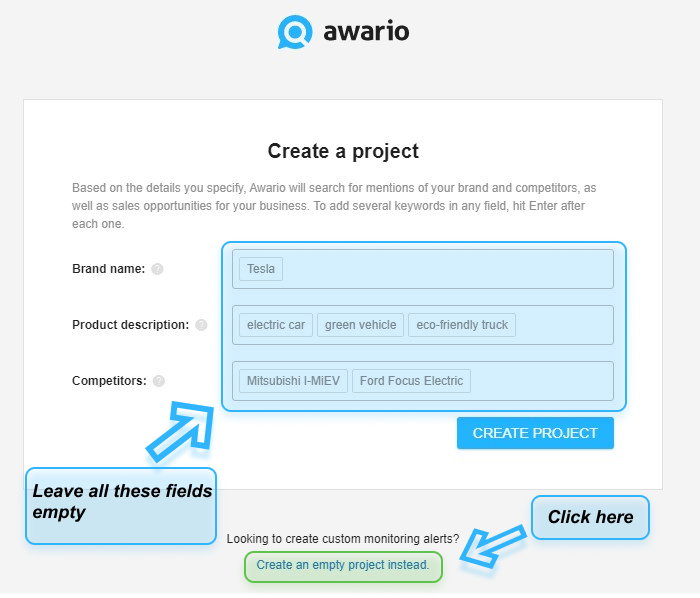
Then click the Plus icon at the top left corner of your screen to create the alert.
Let’s go through all the settings one by one to set your hashtag counting off on the right foot.
-
Add your hashtags as your keywords. The website or web page field allows you to track the links to your websites on the Internet. For now, leave this field blank.
-
Negative keywords allow you to eliminate irrelevant posts, making Twitter hashtag counting and tracking more accurate. For example, let’s say there’s a brand using a popular Twitter hashtag—#flowerpower, but they want to eliminate any mentions connected to hippies. They can add “hippie” as a negative keyword, so every time someone uses #flowerpower to talk about hippies, the tool will ignore this tweet.
-
Languages and countries categories are useful if you’re, for example, tracking a campaign that targets a specific country.
-
We, of course, choose Twitter as the source of mentions. Since Awario is not limited to Twitter analytics, it's important to filter the platforms you're going to track.
-
The date range allows you to choose how old the data you collect will be. Mind you. Twitter only allows 7 days of historical data accessible. However, if you continue tracking hashtags, you’ll get more and more data with time. Moreover, Awario stores previous data, so we can provide some data from a longer period of time.
All you need to do now is click Save, so you’ll immediately get access to the tweets and be able to check the hashtag count. What’s next?
Step 2: Work with mentions
As Awario supports the opportunity to track in real time, you don’t have to wait — the tool will immediately provide you with posts mentioning your hashtags on Twitter. So right after you set up the tool, you can see how many tweets from the last 7 days contain your hashtag. Now let’s put that insight into action.
To make use of the Twitter hashtag counting feature and measure your performance, go to the Dashboard and select a time frame you are interested in.
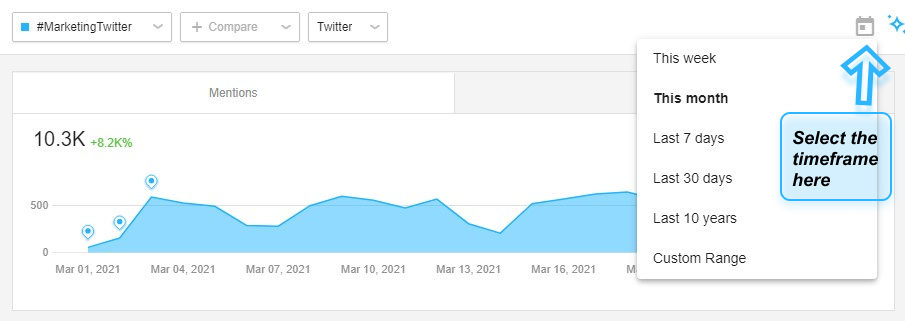
As you will see, the Twitter hashtag counter will show up on the top left corner of your Dashboard. For example, #MarketingTwitter was mentioned more than ten thousand times in the last month. In addition to that, you immediately notice how its popularity changes over time.
Tracking your hashtags can give you many insights into what your audience is really looking for. Here’s what the Dashboard with essential info on your hashtags looks like.
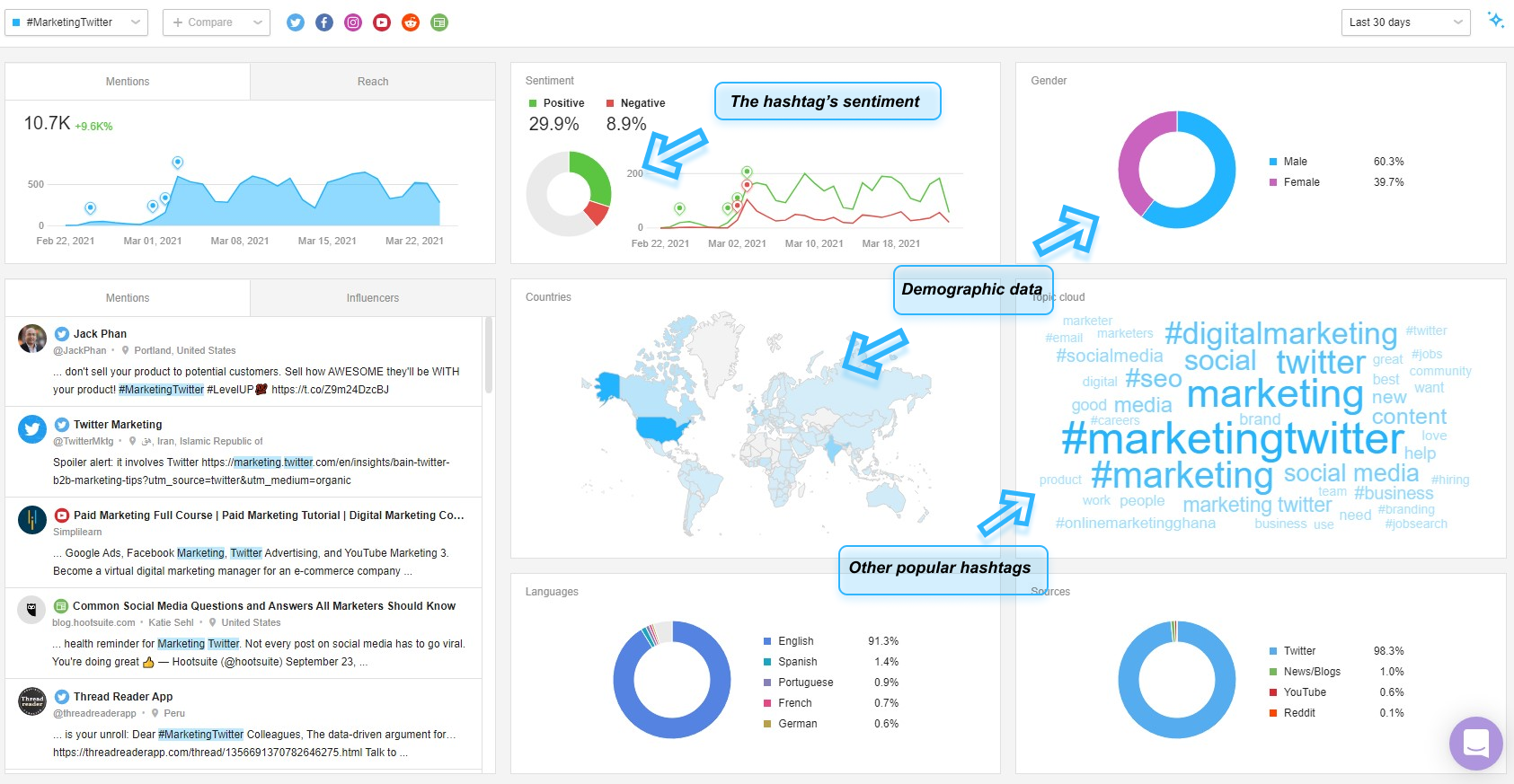
As you can see, Awario gives you much more information than a simple number of tweets with your hashtags. Instead, it’s a throughout examination of all you need to know when it comes to hashtags. Let’s go through the list of all the insights you can get from Awario and check where to find them in the tool.
How many people saw the hashtag
This simple Twitter hashtag counting feature is super useful as it shows the reach i.e. impressions in Twitter speak. Whenever someone tweets your hashtag, people see it, and Awario adds up all these views to show you how many people saw it on Twitter overall. Moreover, it takes into account all the retweets of the original tweet.
To estimate it, go to the Dashboard and click the Reach widget.
The sentiment around the hashtag
Awario’s hashtag tracker for Twitter is able to tell what percentage of the messages featuring your hashtags are positive and negative. If you want to quickly check how people feel about your marketing campaign or event, this is the metric for you.
You can find this information on the Dashboard.
The most popular tweets
Top posts on Twitter that include your hashtags can show you what drives the conversation and what thoughts and opinions resonate with people. There are several ways to get this information with Awario.
The quickest way is to have a look at the Mentions widget on your Dashboard. It will show you the top messages that got a lot of retweets in the given time frame.
Another way is to go to your Mention Feed. To do this, click on the name of your alert and sort them by Reach to get the top tweets with the highest number of impressions.
Top posts on Twitter can help you see the main ideas and topics of discussion. However, sometimes you need to dive deeper and see which tweets and topics generated many impressions at a particular point in time. To see this, go to the Insights icon at the top right corner of your Dashboard.
This can be used to see which aspects of your campaign excited your audience the most, or, if you’re tracking an event hashtag, which moments stood out.
Top influencers and most active Twitter users
Let me paint you a picture: you log in and see that an influencer with a large following organically included your campaign hashtag in their tweet. Sounds like a social media manager’s dream!
Identifying influencers is an important part of campaign evaluation, and Awario’s hashtag tracking feature can help you find all the micro-and macro influencers who used your hashtag. To track the number of times influencers have used your hashtags on Twitter, click on the Influencers report on the left sidebar.
Here you can sort influencers by reach or by mentions. The latter will help you identify Twitter users most involved with your campaign or event.
If you want to know more about finding influencers on Twitter, check out this guide. Or, if you're an audial learner, listen to our podcast about influencer marketing! You won’t regret it.
Demographic data
Knowing the number of tweets allows you to understand its reach and popularity. But oftentimes, you need to know who these people are.
Awario’s Dashboard shows you the genders, locations, and languages of your audience. In addition to that, it can show you how many times your # was tweeted by a person vs an organization or company. The data can go years back, so you get a soli foundation for audience analytics.
This information is vital to understanding your campaign’s actual audience.
Popular hashtags
If you’re conducting research, your goal is to find hashtags associated with your main one: to expand your reach, find new audiences, etc. They can give you more opportunities for promotion and help you discover new audiences.
Awario’s Topic Cloud allows you to estimate Twitter hashtag performance by popularity and see the phrases used along with the keywords you monitor.
You can later use them in various social media strategies or add them to your alert settings to broaden your research. Just click on your alert and add the relevant hashtags to your keywords!
How to compare Twitter hashtags
If you’re running a Twitter hashtag campaign, you might be curious to get it analyzed and see how it performs in comparison with your competitors. The same goes for events or branded hashtags: the comparison allows you to benchmark your own success against other players on the field.
First of all, you need to create alerts for your competitors’ hashtags. Workflow is pretty much the same: go back to Step 1 of the article if you need any help completing this.
Then go to the Alert Comparison on the left sidebar of your screen to generate a report. Here you can compare how your Twitter hashtag is performing with all the aforementioned metrics, including the number of tweets, their reach, demographics, sentiment, and so on.
Hashtags: the mystery has been unlocked
The question: “How to see how many times a hashtag was used on Twitter?” seems like a simple query, right? And it can be if we talk solely in digits. However, if we dig deeper and use the right tracking tools, we discover that Twitter hashtag monitoring not only answers this question but gives many more valuable insights as well.
Twitter hashtags can reveal follower engagement, how Twitter messages impact the audience, the level of follower engagement and so much more. That’s why there’s no excuse to not track this valuable metric and get the most out of your campaigns. Try Awario as a Twitter hashtag tracking tool for free and let us know what you think!
And if you're exploring hashtags beyond Twitter, check out our list of viral Instagram hashtag ideas to amplify your reach and engagement across platforms. a
Frequently Asked Questions
How do you analyze hashtags on Twitter?
There are several tools available that can help analyze hashtag performance. As mentioned previously, tools like Awario can offer insights into various metrics related to hashtag performance, including their reach, engagement, demographics, sentiment, and more.
How do you see hashtag count on Twitter?
If you want to know how to check the complete hashtag count on Twitter, enter the hashtag in Twitter's search bar. While it won't provide an exact count, the number of results and the prominence of accounts using it can give a qualitative sense of its popularity.
How to check the tweet count on Twitter?
if you're looking to see how many tweets an account has made, that is displayed on their profile. If you're the owner of the tweet or account, you can go to "analytics.twitter.com" and click on the "Tweets" tab, and you'll be able to see impressions, engagements, and other metrics for each of your tweets over the past 28 days.
How do I see my hashtag count on Twitter for free?
If by "hashtag count" you mean how many times a specific hashtag has been used (either by you or overall), Twitter does not provide a straightforward, native method to see this, especially an exact count. However, you can search for your hashtag on Twitter and scroll through the results to get a feel for its frequency, but this method won't give an exact count, especially for popular hashtags.
Otherwise, use tools like Awario to do that.
Should you use trending hashtags on Twitter?
Using trending hashtags on Twitter can be a beneficial strategy, but it depends on the context and your objectives. Here are the pros and cons of using trending hashtags:
Pros:
-
Increased Visibility: Trending hashtags can amplify tweet reach.
-
Engage with a Broader Audience: Reach users outside your follower base.
-
Stay Relevant: Engage with current events and popular discussions.
-
Boost Engagement: Potentially get more retweets, likes, and replies.
Cons:
-
Irrelevance: Using unrelated trending hashtags appears spammy.
-
Short-lived: Trends change quickly, which might dilute your message.
-
Potential Backlash: Misusing sensitive hashtags can lead to backlash.
-
Increased Competition: Your tweet might get overshadowed.













