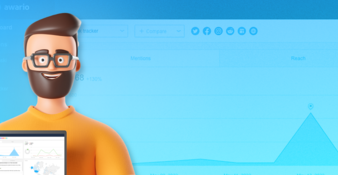4 steps to find new content ideas with social listening

Article summary
In this article, we cover how to use social listening for content ideas generation for any topic or niche. We go through the process of setting up a search for ideas and analyzing their popularity and "shareability". Learn how to source content ideas online with Awario.
13-minute read
We all know that content is king. Despite the fact that there's more and more online content every day, as users, we are insatiable and are always looking for new content to consume.
As for marketers, the high demand paired with the highly competitive attention economy poses a demand for fresh new ideas. We always need to look for something unusual and unique to entertain and satisfy our audience.
However, coming up with novel and original ideas is not always easy and we often hit the creative block. Besides, creating new content that will appeal to your audience requires understanding trends and points of interest. Your content ideas should be backed up by data and logic, not just creativity.

That's why a content idea generator is a popular way to break your creative block, discover new topics, and plan out engaging posts. Such tools for planning user content can be more or less advanced, from simply suggesting a few ideas based on your keywords to running full audience research and analyzing their content preference.
Awario falls into the latter category, using social listening to analyze your target audience and highlight what kind of topics and content formats they like. Let's see how to use Awario as a content idea generator.
By signing up I agree to the Terms of Use and Privacy Policy
How can social listening help to create new content?
Before we dive into the whats and hows, let's talk about the idea behind using social listening for created content.
Social listening basically allows you to analyze online conversations and metadata around any topic, niche, person, etc. This means not only can you tap into what people are saying regarding a specific topic but also how many people are paying attention and what their feelings are. Thus social listening analysis doesn't just give you a pile of content ideas to choose from, it also shows how popular and/or controversial they are.
For example, if you're looking for new topics to cover for your zero-waste lifestyle blog, another blog topic generator could just give you 5 titles with ideas and that's it.
Awario allows you to analyze data around zero-waste online discussions and come to a data-based conclusion that certain formats (e.g. numbered lists of home appliances) of blog posts get more shares and comments.
Moreover, the social listening tools such as Awario allow you to segment your audience and focus on specific groups of people so you can be sure these content ideas are relevant to your followers.
This all sounds great, so I imagine you're wondering how to kick-start this process. Admittedly, social listening set up requires a little more time than your basic blog content idea generator, but it's not complicated at all. Here's what you need to do to generate content ideas with Awario.
Step 1: Create a social listening alert
First, you need to tell Awario what conversations you want to analyze. This is done by setting up a social listening alert.
If you don't have an account with Awario, now is the time to sign up for Awario's free trial, it will take less than a minute.
By signing up I agree to the Terms of Use and Privacy Policy
Once you've done that, click "Create project" and then create your first alert. To discover content ideas we need to create a topical alert for your niche.
This means putting the keywords that describe the general direction of your blog, social media profile, or YouTube channel. Let's run with the example I mentioned before and set up a topical alert for a zero-waste blog. Here are the keywords I picked out.
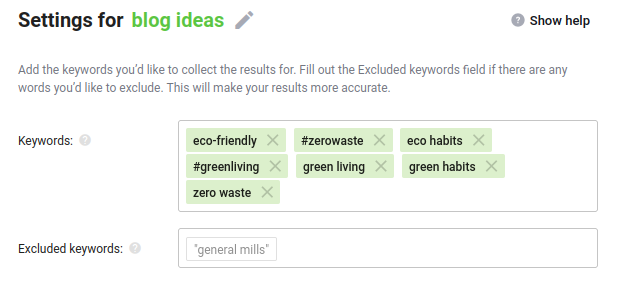
The more keywords you add, the more data Awario will collect and analyze.
As you can see, you can also add Excluded keywords - these come in handy is your topic is very broad or can be easily mixed up with something else. In this case, you can add keywords that will block certain conversations and content from appearing in Awario's search and analytics.
As I said before, Awario allows you to focus on your target audience and this is partially done through alert settings. In Advanced alert settings, you have several filters, that help you limit your search to certain locations, platforms, or dates so that only the relevant conversations get analyzed.
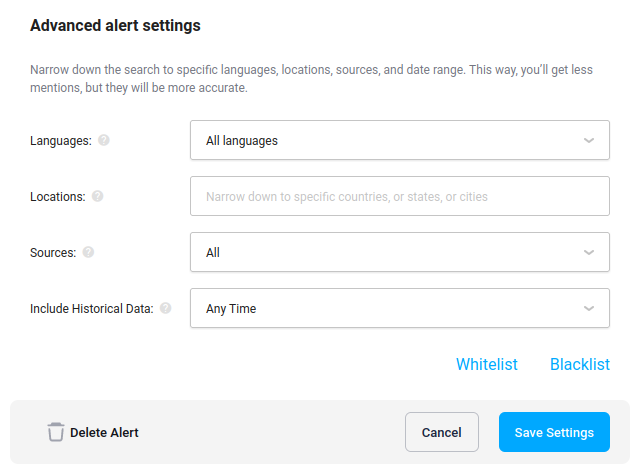
As soon as you're happy with your settings, click "Save Settings", and Awario will start gathering data right away.
Step 2: Check popular conversations
Awario looks for and analyzes relevant mentions immediately after you save your alert and continues to do so unless you delete it. It's recommended to wait a bit to gather enough data for analysis - half an hour should suffice.
Awario offers multiple ways to find popular conversations and source content ideas from them.
Topic Cloud
For starters, you can take a look at the Topic Cloud. It's a word cloud based on all the conversations Awario found. The tool picks out the most common words and expressions associated with your keywords and puts them in a word cloud.

Obviously, it doesn't give you a lot of information - it's not really meant to do it - but it's a great starting point. Firstly, even a couple of words can bring about new content ideas, for example, the words like "cat" and "pet" in the topic cloud indicate that people are interested in making the lives of their pets more eco-friendly - here's an idea for a blog post.
What's more, is that you can click on any interesting phrase in the Topic cloud and it will take you to the feed full of mentions containing this phrase. From there you can start sourcing content ideas by delving deeper into the conversations.
The most discussed and most viewed mentions
The second way to see the most popular topics of conversation in your niche is to see the social media posts and blog posts that gather the most attention.
Awario's feed allows you to sort the found mentions in various ways. In this case, we are interested in sorting by Reach and sorting by the number of Mentions.
Sorting by Reach allows you to see the posts with the highest number of impressions i.e. the posts that were seen by the most people. If we sort the mentions found by our alert, the post that has the biggest reach is this Euronews article with 98.3 thousand reach.

It gives different statistics on eco-anxiety and people's habits and feelings about climate change. You can rewrite the article for your blog presenting the statistics, write about eco-anxiety and how to alleviate it or talk about the phenomenon from your own personal point of view. There you go - three content ideas from one search.
Now let's sort the feed by the number of mentions - this allows you to see posts that have the most comments and replies. One of the most discussed posts is this tweet from Recycle India.

In the replies, Twitter users mostly commend the initiative and talk about other recycling possibilities. Immediately the post gives the idea to create a post about various unusual plastic recycling initiatives around the world - and you can get more ideas by browsing the replies.
Pro tip
Don't forget to create a document to keep all your content ideas and references. This could be a simple spreadsheet or a Notion page, where you note down the reference to the post found by Awario, content ideas that it brought you, and maybe some additional info about the popularity of the post or reaction to it. This helps pick the right angle for your post when you actually get to the content creation.
And of course, speaking about popularity, Awario allows you to evaluate the overall reach the topics in your niche have. Look at the Reach graph on the Dashboard and see how many people come across your keywords in a chosen time period.
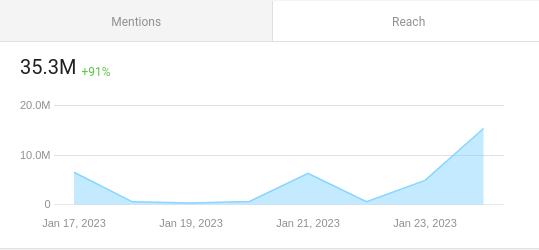
Step 3: See what influencers are saying
Of course, seeing the posts with the highest number of impressions is not the only way to determine conversation trends. You can turn to those who create the trends themselves - influencers and content creators.
If you just need a quick way to identify top creators in your topic, check out the Top influencers tab on the Dashboard. It will have a short list of websites and social media accounts that have a large audience.
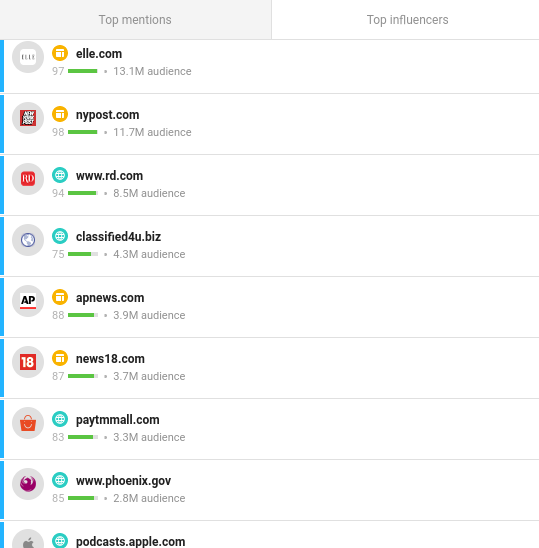
Clicking on an account or website on the list takes you to a feed with their posts.
Another way to access the list of influencers in your niche, but this time more detailed, is the Influencers report tab on the left side of your screen. Not only does it show you a list of influencers, but also how many times they mentioned the topic of your search and what sentiment accompanied it.
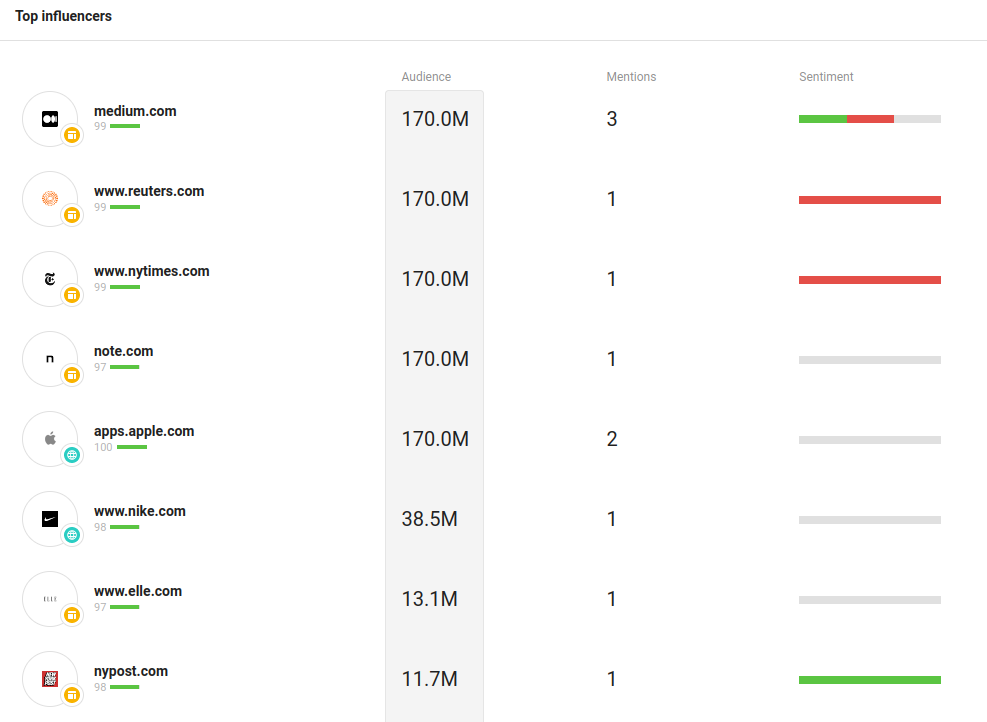
You can then click on the influencers that picked your interest and you'll be taken to posts of theirs that are relevant to your search. You can read those and scroll through their account to find content ideas. Once again, pay attention to the comments and discussions around them, not just the posts themselves.
Don't forget to add relevant posts and articles in your content ideas master doc for later reference.
You can also choose platforms to find influencers from. For example, if you're not interested in traditional media, you can only leave social media platforms as sources of influencers for the report and find YouTubers and bloggers talking about green living.
Step 4: Go beyond the content topics
Awario offers tons of useful marketing insights that go far beyond the popularity of certain topics. Here's what else you can do with your alert:
What are the hot spots for the conversation?
Or to paraphrase it, what questions inside your topic are the most controversial? Awario analyzes the sentiment behind every post it finds and posts marked as negative are likely to bring a lot of controversial and strong opinions.
Researching negative mentions can bring you content ideas for posts that generate a lot of discussion and exchange of opinions - of course, make sure you don't go too controversial and alienate your audience or start a social media scandal.
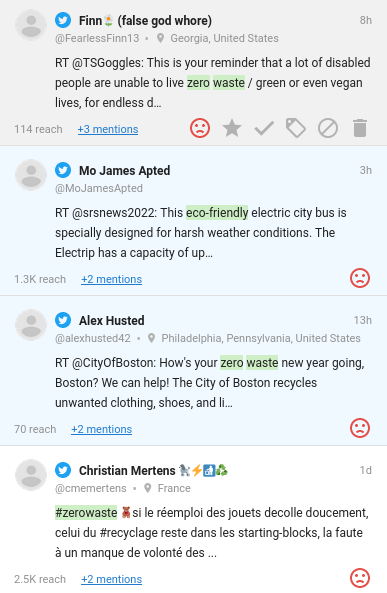
Who is your audience?
To create convincing and exciting content, you need to know and understand your audience. Awario presents demographic analytics of the people who talk about your topic and shows you what a typical user looks like.
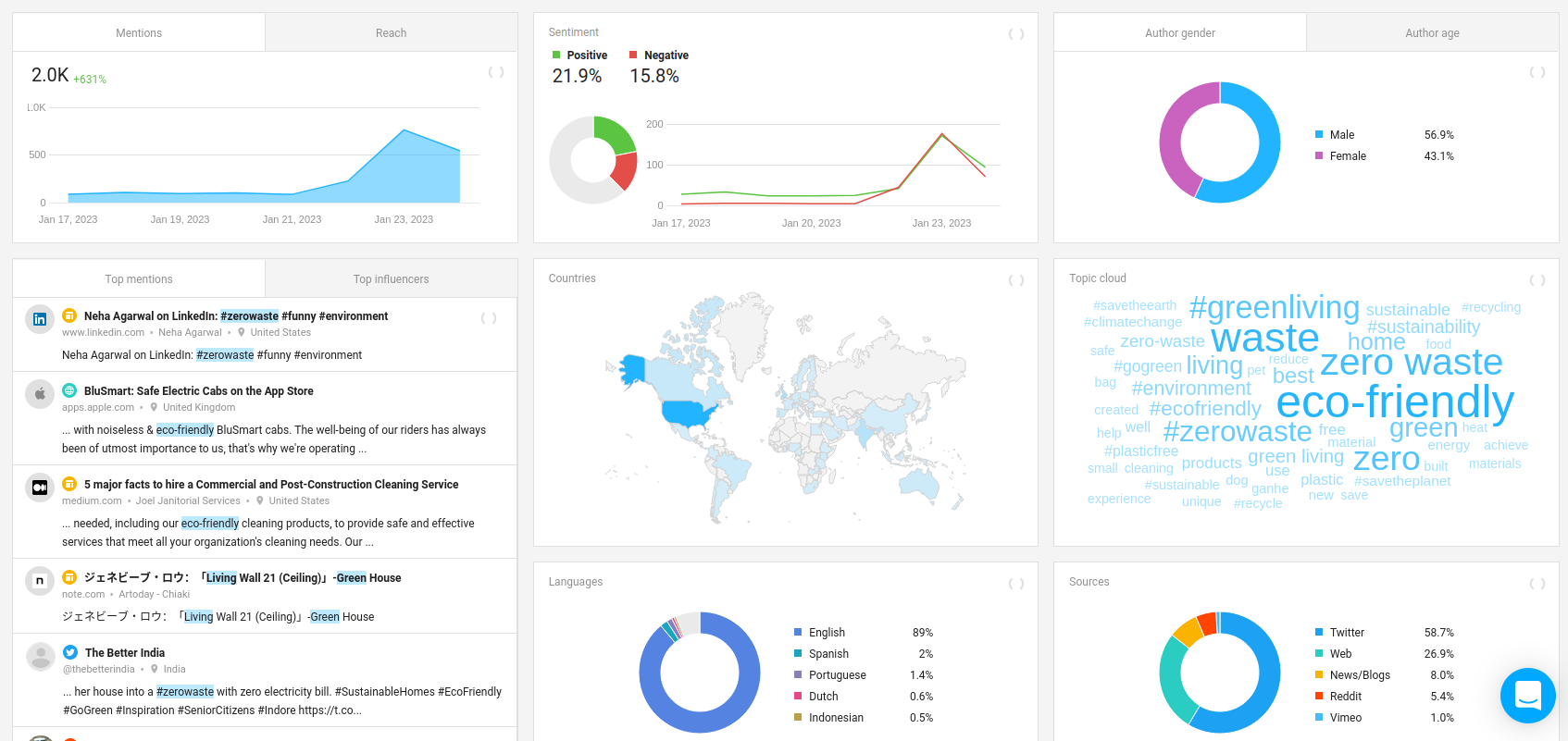
Here's what information you can access with Awario:
- Your audience's age breakdown
- Your audiences gender breakdown
- Where these people live
- What languages they speak
- Which platforms host the bulk of these conversations
- How much are brands involved in these discussions
You can use these insights to understand which content formats and topics resonate with them. Moreover, for the locations, you can actually filter your search to focus on conversations happening specific to a particular city or state, which can be helpful for a local blog or social media account.
What's the next step?
Awario will continue analyzing data and finding new conversations. As for you - now is the time to put your discoveries to use.
Open the master doc with your content ideas and plan out the content schedule for your blog or social media account for the next month. Write the topic, basic ideas, format (tips, thinkpiece, educational posts, etc.), and the date it will be published.
Additionally, you can use Awario to research topics for your posts. If you want to know what people say about a specific opinion or idea you have, or have some social proof to back up your claims, you can create a social listening alert and gather this data.
The platform analysis from Awario also can help you plan the distribution of your content: both what social media platforms to prioritize and where to promote your content. You can find Reddit communities, web forums, and content creators with whom you can collaborate.
To track the life of your content after publishing you can create an alert with the name of your brand/blog/website. The alert will pick up every time someone mentions your website or shares your post and gather it all in one place. This helps you analyze your content strategy and change it if needed.