Campaign monitoring on social media: a how-to guide in 7 steps

Marketing campaigns can be time-consuming, resource-consuming, and expensive. In fact, that's exactly how they usually are.
To justify all that, you need to measure their effectiveness.
Traffic, sales, and email subscriptions are all good and often essential indicators, but they don't give you the whole picture.
Find out which metrics you need to track in our podcast!
By just measuring direct results you don't see how brand awareness has increased, if at all, how the brand's reputation has changed, how many people saw the campaign, and what they thought about it.
Luckily, digital marketers of today have social media. Beyond that, they also have access to blogs, forums, and other lesser-known spaces where people discuss brands, products, CEOs, and personal experience. Internet users share their thoughts, recommend products, exchange opinions about marketing campaigns, and sometimes even cause social media crises that harm even the most stable companies.
It is morally staggering @Uber's CEO is lobbying governors to prioritize giving drivers and delivery workers the vaccine as essential workers but actively blocks classifying these same people as employees allowing them to receive basic workplace protections and rights.
— Sabrina Hersi Issa (@beingbrina) December 14, 2020
All you need to do as a marketer is monitor campaigns to know how they are going and what they result in. Campaign monitoring helps you spot any troubles early on and prevent a full-blown social media crisis, track the reaction, and measure how the awareness and reputation change over the course of the marketing campaign and after.
In this article, I'll show you how to do that with Awario - a social listening tool that finds mentions of any keyword on all major social media platforms, blogs, forums, and web sites.
By signing up I agree to the Terms of Use and Privacy Policy
Ideally, you should have two social listening measurements happening to put apart what's working and what isn't.
1. Ongoing brand monitoring and analysis.
2. Campaign-focused monitoring and analysis.
Ongoing brand monitoring and analysis shows how your brand is doing with no specific effort from your side. Once you set up an alert, you can just let it run and check regularly to see the level of conversation around your brand, the winning sentiment, the common problems people point out, and the characteristics of the audience who normally talks about your brand.
Campaign-focused monitoring and analysis is a one-off task that helps you understand the impact of a specific campaign. It will tell you how the level of conversation has changed in response to the campaign, how the campaign has affected the brand's reputation, and whether there is a new kind of audience who was attracted by the campaign.
Campaign monitoring on social media: the workflow
Step 1. Create a project
Note: If you already monitor your brand regularly, you can skip this step and jump to the next one.
Grab Awario's free trial.
Once you fire up the tool, it will ask you to specify a brand name, your product description, and your competitors. For now, you can skip filling in the Product description and Competitors fields altogether, and just enter your brand name. However, if you're interested in social selling, fill in the information and use it in the future. This will be your ongoing brand monitoring alert.
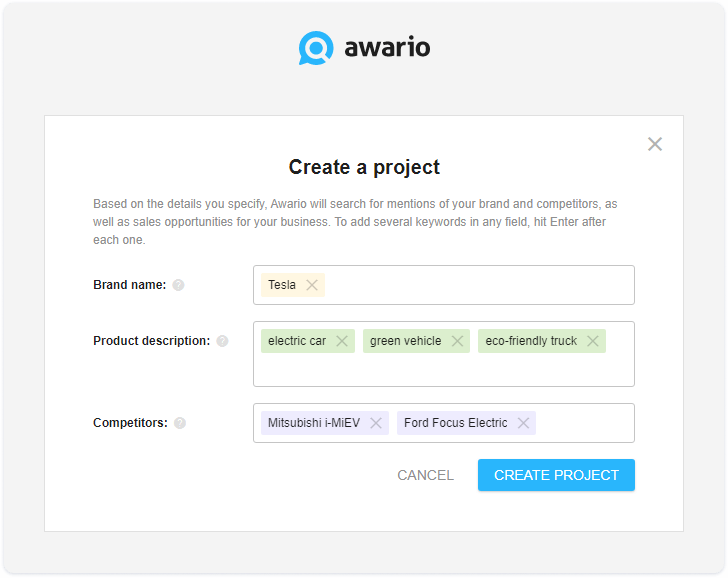
Watch the tutorial video below where our brave guy Leigh creates a project on screen:
Step 2: Adjust alert settings
When you use any social listening/social media monitoring tool, the number of mentions you receive is limited. While in Awario your limits are quite extensive and vary depending on the plan, it still makes sense not to waste them. Adjusting alert settings straight away ensures you only get relevant results and don't waste your limits.
To access the alert settings, click the gear button next to the name of your project.
If your brand name is a common word or a word that can be interpreted in various ways, add Negative keywords. Negative keywords tell Awario which mentions to ignore when searching the Internet.
You can specify locations, languages, sources, and the date range you're interested in.
To discover mentions that don't necessarily use your keywords but still link to your website, add your website.
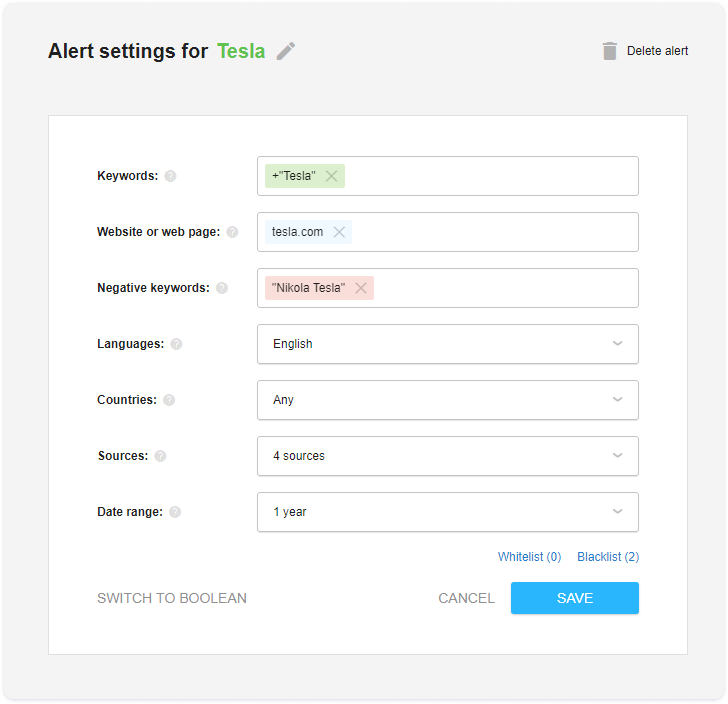
If you're still struggling with irrelevant results, check out our more detailed guide to social listening.
And for visual learners, here's a tutorial video:
Now your ongoing brand monitoring alert is ready. Check the Mentions Feed regularly to find out what people normally say about your brand.
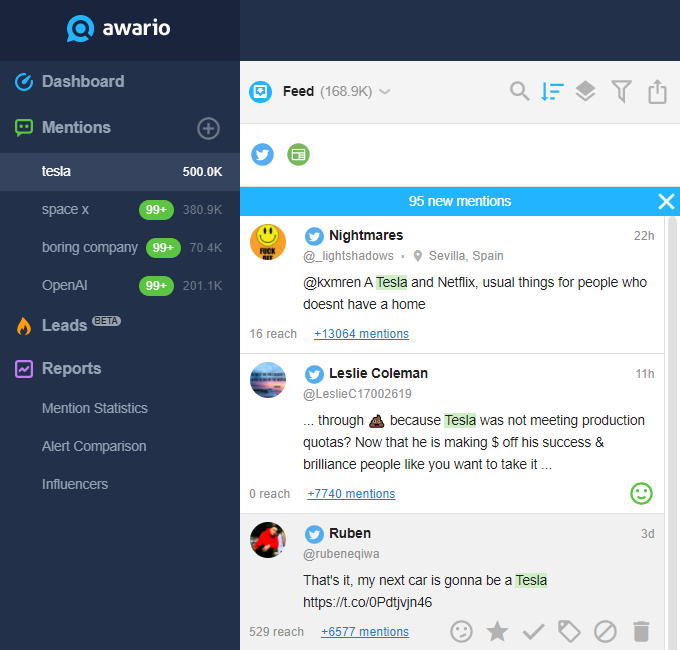
and observe your Dashboard to see the analytics.
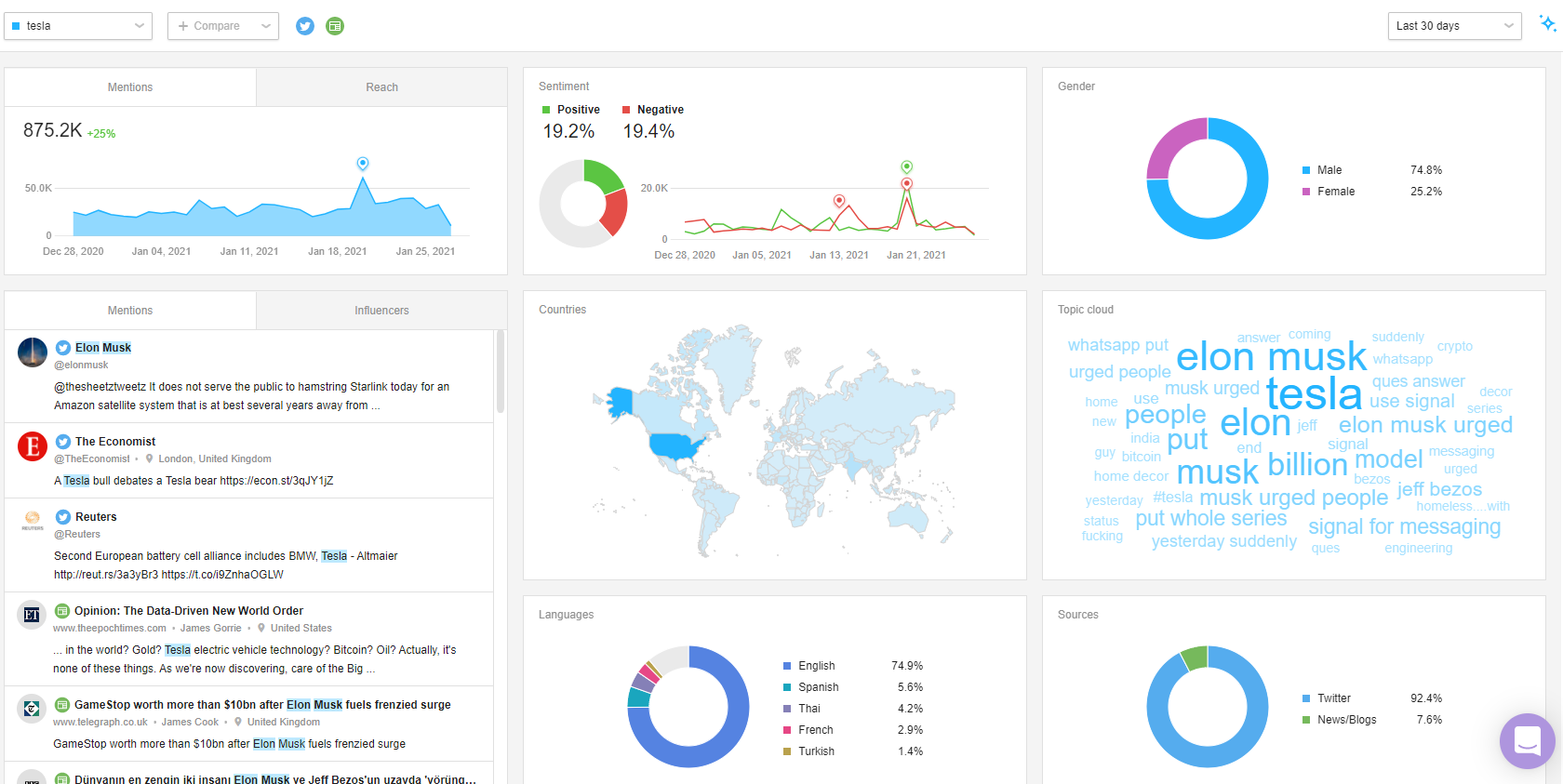
Step 3: Create an alert for your campaign
And now it's time for a specific campaign monitoring alert.
In the left-hand menu, click the + icon next to Mentions to create a new alert. Enter campaign hashtags and other campaign-specific keywords. In the same way that you've adjusted your brand monitoring alert, add negative keywords and specify locations, languages, and sources you'd like to monitor. If you're only interested in social media, make sure to exclude news sites/blogs and the web.
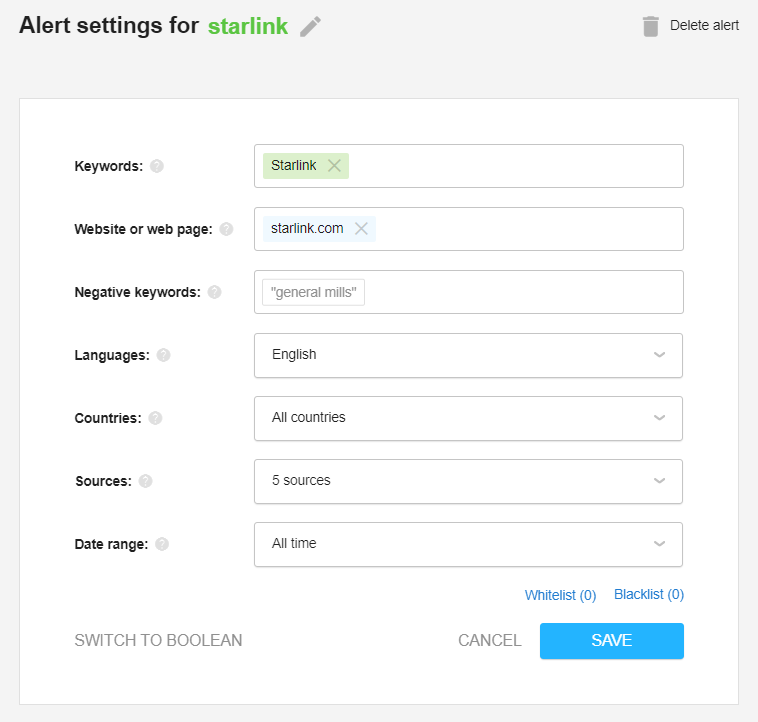
Step 4: Go to Dashboard
Exhale, relax, and leave Awario to crawl social media (or all of the sources). When you log in later, the tool will have some data that you can work with. To see it, go to the Dashboard.
Your Dashboard will show you the analytics of your campaign. At a glance, you'll see how many people talk about it on social media and whether the number of conversations is growing. You'll see the initial reaction to your campaign: whether it's positive, negative, or neutral. You'll also see the demographic of the audience that has reacted to your campaign.
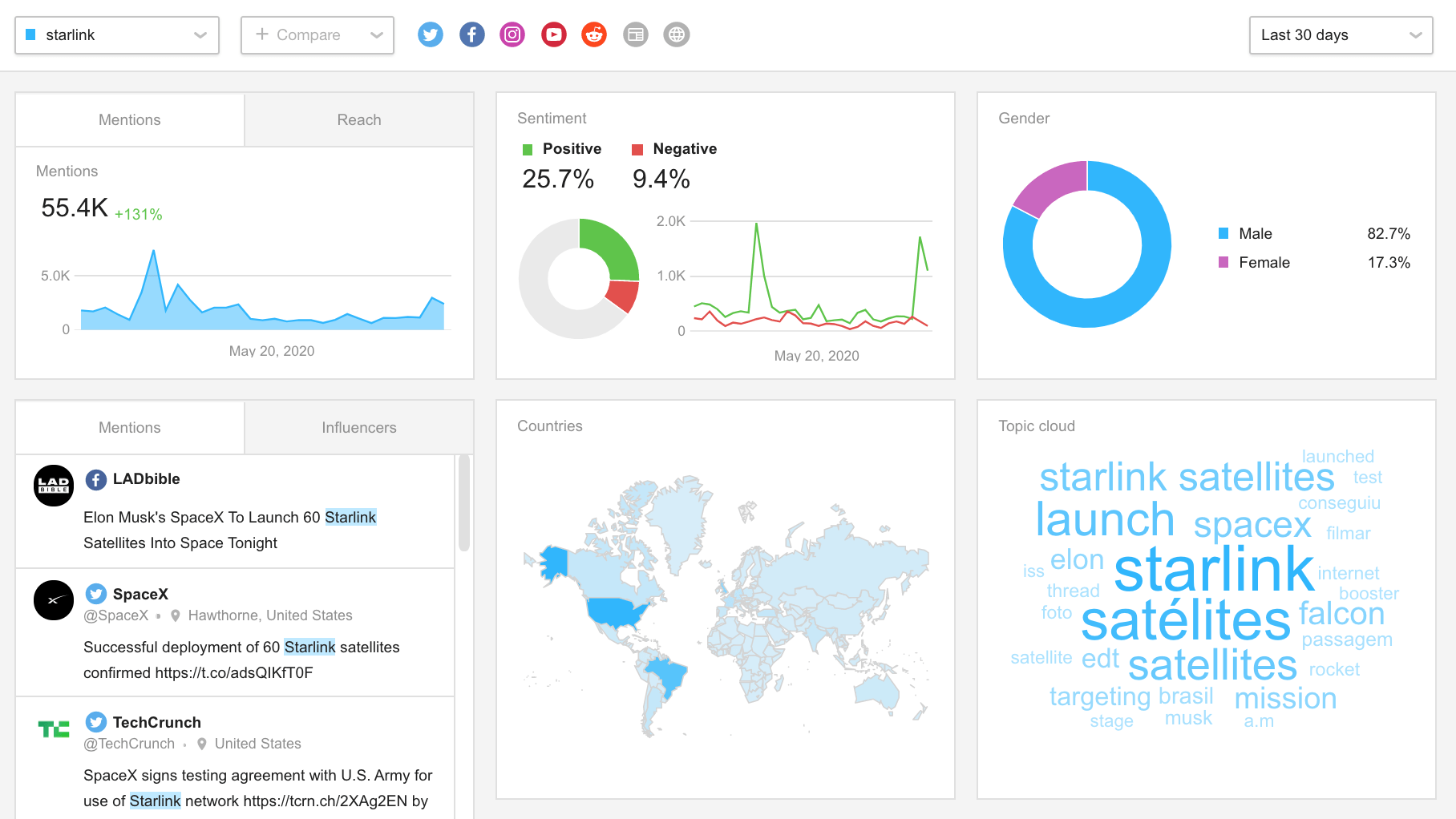
Awario's Dashboard has plenty of information that you can use to further evaluate your campaign.
The Topic Cloud shows words that are most often mentioned alongside your campaign keywords. With its help, you can see which topics pop up most often in relation to your marketing campaign.
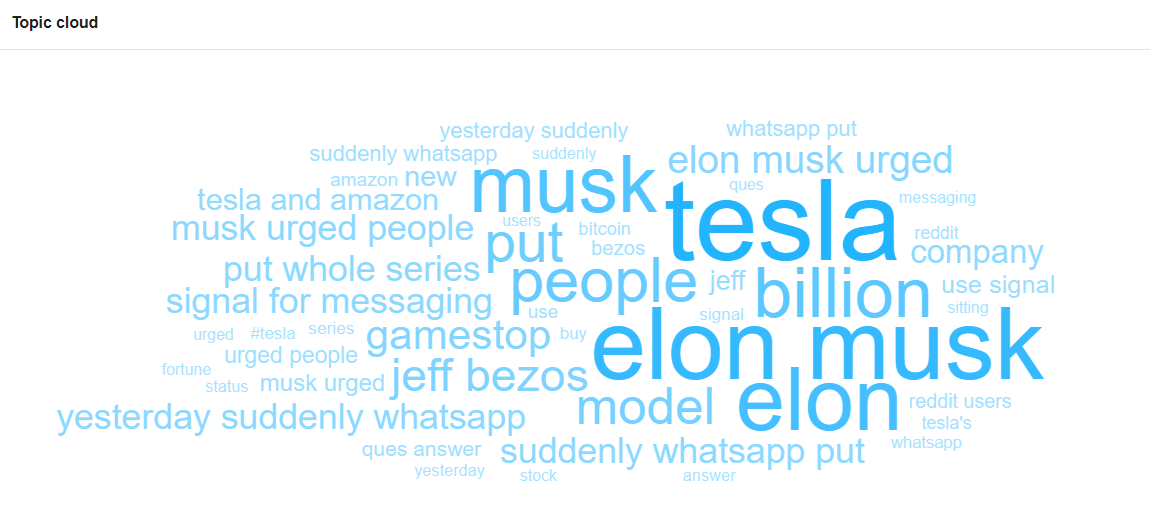
The breakdown by sources will show you how well you're doing on each social platform.
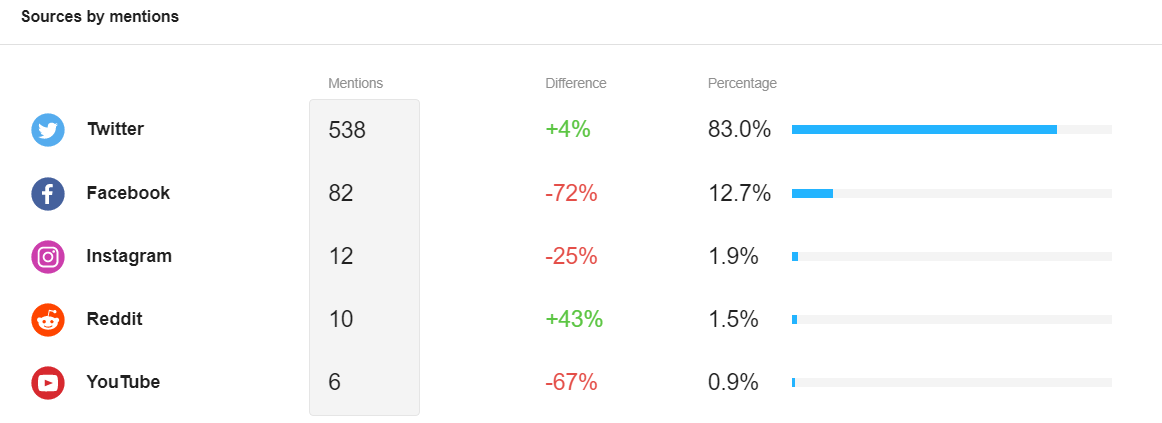
The spikes on the graph will show you a sudden increase in positive or negative mentions. Click on the spike to jump to Mentions Feed and discover what's the fuss is all about.
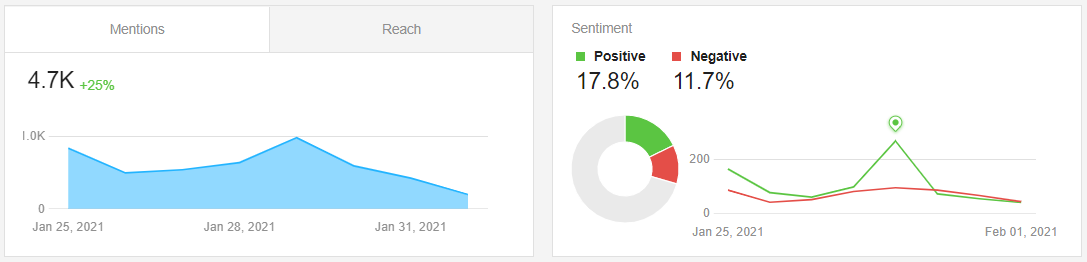
Check the Dashboard regularly throughout the course of your marketing campaign not to miss any important reactions. The entire Dashboard is clickable, so you can find out more about every detail that stands out, and turn every social listening metric into a number.
See all the clicks in the next video tutorial:
Step 5: Check out your influencers
Awario gives you an opportunity to discover your influencers and brand advocates - in case of campaign monitoring, these will be people with large social media following who've mentioned your marketing campaign. To find out who they are, jump to the Influencers list.
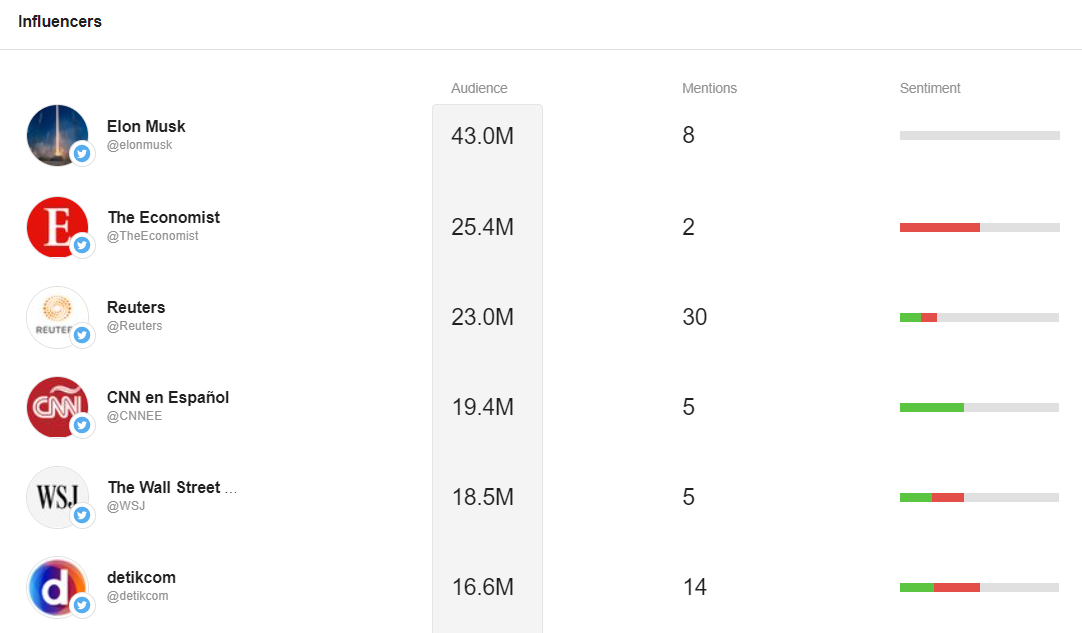
You'll also see the biggest influencers on your Dashboard.
Your influencers will surely be different than Tesla's. Reach out to them: after all, they already know about your campaign and have mentioned it for some reason!
You might also find out that an influential social media author has criticized your campaign (red sentiment shows you that). In that case, join the conversation and protect your ideas or answer the questions before the negative feedback spreads.
You can also use your Dashboard to see the most popular social media posts about your campaign. Usually, influential accounts are the ones to produce popular social media posts, but sometimes it can be a small account that went viral. Engage with these popular posts and gain more visibility for your brand.
Step 6: Respond in real time
Another priceless opportunity that comes with campaign monitoring on social media is responding to any issues or questions in real time. Millennials and Gen Zs tend to turn to social media if something is wrong with their experience, even if the issue is rather urgent. They also tend to give immediate feedback to their experience, and this also happens on social media.
Monitor this feedback and respond to any issues or questions your audience has in real time (or at least as soon as possible). This will you show your audience that you're listening and that you and your brand value their opinion.
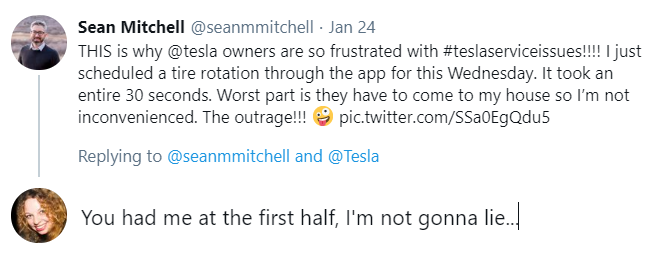
Often, it's not even necessary to solve the problem. Customers are people too and they understand that some issues just can't be solved. But reacting in time and showing that you care is always important and always goes a long way.
Step 7: Summarize the key metrics
Finally, you'll have to report to your bosses, clients, or even yourself about how the campaign went. Turn to Mentions Statistics, specify the date range, and gather the key metrics: growth, reach, sentiment, demographics. Include the info on countries and languages if this was an international campaign.
In Awario, you can export all metrics in CSV or in a PDF report.
You guessed it, here comes the final tutorial video where Leigh shows off Awario's social listening reports:
Conclusion
Campaign monitoring with Awario is an easy and rather entertaining task. You get to see how your campaign unfolds, which kinds of conversations it brings up, and what kind of people it attracts. And most importantly, you can see the numbers behind your campaigns. Every vague concept that social media is often accused of is turned into hard numbers that you can evaluate and report. Isn't that every marketer's dream?













