3 DOs and 3 DON'Ts of social listening to help you get the most accurate results

Article summary
This article explains the rules to follow for an effective social listening strategy and the best practices to incorporate.
13 minute read
Everyone who works with social listening at some point has questions about the process. We at Awario get them from our users as well (and we LOVE them, keep 'em coming!). Should you use Boolean every time you set up a search? Should you use negative keywords? What data points should you check out first?
These are common questions. Even though using Awario is simple, we still sometimes ignore best practices or make mistakes in our social listening strategy. That's why I've decided to write this blog post on social listening DOs and DON'Ts.
I gathered the best practices that we sometimes ignore and some errors we make on our social listening journey. You can use this post as a kind of checklist for your social listening strategy.
However, before we start getting into details, let's answer the most basic question: what is social listening?
What is social listening?
In short, social listening is the process of reviewing what other people are saying about your topic online. This topic could be your brand, your competitors, your industry, or anything else you want to research.
Social listening gives you access to all the relevant mentions of this topic as well as the analytics of said mentions and their authors. The analytics are probably the most fascinating part of Awario: it represents anything from target audience demographics to brand awareness and your share of voice.
The advantage of social listening is that the data you gather appear organically, meaning you tap into people's genuine views and opinions. Opinions that are not prompted by your questions like when you're conducting a poll. You find these posts online and start engaging with them.
However, social listening goes beyond responding to a few online posts. As you learn how to use Awario to its full potential, there's no limit to the data you can get. For example, here are some questions Awario can answer:
-
How does your audience differentiate your brand from others like it?
-
What are the main characteristics of your target audience?
-
What influences the decisions of your potential customers?
-
What are some pain points your audience experiences?
-
What are the advantages of your competitors?
-
What are the most frequently asked questions, comments, or concerns customers in your industry have?
As you see, social listening is useful for any business — but how do you do it? And what are the unspoken rules of social listening that you need to abide by?
Follow these tips for what to do (and not to do) when you're monitoring your topic online.
By signing up I agree to the Terms of Use and Privacy Policy
How to set up a social listening tool
Here are the basic steps to start social media monitoring:
1. Choose your keywords
The first thing to creating a social media monitoring alert is to choose the keywords to track online. This step is extremely important since it defines the results of your monitoring.
Remember to add different spellings and misspellings of your keywords, abbreviatures, and phrasings that people may be using to talk about your topic of interest.
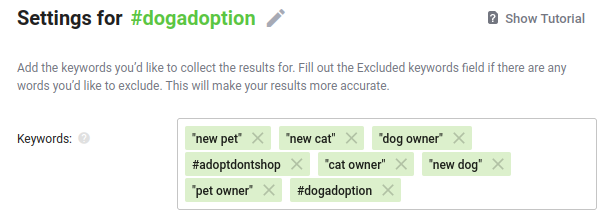
2. Choose the conditions for your monitoring
Awario allows you to choose various filters and conditions to make your monitoring more precise. Here's what you can set:
- Language of mentions
- Location of mentions
- Sources of mentions (i.e. social media platforms and online sources)
- Historical data
- Excluded keywords - the mentions that contain these keywords won't appear in your results
These filters can help you target the necessary market and eliminate irrelevant results.
3. Consider Boolean search mode
Boolean search mode helps you to create an even more targeted monitoring query. It is helpful if you're researching a complex topic, for example, a political stance or nuanced opinion. You can also use it to combine multiple search queries with different filters in one alert.
Awario provides you with a short guide on Boolean operators right on the alert setup page so it shouldn't be difficult to create an alert.
For instance, here's a query that gathers data for social listening research on various running shoes except for Adidas from specific social media platforms.
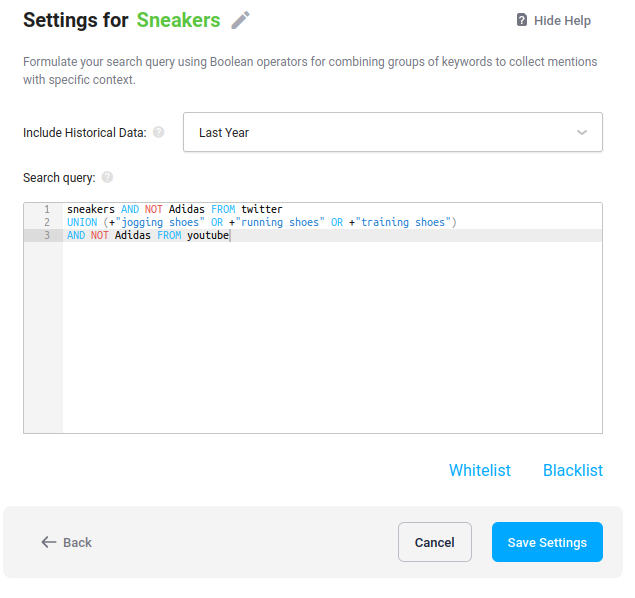
Do’s of Social Listening
1. Refine your search query
Social listening is not a one-night stand, it's more of a long-term commitment.
Surely, you can set up your monitoring alert and then check email notifications and log in once a month to take a look at the analytics. Even these simple actions will already bring value to your brand. However, it's much more useful to check on your mentions at least once a week and adjust your alert settings as needed.
Are you getting a lot of irrelevant mentions? Go back to your settings, add some negative keywords or filters.
If, on the contrary, you're not getting as much data as you expected, go easy with the filters for a short period and see if you're missing something. Or use the Whitelist feature we'll talk about a bit later in this blog post.
Maybe your goals have changed, and now you need your data to be more specific, broad, or focus on a different aspect of your monitoring topic. Any new goal entails a new social listening query, so don't hesitate to update it!
2. Find micro-influencers
You might already have people with a sizeable audience raving about your brand online. Consider those people your new friends. Since they already know and love your product, they’re most likely open to partnerships and promotions.
Reach out to these micro-influencers, thank them for their kind words, and see whether they’d like to continue recommending your brand (and what compensation might be for it).
A great example of this social listening tip comes from JCPenny. You may be surprised to find such a big name brand using this tactic, but it’s a great indicator that it actually works.

In the post above, the company joined forces with the ThatDadBlog on Instagram to depict a funny video in which he and his family enjoy reenacting some memories from his youth, starring none other than the JC Penny that encouraged their fun experience.
Take a lesson from JC Penny and start partnering with opinion leaders. You can find influencers in Awario by checking out the Influencers report. Create an alert for your brand name to find influencers who mentioned you, or for your industry to find micro-influencers in your niche.
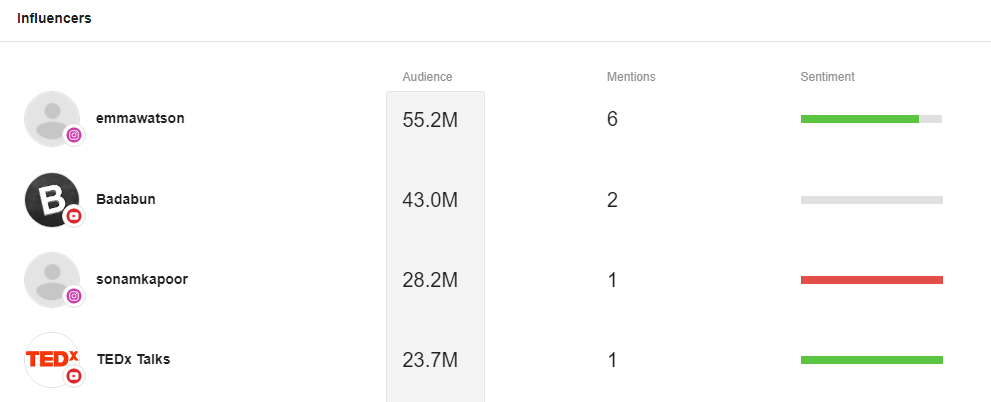
If you want to learn more about finding micro-influencers with Awario, check out this blog post on how to find influencers.
3. Be creative in what you look for
The more creative you get with social listening, the better. While it's called social listening, don't focus exclusively on social media results. In addition to searching social media, why not try blogs, Reddit, niche forum sites, or media websites? You also can seek out industry-related YouTube channels and see what people say in the comments.
Awario can help you track relevant conversations on Twitter, Instagram, YouTube, Facebook, Reddit, blogs, and websites all in one dashboard.
The sky’s the limit with social listening, so try every avenue you can think of to build a well-rounded understanding of your audience’s needs and wants.
Now that we know what we should do, let's go through the worst practices — all the mistakes you could be making when it comes to social listening.
Don’ts of Social Listening
1. Don't ignore Boolean
I know Boolean search operators can look a bit scary at first sight, especially for non-programmers. But creating a Boolean query is no harder than writing a social media copy (believe me, I know).
Why should you use Boolean search options in social listening?
Well, Boolean can help you create targeted queries when you're looking for specific information. You might not need it when you're tracking your online reputation (unless your brand name is a commonly used noun), but it does wonders for creating a customer persona, segmenting and analyzing your target audience, researching your industry, etc.
You can also use Boolean queries for little neat tricks to boost your brand awareness and seek out new clients. For example, I have the following Boolean query set up to find questions about social listening:
("social listening" OR "social media monitoring" OR "social media listening" OR "brand monitoring") AND (++"?") AND NOT link:"*" FROM facebook,instagram,twitter,reddit
This query tells Awario to look for posts about social listening that feature a question mark and don't contain any links, allowing me to find organic questions people might have about social listening and get involved in conversations. By engaging in natural conversation, I'm increasing Awario's visibility in the industry.
2. Don’t dismiss Black and White list features
Another feature of Awario that unjustly gets even less attention from our users is Lists. You can use Lists when:
- you need to eliminate certain pages/profiles from your monitoring alert. For example, you might not welcome mentions from spam accounts, pages you manage, pages of your partners (for when you need data from your target audience and not your collaborators), etc. You can add these accounts to the Blacklist to make Awario ignore them.
- you need to prioritize certain pages, websites, or profiles for monitoring. For example, you're monitoring your niche on Instagram, but you especially want to get mentions of your niche from 10 main influencers in your industry, and you want to get them quickly. You can do that by adding them to the Whitelist.
- you only need data from specific pages, websites, or profiles. For example, you want to run an analysis of the mentions of your brand specifically in the main American media: Forbes, the New York Times, the Washington Post, and so on. All you need to do is add all these websites to the Whitelist and turn on Strict mode: this will let Awario know that you only need to monitor these sources.
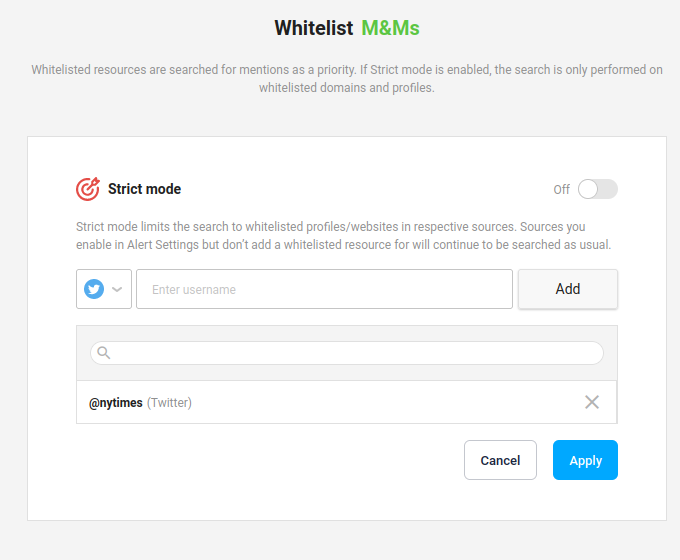
3. Don't only focus on one thing
Social media is great for responding to customer questions or issues. But just answering them doesn’t mean you’re also doing any social listening.
Social listening is more about discovering people who talk about your brand but forget to tag your account. Or they have an industry-related need but don’t know to ask you directly.
The greatest thing about social listening is its diversity of applications (here are 29 ways to use social listening). So while you definitely should make note of what your direct audience is saying about your brand, social listening requires you to think a little more outside the box.
Social listening is a terrific way to interact with your fans and make new ones all at the same time.
However, you still have to review your digital interactions carefully. Not everything your customers write about your brand online will be positive, but you have a lot of ways to take any kind of feedback and use it to better your business.
And that's it! I hope now you have a good understanding of what you should do when setting up Awario and using it for your goals. What are your social listening DOs and DON'Ts? Let's share our tips in the comments!













