Top 5 Social Media Content Creation Tools

Generative AI has arrived, and the marketing community doesn’t seem interested in putting the genie back in the bottle. One recent study found that 73% of marketers already use AI to create text, images, videos, and other types of content.
As 2024 approaches, could you possibly still be creating social media content manually? If you are, then you’re shooting yourself in the foot. If you embrace it correctly, AI can be your all-in-one assistant — your ideator, designer, copywriter, and video producer — enabling you to juggle multiple creative hats efficiently.
AI tools can now help you make cool graphics and engaging bite-sized videos, and also come up with ideas for what to post. This means you can publish more posts in less time, ultimately making your work easier and more strategic.
Put simply, AI tools can fuel your end-to-end social media content creation and thus, help you continually grow your brand reputation and awareness.
Now, you may think that the speed of AI comes at the cost of quality, but you’d be wrong. In this post, you’ll learn about five AI-powered content creation tools that’ll help you develop various types of social media content without cutting corners in terms of quality.
1. Photoleap
First on the list is Photoleap, a mobile app from Lightricks that stands out with its remarkable array of AI-powered photo editing capabilities. It's particularly impressive for creating unique avatars, detailed headshots, and blending a variety of artistic filters.
The app uses AI to add motion to stills, to generate photorealistic visuals based on text prompts and to turn uploaded sketches into production-ready assets. You can then use all of these elements together to create jaw-dropping social media visuals.
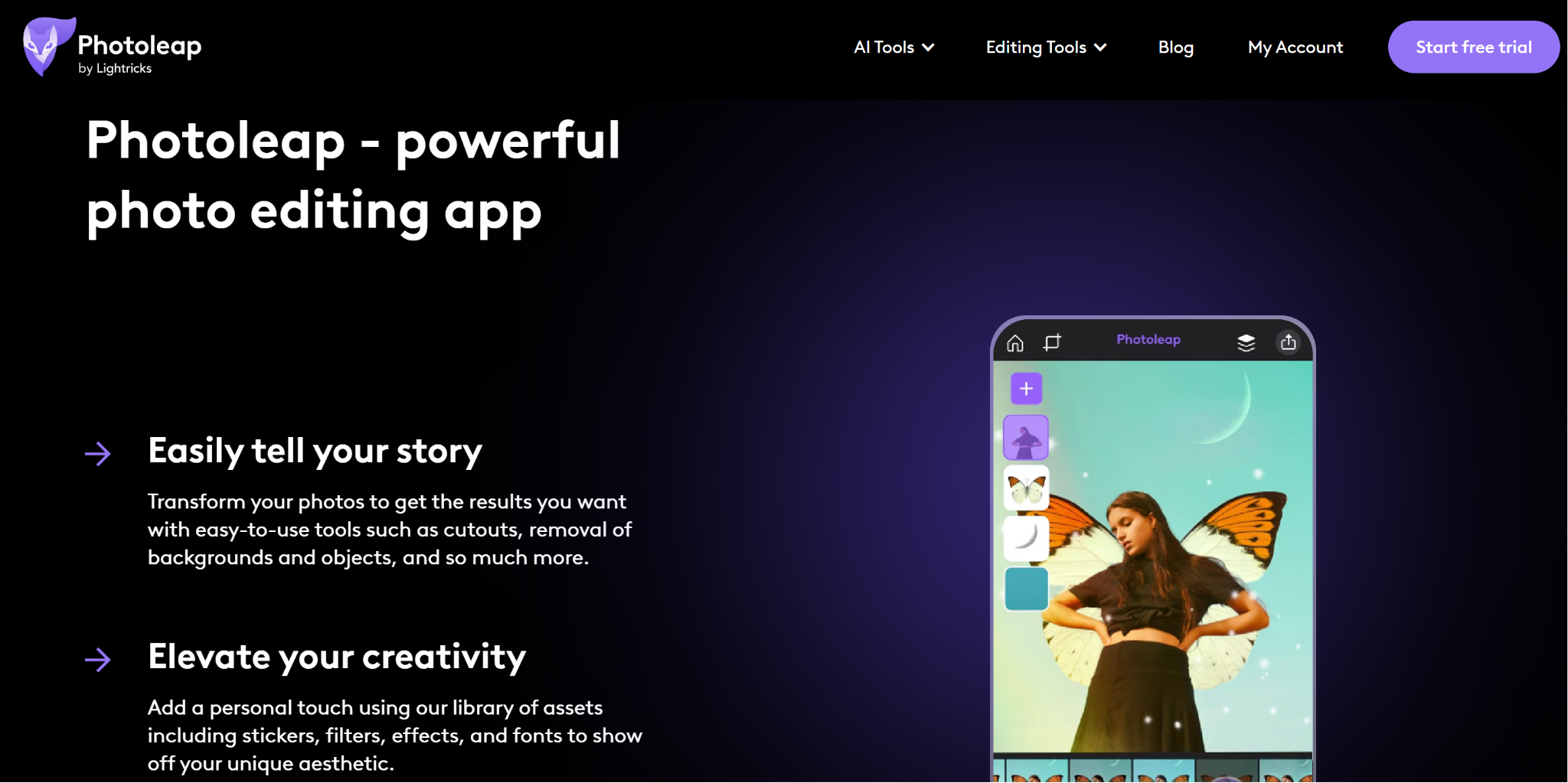
Key Features:
-
AI Avatar Generator: Craft personalized avatars, ideal for representing your digital persona with a touch of creativity.
-
AI Filters: Transform parts of your photos into unique illustrations. This feature includes a variety of filters, such as the exclusive Wonka AI Filters, which enable you to turn your selfies into imaginative artwork.
-
AI Photo Enhancer: Elevate your photo's quality and appeal, ensuring your images stand out on any platform.
-
Text to Image: Simply describe your vision, and Photoleap's AI turns your words into stunning art, almost instantly.
-
Sketch to Image: This feature lets your drawings come to life, filling in the details with AI's creative touch.
Moreover, Photoleap’s cutouts, background, and object removal tools enable you to tell a story with your image exactly how you envision it. Its vast library of stickers, filters, effects, and fonts allows you to add a personal touch and showcase your unique aesthetic.
Pricing:
Photoleap is a top-rated freemium app on the Apple App Store and Google Play, with a 4.7 rating on the App Store and over 55 million downloads, testifying to its popularity and efficacy. While many of its key features are available for free, some advanced features and filters are accessible through a subscription, available as an in-app purchase starting at $7. It offers a seven-day free trial.
2. OwlyWriter
When speaking of social media tools, Hootsuite is a platform that’s bound to crop up in the discussion. As you likely know, it’s a comprehensive social media management platform aimed at helping enterprises and agencies schedule and publish posts, manage comments and messages, optimize content and posting via analytics, and more.
Launched recently, Hootsuite’s OwlyWriter AI specializes in generating captions and posting ideas quickly and efficiently for various social networks.

Key Features:
-
Instant Caption Generation: By adding a short description or URL, OwlyWriter AI can produce engaging captions in the specified tone or voice, making social media posting simpler and more effective.
-
Content Idea Generation: The tool combats writer's block by providing a list of content ideas based on user prompts. It acts like a creative content team, assisting in ideation and post-writing.
-
Repurpose Tool for Engagement: Enhance reach and engagement by repurposing top-performing posts. OwlyWriter AI can recreate content without duplication, maintaining freshness and relevance.
-
Content Calendar Assistance: The AI recognizes upcoming holidays and events, helping to generate timely and celebratory content, thus capitalizing on trends.
-
Integration with Approval Workflows: It ensures brand safety by integrating with existing approval workflows and allows you to review and edit content before posting.
Furthermore, OwlyWriter AI offers a variety of time-saving tools like a built-in design tool for accessing templates, an AI hashtag generator, best time-to-post recommendations, and a Grammarly integration for error-free posts.
Pricing:
For now, the tool is free to use for all Hootsuite users.
3. Canva
Canva is a popular beginner-friendly graphic design tool that has established itself as a leader in the SaaS-based design space. Known for its user-friendly interface, Canva caters to both beginners and professionals, making design accessible to everyone.
And now, its Magic Studio toolkit offers a range of AI-powered features that simplify the creation of stunning graphics and videos from scratch.
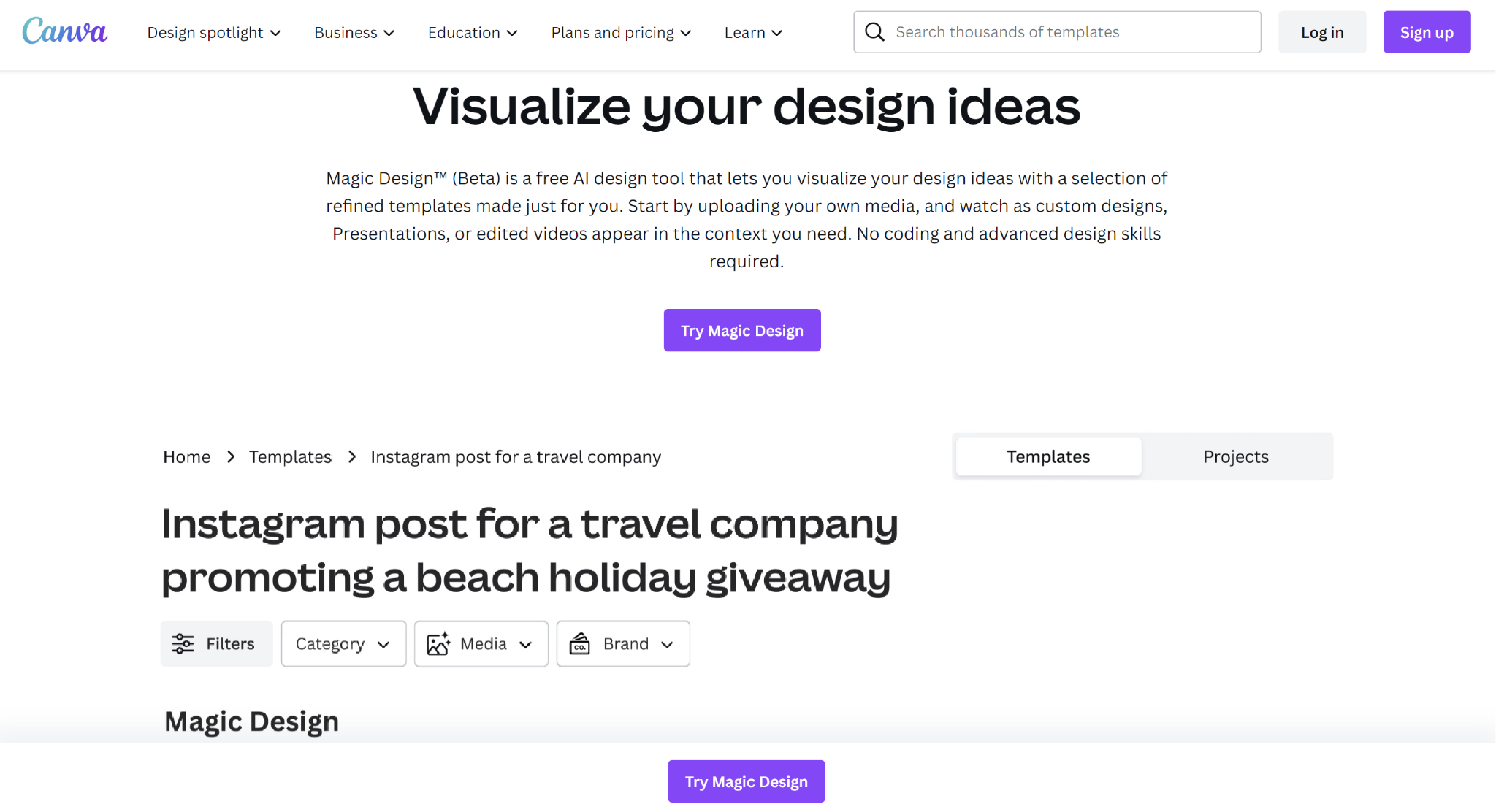
Key Features:
-
Text to Image: This feature, powered by Stable Diffusion, transforms text prompts into high-quality, relevant visuals. It's ideal for creating graphics, posters, and presentations for social media, requiring minimal design effort from the user.
-
Magic Write: An AI-powered copywriting assistant, Magic Write generates text for various purposes like social media posts, ad copy, and website content, streamlining the content creation process.
-
Magic Design: This tool creates personalized design templates from an image or style, enabling you to maintain a consistent visual identity across projects. It offers customization and editing ease, allowing you to tweak templates to match your brand identity.
-
AI-Powered Image Editing: Adds or removes elements in images, simplifying the editing process.
-
Magic Edit and Magic Eraser: Enables adding or replacing elements and cleaning up images with ease.
Pricing:
While Canva is free to use — and you have access to some AI-powered tools like Magic Design and Magic Write on the Free plan — you can get full access to its Magic Studio (which has over 20 AI-powered tools) on the Pro plan that starts at $6 per month per user.
4. VEED
VEED is like Canva for video — it’s a comprehensive suite of video editing tools, making it easy for anyone to create polished, professional-looking videos for marketing and branding purposes.
Its latest updates include impressive AI prowess, such as its AI Video Generator, which lets you create videos using AI avatars, text-to-speech, and stock media — complete with music, voiceovers, captions, animations, and even a digital person.
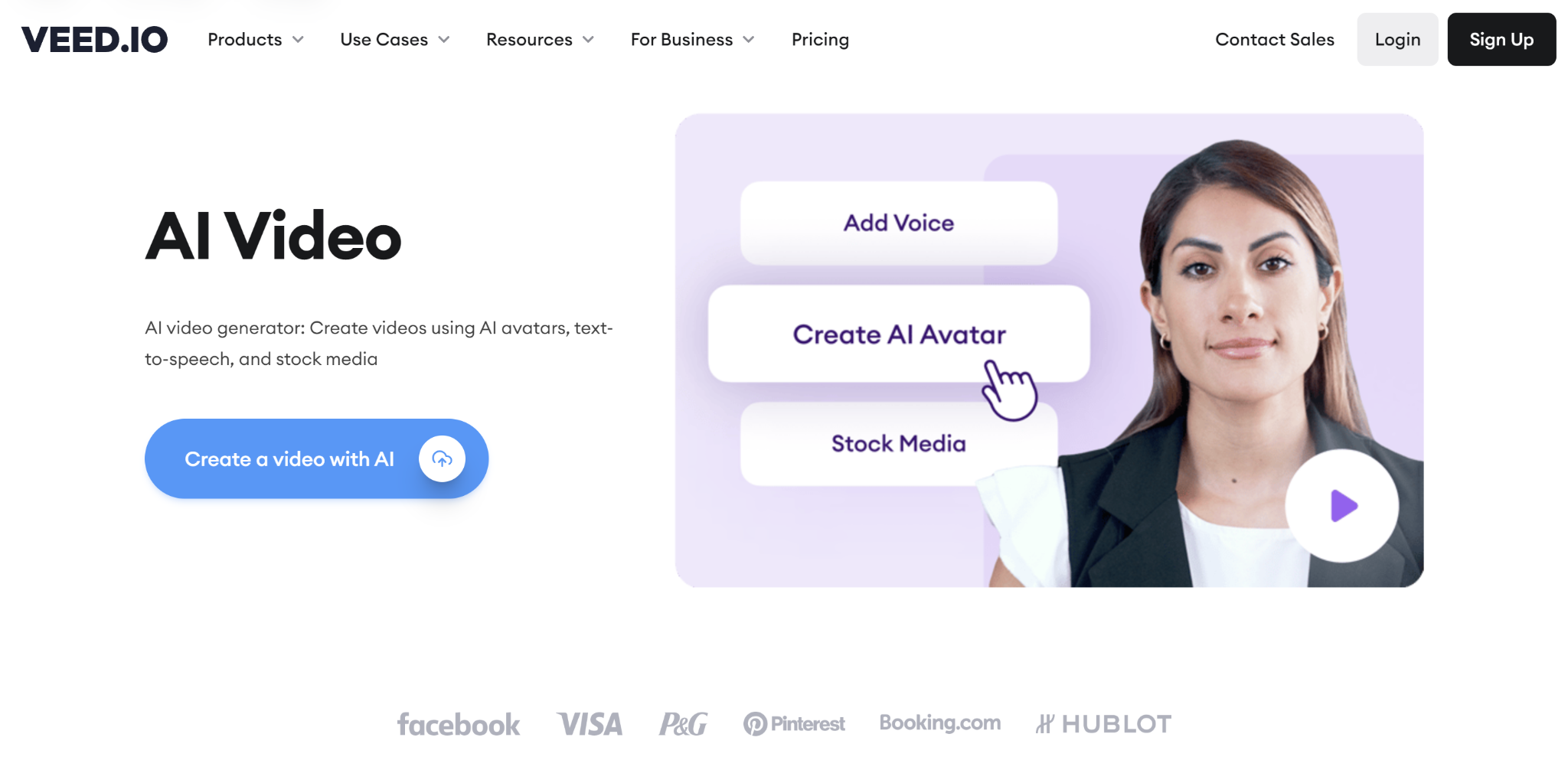
Key Features:
-
AI Image Generator and Script Generator: You can create videos from images and generate entire video scripts, covering everything from opening to closing scenes. This feature is particularly beneficial for planning and structuring content.
-
AI Avatars and Text-to-Voice Conversion: Over 50 diverse AI avatar presets are available for use in videos, along with a text-to-speech feature that offers several voice profiles, languages, and accents, eliminating the need for manual voice recording.
-
Stock Media Library: VEED's extensive stock media library includes music, sound effects, and video clips you can add to your projects. Customizable video templates are also available to jumpstart the creative process.
-
Video Background Remover: Edit out the video's original background and replace it with an image, color, or video, perfect for marketing videos and ads.
-
Eye Contact AI: Redirect eye movements to the camera, ensuring you appear professional and well-prepared, ideal for presentations and talking-head videos.
Pricing:
While VEED is free to use as a video editor, you get access to all the AI content creation features and stock media in the Pro plan that starts at $7.20 per user per month.
5. AI Logo Art
AI Logo Art does precisely what its name suggests — it provides a swift, AI-powered method to transform your logos into stunning, professional brand pictures. You can then use these pictures to make your social media marketing campaigns more creative while improving your brand recall (thanks to the logo-based artwork).
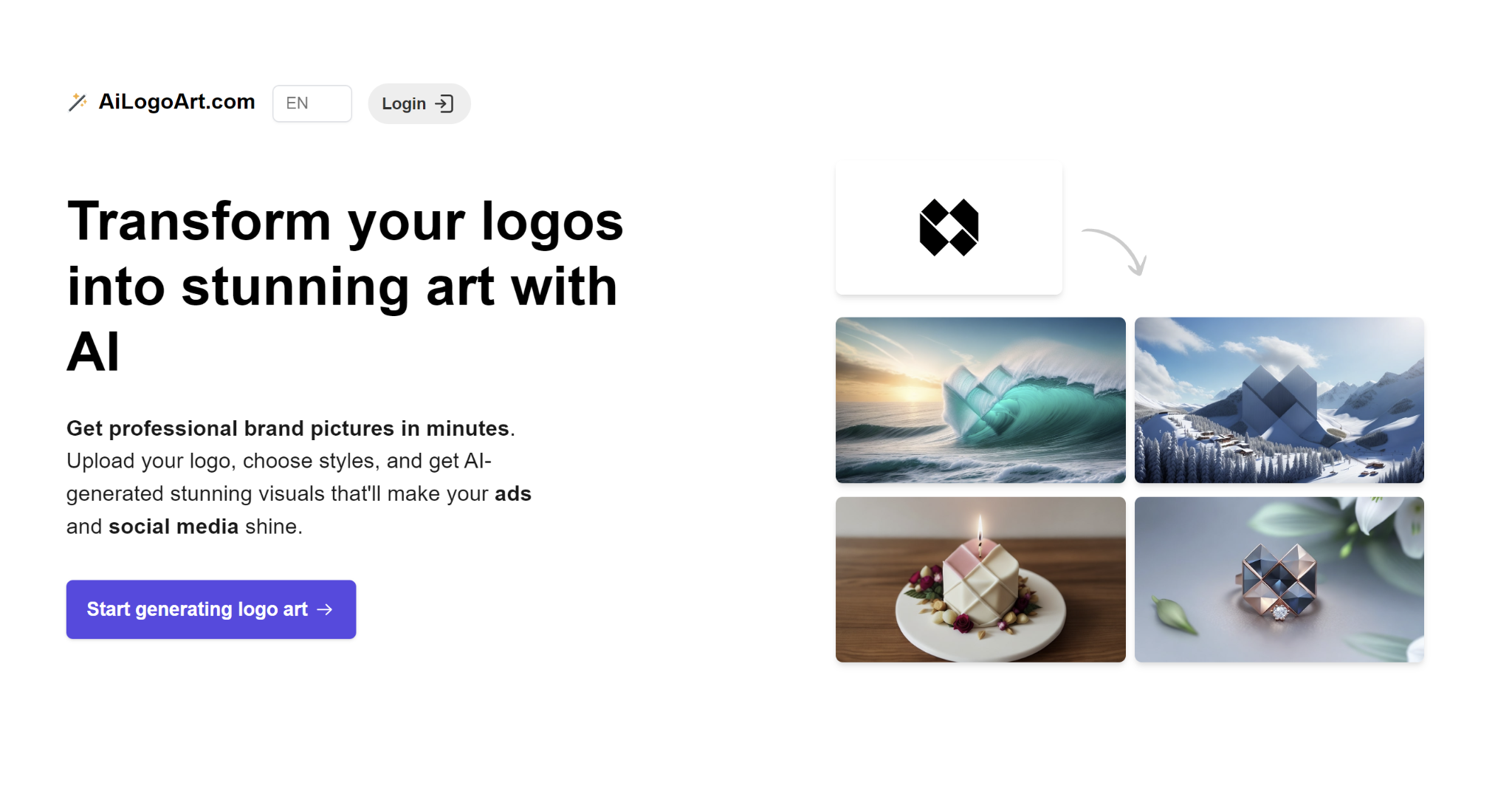
Key Features:
-
Simple Upload Process: Upload your logo in a basic style, preferably monochrome or outlined, with fewer colors for optimal results.
-
Style Selection: AI Logo Art offers a variety of preset artistic styles, or you can input your own creative ideas to guide the AI's art generation process.
-
Quick Generation: The platform's advanced AI algorithms create logo art on demand, producing results in just minutes.
-
High-Resolution Downloads: Download your favorite AI-generated pictures in high resolution for use on social media, in ads, etc.
AI Logo Art grants full commercial license and ownership of the generated pictures, ensuring you can use the visuals without limitations for marketing and branding purposes.
Pricing:
The service offers competitive pricing packages, starting at $9.99 for 40 pictures, $49 for 200 pictures, and $99 for 500 pictures, making professional branding visuals accessible at a fraction of the typical cost.
Wrapping up
So there you have it — five of the finest content creation tools to supercharge your social media posting. Give them a spin with a free trial and decide for yourself if they suit your and your team’s needs.
Of course, this isn’t a comprehensive list and there are plenty of other great tools out there today. But now you have a great starting point to figure out how you can leverage AI for every aspect of your routine social media content creation. Ultimately, these tools empower you to spend more time on strategic efforts and grow your brand.













