How a free word cloud generator can help your marketing team

Article summary
In this article, we present our brand new free tool - a word cloud generator. Find out how it can benefit your brand and marketing activities, how it works, and how to combine it with Awario for ultimate utility.
8 minute read
In the marketing world, we all know that content is king. That's why brands put out an infinite number of articles, blog posts, social media posts, videos, and so on.
This exuberant amount of data oftentimes calls for analysis. And there are many marketing tools that allow you to analyze content from different standpoints, Awario being one of them. However, sometimes you need something quick and easy.
Whether you want to understand your competitor's landing page or looking to enhance your audience research presentation for stakeholders, our new free tool got you covered. Here we are, introducing a free word cloud generator!
What is a word cloud?
.png)
A word cloud is a type of visualization that highlights the most important words and phrases in a text or any other dataset. The algorithm for detecting the importance of the words can vary depending on the use case. It's like a visual dictionary that brings the most significant words to life, making them easy to see and understand at a glance.
A word cloud generator takes any text you put in and create a word cloud out of it. The text can be in any language and sometimes not necessarily be a text per se. You can introduce large sets of textual data, for example, reviews, and analyze them as well.
Our free word cloud generator allows you to download the word cloud as an image. The word cloud is customizable, you can choose:
-
background,
-
font,
-
and color.
How can a word cloud aid your marketing activities?
The word cloud generator is quite a simple tool, but there can be surprisingly many use cases when it can come in handy. Essentially it's a visualization tool, so you can use it to visually present your data to stakeholders, colleagues, or clients.
However, there are also more exciting ways to utilize word cloud, which can be a bit more tricky. Let's talk about some of them.
Find trends in your data
I started this article by highlighting how prevalent are texts in the marketing world. After all, when we try to promote a brand or convince a potential client we oftentimes use words. Moreover, the feedback we get usually comes to us as a text - either as a review on a website or a message to a customer care team.
To see the big picture and know where to go next, it's important to analyze this data. A word cloud generator allows you to pick up the most important phrases in an ocean of data in a matter of seconds.
Let's say you have a bunch of reviews you want to analyze. Just copy this text and put it into the word cloud generator. You'll get a word cloud that highlights the most common feedback and will help you detect the main pain points.
For example, here's a word cloud compiled from Amazon reviews for a Dyson hair styler created by our word cloud generator.
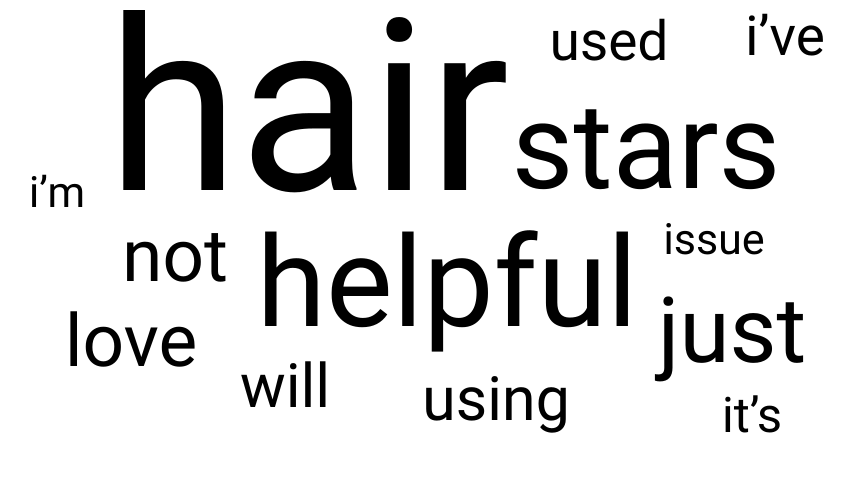
By signing up I agree to the Terms of Use and Privacy Policy
Analyze your competitors' pages
A word cloud can also give you a quick insight into a competitor's SEO strategy. Of course, there are many instruments that can run a sophisticated analysis such as SEO PowerSuite. However, if you just need instantaneous insight into the keywords of the page, a word cloud can help.
Analyze the best-ranking articles for the terms that are used. Some word clouds will also help you see how often the most common terms are used.
A quick glance at the top-ranking article for the query "best laptops for students" lets us see that instead of the word "students" it will probably be more useful to say school as in "best laptops for school".
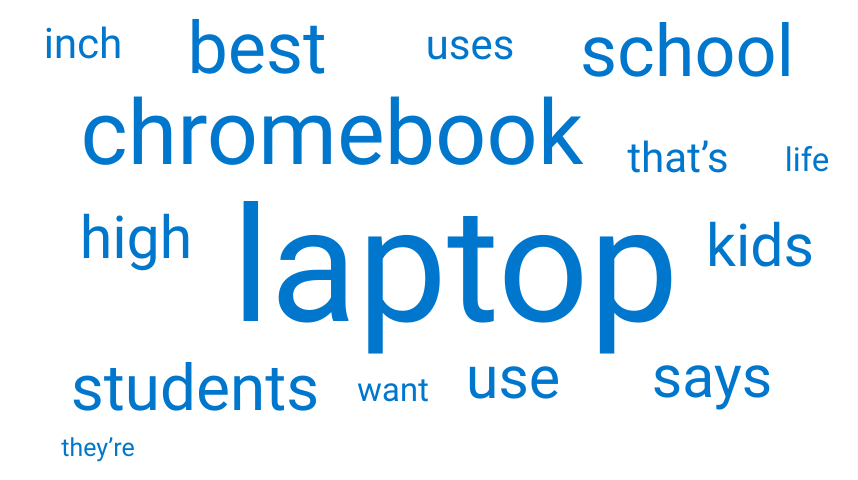
Dive deeper into social media analytics and trends
Since the word cloud highlights the most popular keywords and phrases, depending on the source of your data, you can use it to find trends.
The downside of the word cloud for this use case is that you’ll need to prepare and optimize your data beforehand. And the results will depend on where your data came from and how it was collected.
That’s why Awario also offers a dedicated instrument for getting trends from social media and the web — you can start your free trial to see it in action.
Awario offers its own Topic Cloud that allows you to see trending topics on social media that relate to your brand, product, or niche. Nevertheless, there are some cases where the combination of these two tools may solve your problem.
By signing up I agree to the Terms of Use and Privacy Policy
How to use a word cloud generator with Awario to analyze social listening data?
As I mentioned above, Awario provides the Topic Cloud widget that shows you social media trends related to your topic of interest. You can choose a specific time period and social media platforms from which the data for the Topic Cloud will be sourced.
However, there are some cases when you need a specific word cloud from a very specific set of data. Let's say we are trying to analyze the new Starbucks product and see if there are any issues with it.
A Topic Cloud for all the mentions of Starbucks in the past week looks like this.
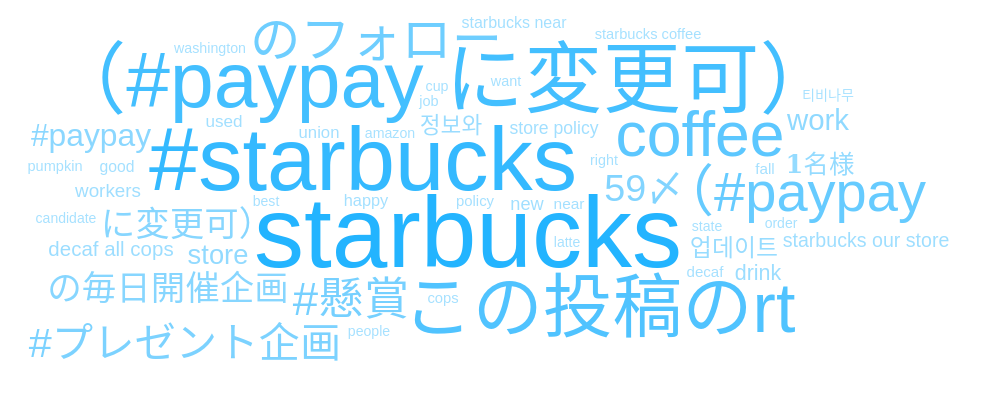
But if we are looking for flaws, it would be more useful for us to only analyze negative mentions of the brand. Awario doesn't provide such a filter for the Topic Cloud yet, but we can do it by combining Awario with our free word cloud generator.
The first thing you need to do is export the social listening data. To do that, go to your Mention Feed, select a negative sentiment filter and the necessary time frame, and click the Export icon at the top right corner.
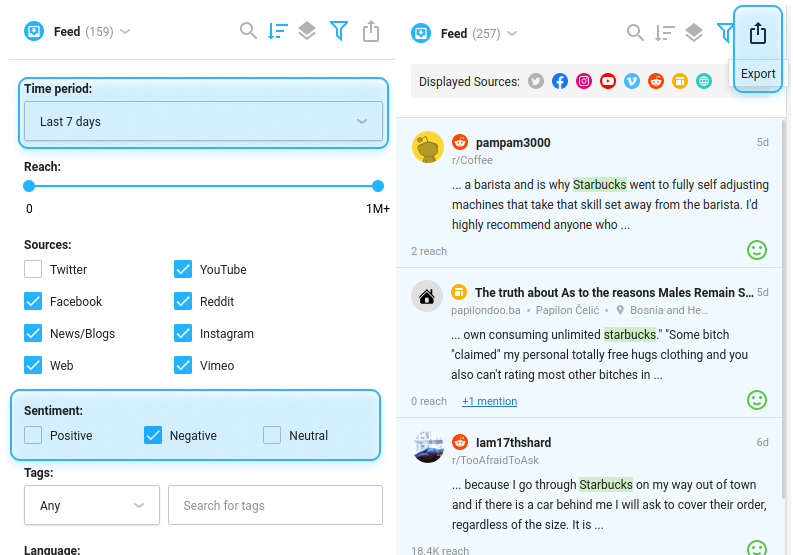
If you're not sure how to filter mentions in Awario's Mention Feed, check out this video!
Then open the CSV and copy the data from the row titled Post Snippet - that's where the text of the mentions is, not the metadata.
At this point, you should have raw data so you can just paste it to Awario's word cloud generator and see the results.
You get a word cloud for the negative mentions of Starbucks so it's easier for you to identify any common complaints online.
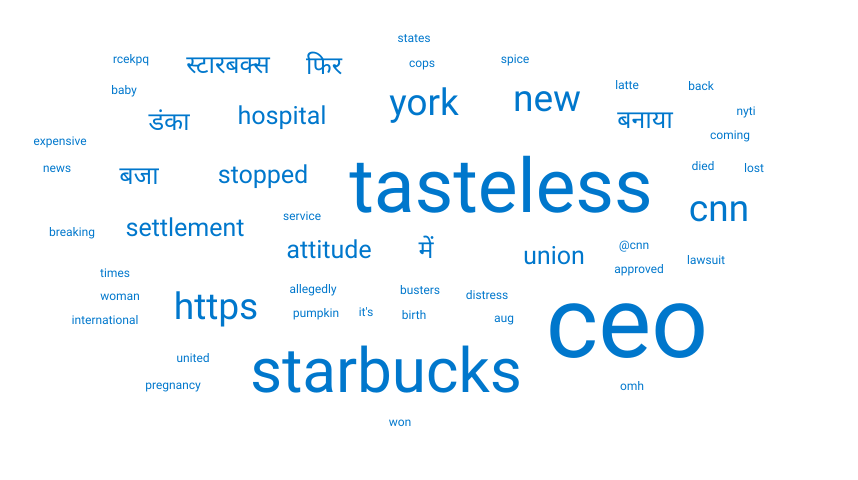
All in all, it's a great tool for visualizing your data, even if you're not using it for analysis. You can put a word cloud into your articles or presentations to explain and highlight data trends.
Check out our new word cloud generator and see how it can be useful for your marketing activities!













