New in Awario: white-label reports

A white-label report is a report that can be rebranded and used to satisfy customers of any company. It's a simple but overwhelmingly useful feature. Your customers get a detailed, professional-looking report that they can present to any client, showing off their expertise and individual approach. It's a life-saver for agencies that have many customers and can't afford to do quality reports on each of the marketing aspect themselves.
As you might've guessed, that's exactly what we've done in Awario. White-label reports are here! They include all information that you get in ordinary reports:
- Mention Statistics (growth, reach, locations, languages, sentiment (positive, negative, neutral), sources, most active and most influential authors by source);
- Alert Comparison (any two alerts compared by everything mentioned before);
- Influencers (people that have mentioned your keywords online arranged hierarchically according to the number of the followers/Alexa rank; number, reach and sentiment of mentions).
To make your report white-label, go to any of the Reports as usual, then click on the white-label icon in the top right corner of the screen.
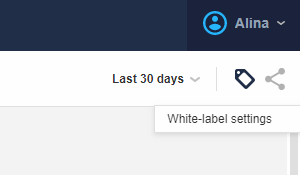
Edit the logo and the brand.
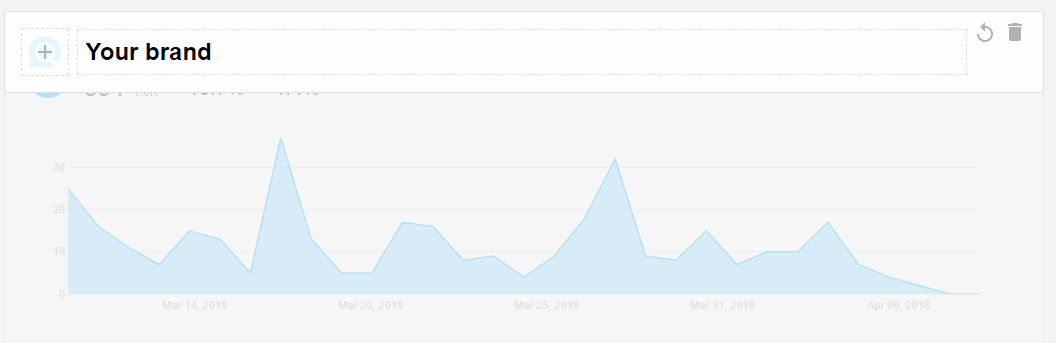
Delight your clients with an amazing report!
Header:
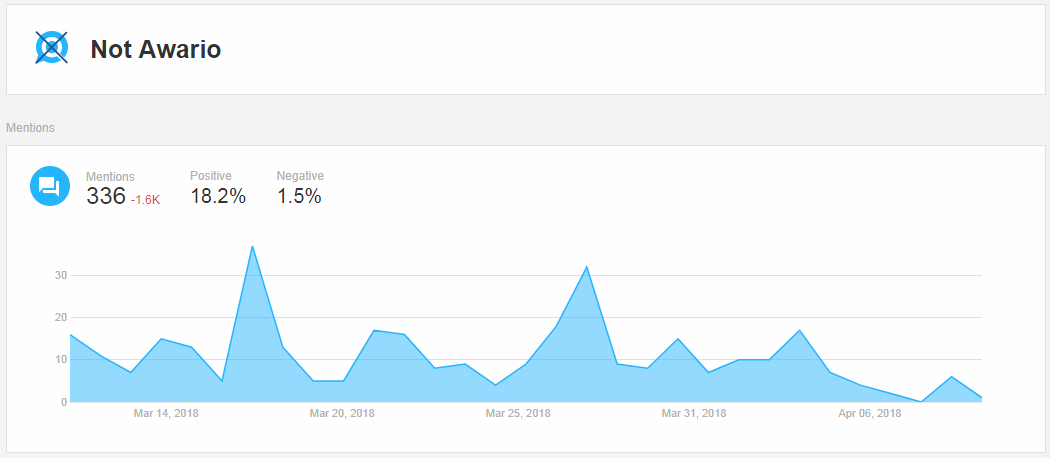
Footer:

To export and share the report, click on the sharing icon, which will open the report in a new tab.
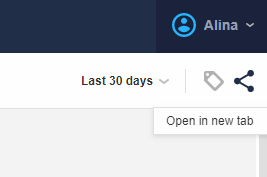
You can then save the report or share it using its URL. URL will look like this: https://cloud-reports.com/mention-statistics-xxxxxxxxxxxxxxx, meaning there will be no mention of Awario anywhere.
Note that the feature is available to Enterprise users only, which means it's not available in the Trial plan.
To make your social media reports white-label, go to dashboard or upgrade to Enterprise. If you don't have an account yet, sign up with your email and start monitoring your brand.
Hope you found this useful. If you've got any questions or comments, please leave them below.













