Boolean search guide: theory, practice and examples for you to master search skills

Article Summary
In this article, we’ll tell you about Boolean search. It is not scary, but, sometimes it looks like you need a Bachelor in Informational Technology to create a Boolean search query. You’ll find what Boolean search is, when you need to use it, and how you should create a Boolean query.
11 minutes read
What is Boolean search?
Boolean search is a manual type of search (as opposed to a wizard) used in search engines. While most searches are done by entering a keyword and waiting for the result (in Google, YouTube, social listening tools, etc.), Boolean search allows entering keywords combined with Boolean operators such as AND, NOT, AND NOT, etc. to produce a more complicated search query.
When is Boolean search used?
Boolean search is used when you require stricter search criteria to eliminate unwanted results. For example, when your brand name is a common word. Also, when you need to do something specific, for example, find all mentions of your brand that don’t contain links to it. With Boolean operators you can configure more specific queries, create multiple combinations, modify existing requests and do many other crazy things that are not available in a simpler mode.
Do all social listening tools come with a Boolean search mode?
Boolean can be found in some social listening tools (though not too many of them). Usually this feature is available only for Enterprise users, but here at Awario we offer it to all our customers no matter what plan you have and even including the free trial!
Boolean operators theory
Let’s start with theory and take a detailed look at each of the commonly used Boolean operators. Please keep in mind that we will talk about the syntax used in Awario. It can differ from other similar tools
AND
AND means you are looking for documents that contain BOTH keywords.
Cheeseburger AND McDonald’s
OR
OR means you are looking for documents that contain any of your keywords.
Pepsi OR Coca-Cola
near/n:
Near/n specifies the closeness of your keywords to each other. This means the program will show you only the documents where the keywords appear within n words away from each other. The word order is ignored by this operator.
near/5:graphic,designer
onear/n:
Onear/n specifies the closeness of your keywords to each other, while taking the word order into account. For example, we have the name William Johnson and need to exclude any mentions of Johnson William, but still allow all second names and nicknames:
onear/4:William,Johnson
AND NOT
AND NOT excludes documents that contain a particular word(s). In this case you’re telling the program to include all documents that have the X word in them AND don’t have the Y word in them.
graphic designer
AND NOT
logo
( )
Brackets are used to group terms together, so that operators like AND, OR and AND NOT can be applied to all the terms in the brackets.
Tesla AND (electric vehicle OR energy company OR automotive company)
+” ”
Exact match takes into account special characters and punctuation of your keyword (this is normally ignored) but ignores lower and upper cases. This operator should be used for keywords which consist of two or more words.
+“Duck Tales”
++” ”
Case sensitive exact match takes into account special characters, punctuation, and lower and upper cases of your keyword.
++”CAT”
FROM
FROM specifies the source(s) you want your mentions to come from. If no source is specified, you'll get mentions from all sources. You should type the sources in the following way (in brackets the shortened variants are provided): twitter (tw); facebook (fb); google + (g+); instagram (insta), youtube, reddit, web, news-blogs. Note that this parameter should always be at the end of the query.
BMW FROM tw,fb
lang:
The Language operator specifies the language of your results. Ignore this parameter to get mentions irrespective of their language.
lang:de,en,es
location:
The Location operator specifies the location of your results. Note that some social media profiles don't have information about the location and some platforms like Reddit don't even show such info! So when you choose a specific location you might be missing relevant mentions if you don't have the UNKNOWN setting turned on.
location:"US,DE,UNKNOWN"
link:
Look for any document that contains a link to a website. This operator has 4 options:
link:"*.site.com/*" - find any document that contains a link to site(dot)com, including all its subdomains, pages, etc.
link:"site.com/" - find any document that contains a link to site(dot)com, excluding the subdomains.
link:"site.com/page" - find any document that contains a link to the exact pages site(dot)com/page.
link:"site.com/?p=\"123\"" - if your link contains quotation marks, include a backslash before each quotation mark that belongs to the link, as in the example.
That’s been a list of some Boolean operators, but there are more operators which can be used for uncommon cases - check out the link.
How to create a Boolean search query?
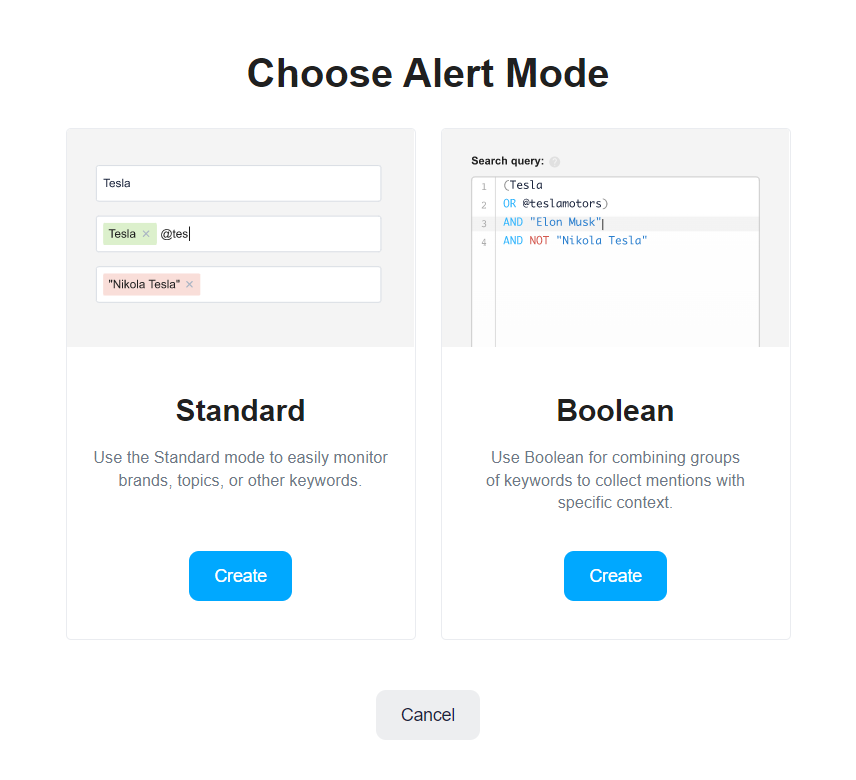
The white box named Search query is where you are going to type your code.
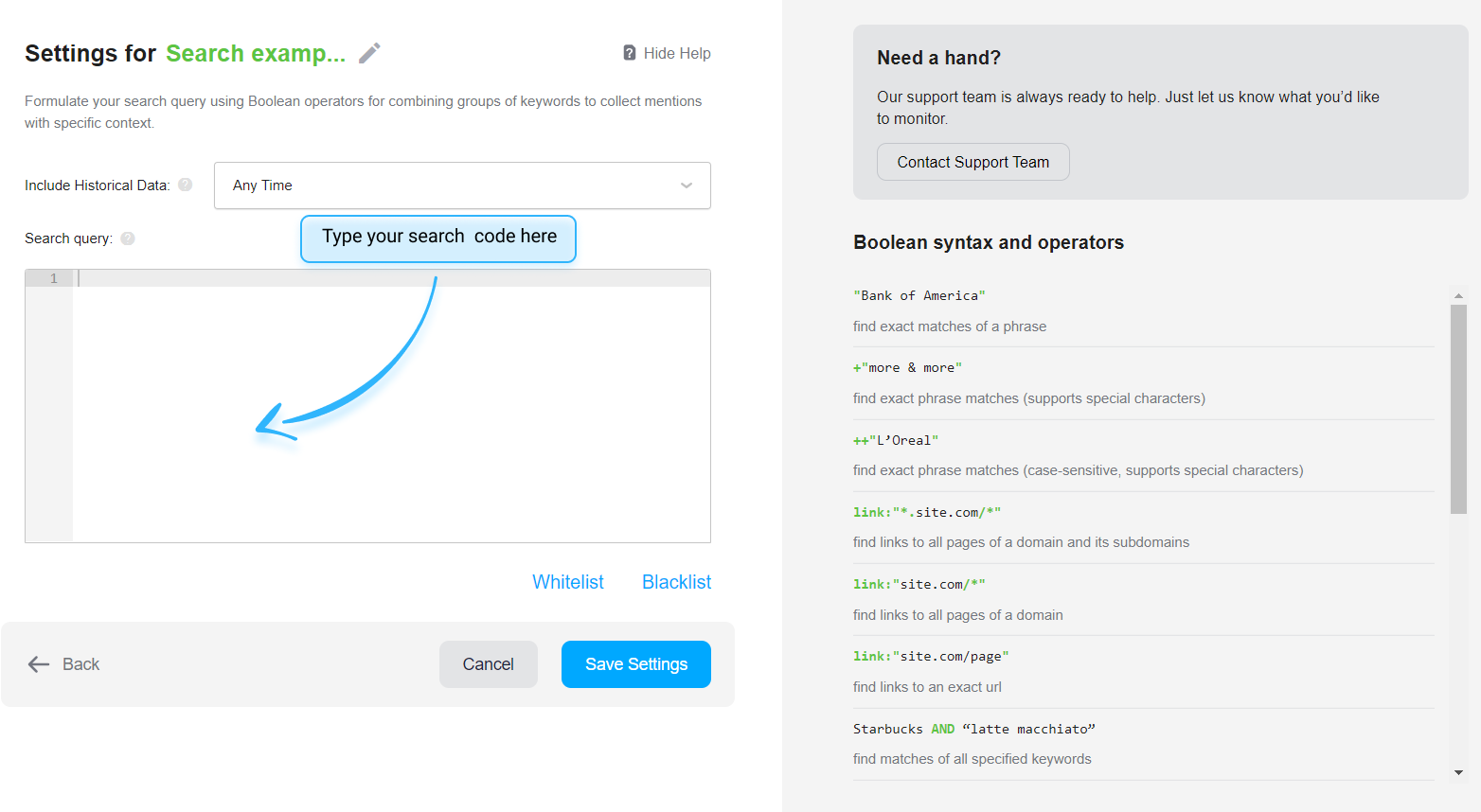
If you’ve typed anything in the simple search before you’ve clicked on Boolean search, you’ll get what you’ve typed in the Boolean format. You can delete everything there and start again manually, or you can edit the search query you already have.
Boolean search practice
Let us give you some examples of the real cases which are used by our customers or for our own needs.
1. Find linkless brand mentions for link building
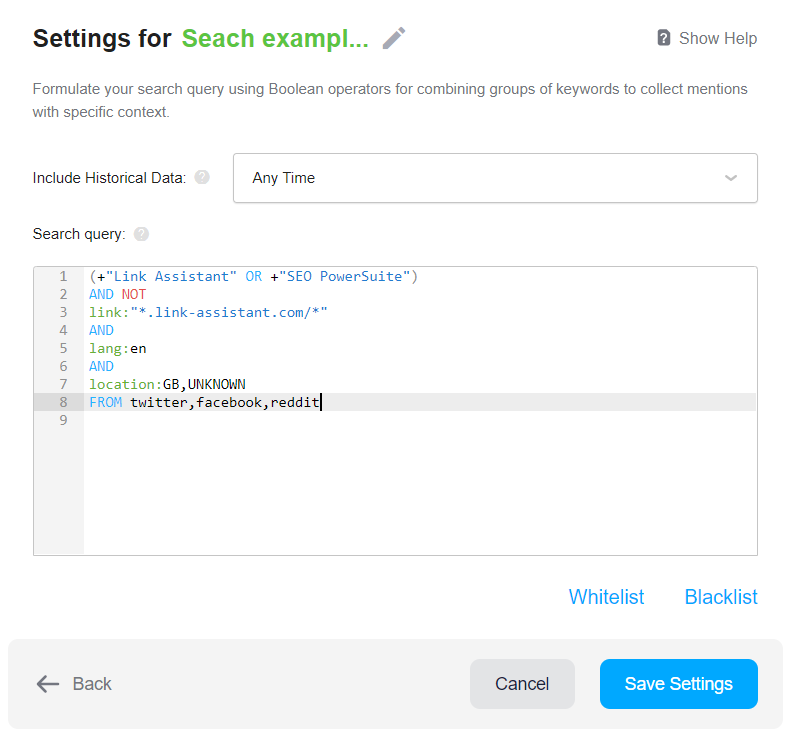
With this query, we'll find exact mentions of either of Link Assistant or SEO PowerSuite. But according to our scenario we want to exclude any document that contains a link to linkassistant(dot)com, including all its subdomains, pages, etc. And we need mentions only in English and from the US. In the end let’s also specify necessary sources: web and news-blogs.
By the way, thus you can find unlinked mentions of your brand on the web so you can turn them into links.
2. Find mentions of your brand's specific product
And here comes a tricky one ;). I want to find documents that contain the words Tesla and Model 3, but exclude results with any (or all) of the negative keywords model x, model s or roadster. Pay attention that I grouped keywords and negative keywords with brackets to apply AND NOT to the entire group.
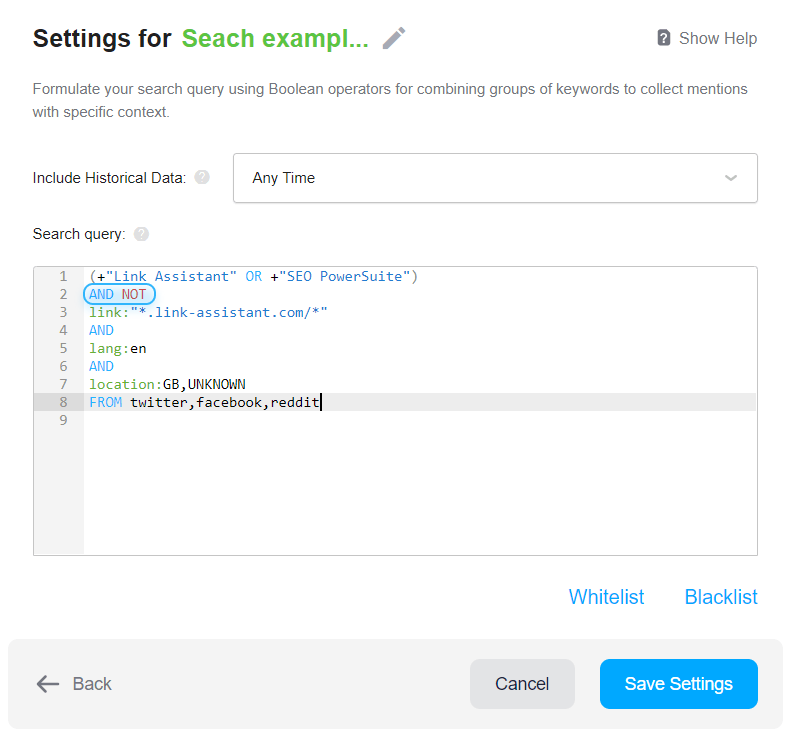
3. Generate new leads
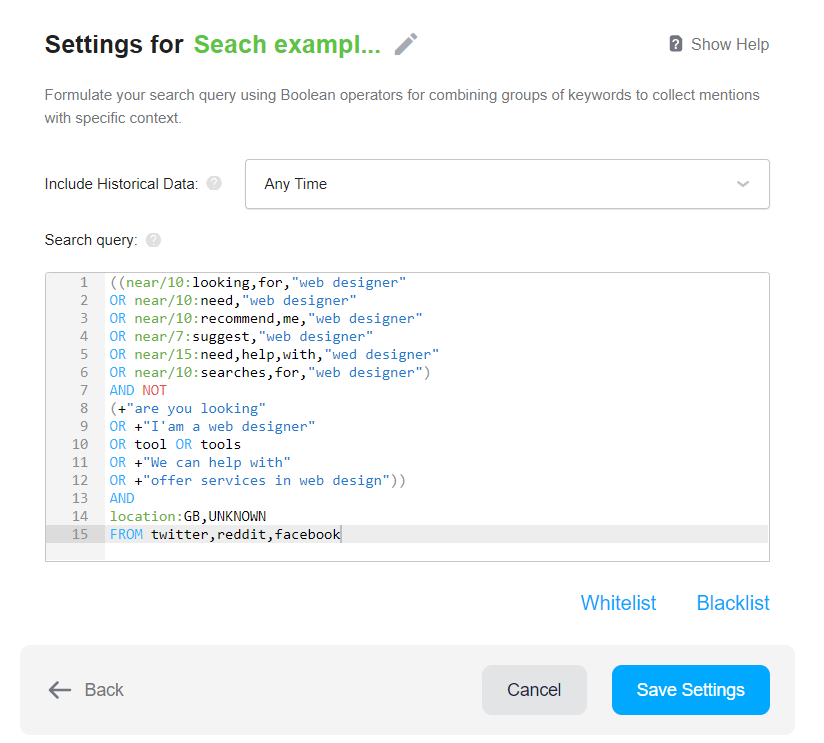
Awario already uses a unique algorithm for lead generation. Leads provides impressive results, even though it’s still in beta. The advantage of the manual search type is that you can adjust a query the way you need even for such needs as lead generation.
Keep in mind that Awario looks for the exact match of the keywords or keyword phrases which you specify in the request. Therefore, it is not enough to input a list of services or goods you offer when you use Boolean - the results will be too broad for lead generation purposes. You should use such keyword phrases as your prospects would.
In Example 3 we will consider how a web designer can use Boolean to find potential clients. As you can see, we entered requests like looking for a web designer, need a web designer, recommend a web designer, suggest a web designer. But definitely some people may skip articles, use different word order, and so on. That is why we left only the meaningful words and used them with near/n. Mind that the more words are used in a key phrase, the wider should be the word range.
Of course, there is no true fun without spam posts. That is why we should exclude posts which contain offers or ads. Before adding negative keywords, I looked through the first results and noted the most used phrases which corrupt my query. You might have noticed I specified tool OR tools. I always recommend to use plural and singular forms of your keywords not to miss any of them in the search.
Note that lead generation is not an easy task! From the very start you will likely need to modify search requests, add new keyword phrases to get more results, specify more negative terms to exclude irrelevant results, block spammers, and filter found mentions. But the final result is worth the effort!
Refine your alerts regularly.
Even with Boolean search, you might still get some irrelevant mentions. It’s hardly avoidable: machines can’t understand your intent. Yet. So after you’re given your first pile of mentions, look through them, and refine your alert by adding or excluding new keywords. Repeat that a couple of times until you start getting mentions you are satisfied with.
This is how you can easily use Boolean search operators to create laser-target alerts and filter any unnecessary mentions out. If there are any other cases you want us to advice on, please drop us a message at support@awario.com













