What is social listening and how to use it: the ultimate guide

Article summary
In this help guide, we explain what is social listening and how to use social listening tools to accomplish various goals of your social marketing strategy. We cover each use case for a brand of any size in detail.
- What is social listening?
- Getting started: brand monitoring
- Campaign monitoring
- Competitor intelligence
- Social media customer care
- Market research
- Influencer marketing
- Social listening for PR
- Leads and social selling
- Social listening for SEO
- Social listening for content marketing
- Social listening for research
- Analytics & reporting
- Social listening terms, explained
The web is full of insights important to your business. Social listening and monitoring tools let you tap into billions of social conversations happening on social platforms and the web every day. You can get intel on your brand, products, competitors, customers, and every business metric you can think of from social.
There is a lot of information on social listening so use this free guide to learn how to use social media listening and get the answers relevant to your company by clicking around the contents.
What is social listening?
In its simplest form, social listening is collecting and analyzing social mentions of a brand found online using monitoring tools.
-
In addition to your brand name, you can set up a search featuring competitor brands, products, social campaign hashtags, or any industry-related keywords.
-
In addition to social platforms, social listening tools search blogs, forums, review websites, and the web at large, which means you get the entirety of the Internet covered.
-
In addition to social mentions per se, you get listening statistics and social data analytics such as social sentiment, reach, location, country, social source, and more.
With brand mentions and listening statistics on hand, social media monitoring tools let you categorize and group social user conversations according to different parameters and run brand-to-brand comparisons and market research on social.
There are many terms that are used interchangeably to mean social listening, you can read more on the social listening vs. social monitoring debate here. In this article, we use social listening vs. social monitoring as synonyms.
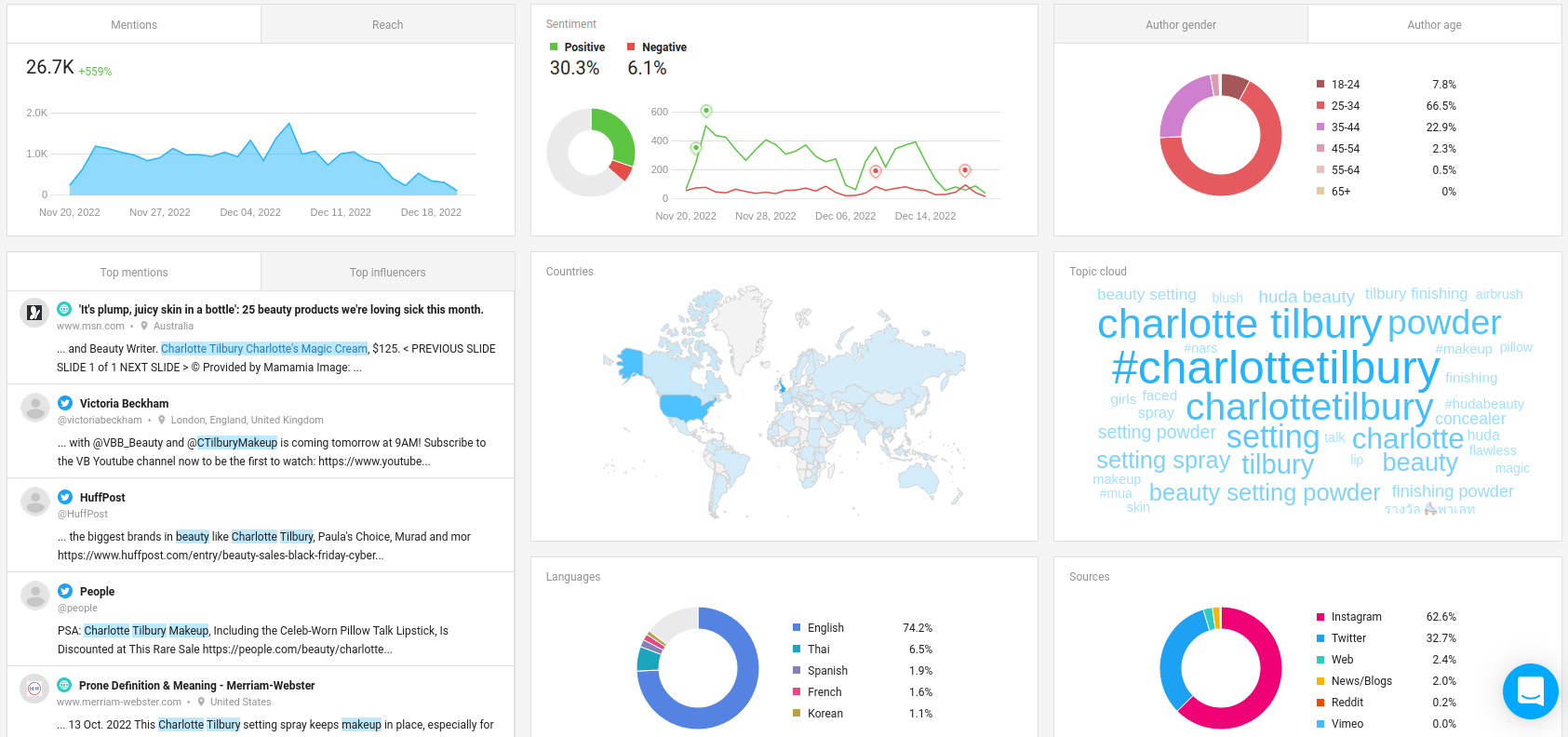
Social listening with Awario:
By signing up I agree to the Terms of Use and Privacy Policy
-
Awario relies on social media APIs and its own search bots that crawl 13 billion web pages per day to find all mentions of your brand on social networks (Twitter, YouTube, Reddit), blogs, news, reviews, and the rest of the web.
-
To make sure you never miss a social mention, Awario does non-stop monitoring. All you need to do is set up brand monitoring once — Awario will deliver real-time data and instantly notify you of the most important conversations.
-
Awario goes beyond simple social listening search. When setting up a social monitoring alert, you get to use Boolean search, restricting or broadening your listening results by using search parameters. Further on in this guide, you'll see Boolean in action.
-
While scanning the web for mentions of your brand, Awario identifies leads and influencers — potential customers and brand advocates you can interact with in-app.
-
To guarantee no violation of any data protection regulations, Awario delivers publicly available social posts only. This means no personal data gets obtained during social media listening, and user privacy remains intact.
-
Awario makes web monitoring easy and efficient, transforming billions of social interactions into actionable consumer listening insights. What makes Awario one of the best social media tools on the market is that it lets you explore social listening's full potential at the least possible trouble.
You can monitor social media with various goals in mind, and we set out to cover all of them in this guide.
Getting started: brand monitoring
Setting up your first social media monitoring alert takes a keyword and some search parameters — that's it!
By signing up I agree to the Terms of Use and Privacy Policy
No social listening or media monitoring background is needed to monitor social media with Awario, as long as you know what it is you want to track.
Depending on how advanced your social listening search query will be, you can use as few or as many search parameters as you like.
Let's explore every option with Awario and set it up to track your brand on social in 4 simple steps.
Step 1. Create a project
Say, the brand you want to monitor is Tesla. Grab Awario's free trial and start project setup right away.
The social listening tool will ask you to specify a brand name, as well as product description and competitors, both of which are used in the Leads module for prospecting. If you're only interested in mentions of your own brand, you can skip filling in the Product description and Competitors fields altogether since they are not relevant to your social listening goals.
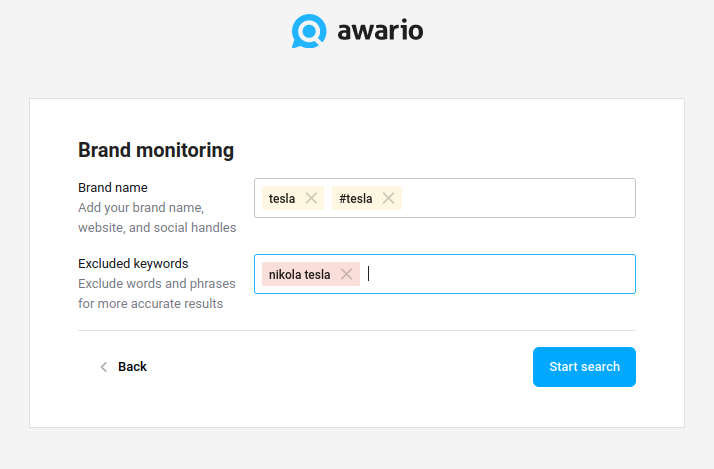
Voilà! Your listening project is live and social monitoring is underway. You can stop here and let Awario do the listening work — scrape all of the web and pull real-time data from social media — or you can improve the alert created in the background.
Step 2. Adjust alert settings
Now that you have your alert in place, go to the settings (the gear button next to the name of your project) and adjust the social listening parameters to make sure you get relevant results only. Tell Awario what mentions to ignore (the Excluded keywords field) while running social listening, the languages and countries you're interested in, as well as preferred sources and listening date range.
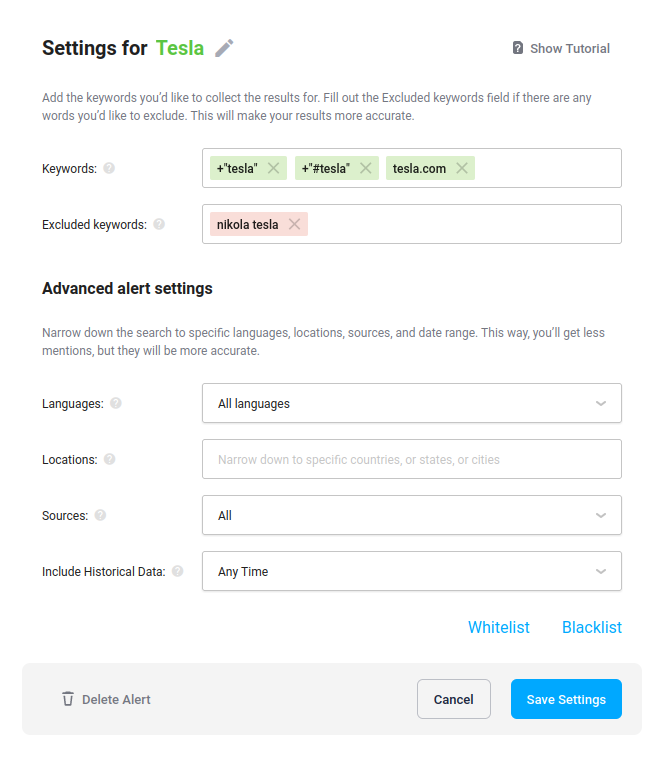
Pro tip for common brand or ambiguous names:
Add negative keywords. If your brand name means more than one thing (think Tesla or MAC or Apple), make sure you use negative keywords to eliminate irrelevant listening results.
Meanwhile, if your brand name is a common word (think Apple or Alexa), negative keywords won't always be enough. If that's the case, the best way to go about your alert settings is to narrow down your keywords, making them highly specific.
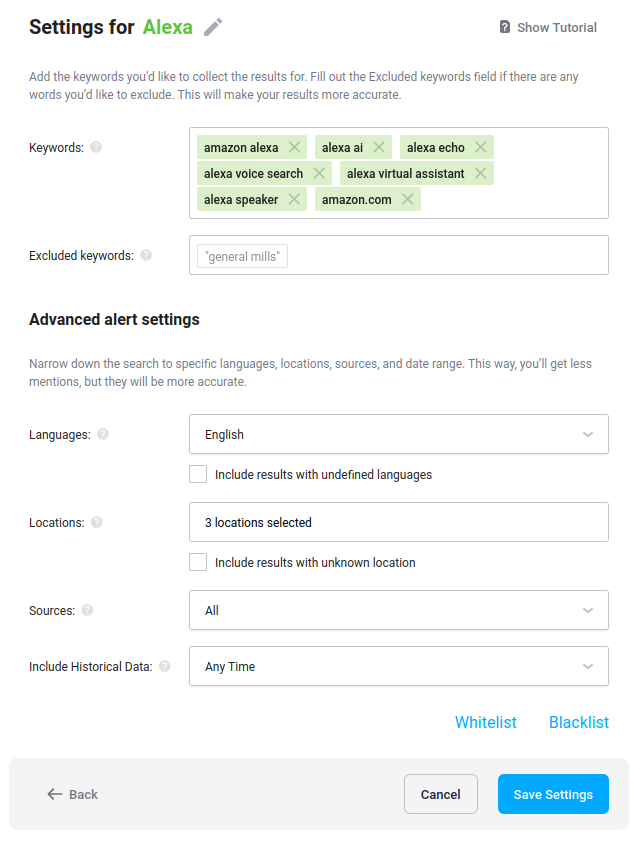
If you put in your keywords with no quotes, mentions will be identified by broad match, e.g., "Alexa is a digital assistant developed by Amazon" will be identified as a mention.
Pro tip for acronyms and brand names w/ special characters:
Explore keyword formats. A keyword with no quotes is considered a flexible format (when looking for social mentions, Awario will allow up to 9 words in between your multi-word keyword). Use a phrase format, i.e. a keyword in quotes ("Google Play Music") to set the social listening tool to collect exact matches only.
For brand names with special characters, use a symbol-sensitive format (+"l'oreal") to let Awario know that the mention must contain the symbol. A symbol and case sensitive format (++"L'Oreal", ++"CVS") will ensure that the tool pulls the exact symbol combinations while also respecting lower and upper cases of the word.
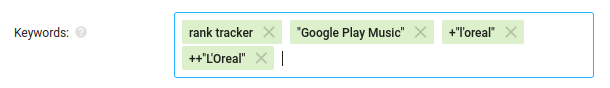
For more detailed instructions, please refer to our guide on using different keyword formats for social listening.
Pro tip for prioritizing mentions:
Blacklist (and whitelist). By blacklisting listening sources, you make sure none of your own social media posts are collected. From your alert settings, go to Blacklist and include your brand social accounts to avoid spamming your own monitoring.
Whitelisting, meanwhile, is how you tell Awario which pages you want scanned first during social media listening. This is needed whenever you're expecting updates from certain users and profiles. Find out more about using Awario Blacklist and Whitelist to level up the search.
Pro tip for big brands (and brains):
Go Boolean. With Boolean search, you can create highly specific listening queries — a must for international brands or brands with ambiguous names. Switch to Boolean in your alert settings and refer to Formatting help for a quick how-to.
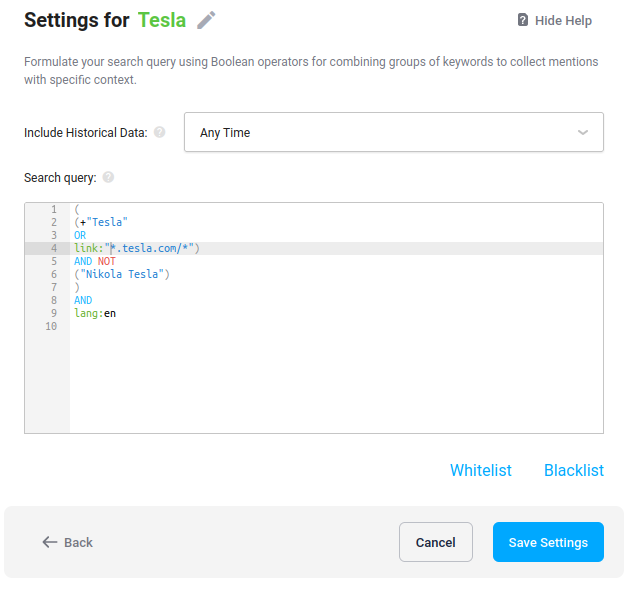
Learn to use Boolean search for social media monitoring to create flexible queries and master the search.
Well done! Grab a coffee and give Awario some time to monitor social media and collect social listening results.
Meanwhile, you can go to project settings and manage your notifications. In the top right corner of your Awario Dashboard, click on the gear button next to the name of your project. From there, switch to Notifications. Email notifications are enabled by default, and Slack notifications for instant social media listening updates can be added further on.
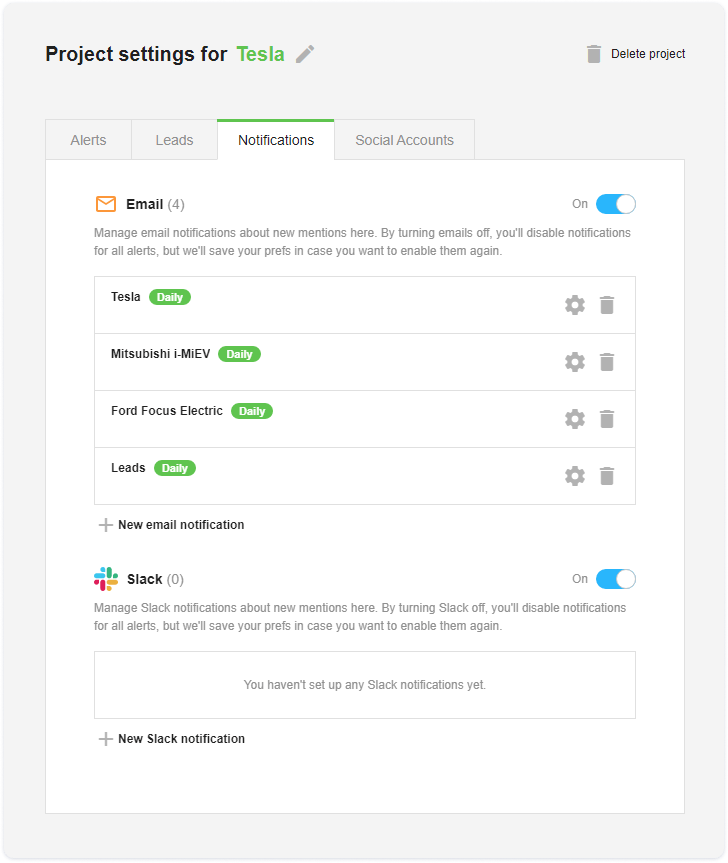
Step 3. Get to know your mentions
As soon as Awario is done fetching mentions of your brand, you'll instantly have anywhere from dozens to hundreds of thousands of conversations pulled into your alert via social listening. All of them are potential insights, but how do you know where to start?
Here's where search and filtering come into action. Start with sorting conversations by Date, Reach (most to least influential mentions), and # of Mentions (largest to lowest number of mentions in the thread). You can also group mentions by Conversations and Authors (mentions with replies, likes, and shares grouped into one thread) — or ungroup them to see every single post separately. To filter social mentions by listening source, click on the icons at the top of your feed to exclude mentions coming from specific sources.
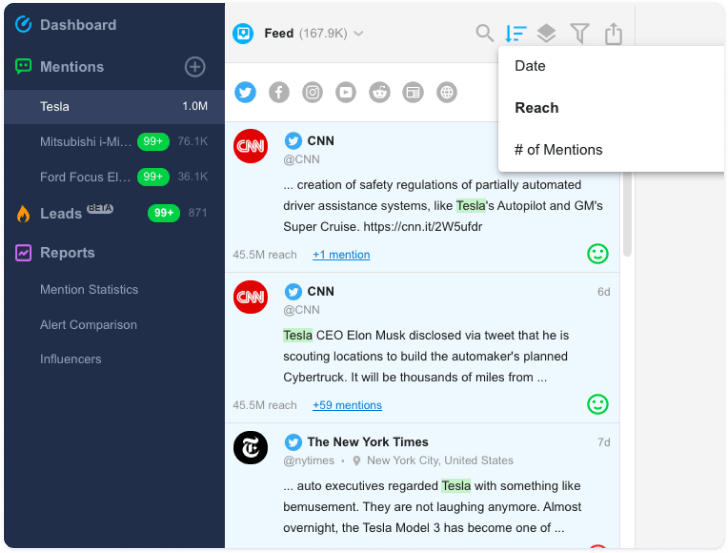
Take your filtering to the next level: specify a time period for social listening, set a reach range, check the social media sentiment, apply additional language and country filtering, or run custom listening searches. Social listening's advanced filtering lets you get to important mentions first, even with no specific filtering conditions in mind. When looking for mentions of a specific product feature or any particular buzzword related to your brand, make sure to use the Quick search feature.
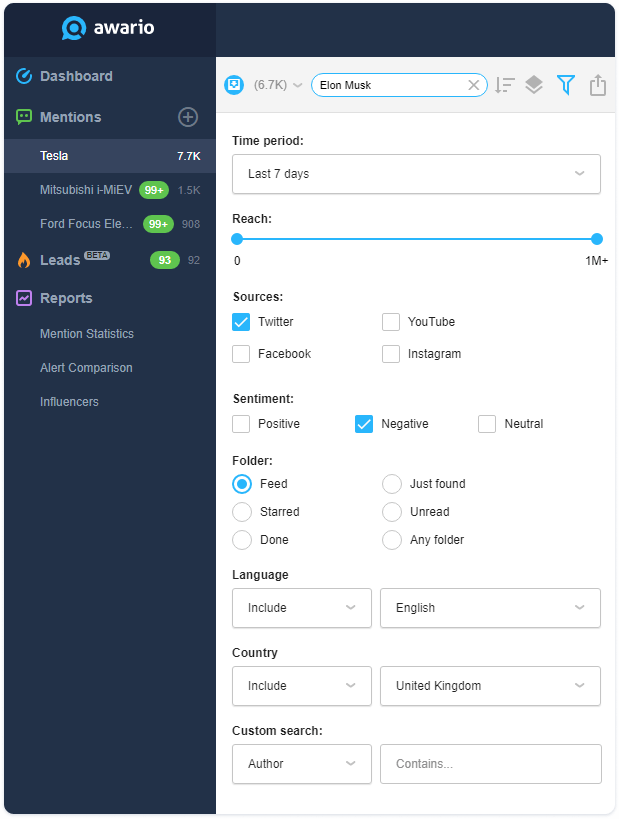
Now that you have the exact type of mentions you were looking for, you can engage with them right from the app. Awario displays user info in an Author card and lets you follow, like, or reply to their posts in-app. You can then label authors by adding notes.
Whew! Now you have the mentions and know how to navigate them! From here, it's social listening insight after insight, depending on what kind of analytics you're looking for at any given moment.
Step 4. Analytics and reporting
We're almost there! Social analytics is right around the corner of the Awario Dashboard. Here, you get a 360° overview of your brand's online performance. Set the date range and go clockwise to make an assessment of your brand reputation. If any social monitoring metric catches your eye, feel free to click on the Dashboard to jump right to the mentions corresponding to the metrics.
Check the volume and reach of conversations to get a general idea of your online visibility. Pay special attention to the sentiment of mentions: whenever you notice spikes in either negative or positive mentions, it's a good idea to dive deeper and see what's there. Click on any point on the graph and go right to the social mentions corresponding to that date.
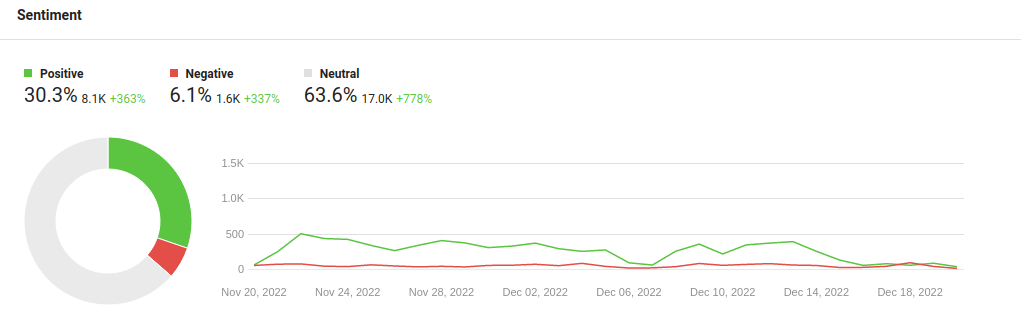
We recommend checking on the Sentiment graph as often as you can — this way, you can address any reputation crises before they blow up. It's also a good habit to keep tabs on your Topic cloud as this is how you spot popular topics and customer concerns uncovered during social media listening.
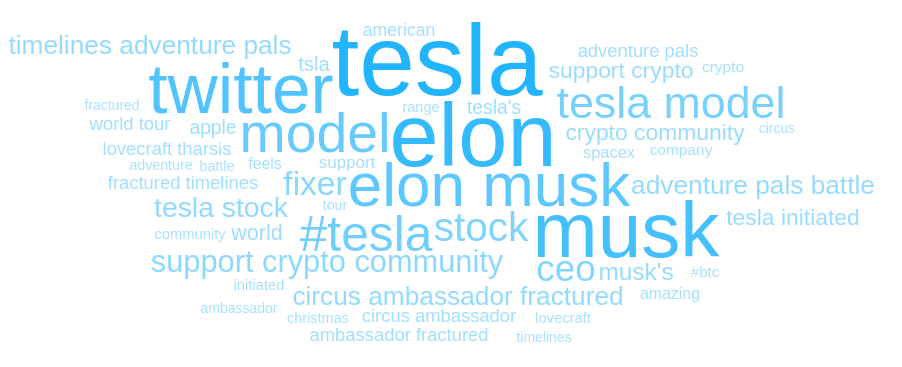
Congrats! Now is tracking social media for your brand mentions Awario! You now know how to set up monitoring alerts, navigate the mentions, and access social data analytics.
Let’s see what other goals can be accomplished with a well though-out social listening strategy.
Campaign monitoring
Marketing campaign monitoring is similar to brand monitoring. Both start with creating a monitoring alert — only this time in addition to the brand name you'll need campaign hashtags, slogans, and other campaign-specific keywords.
Tracking your campaign performance with a social monitoring tool means all the marketing aids delivered right to you: important comments, influencers, and reliable insights on reach, social media sentiment, and context of campaign mentions. Listening is 90% of the campaign analysis.
Step 1. Create an alert
In the left-hand menu, click the + icon next to Mentions to create a new alert featuring campaign hashtags and other campaign-specific keywords. Optionally, you can include negative keywords, specify the locations, languages, and sources you'd like to monitor, as well as the date range you're interested in. For even sharper results, blacklist your social accounts so that you don't collect your own mentions during social listening.
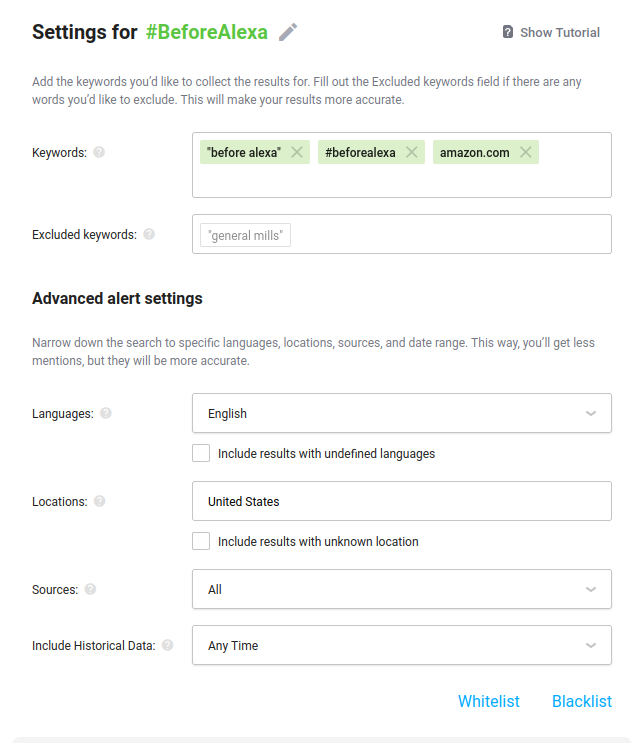
You can also switch to Boolean and set up a listening alert using Boolean operators for flexible queries and more accurate results of social media monitoring.
Step 2. Engage with influencers
To amplify the visibility and reach of your marketing campaign, social media listening delivers niche influencers — opinion leaders and potential brand advocates. Awario brings you influencers in two ways: you can either sort your mentions by reach or refer to the Influencers tab in your Dashboard or Reports.
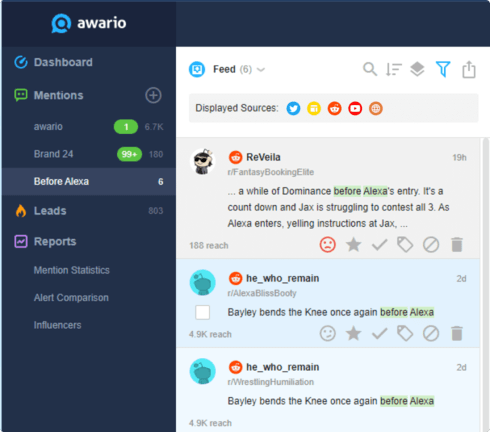
When sorting your mentions by Reach, you find feedback from influential users who you can engage with right away or star them for follow-up later on in-depth social listening analysis. For a quick overview of the influencers identified during social media monitoring, please refer to your Dashboard or the Influencers report.
Step 3. Keep a finger on campaign pulse
The Dashboard is the place for all of your campaign social listening analytics. Here, you can keep track of fluctuations in the volume and reach of social media mentions, as well as the social sentiment and context behind them. This way, you'll know exactly what you're doing right.
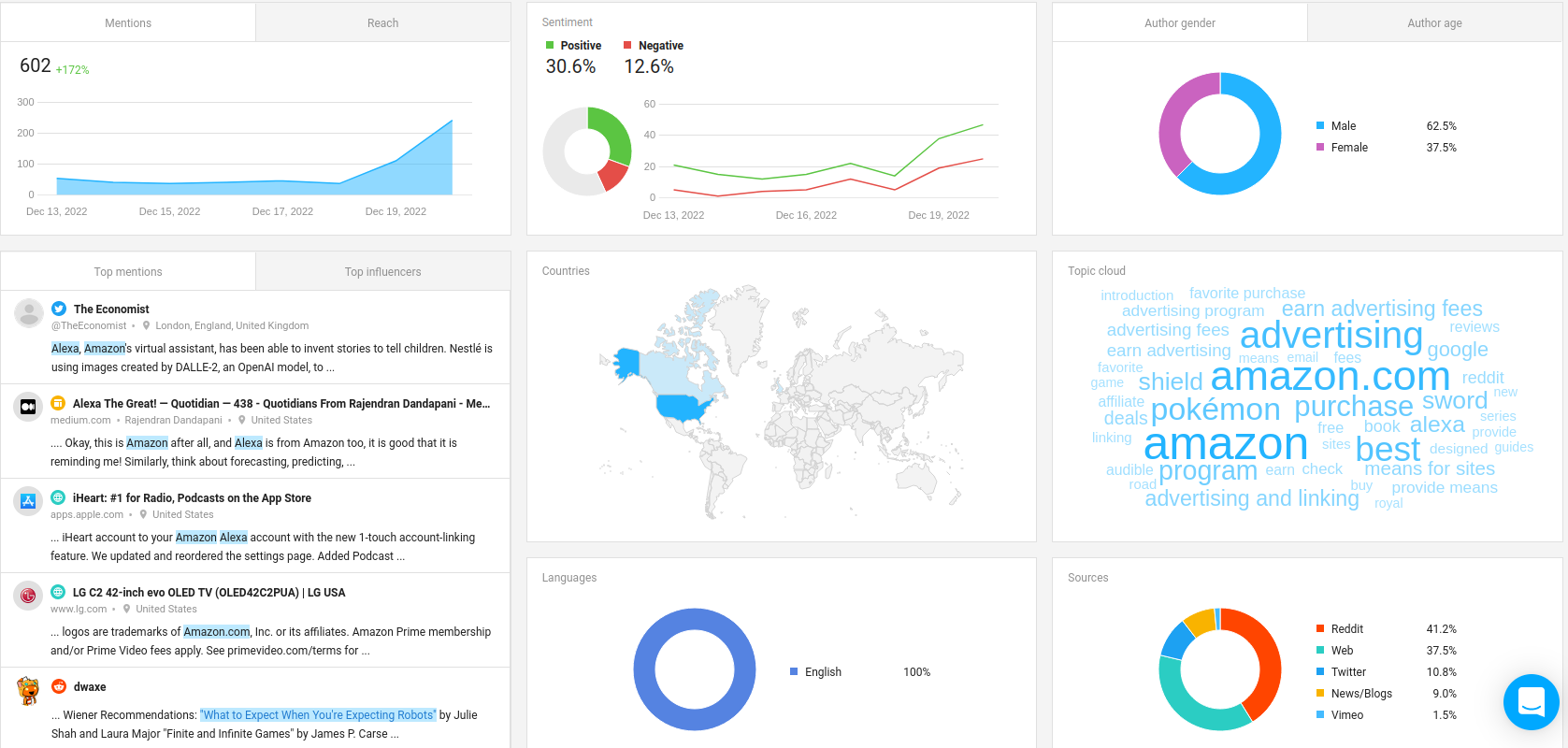
Note the peaks in mentions to check the prevailing social media sentiment at any given time. Whenever there's a spike in negative mentions, make sure you address them promptly and show people that you’re listening. Check the Topic cloud to see the context your campaign hashtag is mentioned most in, or spot other hashtags mentioned alongside yours.
By referring to the breakdown by sources, you can assess how well you're doing on any given social platform — it might be that you need to re-distribute your efforts and resources. Because the entire Dashboard is clickable, you can check on every detail that stands out. There's likely a valuable marketing insight behind each social listening metric.
Your campaign is under close watch now! Social media listening is the fastest way to get reliable user feedback on your every marketing step, so hand campaign management over to Awario and save yourself tons and tons of time.
More tips on how to track your campaign
Competitor intelligence
By signing up I agree to the Terms of Use and Privacy Policy
Competitor intel might be one of the crown jewels of social monitoring. The insights that would otherwise require a dedicated intelligence officer's work are available in a couple of clicks:
-
Overall visibility and brand recognition — Share of Voice,
-
Mentions sentiment,
-
Real-user feedback on products and services,
-
Geographical insights into markets,
-
Influencers — brand advocates and mass media,
-
Trending topics, hashtags, etc.
Step 1. Create an alert
Like with all things social listening, you need a mentions monitoring alert to start. If you indicated competitor companies in the corresponding field when setting up a project, the job is halfway done.
If not, you'll need to create additional alerts for competitor brands in your project the same way you added alerts for hashtags and other keywords specific to marketing campaigns. In the left-hand menu, click the + icon next to Mentions to create a new alert for each of the competitors you wish to compare your brand to. Use the symbol and case sensitive format for brand names with special characters and symbols.
Step 2. Check basic metrics
As soon as Awario has collected some social listening data for your competitor companies, jump to your entirely interactive Dashboard and add competitor brands to compare your social media listening stats to theirs.
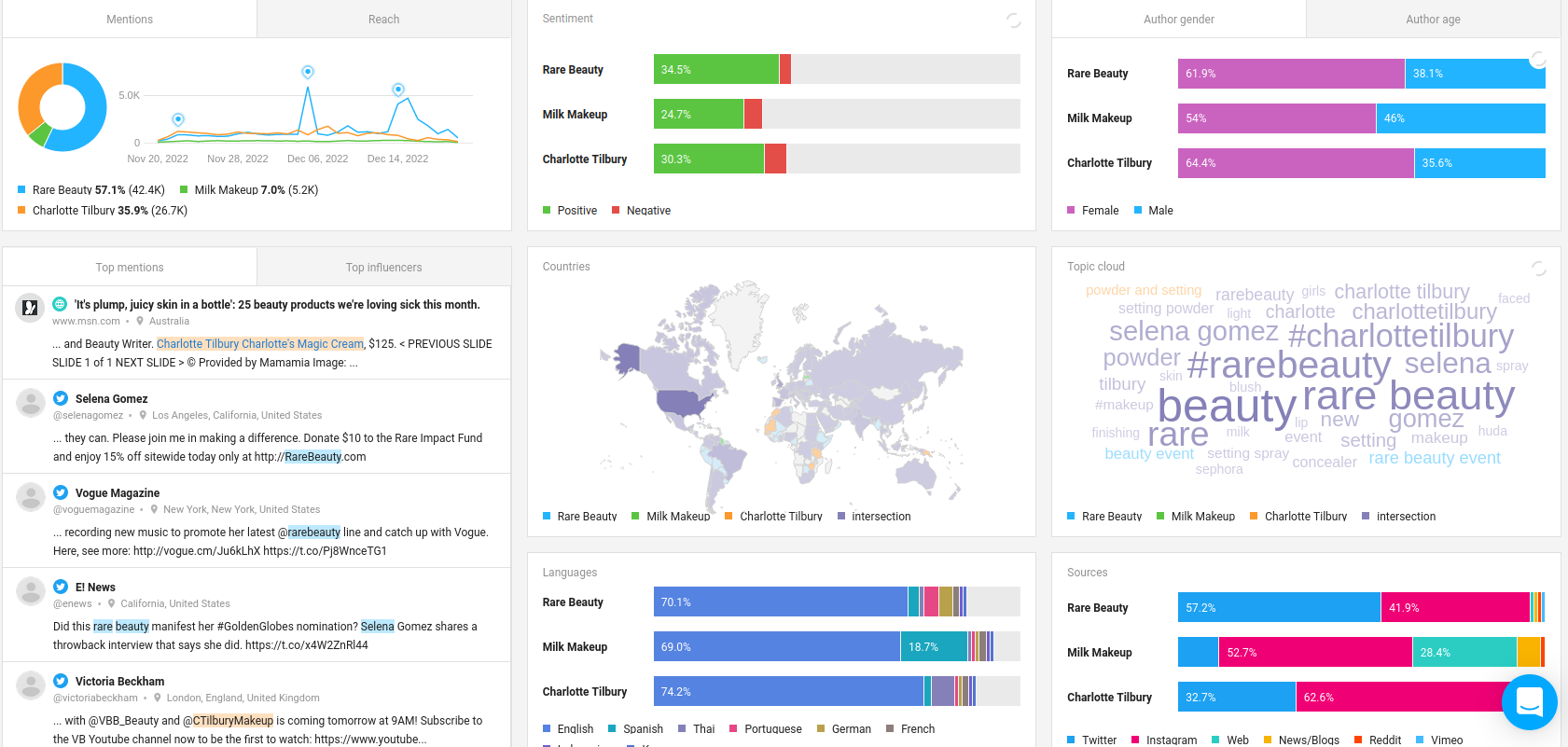
-
The Mentions and Reach graphs give you insights into each competitor's Share of Voice — the number of times a brand is mentioned vs. the number of times competitor brands are mentioned on the web. By measuring Share of Voice with social listening and monitoring tools, you get a full overview of online visibility and brand recognition, therefore getting a well-grounded idea of competitors' market shares.
-
The Sentiment graph is how you learn the tone behind the mentions. Once you have all competitor brands added to the Dashboard, you can compare the shares of positive and negative mentions. As you keep social media monitoring going, make sure you watch out for any sentiment spikes. Behind the spikes in both negative and positive mentions are valuable insights into brand perception and campaign performance.
-
The Countries and Languages sections of your social listening Dashboard provide customer data: where in the world brand mentions come from and what languages are used the most (in case you're doing social listening in multiple languages). By examining the geographical distribution of mentions you can spot overlooked market segments and ultimately win the customers underserved by your competitor companies.
-
The Topic cloud is where you get an overview of the biggest topics that pop up alongside brand mentions. In this section, you can spot unexpected contexts and jump right to the corresponding mentions. The Topic cloud is also brilliant for discovering popular hashtags and other trending keywords.
-
The Sources section offers a distribution of the mentions across social networks, blogs, news, and the web. Here, you can see which social media platforms your competitors' customers tend to hang out on, or how well your competitors' marketing campaigns are covered on the web and news. Social listening's Sources also gives you valuable targeting insights for your own upcoming campaigns.
-
The Mentions and Influencers feed in your Dashboard lets you dive into the most influential mentions, uncovering the biggest names behind them. Scroll down a notch to see the mass media and influencers mentioning your competitors' names. For easy navigation, social media mentions are color-coded according to the brands they belong to. If any social media monitoring results catch your eye, feel free to jump right to the mentions and interact with the authors.
Step 3. Examine the mentions
Now that you have a basic idea of your competitors' online performance, go ahead and dive into the mentions. Social media monitoring and listening are brilliant for taking a closer look at the conversations around brands. By doing so, you get real-user feedback on different aspects of competitors' products and services.
Gather product feedback
There are many ways to interact with the Mentions feed. We've applied some of the filtering options earlier in this guide, sorting mentions by Reach to uncover the most influential authors. What we'll do now is filter mentions by a keyword using the Quick search filter to pull feedback on particular products or features.
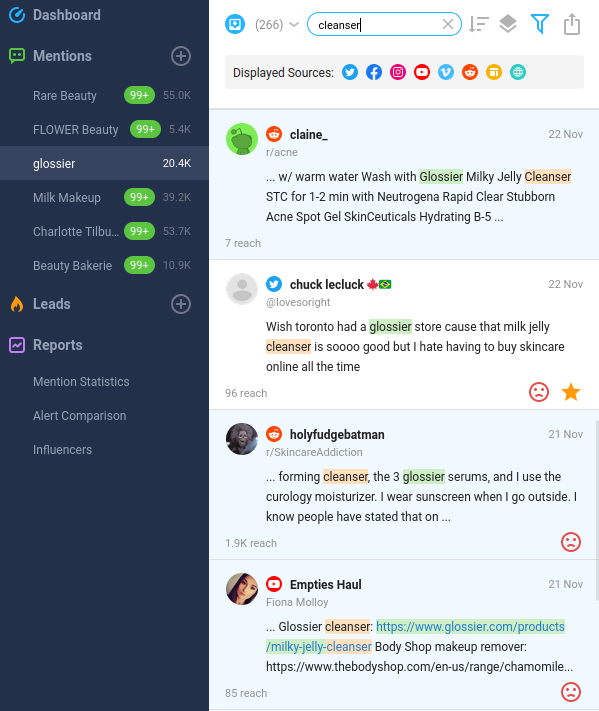
There are many ways to interact with the Mentions feed. We've applied some of the filtering options earlier in this guide, sorting mentions by Reach to uncover the most influential authors. What we'll do now is filter mentions by a keyword using the Quick search filter to pull feedback on particular products or features.
Filtering mentions by the names of the features you want to beat your competitors on is the most sure-fire way to get honest user feedback and improvement ideas for your own products. With social monitoring, you can find relevant conversations in no time at all, getting an overview of your competition's strengths and weaknesses.
Whenever a mention presents an opportunity for you to interact with the user and offer your own products or services, do engage with the author right in-app — or add a note to make sure you get back to them later.
Discover influencers
The Mentions feed's many filtering options allow you to pinpoint highly specific mentions. Filter by countries, languages, time periods, sources, keywords — depending on the filtering conditions you apply, the social media listening and monitoring tool retrieves more and more refined data.
Sorting the mentions by Reach, while also setting the Reach limits in advanced filtering, lets you dig up competitors' micro-influencers — people who didn't make it to the Influencers feed in the Dashboard but can still be super useful in your influencer marketing activities.
One thing influencer marketing teaches us is not to underestimate its potential. This is as true for micro-influencers (up to 100K followers) as it is for the biggest names. Make sure you meet the influencers your competition has for brand ambassadors and get to know them as much as social media listening allows. There are very likely potential influencers for your brand out there as well.
Another pool of influencer talent to dive into are the people who've talked about your competitor brands most often. They might not be the most influential authors as far as their following goes, but they're most active in talking about the brands. In your Mentions feed, group the conversations by Authors and sort them by # of Mentions. Note these people as they might be useful in promoting your products later on.
Befriend mass media
Media outlets constitute a big part of your most influential social media mentions. They are not necessarily the best at building an intimate brand-to-customer relationship influencers are all about, but the media is a massive visibility driver nonetheless. Knowing the media outlets that cover your competitors' news, as well as what kinds of news gain the widest coverage, allows you to spread the word about your brand as well.
More often than not, the media interested in your competition would appreciate relevant industry news from similar brands. You can find these media outlets with social monitoring: in the Mentions feed, select News/Blogs as the sources you're interested in, group competitor mentions by Authors, and sort them by Reach.
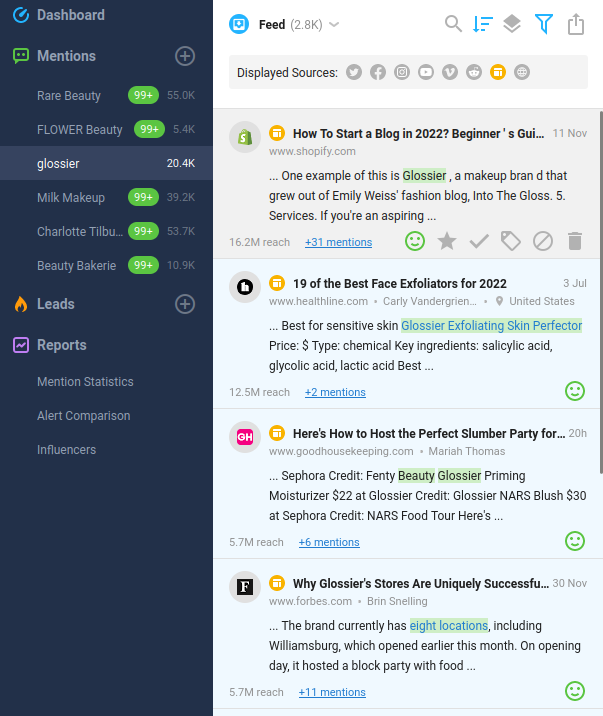
When you have a feed of relevant mentions only, take a moment to go through the ones that come from recognizable media outlets. Scan the mentions for the main topics to see what sort of content gets the most coverage. You can then think of events/campaigns you could conduct to attract similar media attention.
Once you're done with that, you'll get a list of industry media and publishers you would like to engage with. Knowing what kind of content was picked up before, you'll know exactly who to pitch your next press release to. The result being, you win yourself new allies and ensure solid media coverage for years to come.
Step 4. Dive into Reports
Awario's Reports is a shortcut to all the social listening insights the tool uncovered while collecting brand mentions. Every metric is there, presented neatly. For the purposes of competitor analysis, the report we're interested in is Alert Comparison.
Here, all the analytics appear side by side, which allows for instant benchmarking of online performance. You can quickly assess social Share of Voice each of the brands holds, compare the sentiment behind the mentions, check countries, languages, and sources, meet influencers, and explore Topic clouds brand to brand.
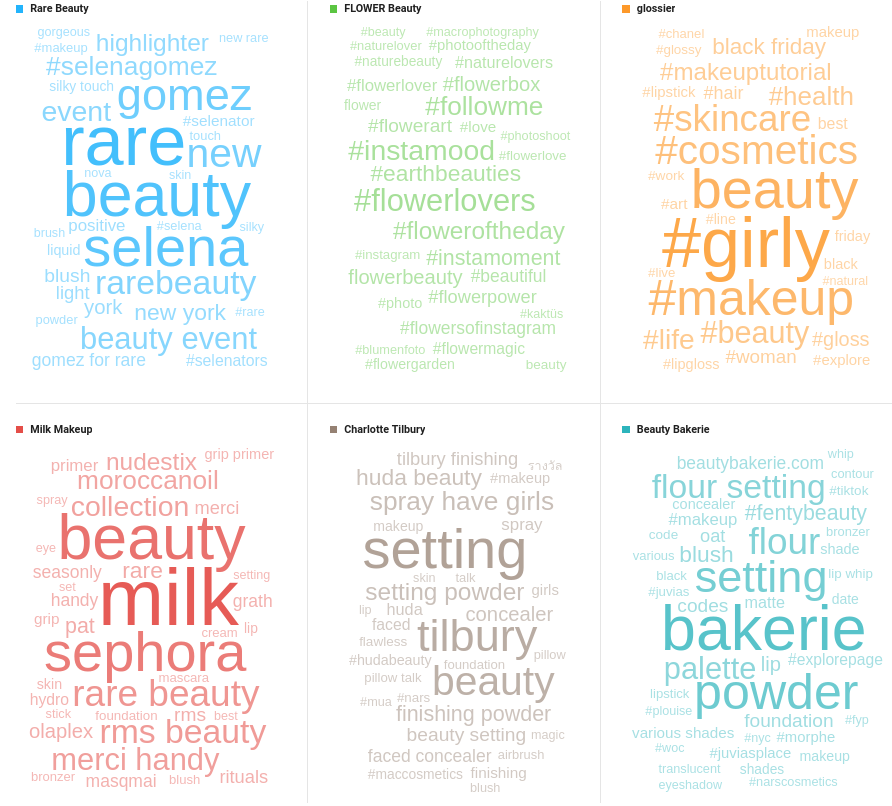
You can adjust the timeframe for social media monitoring as well as narrow the report down to the sources you prefer by clicking on the social media platforms' icons available at the top. The longer you keep tracking brand mentions, the more social data will be analyzed in reports — the more comprehensive your competitor analysis will get. So make sure you check on the Alert Comparison report some time in the future when you have more social listening data collected.
We'll be getting into Awario's Reports in more detail later on in this guide. Jump directly to Analytics & Reporting for samples of reports. For now, excellent job!
Check out our webinar on how to analyze your competitors!
Social media customer care
Customers care about customer care. As it's becoming more and more common to reach out to support teams via social media, the standards of good customer care are constantly on the rise. With social media listening tools, you get to level up your customer support at no extra cost.
Here's what social monitoring can do for your customer service:
-
monitor all mentions in real time,
-
prioritize mentions by impact,
-
give you the tools for instant feedback in-app,
-
give you daily summaries of social media activity.
Let's see how you can transform your customer support workflow with Awario.
Step 1. Never stop monitoring
You know the drill: where there's social data, there's a mentions monitoring alert. You're welcome to scroll up a notch for a recap on how to start tracking all mentions of your brand, product, or campaign. In your alert settings, check that you indicated your exact brand name and social media handles (if they are different from the brand name).
When you have a social listening alert in place, web monitoring is relentless and no brand mentions go unnoticed. Awario picks up all brand-related posts, including untagged ones, i.e. those where customers don't @mention your social media handle. Make sure you keep an eye on the Dashboard to check for any spikes in the volume of mentions, especially the negative ones. For this, pay special attention to the Mentions and Sentiment graphs.
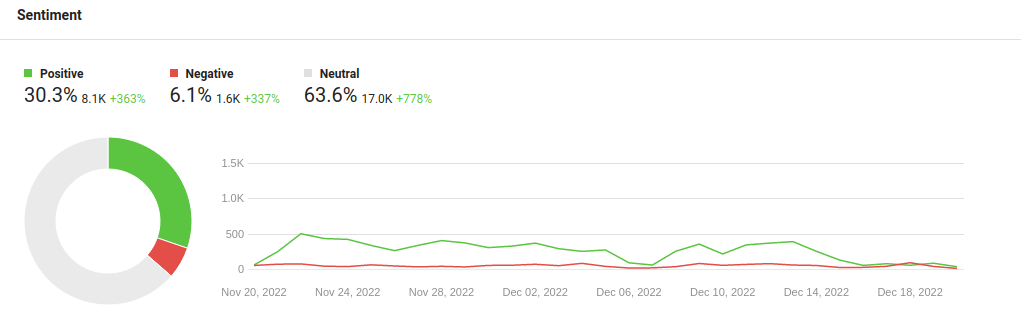
Another Dashboard section to check on is the Topic cloud. Here, you might spot new customer concerns or unexpected topics gaining momentum and generating a lot of buzz as a result. For the purposes of customer support, Awario's Dashboard is the place for both the customer care team and the management to keep an eye on major shifts in customer activity.
Step 2. Locate and react to important mentions
Unless your total customer base is under a hundred people, you can't be sure you address every customer support request on social, always. What you can do, however, is make sure you identify and react to all important social mentions, fast. For this, we'll be applying filtering options we explored earlier in this guide. Before we start, you can go ahead and deselect Web and News/Blogs from the sources as we're only interested in customer support requests on social.
If you aren't dealing with a ton of customer requests on social, focus on the newest mentions. By default, the mentions are sorted by Date; group them by Authors and you'll be able to check all new mentions on any given day.
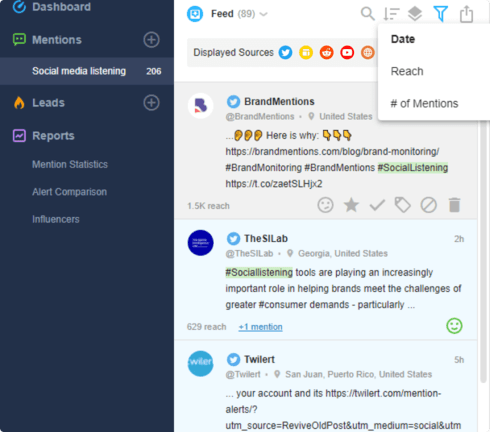
Now, if you're handling a lot of requests every day, it makes sense to sort them by Reach and select Negative sentiment in the advanced filter — this way you'll know you can handle the most important mentions before they spiral up into a reputation crisis. Go ahead and group your mentions by Conversations to tune into the biggest discussions around your brand.
As you're scrolling through the Mentions feed, you get to star, tag, blacklist, delete, and mark mentions as done.
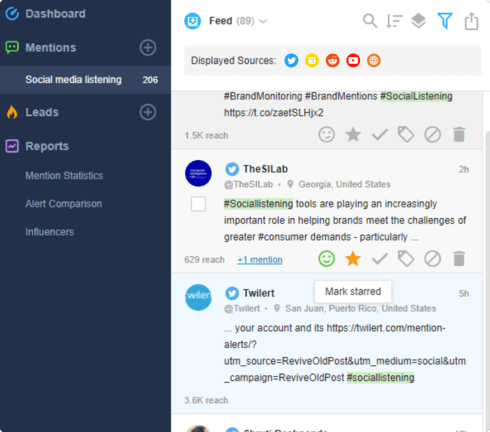
Meanwhile, by clicking on the mention while in the Mentions feed, you can see the Author card to the right: leave a note/follow the account or interact with the author right away. Awario gives you the option to reply, repost or like mentions, therefore addressing support requests instantly, from any device you open the app on.
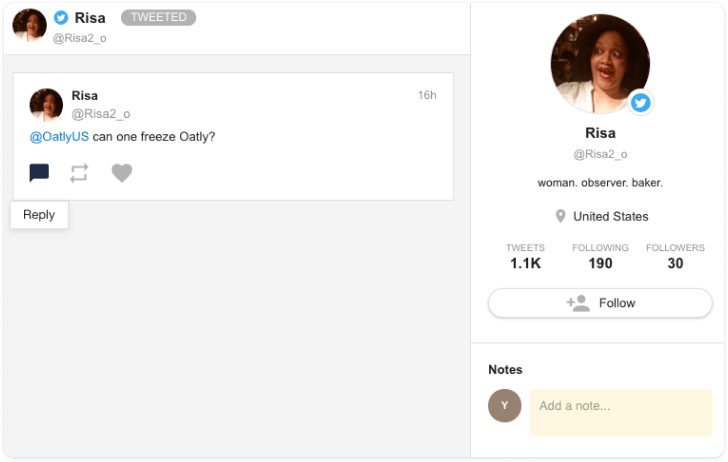
Step 3. Set up regular notifications
To make sure you stay in the know of the buzz around your brand at all times, Awario will send you daily/weekly email updates. These are reports of the conversations that landed in your Mentions feed while social monitoring was underway.
We learned to set up Awario notifications at the beginning of this guide, but we'll do a quick recap here. First, locate the top right corner of your Awario Dashboard. By clicking on the gear button next to the name of your project, go to Notifications. From there, adjust the preferences for your email notifications that are enabled by default, or add Slack notifications for instant updates.
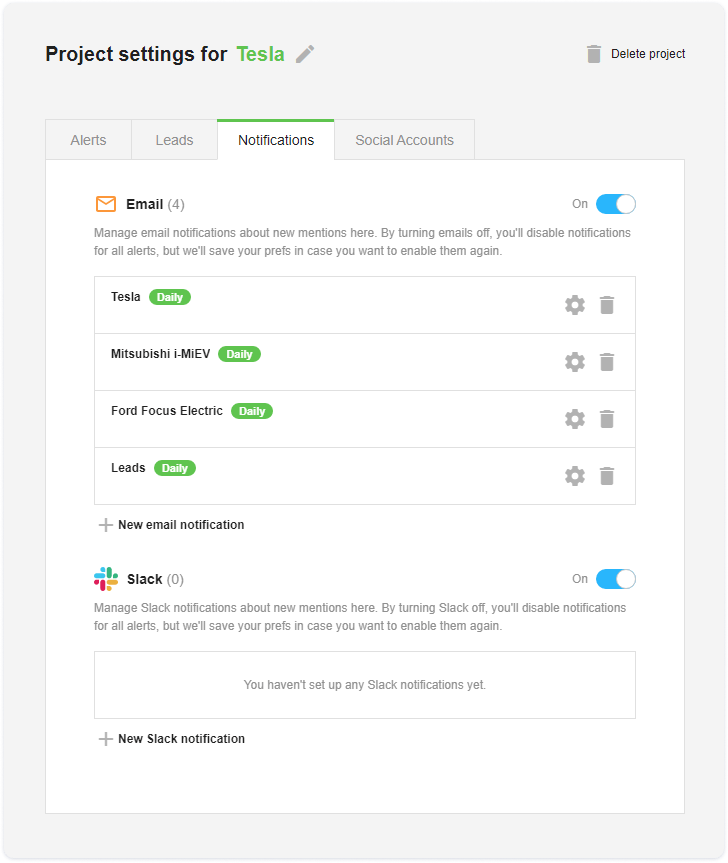
You're all set! With a social listening tool by your side, handling customer support requests becomes speedy and efficient.
Market research
Market research is the starting point of any business model. Before you set off to conquer the market, it is crucial to know the environment you'll be operating in:
-
who your customers are,
-
who your competitors are,
-
what kinds of products sell,
-
and many more insights.
It's a continuous process, too. The market is a living, breathing organism; therefore, market research needs to be done regularly. For well-established businesses and newcomers alike, knowing the market is a massive competitive advantage. Let's see how you can use social listening to run comprehensive yet effortless market research.
Step 1. Create an industry alert
By signing up I agree to the Terms of Use and Privacy Policy
At this point of the guide, you've learned how to set up mentions monitoring for yourself, your competitors, and any ongoing activities like events or campaigns. As part of market research, we'll set up industry alerts, i.e. tracking mentions of your industry, news, trends, biggest opinion leaders, the media, etc.
Depending on the kind of product/service you're offering/planning to offer, create a mentions monitoring alert for the entire industry. Click the + icon to the right of Mentions and add the keyword you want to monitor. Say, the product you want to introduce to your assortment is a plant milk. Then, you set up a social listening alert for plant milk as such, e.g. vegan milk, dairy-free milk, etc.
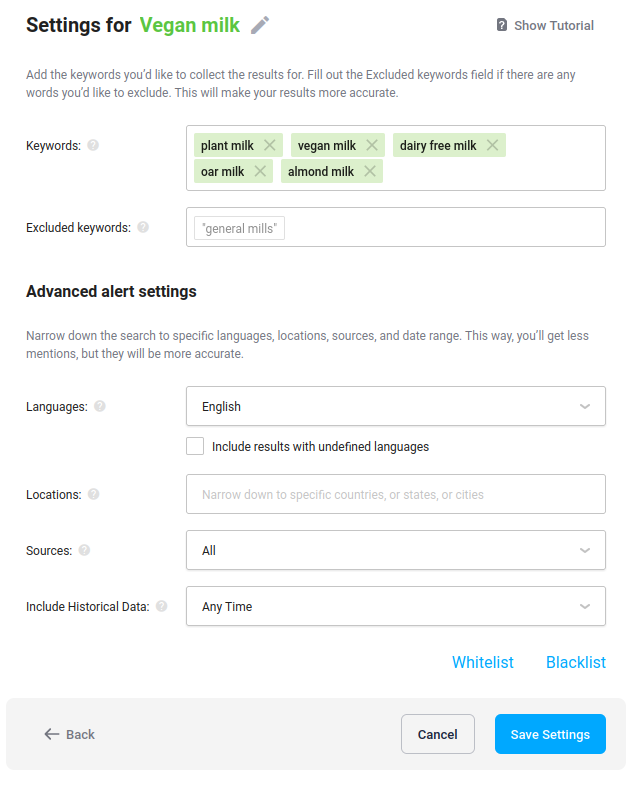
Step 2. Get industry insights
Now that Awario has collected some social listening data, you can examine the analytics behind your mentions. In the Dashboard, you get an overview of industry trends and influencers, your potential customers' geographical distribution, most popular social networks, mass media, etc.
-
Check the volume and tone of mentions. This is especially useful if you're planning to launch a new product or feature. See how much buzz your industry and similar products receive by looking at the Mentions and Sentiment graphs.
-
Examine the Topic cloud to review industry news and biggest buzzwords. The longer you keep tracking industry mentions, the more social data insights you'll have. Anytime a new topic comes up, click on it and jump right to the corresponding mentions.
-
Explore industry influencers and biggest publishers. By checking the Mentions and Influencers feed, you discover the biggest opinion leaders and media outlets shaping the conversation around products and services like yours. Note the names you'd like to collaborate with and make sure you reach out to them when you have messages to spread.
-
Get to know the audience you'll be offering your services to. Refer to the Countries, Languages, and Sources sections to learn where in the world your customers are and what platforms they tend to hang out on. This way, social listening lets you examine your market segments and plan upcoming launch campaigns.
By diving into the Mentions feed, you can assess product demand and collect feedback on the options already in place. Use the Quick search option to retrieve real-user feedback on specific features you're evaluating. Whether you want to check the demand for a specific product category or beat your competitor on this one feature they're not doing 100% right, make sure you use social listening to pull these insights by filtering the mentions.
Step 3. Run surveys (without the hassle)
A fact of market research is that you can't know your customers well enough. There's always more research potential, and not everybody has the funds for focus groups and opinion polls. Say, you not only want to make plant milk your next product, but you also want to know which type of plant milk is the most popular with customers. You know the drill: the + icon to the right of Mentions and the product you want to monitor. For every type of plant milk, you'll need a separate alert.
As soon as Awario has collected social data, go to the Dashboard and add all your plant milk alerts. Examine the mentions by checking the volume, Sentiment graph, Topic cloud, and the biggest opinion leaders. With social listening, you'll know which variety of vegan milk gets the most buzz, and what kind of buzz that is. Make sure to get a closer look at the mentions to discover what customers like and don't like about the products.
Step 4. Check on your competitors
We've talked about competitor analysis with social listening tools earlier in this guide. You might even have alerts for your competitor brands in place. If not, jump to competitor intelligence and start listening like you would for your own brand. For the purposes of market research, we'll be focusing on visibility, reputation, and customer feedback, so let's recap how we get those.
-
Share of Voice — the volume of mentions and the overall reach — will give you an assessment of competitors' online presence and market share. You can check the social Share of Voice metric in your Dashboard by evaluating the Mentions and Reach graphs, or you can go right to the Alert Comparison report for all stats brought together.
-
Sentiment and Topic cloud are the sections you pull reputation insights from. Set a timeframe you're interested in and watch out for fluctuations in the Sentiment graph as well as any new topics in the Topic cloud. It's one thing to boast an impressive market share, but no one is immune to a reputation crisis. Knowing the kinds of backlash your competitors deal with will help you avoid crises of your own.
- Mentions feed filtering is there to help you fetch user feedback on specific products or features. It's essentially the same as industry monitoring, yet here you'll be looking for mentions of specific competitor's products. You can even run brand-to-brand comparisons for individual features.
And there you have it! Market research made simple and totally doable with social listening tools.
Influencer marketing
Influencers might be one of the most powerful tools of social media marketing these days. Big and small, they're irreplaceable in building genuine business-to-customer connections. Where other forms of marketing and advertising fail, influencers never do. People will always find other people more relatable and trustworthy than brands.
There are three ways to approach the influencer question that can be incorporated in your social listening strategy:
-
finding and keeping tabs on the influencers already talking about your brand,
-
discovering and engaging with industry opinion leaders,
-
befriending your competitors' brand ambassadors by tracking their social media mentions.
In this section, you'll learn how to use Awario to cover all three angles. Let's start with fetching the influential people who are already talking about you.
Step 1. Find your current influencers
Unless you launched your brand a minute ago with no prior marketing work whatsoever, there are people talking about your company right now. Some of them might be influential users with large following: either the influencers you have an agreement with or the influencers you never formally made your brand ambassadors. Social listening helps you discover both groups.
In your brand alert, check the Mentions and Influencers tab in the Dashboard. You'll get an overview of the absolute biggest names: major influencers and mass media.
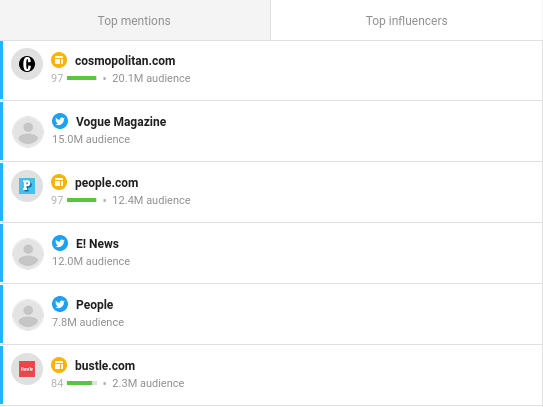
Next, dive into the Mentions feed. Here, you can group the mentions by Authors, sort by Reach and specify the Reach limits in advanced filtering to single out micro-influencers (10K to 100K followers), macro-influencers (100K+ followers), and mega-influencers (millions of followers). If you're only interested in individuals and want to exclude publishers, make sure you unselect News/Blogs and the Web from your sources.
If you come across mentions from the influencers you already agreed to collaborate with, don't be quick to discard those. You can use social listening to track their performance and measure user engagement. If you spot influencers mentioning your brand with no previous agreement about that, make sure you reach out to them in-app.
While a Mentions feed can appear overwhelming, you can always export influencer mentions and contact them later at your convenience. Click the Export button to the right of your filtering button and store prospective brand ambassadors in a CSV file or however you prefer your data stored.
Step 2. Pull influencers from industry alert
You've learned how to set up industry alerts as part of market research. You take the name of your industry as a keyword and start tracking all mentions of it. We've also talked about finding industry influencers but we'll do a brief recap for the sake of this section.
-
Set up an industry alert. Once you got an industry alert in place, go ahead and check the Dashboard for the biggest newsmakers and influencers.
-
Dive into the Mentions feed to filter out influencers for specific social networks, countries, and audiences. Make sure you indicate the Reach limits in advanced filtering so that you get relevant influencers only. Whenever a name catches your eye, check the Author card to the right of the mention to cross-check facts or add a note.
- Engage with the authors. Respond to the mentions publicly or via DMs. Even if you don't have the budget for a massive influencer marketing campaign, you can still try and offer free products or a trial for influencer review. Alternatively, export the mentions for storage and eventual follow-up.
Step 3. Connect with your competitors' influencers
Competitors' brand ambassadors are the jewels of competitor intelligence. This is also something we've discussed before but we'll still do a quick sum-up.
-
Create mentions monitoring alerts for your competitor brands. Go ahead and add up to three competitor alerts to your Awario Dashboard — then you'll have an overview of the biggest brand ambassadors in your niche.
-
Fetch specific influencers by applying the corresponding filters in the Mentions feed. Group competitor mentions by Authors and sort them by Reach to get the basic list of the most influential users. Go ahead and apply social listening's advanced filtering for more precise results.
-
Check the Alert Comparison report for brand-to-brand influencer breakdown. You'll be able to quickly assess their following and user engagement and then reach out to the influencers you like the most. Don't hesitate thinking that it would be wrong to work with competitors' influencers. As the biggest brands teach us, influencers can be shared peacefully and comfortably.
Just like that, we covered all bases of influencer marketing with Awario's analytics. Sit back for a moment and feel proud of the work you've done!
More tips on how to use social listening for influencer marketing.
Social listening for PR
Social listening is all about tuning in to what the public has to say. From reputation management through continuous brand monitoring to influencer marketing and media relations, social listening hits all major bases of public relations, connecting you to different audiences in a blink. Let's see how a social listening tool like Awario can be of immense help to any PR department.
Step 1. Check media coverage
By signing up I agree to the Terms of Use and Privacy Policy
Back in the day, good PR meant goodwill with mass media. Even though today there are many more factors to take into account, monitoring media coverage and listening to the news is still an essential part of PR. Social listening tools scan the entire Internet for all mentions of your company, and, unlike humans, they can do it 24/7, all day every day. With that, monitoring brand-related conversations becomes an effortless job.
Brand mentions by the media come as part of all mentions collected by Awario and will be naturally reflected in your Dashboard. To get to your media coverage specifically, you can unselect all sources but News/Blogs in your Mentions feed.
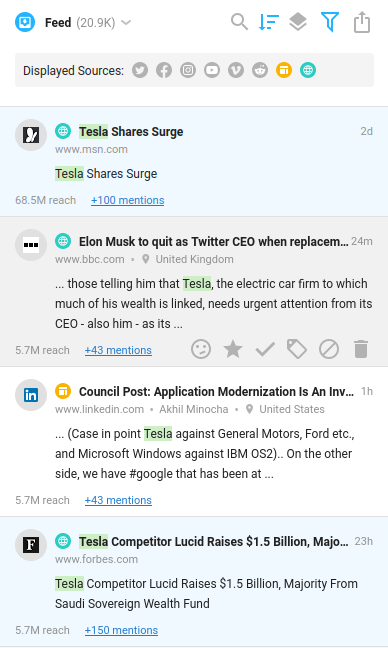
Sorting the mentions by Reach, you get a feed of brand mentions from the biggest publishers. Then, you can go through the mentions and review key topics covered by the media. What Awario also lets you do is assess the credibility and weight the publishers have.
The Domain stats section that appears to the right of the mentions gives you insights into the domain and author of any given mention. Check website traffic and top authors — this way you'll know for sure which mass media outlets to target first when issuing your next statement or press release.
Step 2. Find media opportunities
Your network is your strongest PR asset. Therefore, growing your network is an essential part of PR work. To help you find new media opportunities, Awario is designed to scan the web for current mentions of your brand, industry, and competitors. From there, it's a matter of a reachout campaign.
To discover new websites and names you could work with, set up mentions monitoring for your industry and competitors, leaving only News/Blogs and Web as your sources. Once your Mentions feed is populated, go through the major niche publishers to see who you could work with. Sort the mentions by Reach or set a reach limit in advanced filtering to know which websites and authors meet your resources.
Again — looking at domain stats, you can instantly see every website's influence, traffic, and top authors and keep note of who you'd like to collaborate with.
Step 3. Discover opinion leaders
In the age of social media, opinion leaders can appear anywhere in the world and broadcast via any social platform. We've covered influencer marketing before, exploring different ways to discover influencers of any scope. For the purposes of PR, we'll do a quick recap of the three major groups of influencers to connect to with social listening.
Influencers already talking about you
These are the opinion leaders who came up in the course of tracking your brand. You can locate them in the Mentions and Influencers feeds in your Dashboard or by diving into the Mentions feed.
Influencers talking about your industry
These can be pulled from your industry alert. They don't necessarily know about you or your direct competitors but they're talking about your industry and are likely to be interested to explore your company and products.
Influencers working with your competitors
These are uncovered alongside other competitor intelligence insights. Opinion leaders working with your competition are already promoting products and services like yours. Winning their trust and loyalty can do wonders for your PR work.
Step 4. Master crisis management
The good news is, if you're doing social listening, you're doing crisis management. Monitoring your reputation, building relationships with influencers and the media, and promptly addressing customer concerns make for a solid base for crisis management. What remains is making sure you're always alert to any reputational threats and take care of conflicts and misunderstandings before they blow up into a reputation crisis.
You don't need to be monitoring your social listening Dashboard at all times. For regular updates on your online performance, you can set up Awario notifications. Click on the gear button next to the name of your project and navigate to the Notifications tab. Depending on how close you might be to a crisis, opt for daily/weekly notifications with your social listening results via email or real-time updates on Slack.
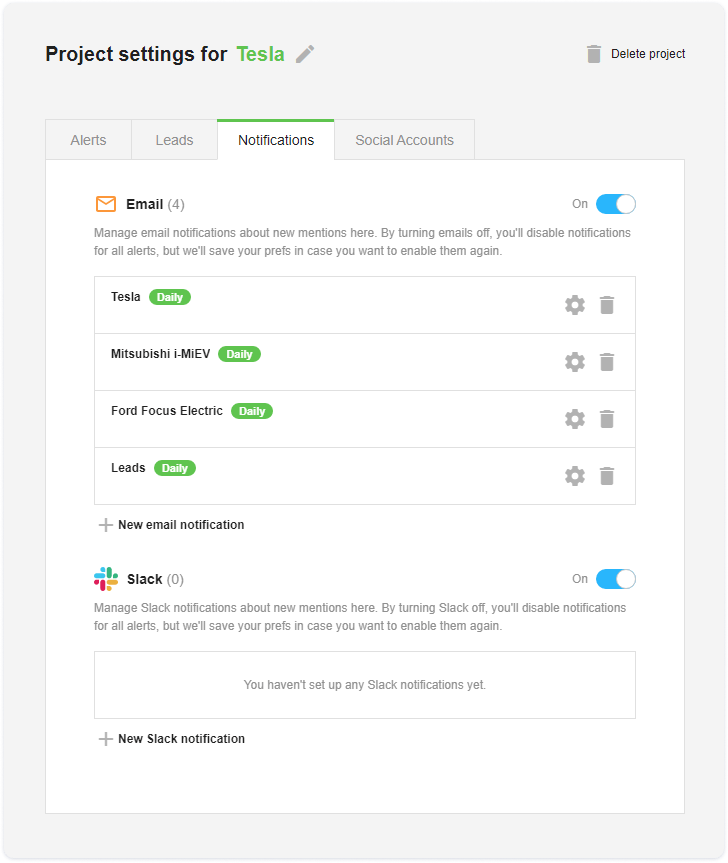
Congrats! You've mastered social listening for PR! Time to share with your team the cool new technology that'll transform reputation and crisis management once and for all.
Leads and social selling
Leads are often considered the most valuable output of marketing efforts. No coincidence, leads are often the hardest to get. While traditional methods of lead generation are slowly going out of fashion because of how resource-demanding they are, social listening steps in to do the job at no additional expenses to you. Let's see Awario at work of bringing potential customers to you.
Step 1. Fire up Awario Leads
Awario Leads is a module designed to bring you new customers. It uses product description and competitor brands to find two kinds of leads: people looking for products or services like yours and people complaining about your competition.
When creating a project, you can choose the goal of social selling for your project. You're asked to fill in your product description, and competitor brands to find leads.
Click on the gear button to the right of your Awario Leads module to check your product description and competitor brands.
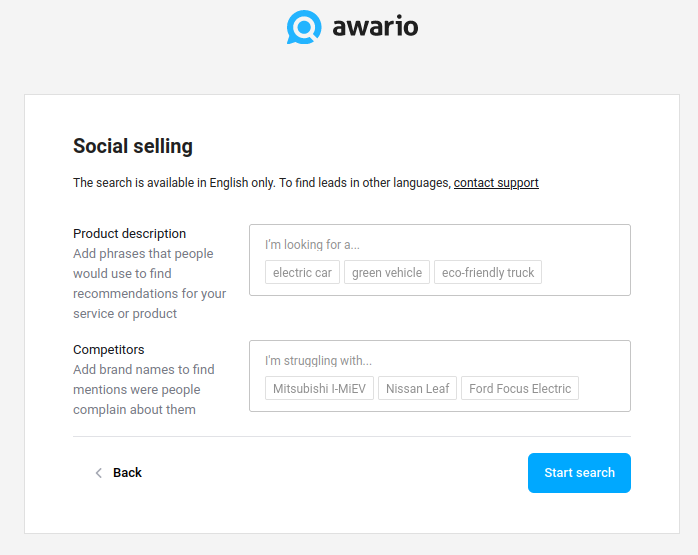
Product description are the phrases used by your potential customers when looking for products or services similar to yours. Competitor brands, meanwhile, are needed to collect user complaints — these are the customers that your competitors are losing (and you might be winning).
To make the search even more refined, go ahead and pick the countries you wish to find leads in. You're also welcome to adjust the sources and date range. The more specific the search conditions, the more on-point your leads search will be.
Step 2. Go Boolean and define the problem
Once you have Awario Leads running, you've secured a non-stop supply of potential customers. This might be enough for some businesses but you can always take it one step further and target people not yet looking for your services or complaining about your competition. Instead, we'll be looking for people experiencing the problems your business covers. To do this, we'll be switching to the Boolean search mode that you can locate in your alert settings.
For example, if your company offers home insurance, your leads are people concerned about the safety of their homes. To find these people, you'll need to tell Awario to look for posts featuring keywords such as break-in, someone in the house, etc.
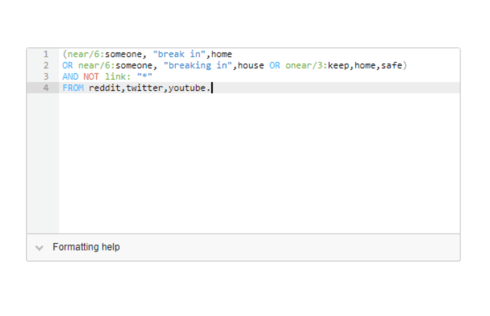
To help you navigate the Boolean search operators we've used, below is a brief breakdown:
- near/n defines the closeness of keywords to each other;
- OR tells Awario that we want to get mentions of any of the keywords we specified, i.e. any single keyword or all of them;
- " " (quotation marks) are used to indicate an exact match, i.e. Awario will be searching for this specific word combination in this specific order;
- AND NOT link:"*" means that we want to exclude all mentions that contain links as those are likely self-promotional;
- FROM introduces the sources we want to find mentions in.
Once you've saved the new settings, give Awario some time to populate the Leads feed. If you're not 100% satisfied with the result, try different keywords and experiment with Boolean search operators to find the winner combo that brings you the best leads.
Step 3. Define customer attributes
Since we're experimenting with Boolean search that allows us to create advanced queries, let's think of other groups of potential customers we could be targeting. We've covered people concerned about home safety, people looking for home insurance, and people complaining about other home insurance providers. Let's think of other things our potential customers share.
For home insurance providers, these shared customer attributes could be buying, moving, or renting apartments. Let's throw these keywords into the search as well!
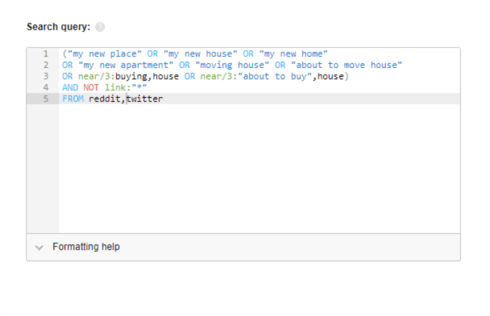
Here, we used phrases such as my new place, moving house, etc. The key is to think about the things your customers have in common and create a Boolean search query featuring all of these keywords.
Step 4. Define customer questions
We have at least one more group of customers all businesses can target. These are people asking questions about products or services in your niche. They are researching your product category and looking for recommendations on social networks. For a home insurance provider, the keywords used in customer questions could be Is home insurance necessary, How to get renters insurance online, etc.
To set Awario to look for questions specifically, you'll need to use the Boolean search operator AND ++"?", which tells the tool to look for posts with our keywords alongside the question mark.
As soon as Awario is done populating your Leads feed, you're welcome to dive in and engage with potential customers. In terms of filtering, the Leads feed works much the same as the Mentions feed — you can review your filtering options once again. Sort the mentions by Date or Reach, star/tag them depending on what kind of outreach you have in mind. When you're ready to interact with a mention, click on it and see the full post.
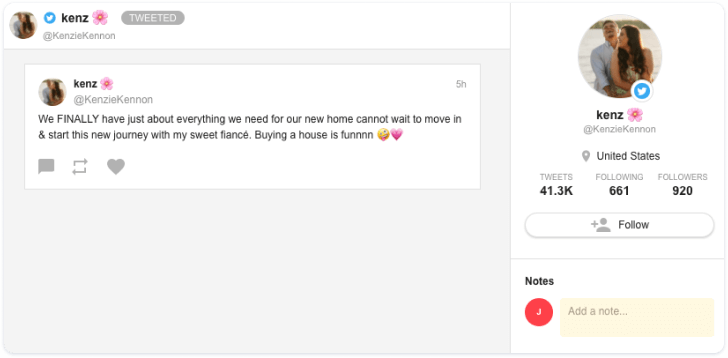
Check the Author card that appears to the right of the mention for a quick overview of who you'll be interacting with and reply to the user right from your Awario app. Depending on the tone of the post and the author's following you might want to offer your expertise, product samples/free trial, or an invitation to your presentation/event.
Good job! You're now ready to run lead generation and social selling of your own. As long as you have Awario by your side, you can be sure there'll always be new customers to win.
More tips on how to do social selling
Social listening for SEO
By signing up I agree to the Terms of Use and Privacy Policy
Although social signals don't influence rankings directly, they help search engines determine domains' visibility and reputation, consider linkless mentions, and assess companies' online presence as such. Since social listening covers all of these aspects, it can be applied to boost your performance in search results. Let's see how you can use Awario to nail your SEO goals.
Step 1. Manage your reputation
A reputation crisis and a drop in rankings are closer to each other than you might think. People and search engines trust other people's feedback when determining how trustworthy a brand is. Therefore, managing your reputation online should be an essential part of SEO.
Set up brand monitoring using every possible variation of your company and product names. In a matter of minutes, you'll have a picture of your online performance with a breakdown by platform.
For an instant reputation assessment, check the volume and sentiment of your brand mentions. Look out for any spikes and make sure you investigate all irregular activity — the entire Awario's Dashboard is clickable and takes you directly to corresponding mentions.
Step 2. Monitor current backlinks
Backlinks have been a staple of SEO since the very start. Meanwhile, linkless mentions — a relatively new thing in the SEO world — are rapidly gaining authority as "implied links". Social media listening is perfect for tracking both, as you get to collect every mention of your brand, link or no link.
Set up mentions monitoring for your website only and specify News/Blogs and Web as your sources — this way you'll be able to keep track of new backlinks.
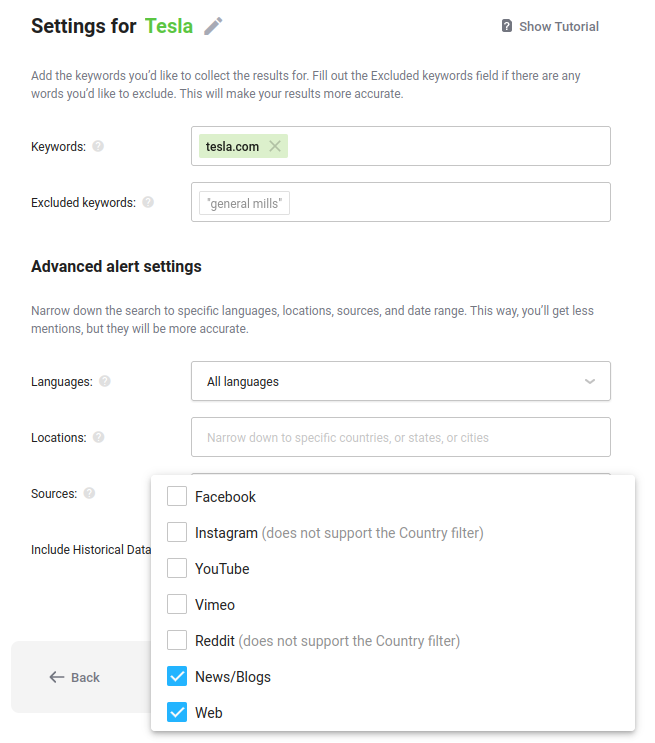
To scan all of the web, Awario might need a few hours. Once it's done, you can go through the mentions and check every domain's backlink authority (aka InLink Rank), traffic, as well as top SEO keywords. All of these insights are available in the Domain stats section that will help you determine whether you want to further engage with the websites.
Step 3. Build new backlinks
Meanwhile, you can examine web mentions of your industry and competitors to find new backlinks partners and reach out to them. In the Keywords field, give a description of your products or services and make sure to include your competitors' websites.
Whatever makes your competition rank high is likely to be effective for improving your rankings as well. Put simply, all the insights you gain while running a backlink analysis with social listening can be reverse-engineered for your SEO benefit.
Brand ambassadors to mass media allies — make sure you examine every mention that contributes to your competitors' top rankings and use the insights to your advantage. Same for your industry: take note of the biggest names and get in touch.
Step 4. Reclaim linkless mentions
Knowing the websites that mention your brand name but don't link to you is a huge asset in link building. If you monitor your brand in place, you should be able to filter out mentions found in News/Blogs and Web to see what websites you could reach out to with a link placement proposal.
Alternatively, you could create a new monitoring alert for linkless mentions of your brand specifically. To do this, switch to Boolean and create this type of search query.
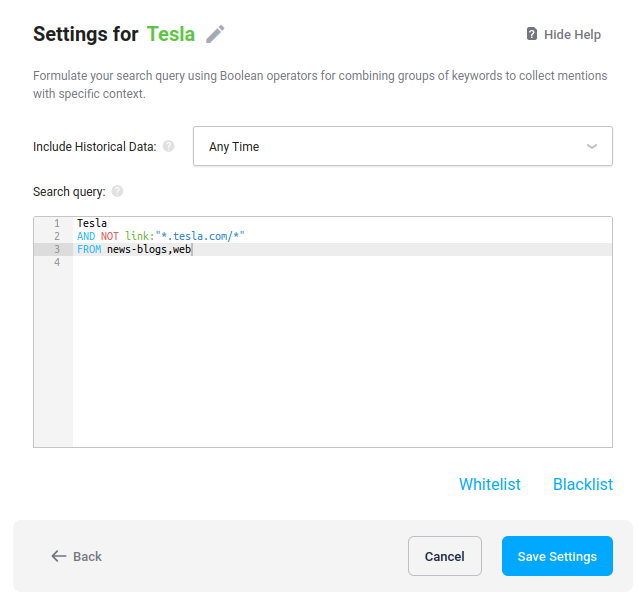
What we do here is tell Awario that it should look for brand mentions that don't contain any links to the brand's website. Again, make sure you go through the domain stats once the tool is done collecting mentions — then you'll know for sure which backlink partners carry the most potential.
Social listening gives you all the tools to discover backlink partners and gain new links organically, building up on current mentions and seeking new opportunities to grow your backlink profile.
Well done! You now know how to use social listening insights for search engine optimization.
Social listening for content marketing
For products to sell, companies research their markets and check the demand. Same with content: in order to grow your brand, you need to know your audience and serve them the content worth sharing. Social listening happens to be one of the most effective ways to listen in on what your audience has to say and what type of content resonates best with them.
Step 1. Learn what's trending (and use it)
The easiest way to start your content marketing upgrade is by checking the topics and conversations trending in your niche. You might go with brand monitoring for pin-point audience insights or see the full picture by setting up industry monitoring — either way, focus on the biggest topics featured in the mentions by examining the Topic cloud.
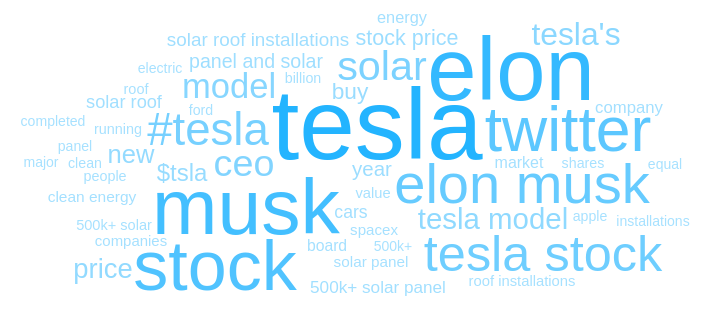
Adjust the time frame and see the biggest conversations at any given moment. As soon as you spot something interesting, click on the keyword and examine the mentions that use it. You can then join the conversations or develop similar content which is likely to be in demand.
Step 2. Engage influencers and publishers
Influencers can be a powerful asset in amplifying reach and creating the content that resonates well with your audience. Whatever way of discovering influencers you prefer, make sure you incorporate them in your content marketing strategy:
-
get back to the influencers who mention your brand and suggest collaboration,
-
discover niche opinion leaders and reach out to them with your content ideas;
-
meet competitors' brand ambassadors and see if you can win their support in promoting your content.
Same goes for mass media: keep close tabs on your coverage by setting up non-stop mentions monitoring, analyze the activities that get the most visibility, and get in touch with publishers. Whether it's an invitation to your next press event or a joint project proposal, there's always opportunities for content promotion.
Step 3. Write for your audience
Checking the efficiency of your content marketing is done two ways: you check KPIs and you dive into user feedback. Whether you're in the planning mode or in the middle of a marketing campaign, social listening lets you get to know your audience and retrieve user feedback on the activities executed in the past or happening right now.
When you lay out your content strategy, you need to understand where your audience is physically and online. These are the insights basic brand tracking brings: as soon as Awario has enough mentions of your company collected on social media and the web, it will display analytics covering your performance by social network, language, and location.
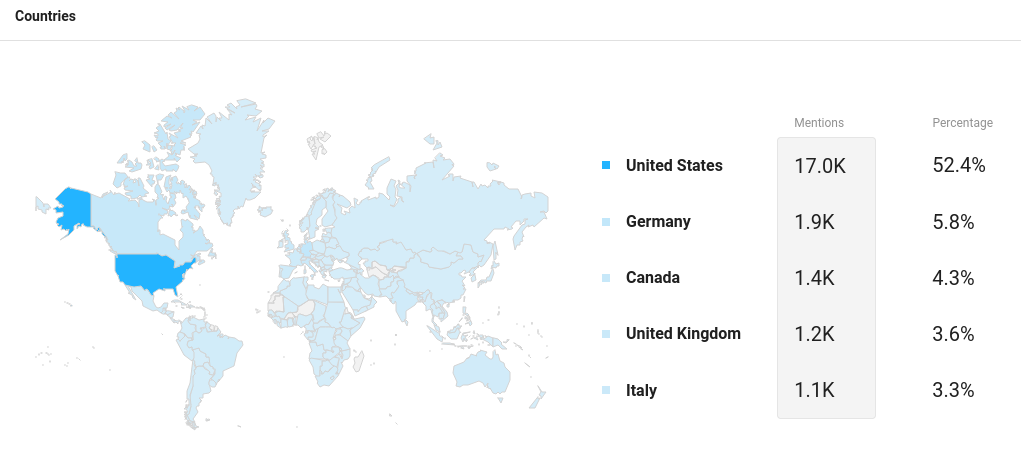
Social listening analytics are useful both in content planning and development: you know which platforms need more of your attention and which languages/locations are left behind.
Meanwhile, whenever you're unsure about a specific aspect of your content decisions, go ahead and search brand mentions for honest user feedback.
The same can be done while monitoring your competitors or industry — even when it comes to things as small as a hashtag. Check how well the audience responds to it before incorporating it into your content marketing strategy.
Step 4. Back your content with social data
Social data is a sure-fire boost to your content. It's always a good idea to support your content with research. Even better, research that you carried out yourself. Awario gives you the tools to retrieve social listening data on any issue or topic in a matter of clicks.
Start monitoring mentions of a piece of news, phenomenon, or public debate to know exactly where people stand in regards to it. Check the volume of conversations and the sentiment behind them and make sure you examine the Topic cloud to catch the most popular running themes.
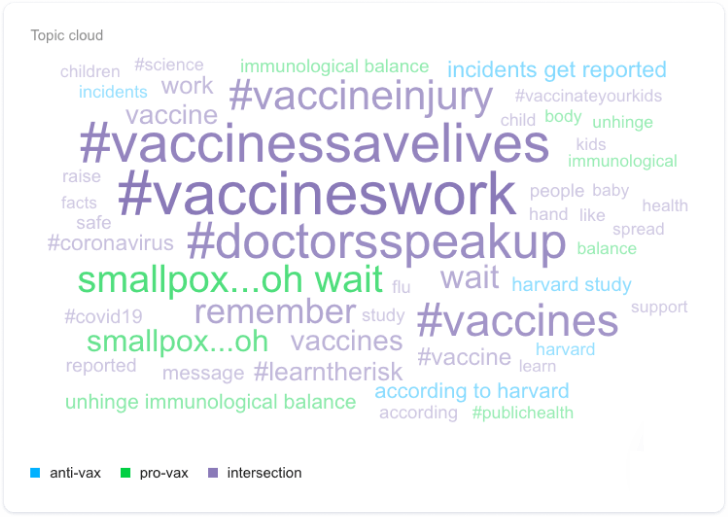
Whenever you're planning a piece of content, set up your own research in a matter of minutes. What usually takes a full-on survey or poll will be uncovered effortlessly through non-stop social monitoring. Social listening lets you back your content with solid social data by studying public opinion on whatever words can say and mentions monitoring can be set for.
Stay put for the last chapters to learn more about research and social listening analytics or go back to any sections you might need to revise.
Social listening for research
Research is one of the funnest use cases of social listening. It's also extremely valuable: social listening tools like Awario are essentially superhuman assistants processing tons of social data and delivering reliable insights on whatever you're studying. We talked about research earlier in this guide as part of market and competition analysis. Let's do a quick recap and then go into more detail to see the scope of research you can conduct with Awario.
Step 1. Research your market
Market research is essential in building a brand and developing products. Social media listening can be of immense help in examining the environment you're operating in. The insights you get while tracking all mentions of your niche and biggest players translate into business KPIs and give you competitive advantage.
-
Get to know the industry you're operating in: markets, key figures, trending topics, and platform insights.
-
Get to know your competitors: reputation and market shares, product feedback, influencers and media.
-
Get to know your audience: locations, languages, social networks, preferences.
For a full recap of market research with social media listening, jump right to the section.
Step 2. Research product categories
If you're thinking big and want to step outside of your niche by introducing a new product or service, social listening is there to help you research the demand and check user feedback. While traditional polls and surveys are limited by budget and human resources, social listening insights can be retrieved instantly and however many times you need.
To examine a product category or benchmark product categories against each other, set up mentions monitoring for category names — this way you get to compare the volume of conversations around each as well as the feedback product options receive online.
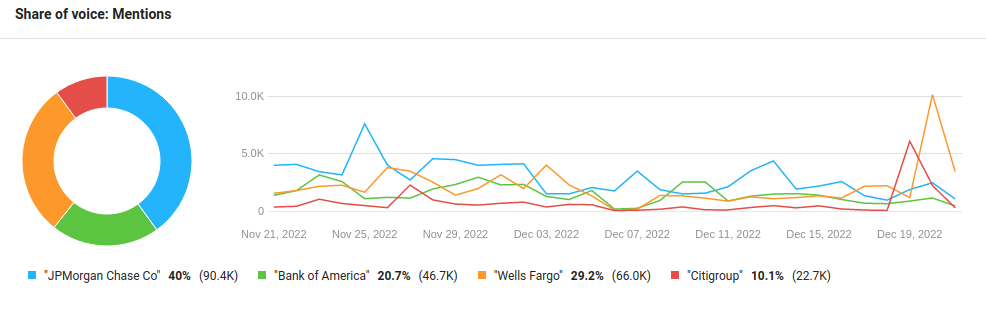
Dive deeper into the mentions and use filtering options to uncover product experts, opinion leaders, and specific user insights you might be after.
Step 3. Research away
We've now come to the truly fun part — researching topics of any scope, over any period of time, with no hassle whatsoever. Social listening gives you access to everything that's being posted on social networks and the web. Every opinion is counted in, and all it takes to access and process this data is a mentions monitoring project.
Set Awario to track every conversation around a social issue or phenomenon — whatever you'll be using in your marketing activities can be researched to the max. Then, your every decision can be supported by solid social data.
No topic is too small or big to research because social listening gives you all the tools and none of the limitations. Examine public opinion and make informed marketing decisions to be known as a brand that cares.
Analytics & reporting
Analytics and reporting are the true golds of social listening. It's the reason we even started this whole thing: for you to get social data insights important to your brand. Throughout this guide, you've seen Awario's social listening analytics in action multiple times. Let's now recap all that we've learned.
Step 1. Go for the Dashboard, always
Whether you're monitoring your brand, social media marketing campaigns, competitor brands or the entire industry, Awario's Dashboard is the home of all the major social data insights. With every new alert you set up, go right for the Dashboard to get social listening analytics right off the bat.
-
The Mentions and Reach section will give you an idea of how big the conversation is around whatever you're tracking. For brands, this corresponds to Share of Voice, i.e. how much the brand is visible and recognizable online. Looking out for fluctuations in Mentions and Reach helps you keep track of marketing campaigns and any seasonal spikes.
-
The Sentiment is there to indicate the prevailing tone behind the mentions. With thorough social listening and monitoring in place, crisis management really boils down to keeping tabs on your Sentiment graph.
-
The Topic cloud offers an overview of the biggest trends and topics mentioned most often alongside the keywords you're tracking. Here, you can spot interesting conversations to join, as well as the most popular names, hottest trends and other content insights.
-
Countries, Languages, Gender, Age, and Sources reveal corresponding insights about your customers: where in the world they are, what languages they speak, and where on the web they prefer to talk about your niche. All of this is valuable information for your marketing planning and product development.
-
The Mentions and Influencers feed is where your absolute biggest mentions live. As a rule, these come from macro/mega-influencers (100K+ followers) and major news publishers. You can interact with the mentions and take note of the influencers you want to collaborate with by clicking on corresponding mentions, jumping right to the Mentions feed.
Step 2. Master reports
The Reports section of Awario is where you have accumulated social listening insights for your brand alone or several brands in comparison. Let's go through the reports options one by one to see how you can customize and export them.
Mention Statistics is everything Awario found out while collecting mentions of your keyword(s). It's all the analytics from the Dashboard, extended.
View sample report
Alert Comparison is the report meant for back-to-back comparison of social listening metrics. We've seen it in action as part of competitor and market research, and this is exactly what it's best for.
View sample report
Influencers is the storage of the biggest opinion leaders by Audience (following) and Mentions (the number of times the author mentioned your brand or any other keyword you're tracking).
View sample report
Awario's reports are fully brandable and customizable, too. Go ahead and select the sources you're interested in, as well as the time range you want social data from. You can also delete and rearrange social listening report widgets by clicking on them. Moreover, you can add widgets by locating a + button at the bottom of the report.
If you're using Awario Pro, Enterprise, or Custom plan, you can also save and export reports by downloading a PDF version or sharing a link. Use the Download PDF and Open in new tab buttons in the upper right corner to export your social analytics in professional-looking reports.
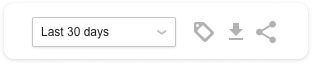
If you're using Awario Enterprise or Custom plan, you get to white-label your social listening reports. Click on the Tag button in the upper right corner and brand your report by adding a logo and your company name.
Excellent job! You've come a long way from the question “What is social listening”? Now you mastered social media listening with Awario. Feel free to use this guide at any point of your upcoming social marketing activities. Now go ahead and take over the world with reliable social data behind you.
Monitor relevant mentions of your brand or product online, engage with your audience and influencers, analyze each mention about your competitors, and grow brand reputation and awareness.
Almost done! We're now moving to the very final part of Awario's social listening guide.
Social listening terms, explained
Besides the basic question of what is social listening, there are some other terms that might need explaining. Here’s a short help guide to understand these terms better.
1. Alert
A set of keywords and phrases you want to monitor and the conditions for your monitoring.
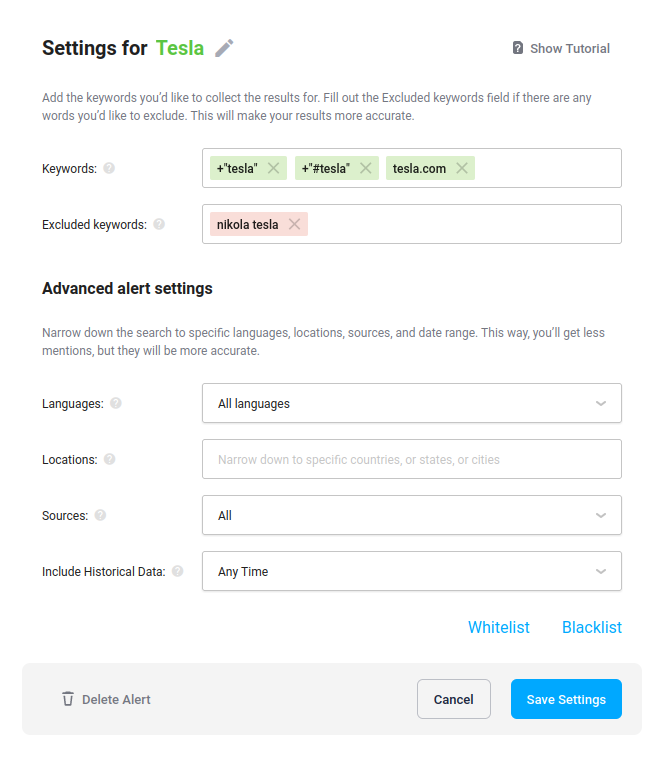
2. Analytics
Social listening analytics presents measurement, analysis, and reporting of the data from social media platforms, news, blogs, forums, and webpages.
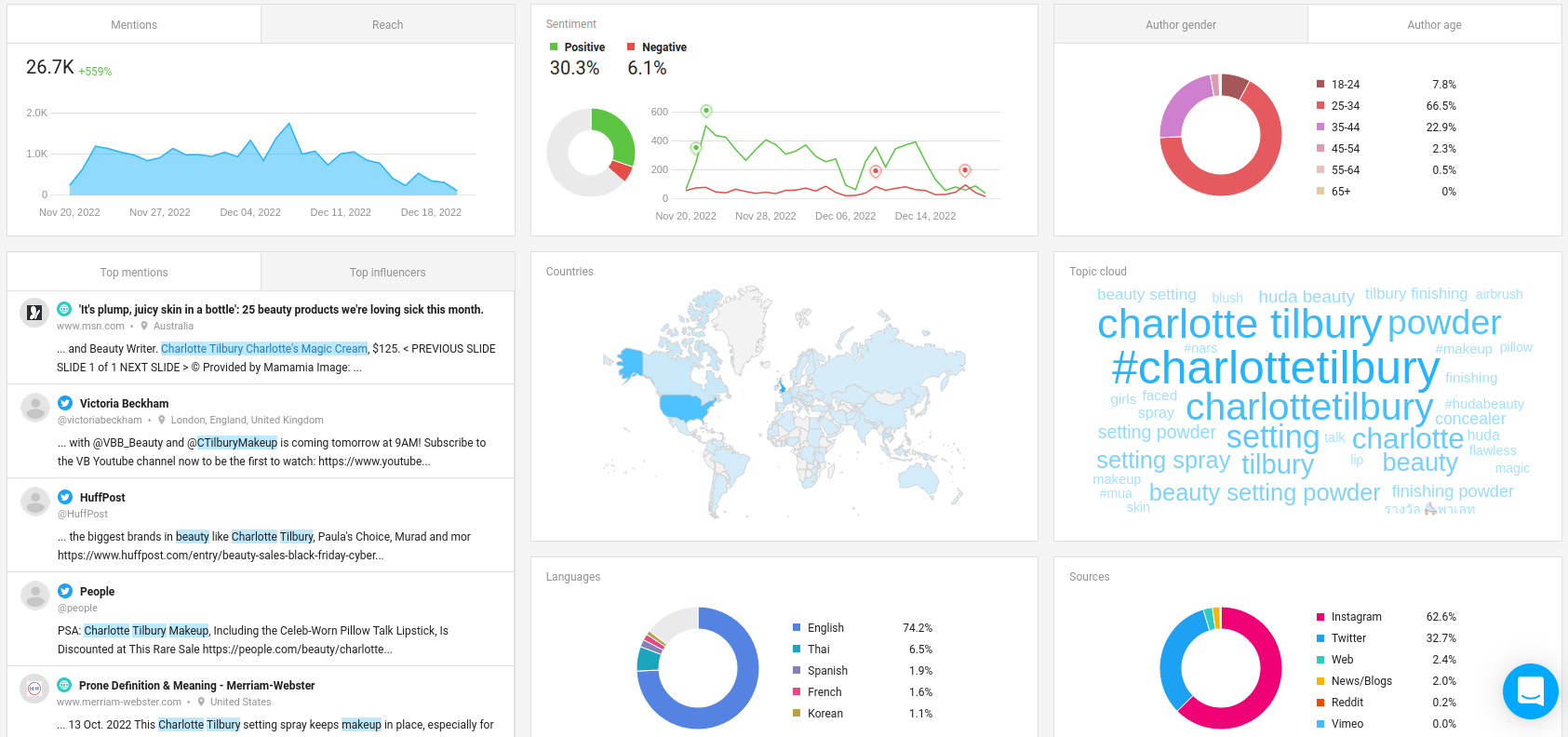
3. API
Application Programming Interface (API) is a documented interface that allows one software application to interact with another application. Twitter, Facebook, Instagram - all have APIs. Social listening tools also have APIs with social media monitoring data.
4. Blacklist
Blacklist is a list of social accounts and web domains that a social listening tool will ignore when collecting mentions.
5. Brand health
Brand health is a collection of metrics that shows you how well your brand is doing. Metrics can include brand awareness, brand reputation, Share of Voice, and customer satisfaction.
6. Boolean search
Boolean search is a manual type of search where you can specify your query if otherwise you're getting many irrelevant results.
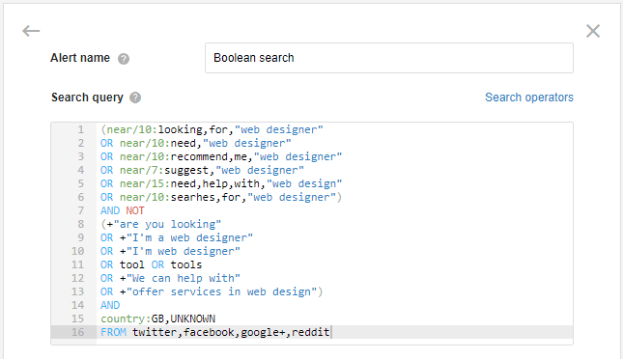
7. Dashboard
Dashboard is a feature in a social listening tool that allows you to see all of the analytics changing in real time.
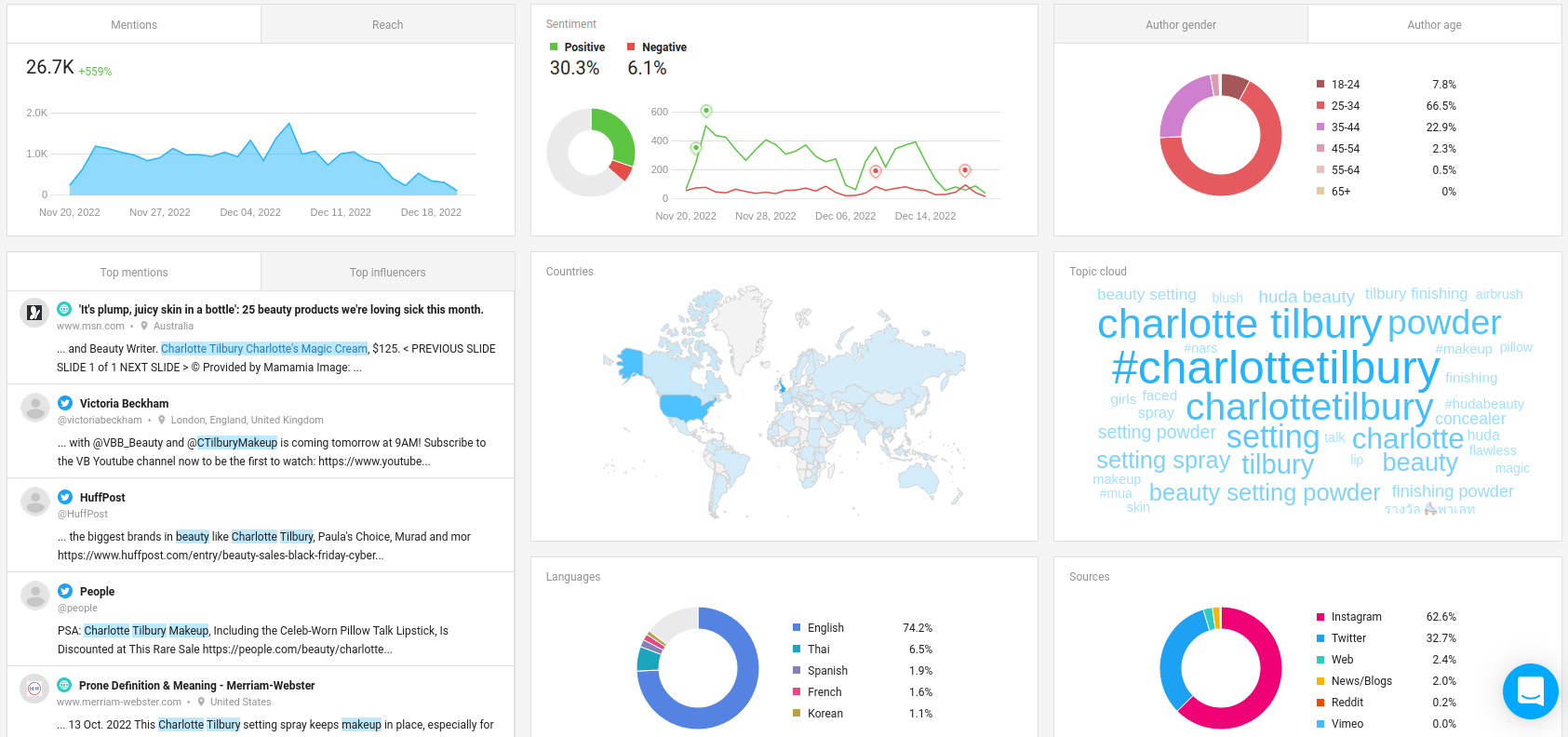
8. Keywords
Keywords are the words a social listening tool will be looking for. These can be separate words or word combinations; brands, names, slogans, etc. For example, "Bank of America", "more & more", "Adam Smith", "Orange", "welcome to the jungle" are all keywords.
9. Leads
Leads are people who are interested in a product or service like yours, and, therefore, might become your customers if you manage to find them and sell your product or service.
10. Mention
A mention is any public document (a post on social media, blog post, review, comment, and so on) that contains your keywords. For example, if you tracked "H&M", a mention would be any online public document that contains "H&M". If you used any filters (e.g., language, country), the tool will find documents according to the filters.
11. Mentions' feed
Mentions' feed is a place where all discovered mentions appear in real time.
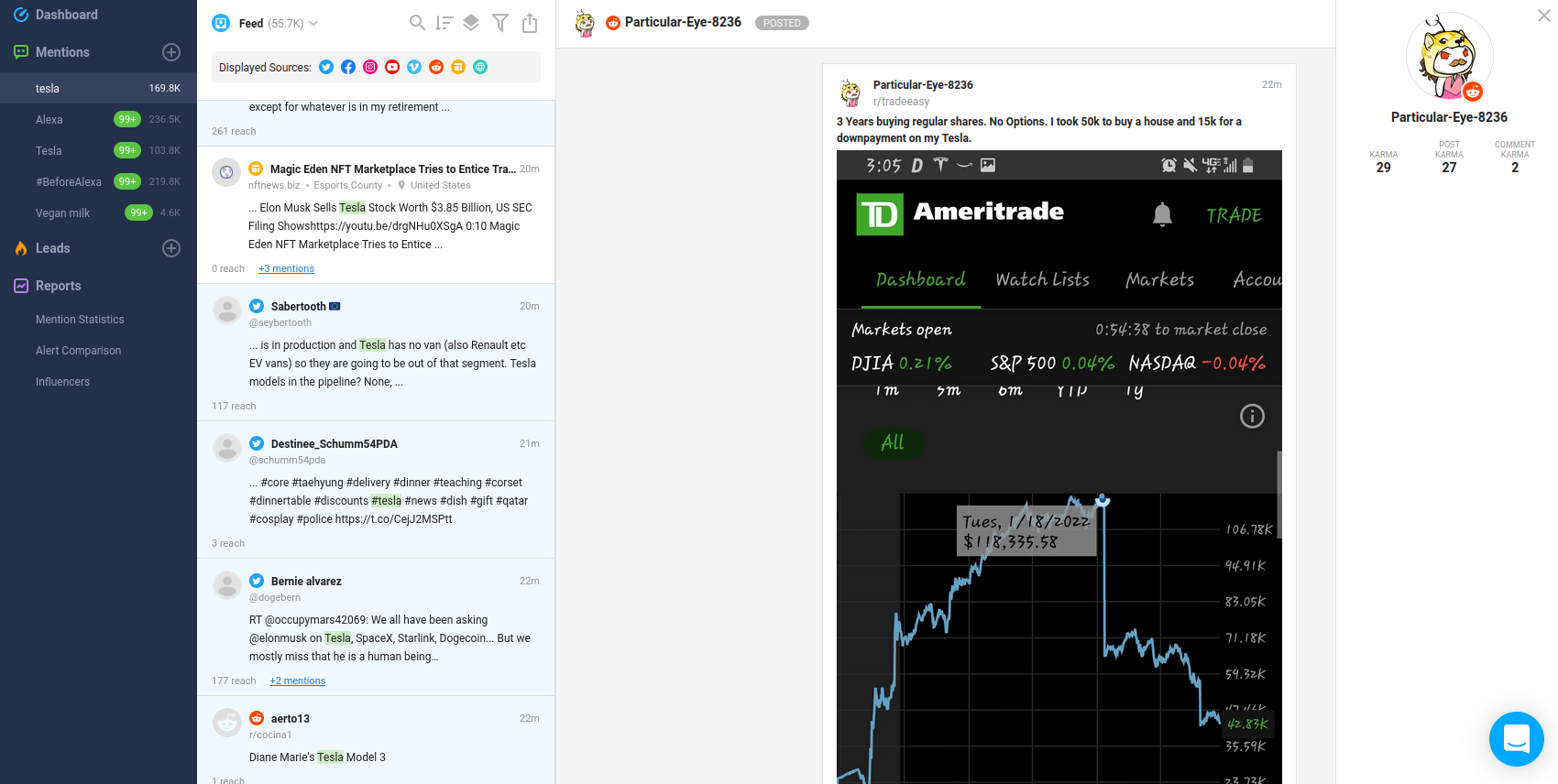
12. Excluded keywords
Negative keywords are the words that should not appear in your results along with your actual keywords. For example, if you're looking for mentions of Apple the brand, you would want your negative keywords to be: "juice", "cake", "pie", etc. because you only need mentions of Apple the brand as opposed to apple the common word.
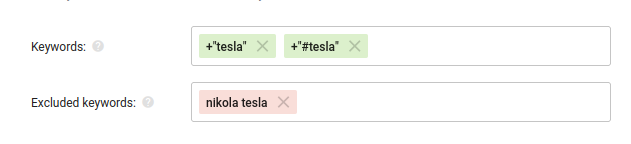
13. Project
Project is what you create once you open a social listening tool. You can set up different alerts for different keywords within one project. For example, you can have an "H&M" project where you'll have separate alerts for H&M, Zara, and Forever 21. What is great is that you can accomplish several marketing objectives with one project.
14. Reach
Reach is the metric that shows the number of people who've seen the social mention multiplied by the times they've seen them. This is an estimated number, based on the post’s engagements and the post author’s followers and the website’s traffic.
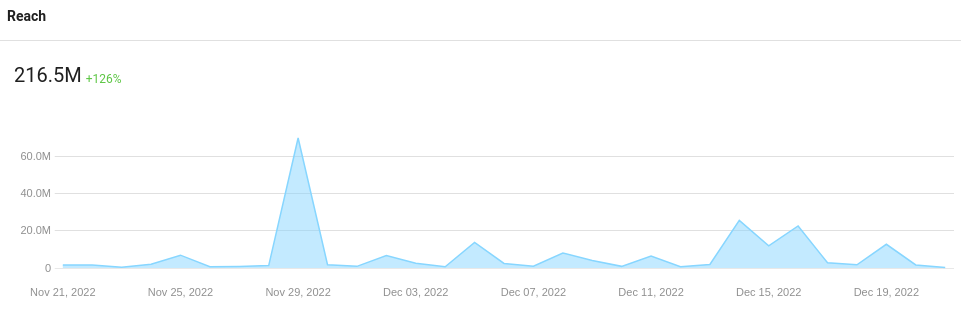
15. Sentiment
Social sentiment as tracked by social media listening tools can be negative, positive or neutral. Sentiment analysis shows the tone of the mention. All found mentions are analyzed and Awario shows the overall social sentiment around your keywords.
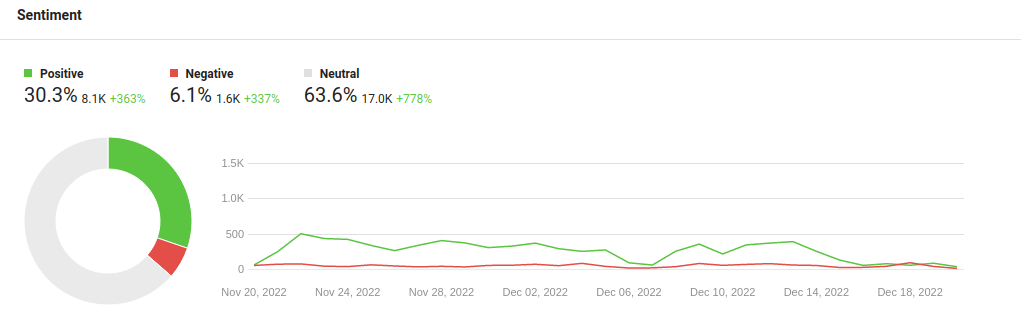
16. Social selling
Social selling is the process of finding prospects online, building a relationship with them, and turning them into leads and then customers.
17. Share of Voice
Share of Voice (SOV) is a metric that allows you to calculate how much of the market you take up compared to your competitors. Historically, it's been measured for paid advertising, but Awario measures social share of voice.
Digital marketing allows you to compare your brand awareness with your competitors according to the level of online buzz that each industry player produces.
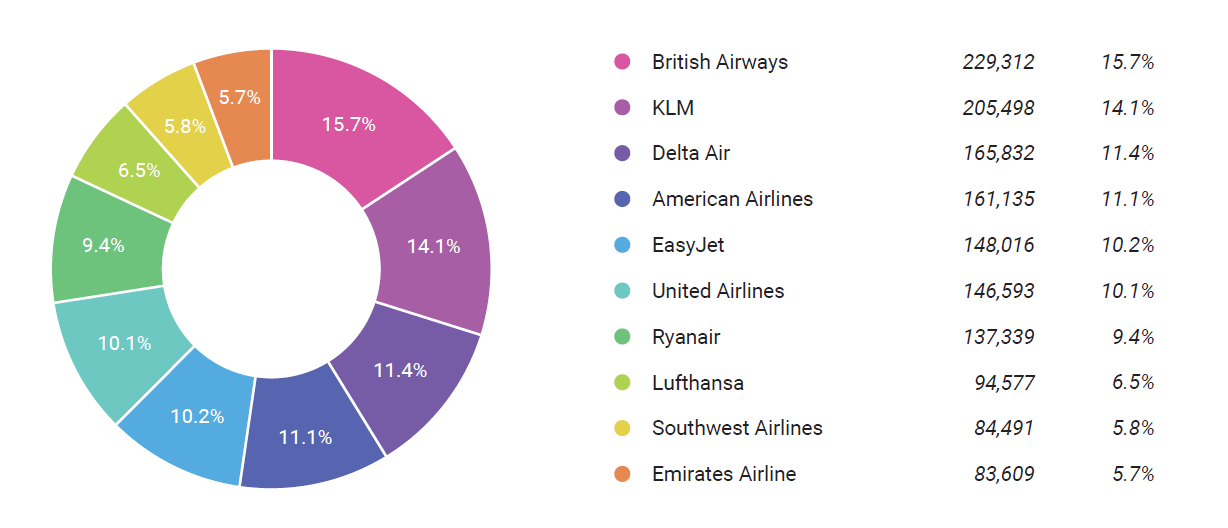
18. Topic cloud
The Topic Cloud analyzes social data to show which topics appear most often around your keyword.
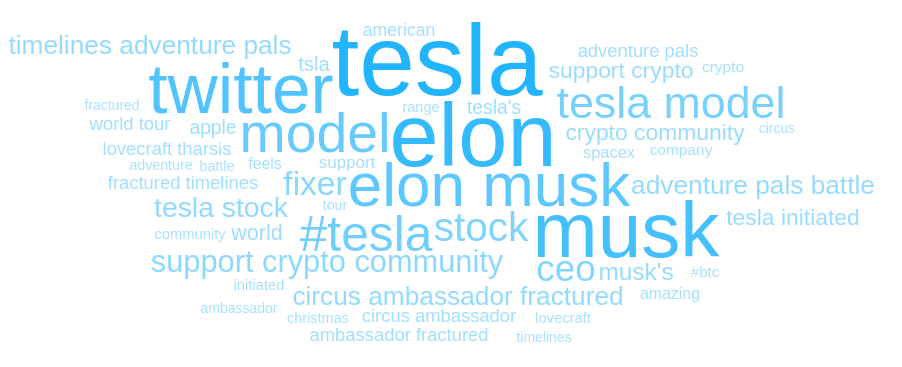
19. White-label reports
White-label reports is a feature that allows you to download social listening reports with the name and the logo of your company.
20. Whitelist
The Whitelist feature allows you to choose websites and social accounts that a social listening tool will scan first.
That’s it for this free guide to learn how to use social media listening for any marketing goal. Good luck with adopting this amazing tool in your own strategy!













