New in Awario: compare up to 15 alerts

Everything is relative, especially success. Brand performance can only be understood when measured against the competition. That's why in Awario, we have Alert Comparison.
Alert Comparison allows you to contrast the social listening results of different alerts. Most often it's used to compare the stats behind your own brand and your main competitors' brands, like in the example below:
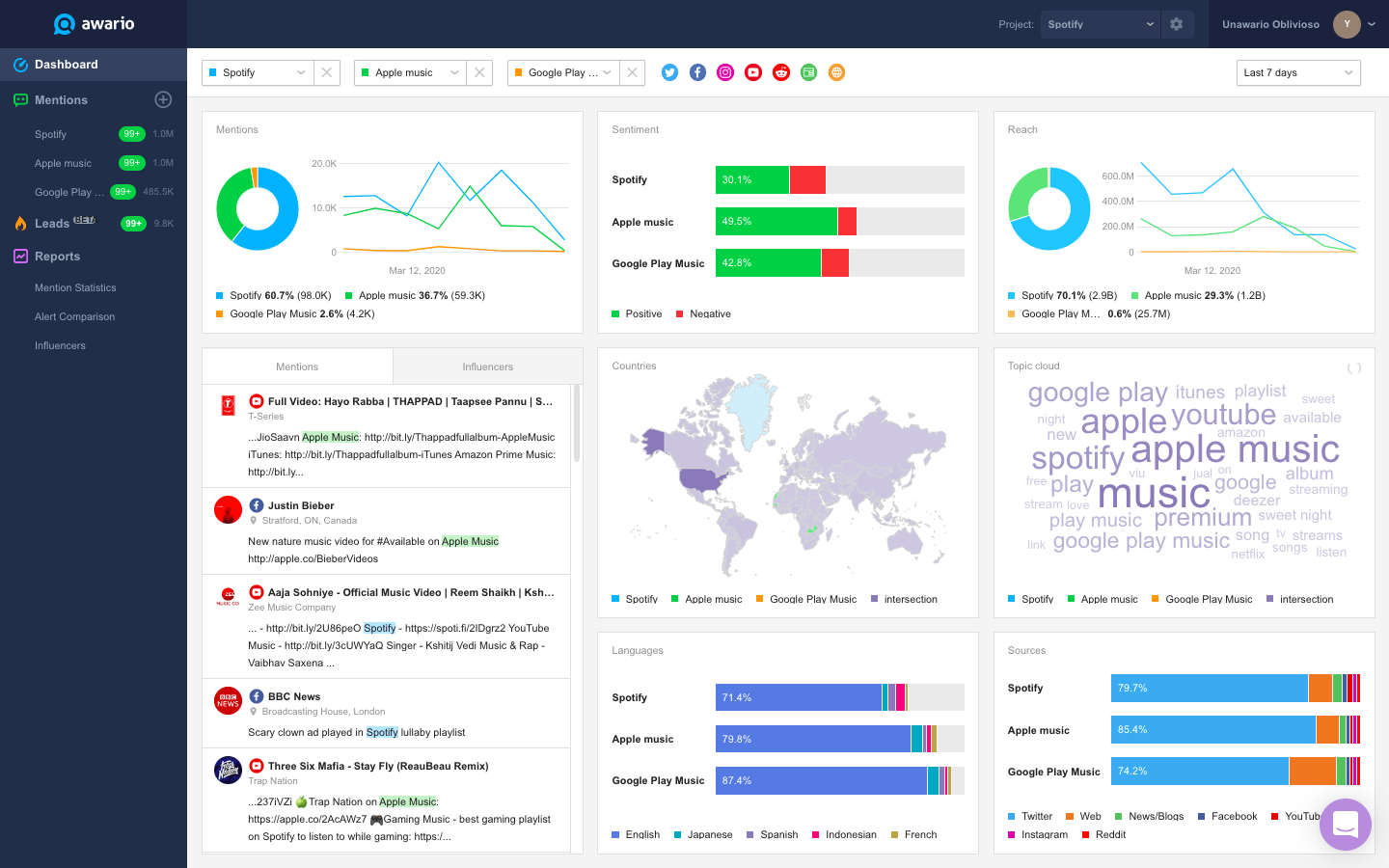
However, Alert Comparison can be also used to compare products, campaigns, events, and even people.
And here comes the big news:
From now on, you can compare not three or five, but up to 15 different alerts.
To do that, go to Alert Comparison and add as many alerts as you like.
From the comparison, you'll see your share of voice, how the alerts compare in terms of their sentiment, and the breakdown by gender, locations, and languages. You'll see the side by side comparisons of Topic Clouds, influencers, and social media sources.
These are not all the metrics but you'll have to join Awario to find out more :)
By signing up I agree to the Terms of Use and Privacy Policy
Here's a peek at how the comparisons look like:
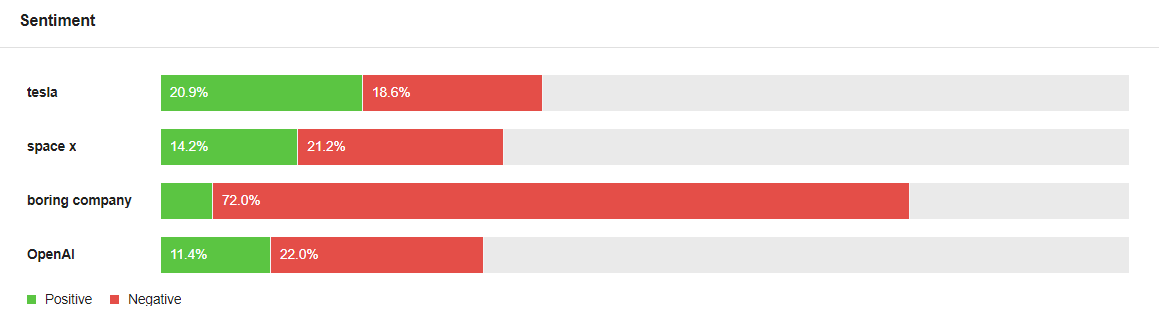

What is share of voice?
Share of voice is one of the most useful market research metrics. It allows you to calculate how much of the online conversation you take up compared to your competitors. It's one of the substitute metrics for market share.
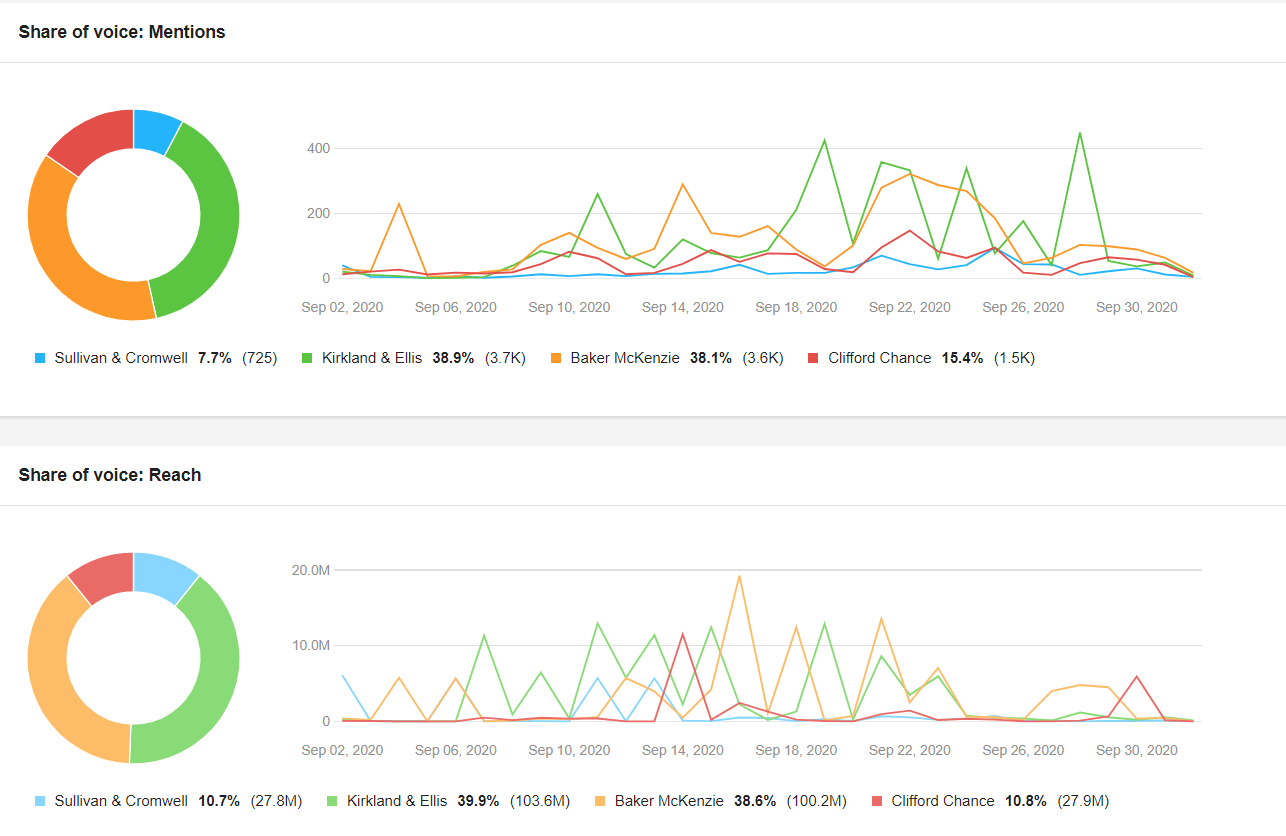
Share of voice: Mentions shows the level of online buzz your brand causes compared to each of your competitors'.
Share of voice: Reach shows the level of exposure to conversations about your brand compared to each of your competitors'.
This might seem confusing (and it is), but all you really have to pay attention to are percentages. They'll reveal your market share and the shares of each of your competitors - the Holy Grails of anyone doing market research.
By signing up I agree to the Terms of Use and Privacy Policy













