Connecting social media accounts
Connecting your social media accounts to Awario allows you to do 2 things:
1. Get results from social networks. When you connect your social media account (e.g., Twitter), the app gets more API credits and starts delivering more results from this network.
2. Interact (like, share, comment, reply, etc.) to mentions from your Awario app.
To connect your social media account(s), follow these steps:
1. Open a project and go to project settings by clicking the gear button in the top right corner.
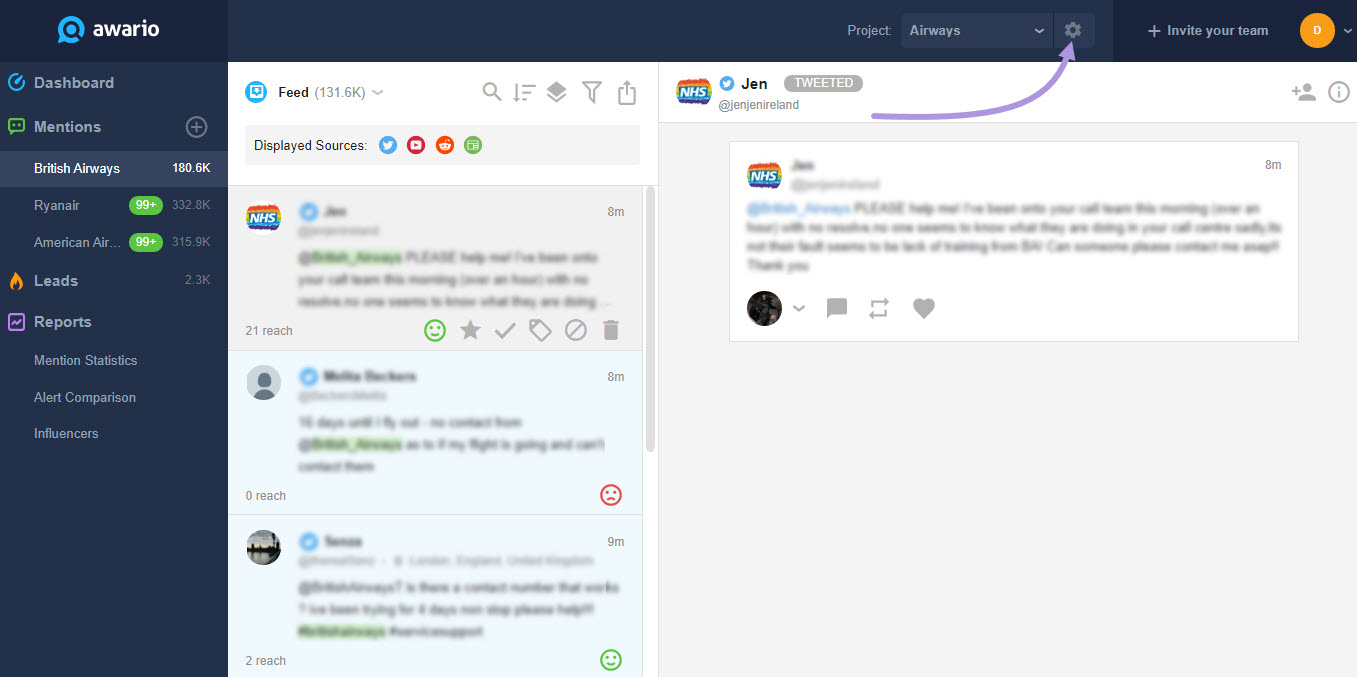
2. Go to the Social Accounts tab and hit the Add account button.
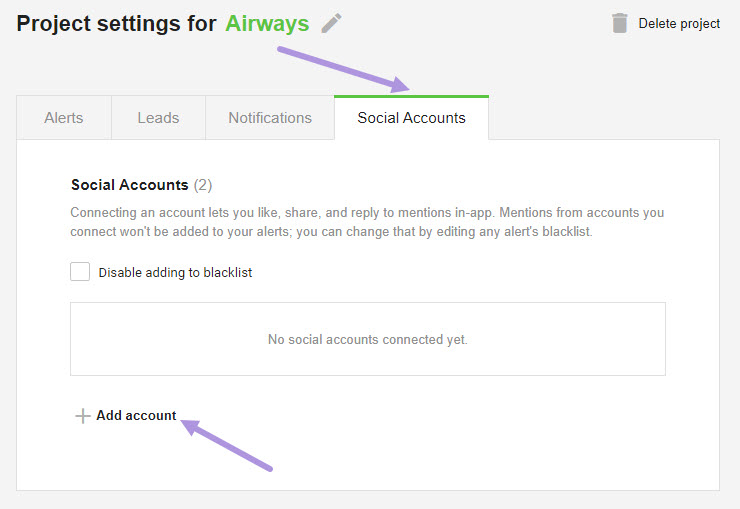
3. Choose the platform you'd like to add and click Connect.
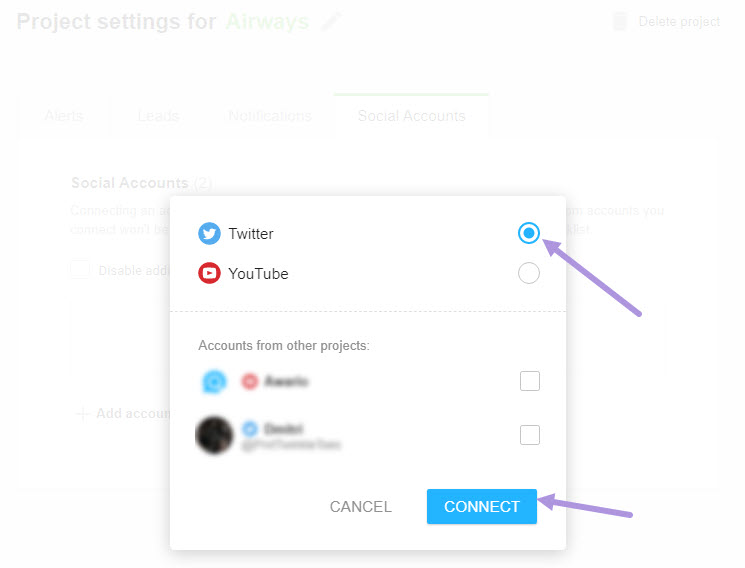
After you've connected your social media accounts, you get to interact with mentions in-app. Connecting multiple accounts enables you to engage with mentions from multiple accounts at the same time or separately.
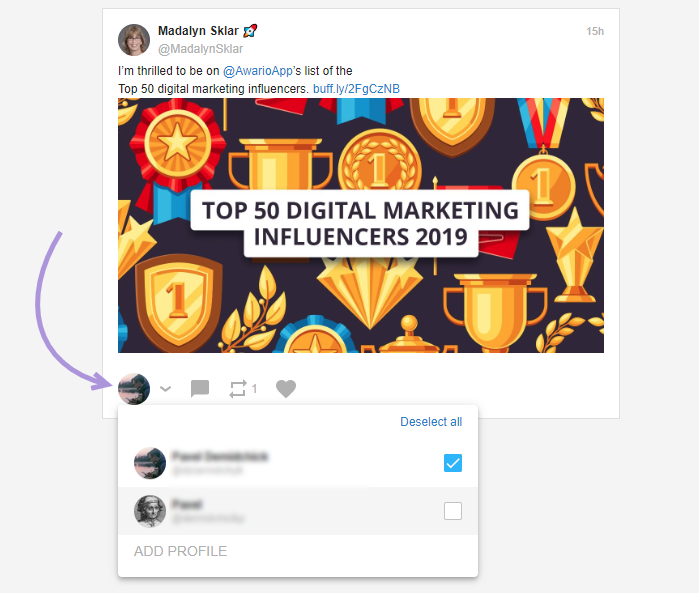
Note that Awario will connect the social account that is currently active in your browser. If you want to connect a different account, open your social media page (Twitter, YouTube, etc) in a browser, log out of the current account, and log in with the account you want to connect. Then try connecting the new account through Awario again.