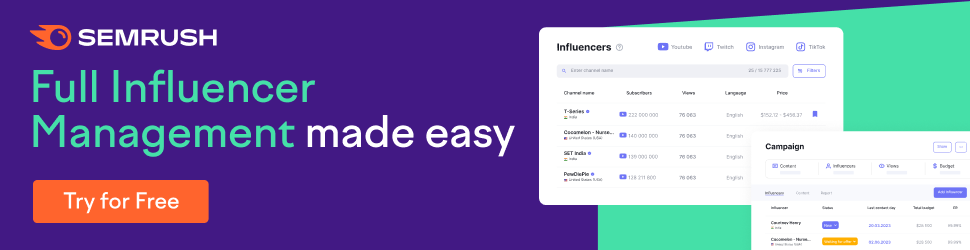How to Find Facebook Friends By Phone Number?
Facebook is one of the most popular social media platforms in the world, and it's a great way to connect with friends and family. One of the ways to find friends on Facebook is by searching for them using their phone number. In this article, we will explain how to find Facebook friends by phone number.
Step 1: Log into Facebook
The first step to finding Facebook friends by phone number is to log into your Facebook account. If you don't have an account yet, you can sign up for one for free on the Facebook website.
Step 2: Go to the Search Bar
Once you are logged in, go to the search bar located at the top of the Facebook homepage. In the search bar, type in the phone number of the person you are looking for. You can also use the phone number search feature by clicking on the three lines icon located on the top right corner of the page and select "Find Friends" and then "Find friends by phone number".
Step 3: Search
After typing in the phone number, press the enter button or click on the search icon. Facebook will then search for the person associated with that phone number. If the person has their phone number listed on their Facebook profile, you should be able to find them.
Step 4: Send a Friend Request
If the person you are looking for appears in the search results, you can then send them a friend request. To do this, simply click on the "Add Friend" button next to their name. The person will then receive a notification that you have sent them a friend request.
Conclusion
Finding Facebook friends by phone number is a quick and easy way to connect with people on the platform. By following these simple steps, you can search for friends using their phone number and send them a friend request. Keep in mind that the friend might have their phone number private, so it's possible you might not find that person.