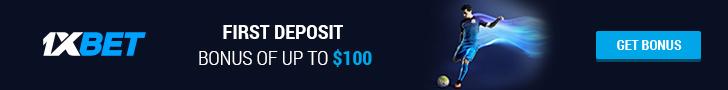How to unmute post on Instagram?
Instagram allows you to "mute" the people you're following in order to not receive their posts, stories, or DMs. If you'd like to unmute someone on Instagram, here's how.
Unmute posts and stories through profile
- Navigate to the profile page you'd like to unmute;
- Below the profile info, tap on the Following button;
- There, find Mute section;
- Use the switch to unmute their posts or stories accordingly.
Unmute DMs
- In the top right corner of you Feed, tap on the DM icon;
- Find the chat with person you'd like to unmute;
- In the chat, tap on the person's name in the top bar;
- There, use the switches next to Mute messages and Mute call notifications to unmute.
Find out what people say about your brand!
Start free trial