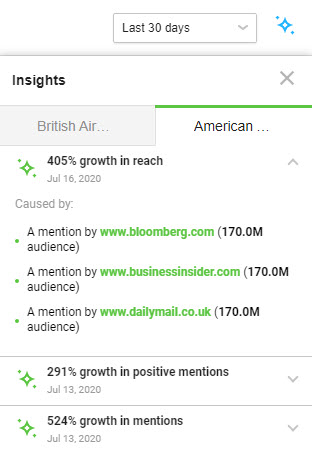Insights
With Insights, you no longer need to scroll through your Feed and read every post in order to uncover why there was an influx of mentions. The Insights feature allows you to quickly identify the exact reasons behind a stat-changing spike in either Mentions, Reach, or Sentiment. For example, a tweet with your keywords might’ve been shared 1,000 times in a span of a day, or a lot of people might’ve posted a link to your website. With Insights, you’ll be able to respond to these spikes faster and better than ever before!
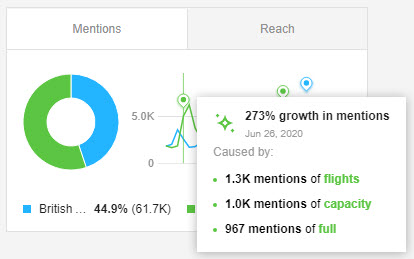
The Insights are displayed on the time series charts found on 3 widgets of your Dashboard: Mentions, Reach, and Sentiment. They’re easily identifiable as little pin symbols on top of a spike:
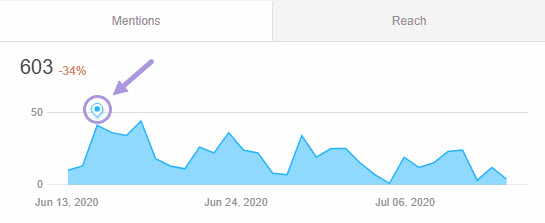
You can easily keep track of every Insight we’ve discovered for each of the 3 widgets in the Insights Panel, located on the top-right corner of the Dashboard:
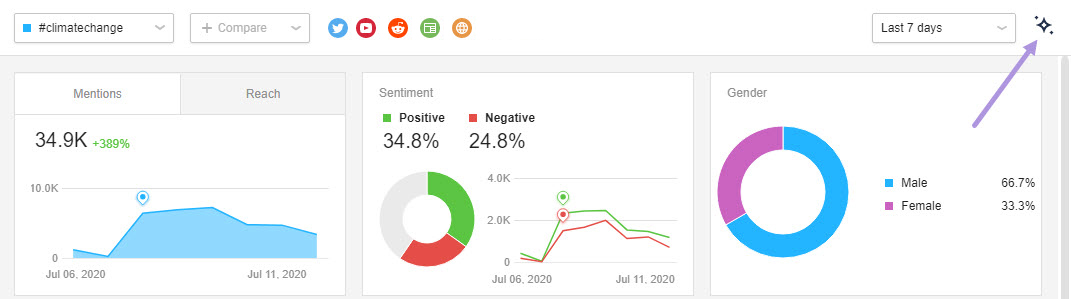
Clicking on this icon will bring out the panel, which will list all the Insights relevant to your current Dashboard filters. In collapsed format, this list will show you the percent of growth in Reach, Mentions, or Sentiment compared to the previous data point. You can click on any message to expand it and see detailed information on what exactly has caused the spike.
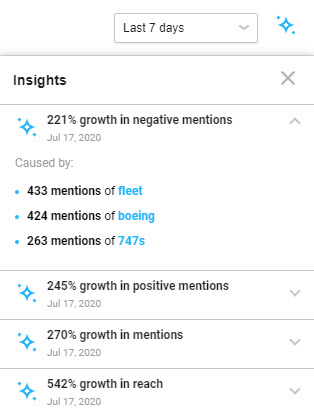
If you select multiple alerts in the Dashboard, tabs with the alert names will be added to the Insights Panel: