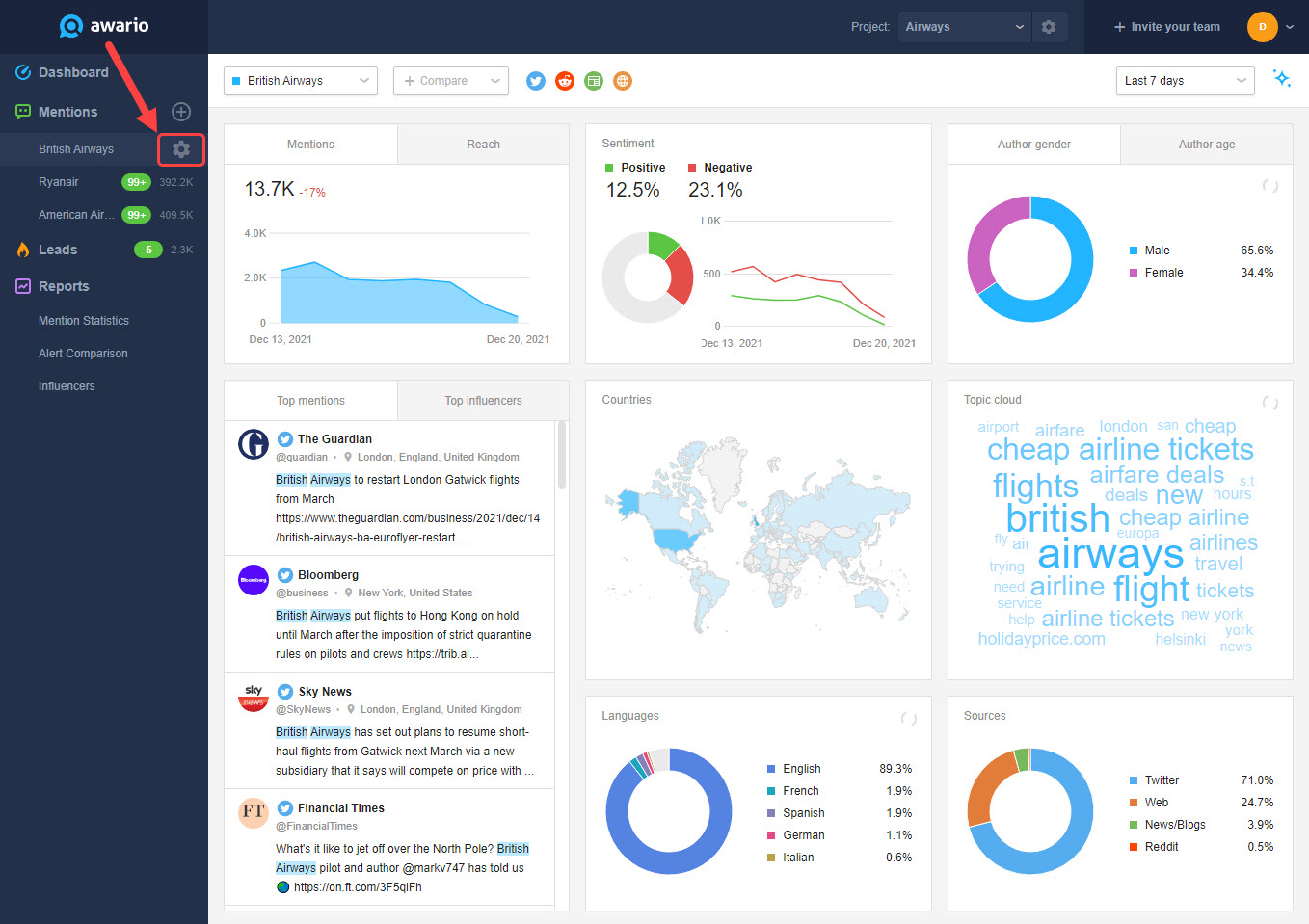Create a project
Once you sign up with Awario, you'll be prompted to create a project. The creation menu will feature 4 easy-to-use presets that will allow you to quickly start making relevant searches:
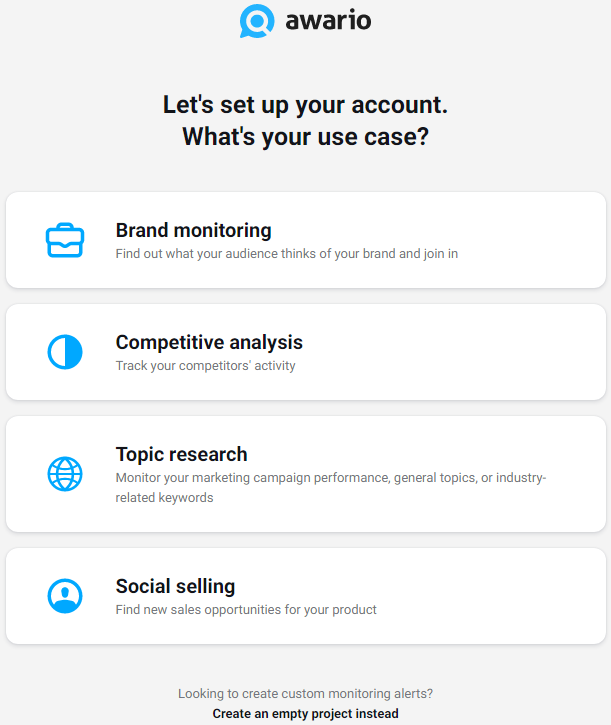
All of these options will require you to fill out a few simple fields (e.g. brand name, topic keywords, excluded keywords, product description, etc). If none of these presets fit what you have in mind, there's the option of creating an empty project. If you do so, you'll need to create all searches manually.
After you click the Start search button, your search queries will start collecting data according to the parameters set. The settings can be reviewed and changed at any time by clicking on the gear icon in the left-side panel: