Few or no results
It may take anywhere from a few seconds up to a day to receive the first results. The speed of the search depends on several factors, such as:
-
The type of your query. The more conditions you add, the longer the process, but at the same time, the more precise the results.
-
Source type. Awario uses APIs for collecting mentions from social media. As a rule, Twitter is the fastest to return the results. It usually takes a bit more time to get results from other social networks. Mentions from the Web and News/Blogs are received much slower — around a day to get the first results and about a week for the full report. Internet is a really huge entity after all.
-
The popularity of your target keywords or brand. If you are searching for unpopular keywords or a brand that doesn’t have many mentions on the Internet, it may take a while for us to get results.
The other reason for not getting any results may be exceeded limits. The monthly mentions limit is the overall number of mentions available for your plan for all your alerts across all projects. Don’t confuse the monthly mentions limit with the mentions per alert limit. When you've reached the mentions per alert limit and new mentions are still coming in, the oldest mentions are replaced with new ones. At the same time, the replaced and manually deleted mentions are still counted into the monthly limit.
So it makes sense to keep an eye on your limits. There’s a special page in Awario where all the information about your limits is stored. To get there, click on your profile picture in the top right corner and hit the Account settings button.
Then go to the Billing & Usage tab and that’s it!
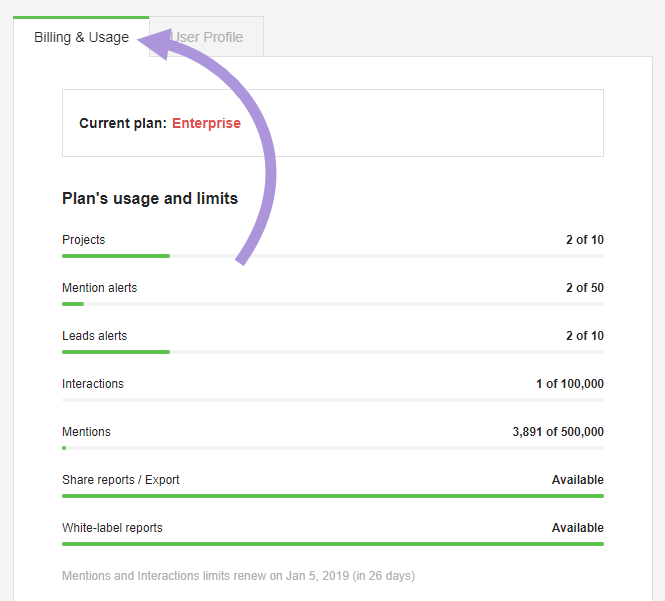
On this page, you can find progress bars with all your limits, renewal date, and the payments history.
To prevent exceeding your limits quickly, try creating more specific search queries, avoiding general terms, and using negative keywords.
Moreover, Awario has an advanced search mode which is called Boolean Search where you can make more specific search requests and get more relevant results.
Don’t hesitate to check out the Boolean search section in the help center to find out how it works.
In case you're sure your settings are in order and your limits are not exceeded, but still few or no results come to your feed, please contact our support team and we’ll be more than happy to help.