Sample Leads settings
Welcome back!
In this article, I’d love to show you a couple of sample Leads settings. To get the most out of the Leads module, you need to set it up properly. The most important thing to know here is that Product description is what your customers type in before they find your product. To make a comprehensive description, try this trick: think of the word combinations that fit into a customer’s “I need” request. Remember that two- or three-word combinations work best.
Digital agency
When people are looking for services of digital agencies, sometimes they don't even realize that they need a digital agency. They are looking for a content or digital strategy, web design, or user research for their company. Think of all the solutions you can offer to your customers.
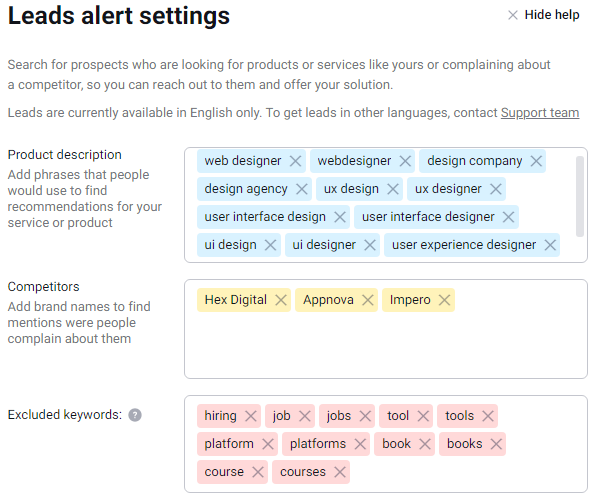
While making up the list of keywords, note that people are searching not only products but also people who can handle the job. So if your agency offers content strategy development, it’s good to include 'content strategist' into the list.
To make results more relevant, let’s exclude everything related to job hunting, advertising, or educational resources. As you can see from the screenshot above, thematic words were added to the Negative keywords field.
Travel agency
Imagine you have a travel agency somewhere in Sydney, Australia. As a rule, travel agencies arrange tours from or to a city they are based in. And I bet many people search for travel-related recommendations on social media.
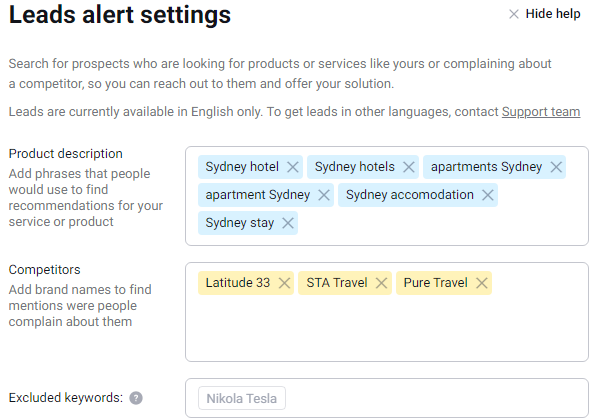
I’d recommend using location-specific keywords, because ‘hotels’ is too generic and will bring leads looking for hotels around the globe.
Don’t worry about prepositions inside keywords. Awario uses predictive heuristics to find ‘hotels in Sydney’ as well as ‘hotels Sydney’. However, if there’s a chance that a customer will use the singular or plural form of a noun, it’d be a good idea to specify both (e.g. ‘Sydney hotel’ and ‘Sydney hotels’).
Pizza restaurant
Imagine you own a pizza restaurant somewhere in Harlem, NY. If you put ‘pizza’ in your product description, the query will be too vague. Think about it: people could search for, say, pizza recipes or places to eat pizza in any other city or country. Such people will be of no use in this case.
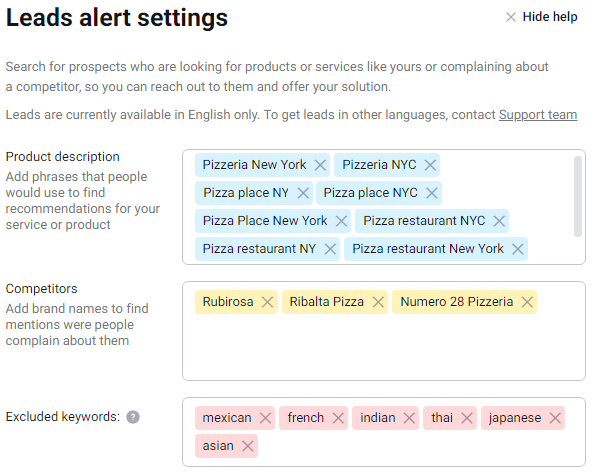
Setting up location-based queries requires some time. If a city has a few name variations, it’s useful to add all the possible keywords (e.g. ‘pizza NY’, ‘pizza NYC’, and ‘pizza New York’).
While researching restaurants, some people may look for cuisines of other countries. That’s why it’s a good idea to add as negative keywords a couple of cuisines that aren’t represented in your restaurant.
Don’t forget to define your competitors in the corresponding field. It will help Awario find leads based on negative feedback on them.
When your mention feed is ready, your job is to reply or comment on the posts publicly or visit the author’s social profile and send private messages.
SEO Software
Awario Leads will also bring value to businesses looking for ways to grow their user base. If you have a piece of software (doesn’t have to be SEO software), think of keywords that will help users find your application and add these words to your Product description field.
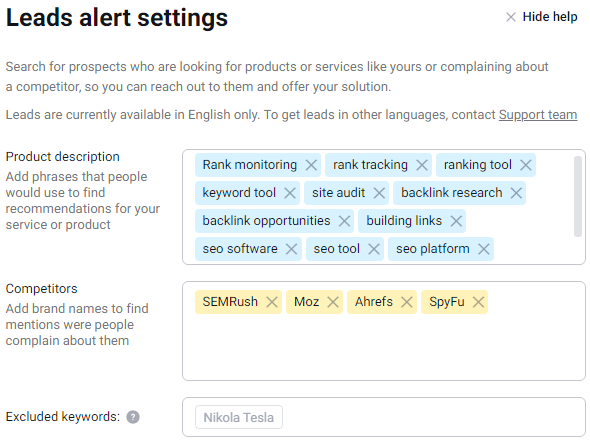
As always, think of your competitors so that Awario could find people who aren’t satisfied with them. This way you get to offer your services instead.
That’s it for now! Don’t forget that you can always contact us, and we’ll be more than happy to help you set things up.