Authentication
Awario is designed as a REST API. It can be accessed via HTTPS at the following URL:
https://api.awario.com/v1.0/
The method name and input parameters are also passed via the URL path. The response is in JSON format.
To get access to Awario API, you’ll need to create an account and obtain an API key. API access is available to users with the Enterprise plan or larger custom packages. You can sign up for it on the pricing page or contact us to set up a custom solution.
The API uses tokens for authentication. So once you’ve signed up for a plan, you can obtain your API key by opening your Account settings and navigating to the API tab.
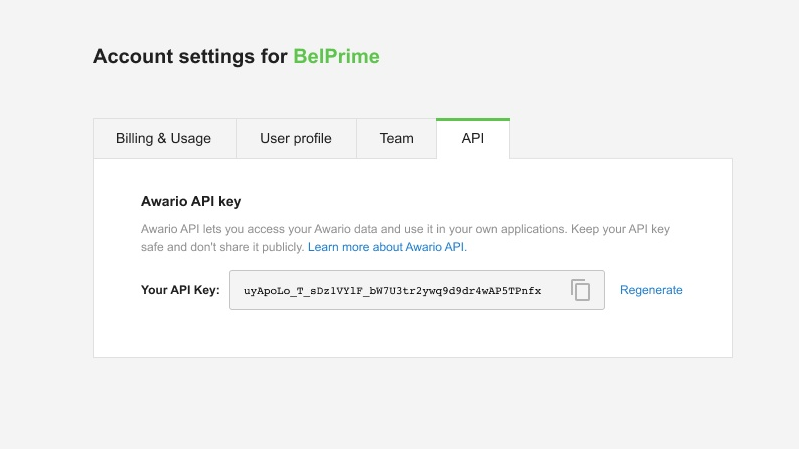
For each account, a unique API key is used. A new one can be generated in the account settings. In this case, the old token expires. Note that only users with the Owner or Admin roles can access the API tab and obtain the API key.
The API key is a required parameter for each API request. All other parameters are optional.