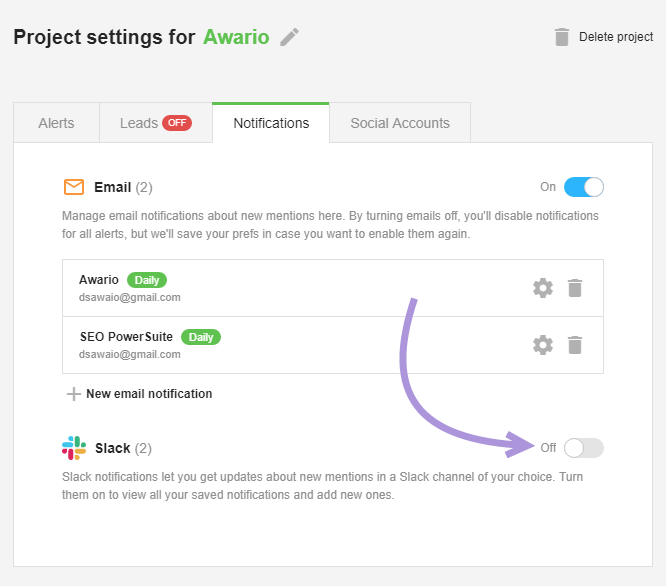Slack notifications settings
Responding promptly to positive and negative brand mentions can be table-turning. That’s why, thinking about the benefits of reacting quickly, we implemented Slack integration that allows you to receive real-time notifications of what is being said about your brand on social media and the web.
Activate this feature now!
Click on the Settings icon located next to the name of your project.
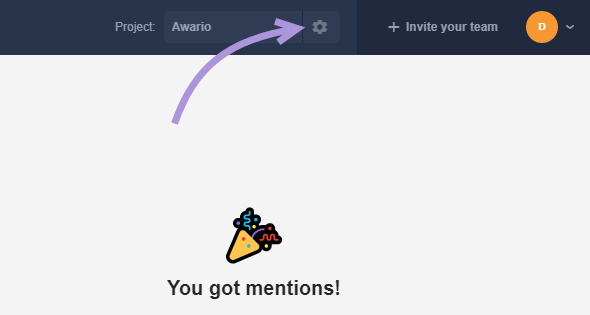
Now, switch to the Notifications tab.
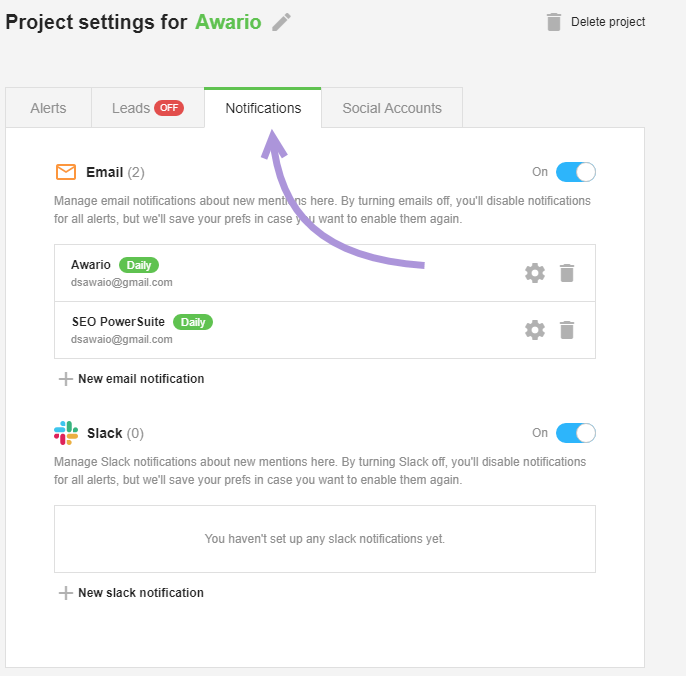
Click +New Slack notification.
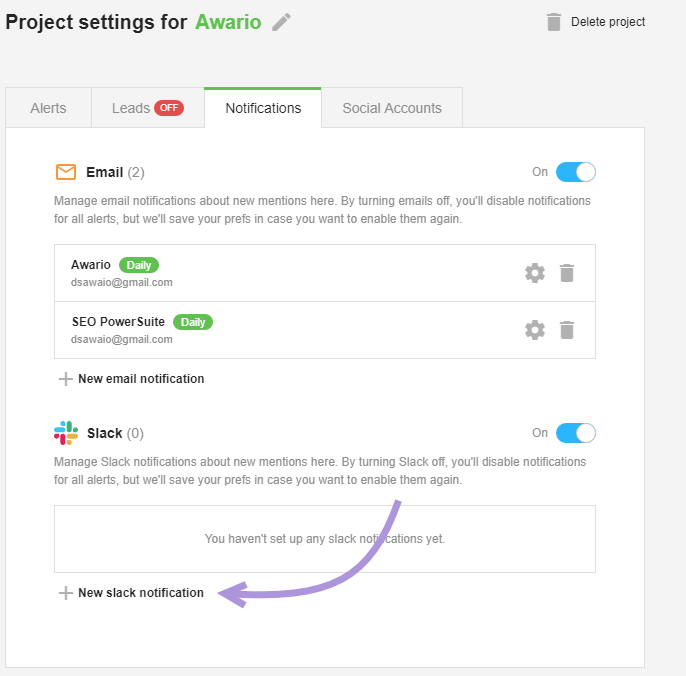
From the menu, choose the alert you would like to receive Slack notifications from.
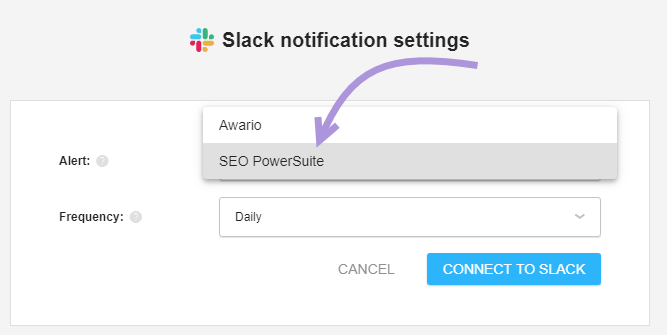
Set the frequency of your Slack notifications.
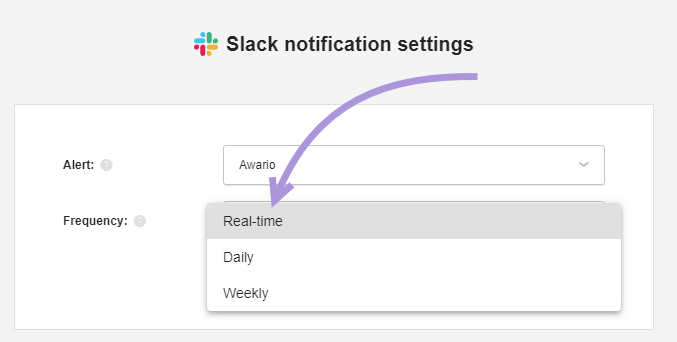
Click CONNECT TO SLACK.

In the pop-up window, select the channel you would like to receive your notifications to and click Install.
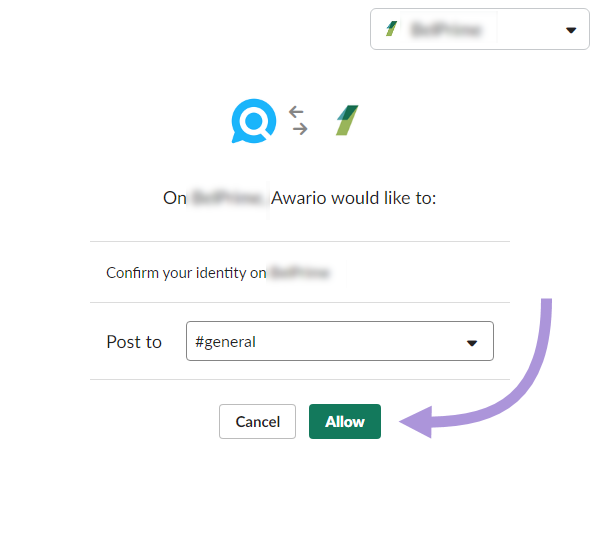
If you need guidance on creating a channel on Slack, learn more at Slack's help center: Create a channel.
To add Slack notifications for all alerts at once, click +New Slack notification and repeat the process.
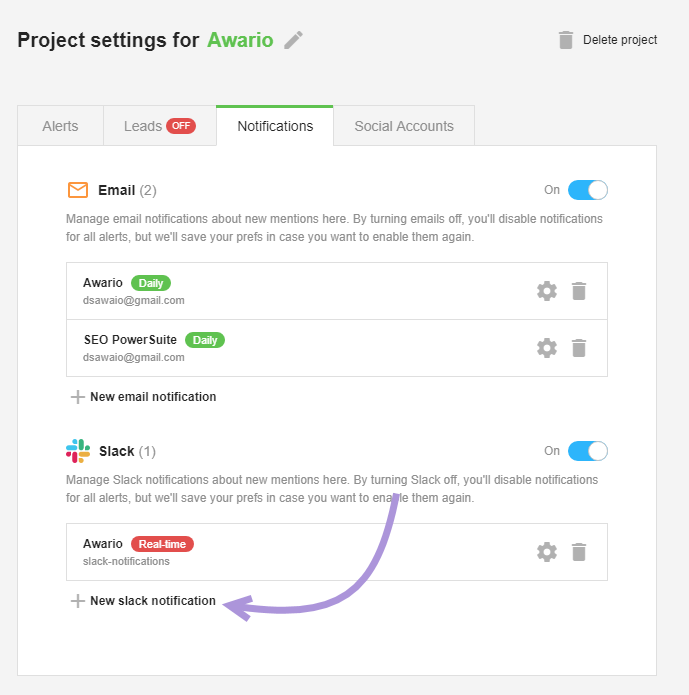
You can also disable notifications for all mention alerts.