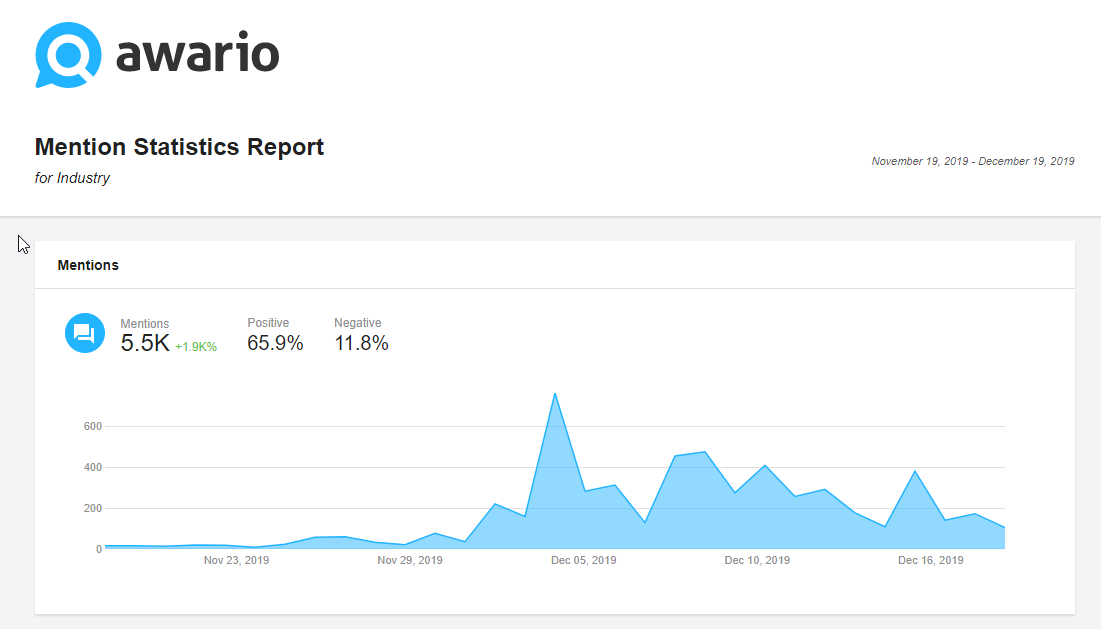Sharing reports
The ability to share reports is available to users of Pro, Enterprise, or Custom plans. Here's how to do it:
1. Select a report.
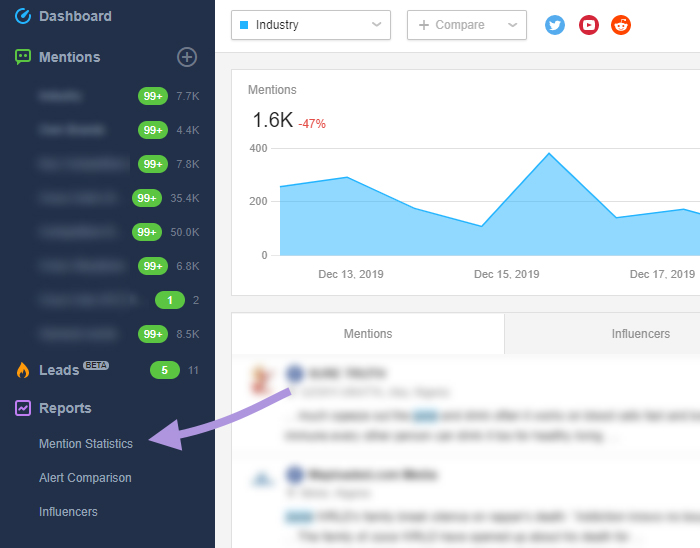
2. Click the Share button in the top right corner.
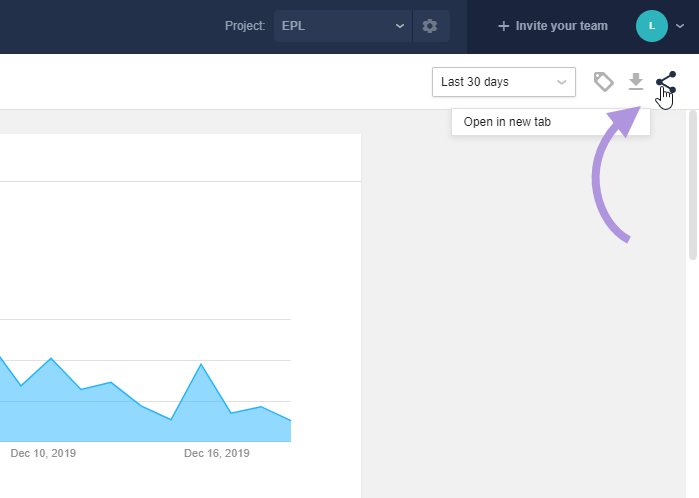
3. The report will open in a new tab so you can copy its URL.