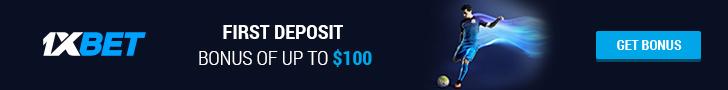How to embed a Twitter video?
Twitter allows to easily embed videos into your own tweets, as well as embed whole tweets onto your website. Here's how it's done:
Embed a Twitter video in your own tweet
- Open Twitter on your platform of choice, and click or tap on the Tweet or plus button;
- Paste the URL of your video and it should just embed automatically;
- Post the tweet.
This way, you can easily embed a video into your post. Note that the video can be from another Twitter post or other platforms (e.g. YouTube). In case of the former, the original poster will be credited automatically. Just make sure you're staying within the 280 characters limit, as incomplete links will not embed properly.
Embed a Twitter video on your website
- Find the tweet you'd like to embed;
- Click on the three-dots button, and select the </> Embed Tweet option;
- Copy and paste the generated HTML code on your website.
A quick example of embedding a tweet on a website:
LiveScore, it’s More Than A Score. Download the free @livescore app for all the latest football action, stats and analysis. https://t.co/4lzGWzX9Qf pic.twitter.com/N8QC9FoBLn
— Cristiano Ronaldo (@Cristiano) October 29, 2022
Find out what people say about your brand!
Start free trial