Interactions
Reacting to mentions from different sources is made easy with Awario. You can reply, like, dislike, share, comment, or even follow the author right from the app.
To interact with mentions, first, add your social accounts (or those of your company). You can add multiple profiles per social network and react to the same mention from different accounts. To add an account, go to the project settings by clicking the Settings button next to the project name.
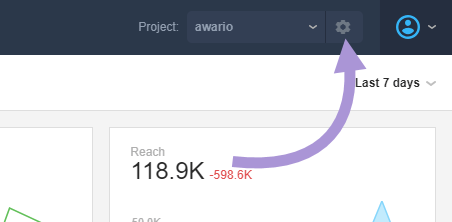
In the Social accounts tab, hit the Add social account button.
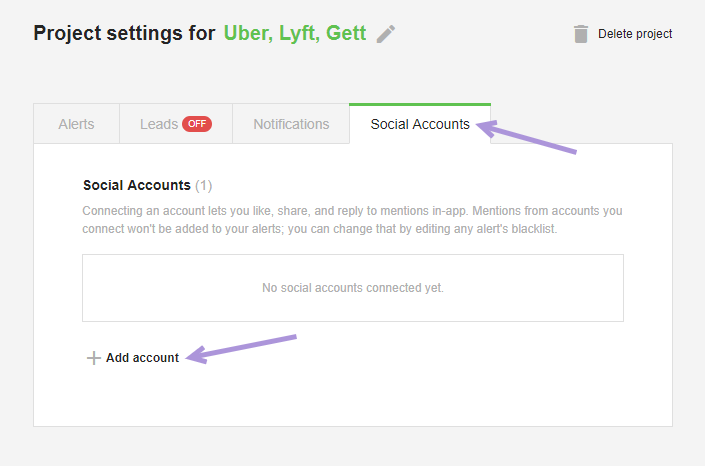
Then choose a source and click the Connect button. After this, follow the login instructions.
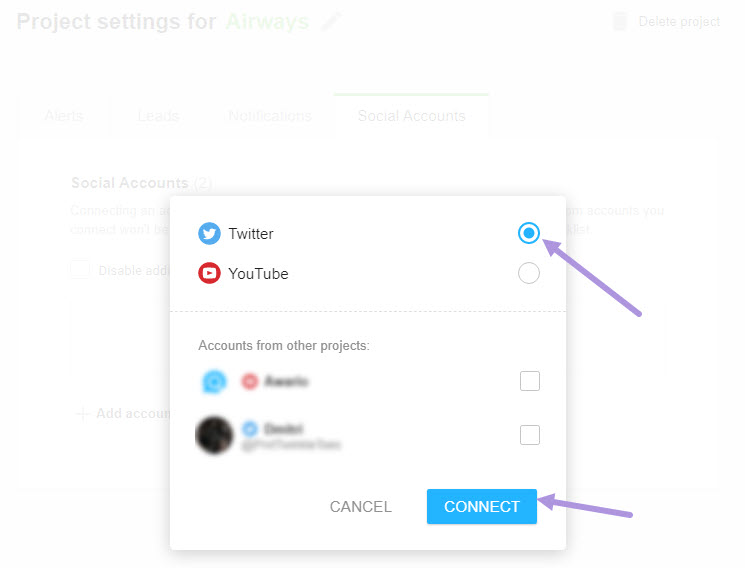
When you click on a mention, you will see its preview with the Interactions buttons at the bottom.
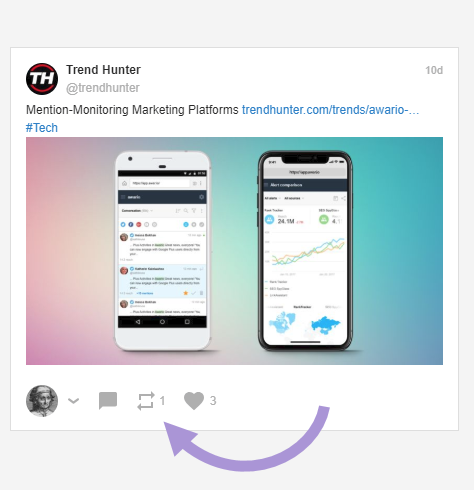
If you added multiple accounts of the same social network, you can switch between them by clicking on the profile pic in the left corner. Note that you can use all of them at the same time.
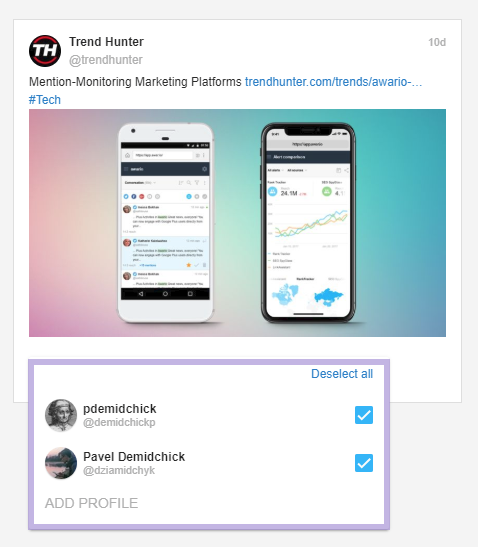
The history of your interactions is accessible from the bottom left corner of the preview area. So if you want to look through your history, hit the Interactions button.
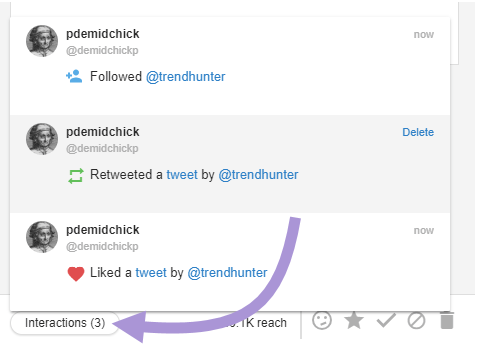
Each of our plans has a monthly interactions limit. While on trial, you have 100 interactions. Then it's 1000 with the Starter plan, 10 000 for Pro users, and 100 000 for Enterprise.