Changing your email address
Getting email notifications is a handy way of staying in touch with your social monitoring campaigns. To make the process more flexible, we introduced a Slack integration for instant updates and the option to add multiple emails for daily/weekly email notifications.
You can get email notifications to multiple email addresses. If you want to swap an email address from personal to a business one, or if you want to delegate social listening to one of your teammates, you can change the email address of your account.
First thing on the list is accessing your account settings. To do this, click the user picture in the top right corner of the app and hit the Account settings button.
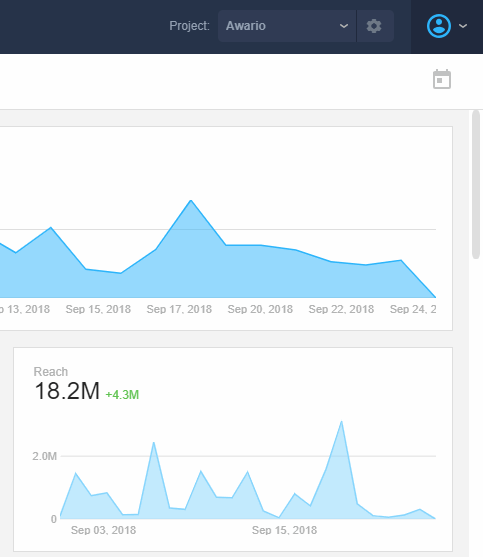
Then go to the User Profile tab. Here you can edit the name, your email, and the password.
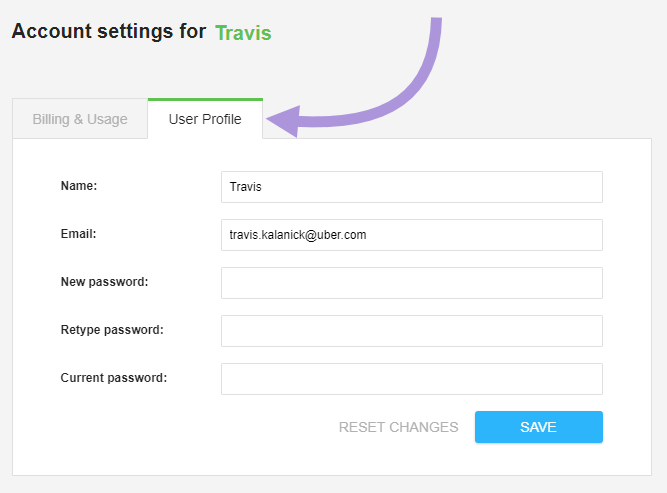
To change the email address, enter the new email into the Email field, fill in Current password, and hit the Save button.