Update or change credit card details
In order to make any changes to your subscription, you need to first log into the customer area. For this, you'll need either an order confirmation number that was emailed to you after you signed up for a subscription, or the email address that you used to process the payment.
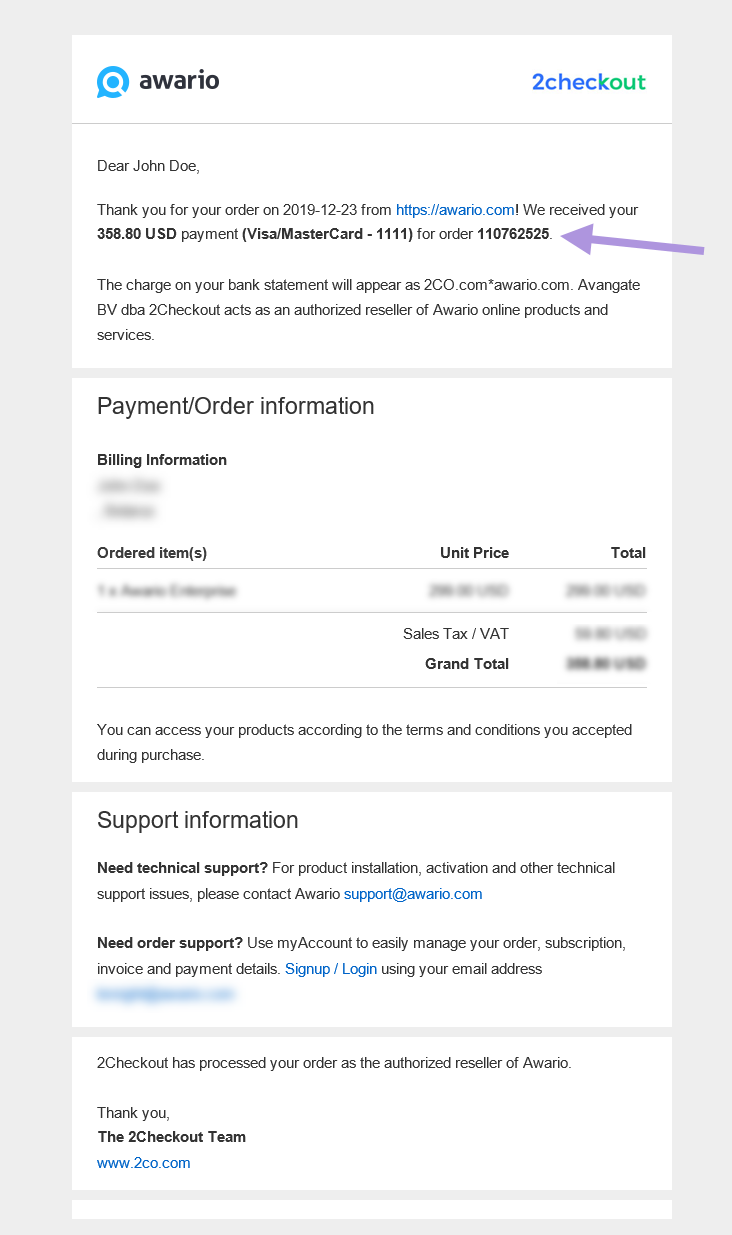
After creating an account and logging in, you'll find yourself in the customer area.
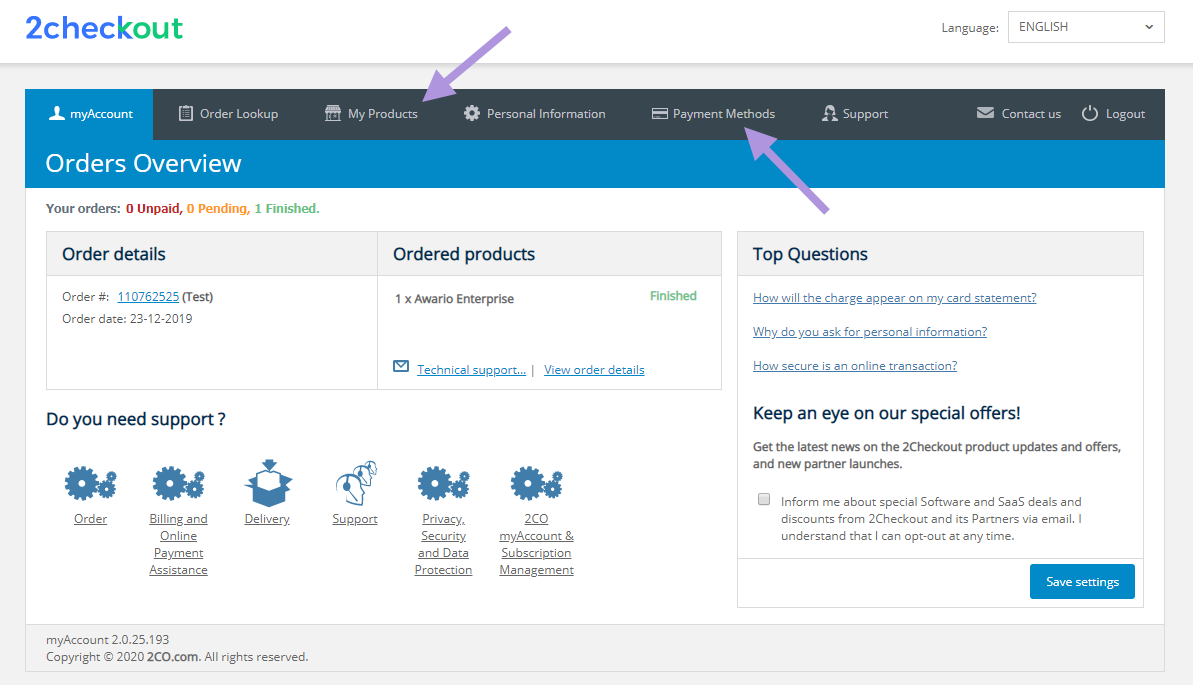
If you'd like to change your billing details, click on Payment Methods.
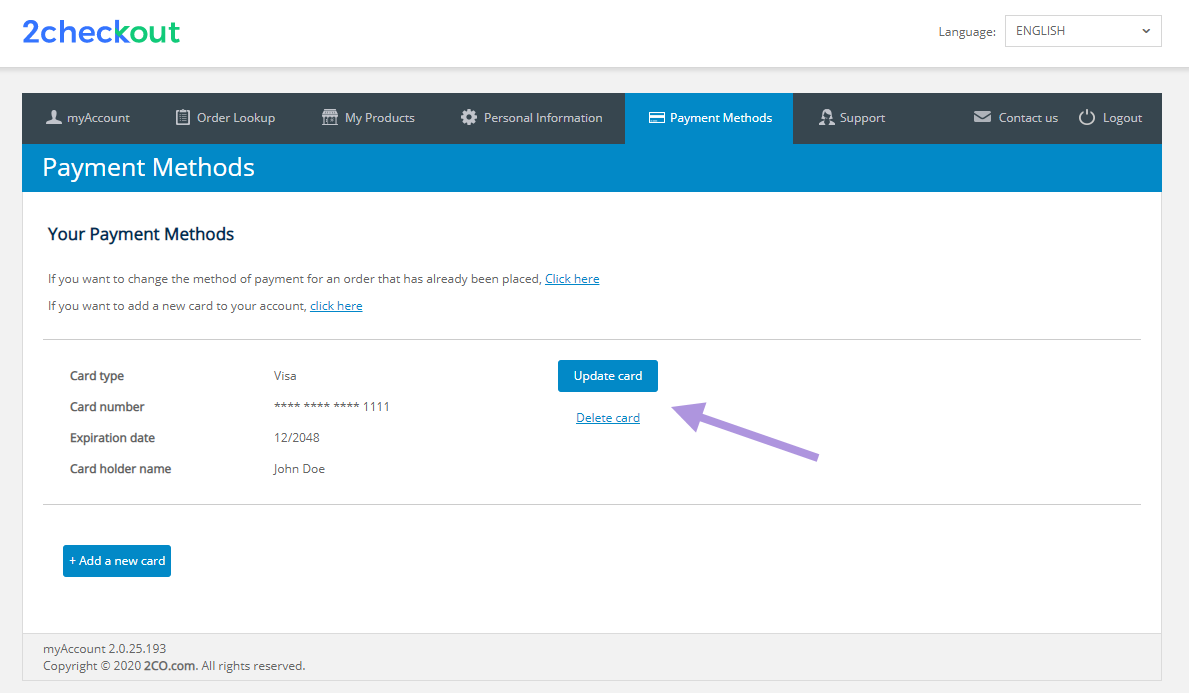
You can update your credit card details or delete the current card by clicking Update Card or Delete card accordingly.
Please keep in mind that you can't update your card to a different provider, e.g from Visa to AMEX. For that you will have to add a new card.