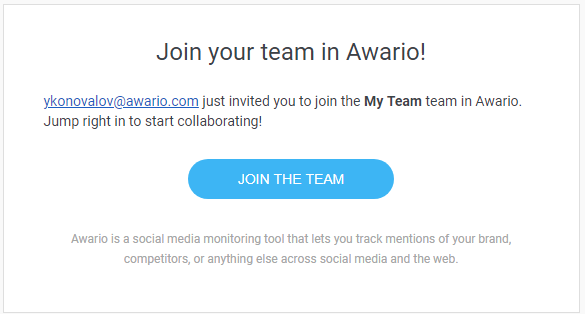Adding a new team member
Collaboration is a must-have feature for teams of any size. In Awario, you can add new users to a primary account, manage their permissions, and share projects with your team. Now, let’s see how you can add new folks to your account.
First of all, access the account settings. To do this, click on the user picture in the top right corner of the app and hit the Account settings button.
![]()
Then switch to the Team tab. Here, you can give your team a name and add new team members.
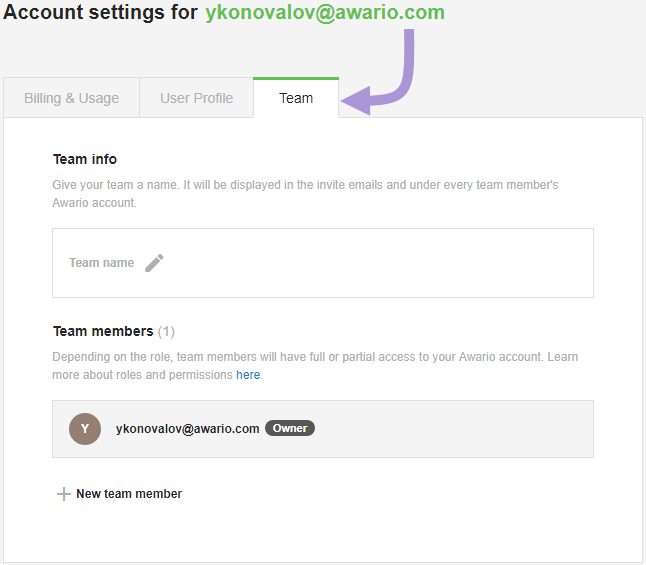
To give your team a name, fill in the Team info field.
![]()
To add a new team member, click +New team member.
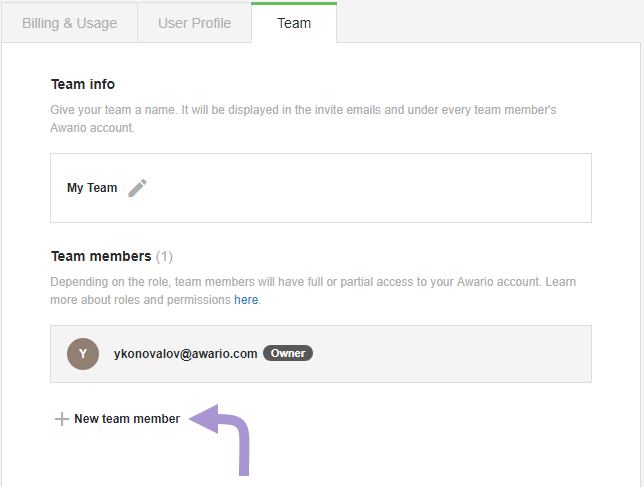
On the next screen, enter the teammate’s email address,
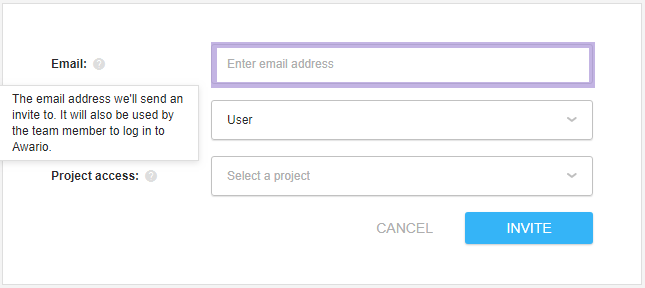
set the permissions the team member will have,
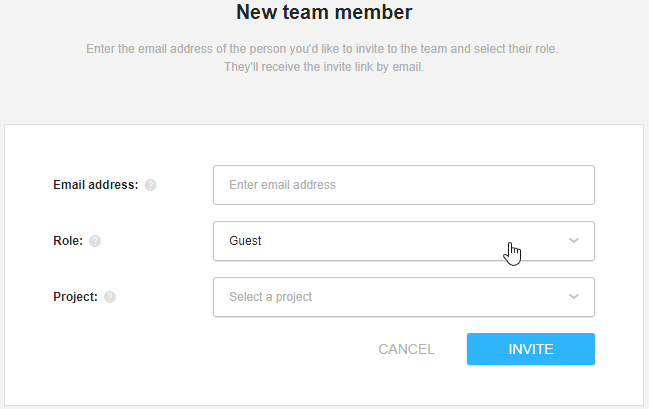
Depending on the role, team members will have full or partial access to your Awario account. Check our article on roles and permissions to learn more.
select the Awario projects the team member will have access to, and hit Invite.
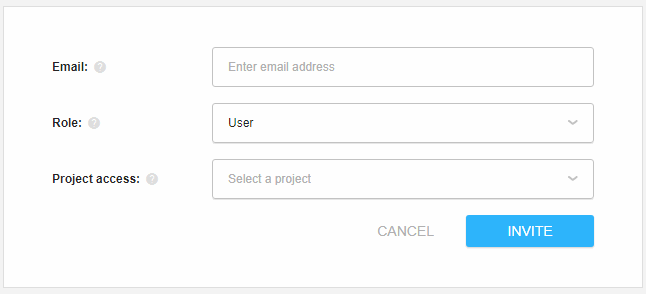
The system will send the new team member an invite to join the team.