Alert settings overview
Keywords — add words or phrases you'd like to monitor. This can be a brand name, a hashtag, a website link, or any other keyword.
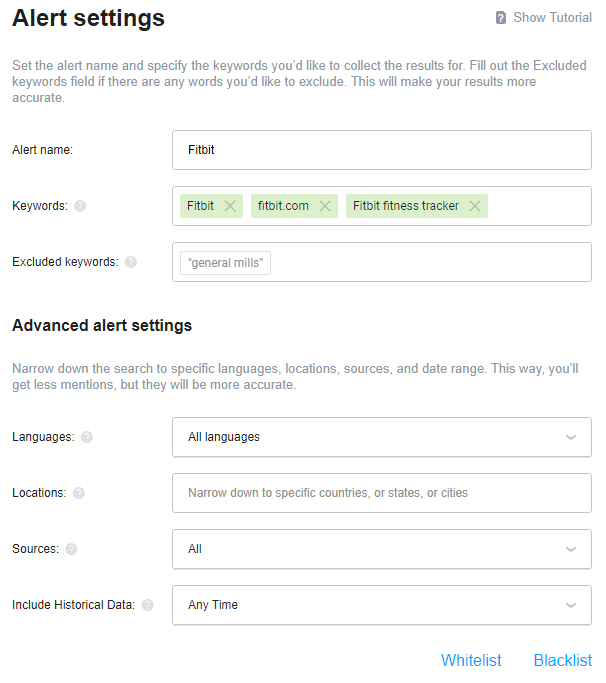
Excluded Keywords — results that have any of the specified excluded keywords next to your main keywords won't be collected.
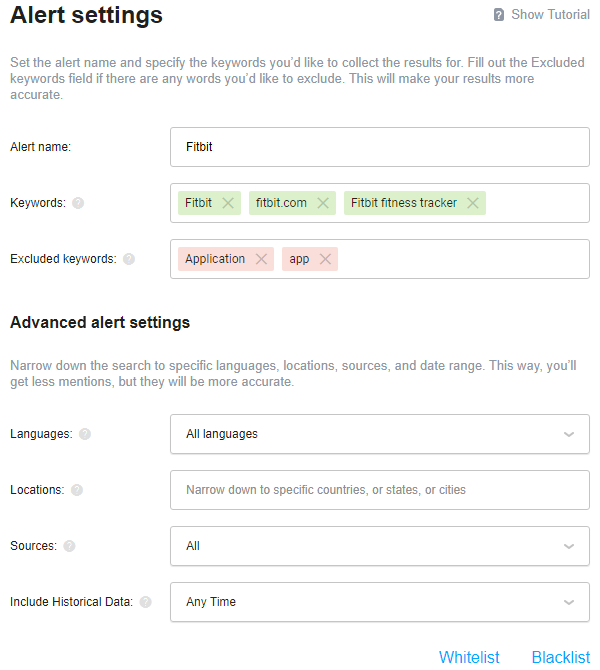
Languages are simply the language(s) you'd like to find mentions in. The checkbox under the Languages field enables the results where Awario was unable to identify the language used.
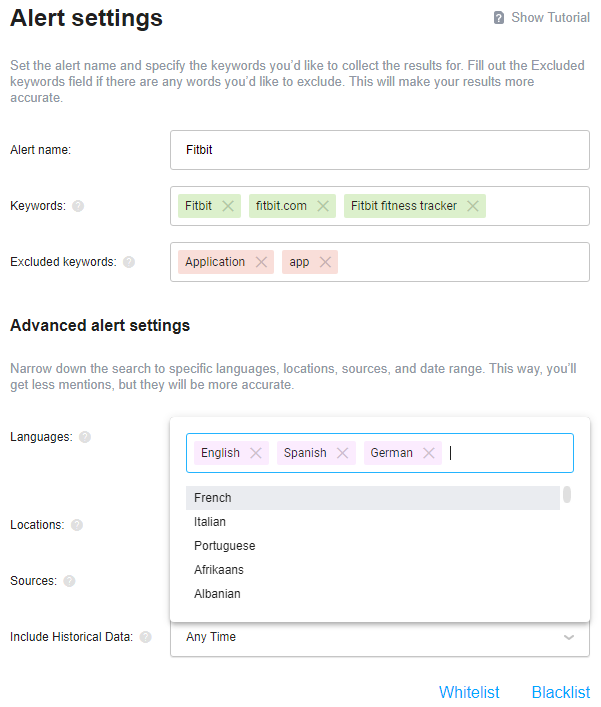
Locations are needed to define the geographic scope of the search. Choose your preferred countries, cities, or states here, if you are interested in mentions coming from specific locations.
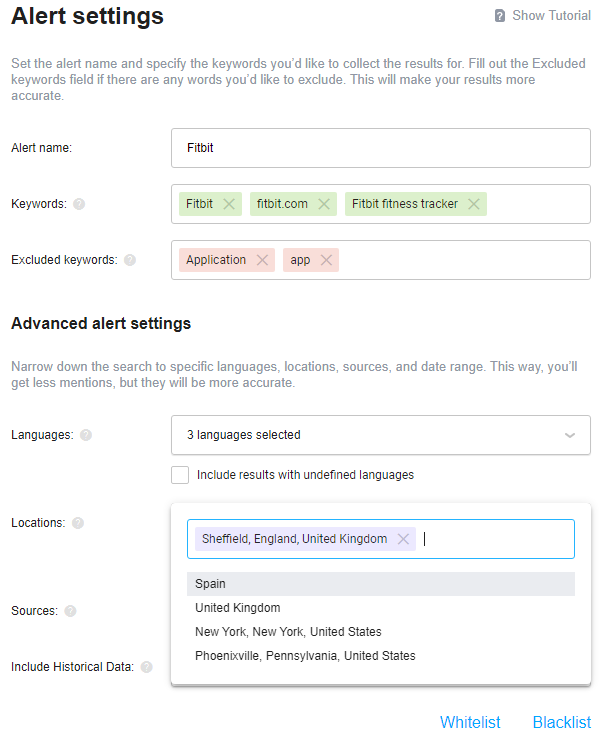
Sources — select your preferred sources here if you're interested in mentions from a specific source, e.g. news and blog articles, Twitter posts, etc.
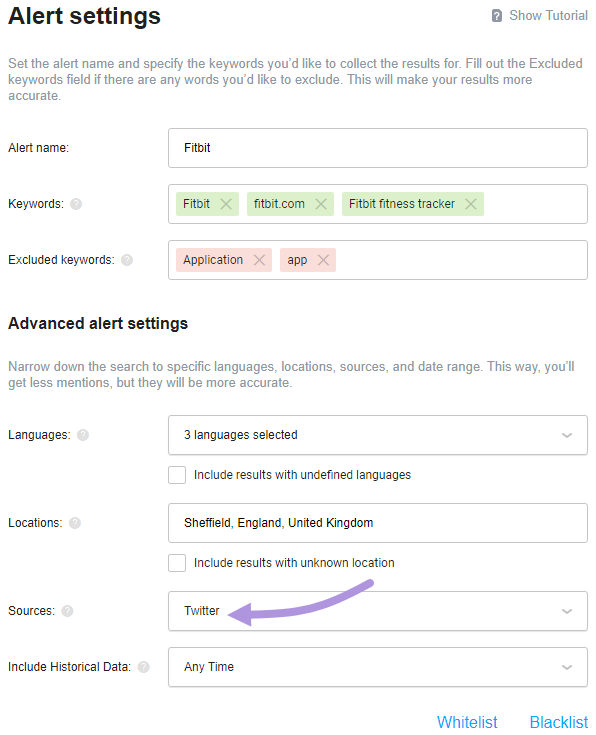
Include Historical data — you will only see mentions posted within the specified time frame. The Custom option lets you specify a from date (the to date will always be the current date).
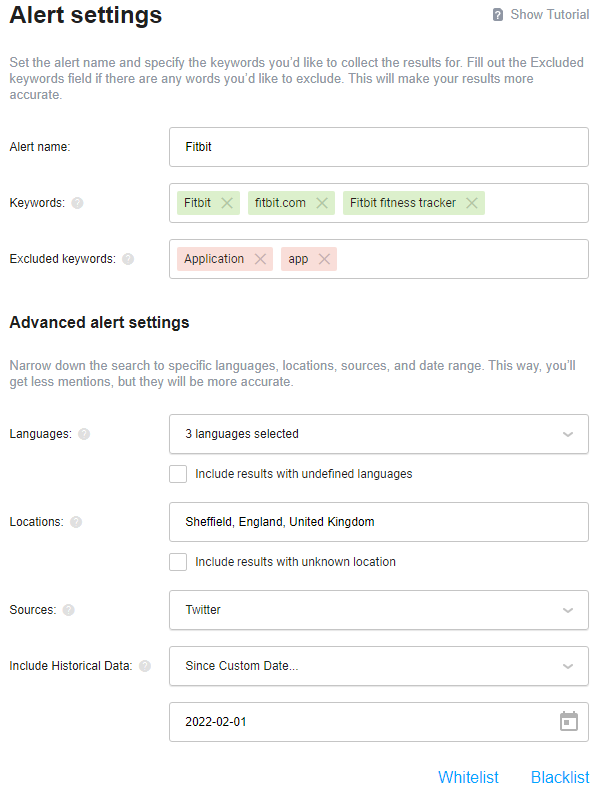
There are also the Whitelist and Blacklist options in alert settings, which let you prioritize or ignore mentions from certain accounts or websites.