Keyword formats
You can use four different keyword formats:
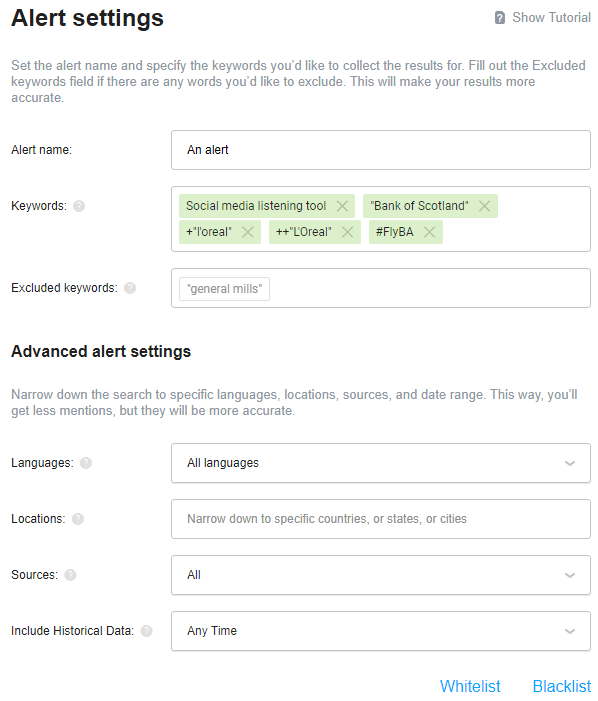
1. A flexible format (e.g., social media monitoring tool)
If you've typed one word, the program will look for all web pages and social media posts that feature this word. If you've typed several words as part of one item (which is called a chip), the program will find all cases where these words are close to each other in the text. "Close" in Awario means they will be placed within 9 words from each other. Additionally, this format allows you to use @tags and #hashtags as keywords with no additional setup required.
2. A phrase format (e.g., "Bank of Scotland")
The program will find all mentions of the exact word combination in the exact order (this means no words can come in between the keywords, and they can't change places). The grammatical word forms different from the initial ones will not appear in the results. For example, if you've typed "donut", you will not see "donuts" in your results. Note that this operator allows punctuation marks between the words.
3. A symbol sensitive format (e.g., +"l'oreal")
The program will find all mentions of the word or the word combination in the exact order, plus it will respect all symbols (e.g., '; -; .) within the word (which it normally doesn't), and won't allow any characters between the words.
4. A symbol and case sensitive format (e.g., ++"L'Oreal")
The program will find all mentions of the word or the exact word combination in the exact order, respect all symbols, and also respect lower and upper cases.