The Blacklist
Blacklist is a list of social media authors and web domains that Awario will ignore when collecting mentions. You can reach the Blacklist either in the alert settings:
1. Click on the Settings button next to the alert name,
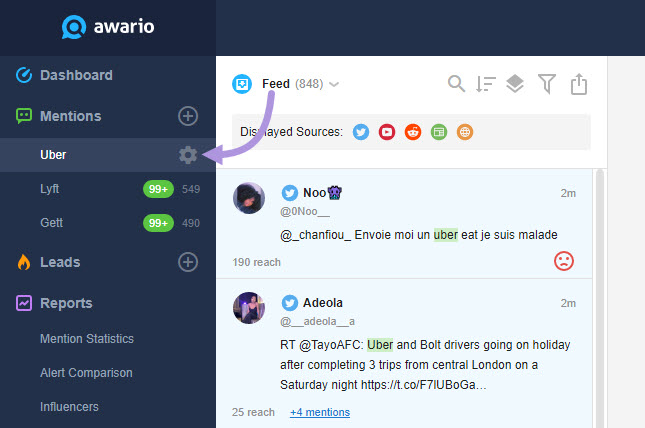
2. Then move to Blacklist;
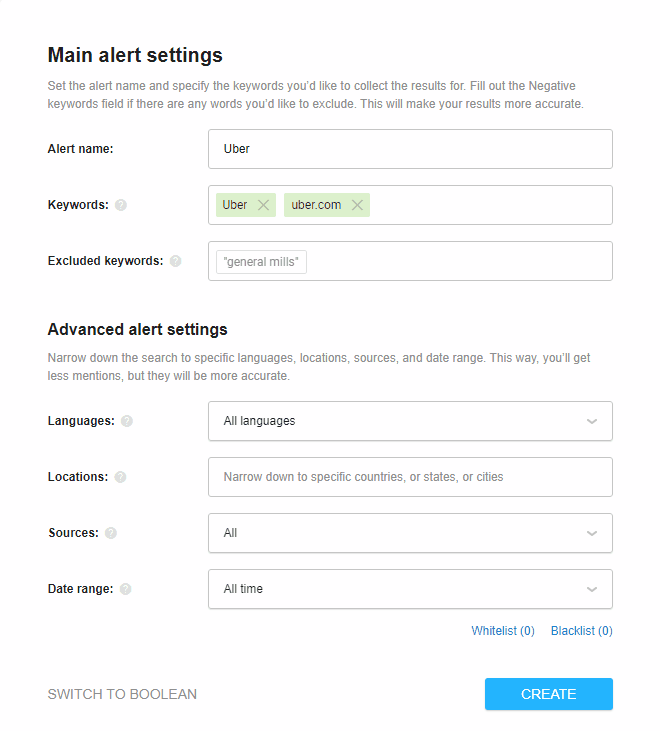
Or blacklist directly from mentions feeds — just click on the Blacklist icon inside of a mention's card.
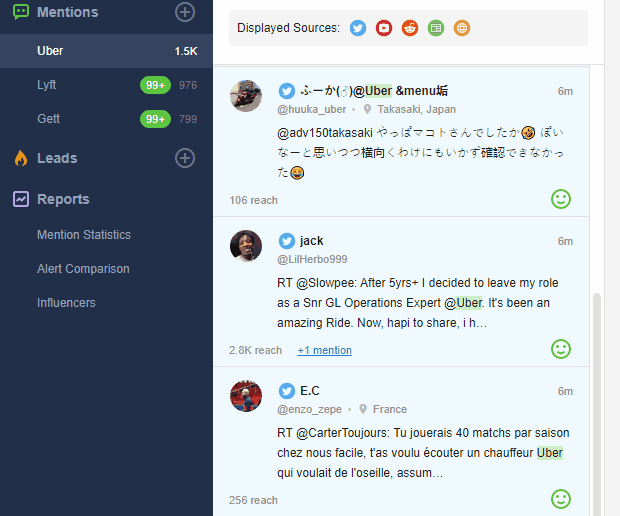
After you've added a social account or a website to the Blacklist, all the mentions from this source will be immediately removed from the mentions feed, and Awario will ignore them further on. You can remove accounts from the Blacklist in the alert settings.
Note that the social accounts connected to the project will be automatically added to the Blacklist of all alerts inside this project.